Oops, we can't access this thread!
Update: due to the new Twitter API restrictions, the following threads cannot be unrolled:
- Exceeded Twitter's API limit
- Deleted on Twitter by the author or by Twitter
- From account that was banned or suspended on Twitter
- Author blocked us or it's a private account
- If you think this is a bug, please let us know!
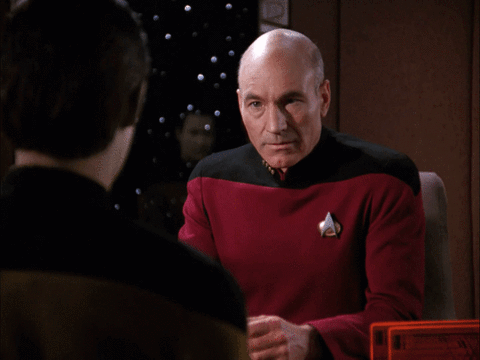
Content on Twitter can be deleted at anytime!
Archive it to PDF before that happens! Become a Premium member and save great threads to PDF before it gets deleted!
Learn more about Premium Since you're here, check out our Homepage!
