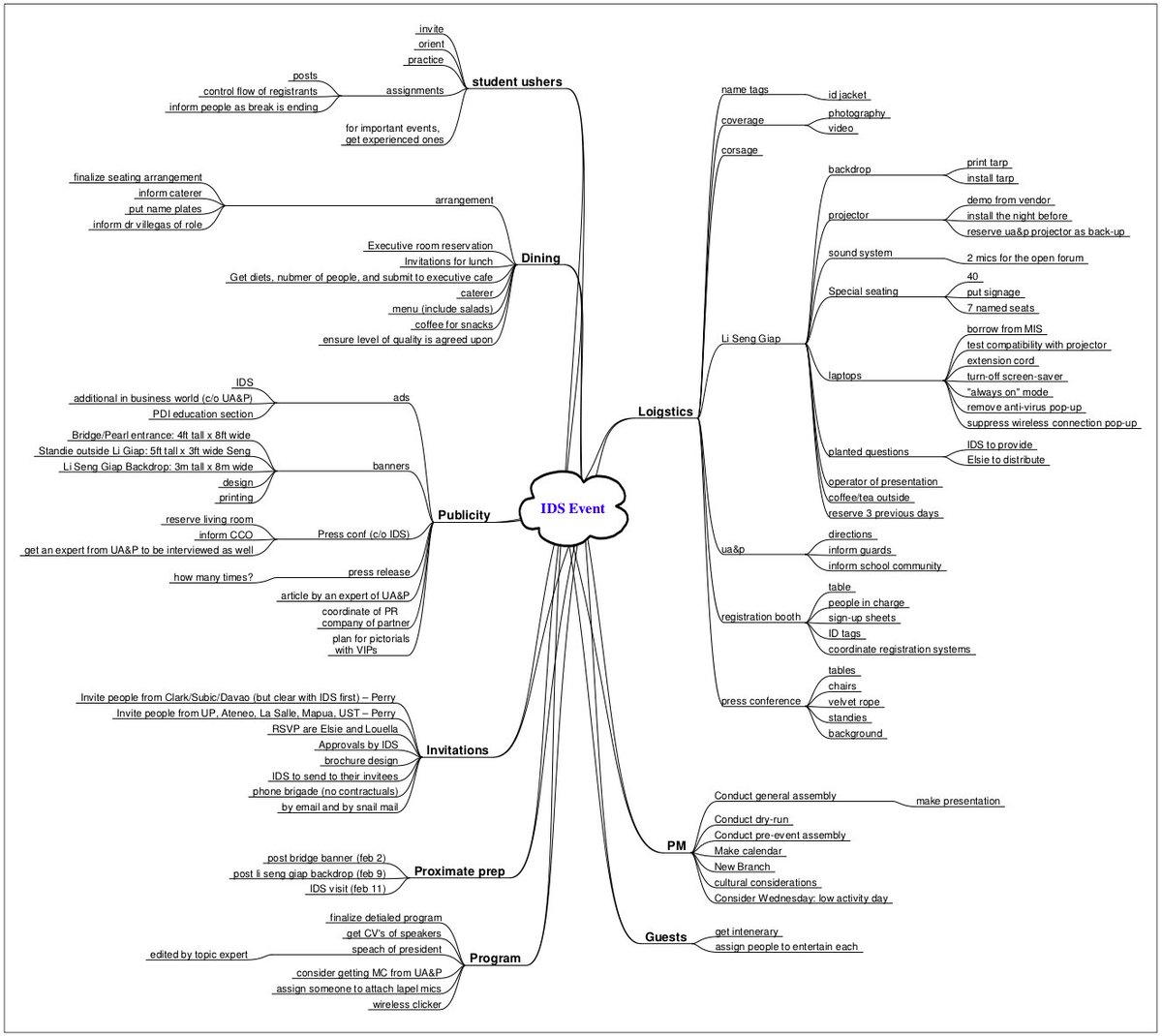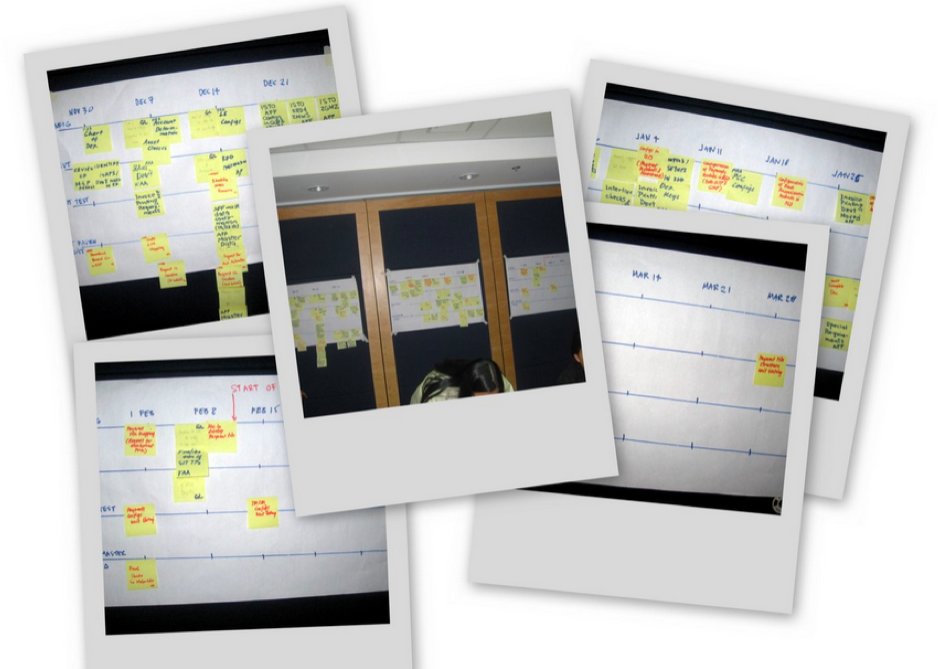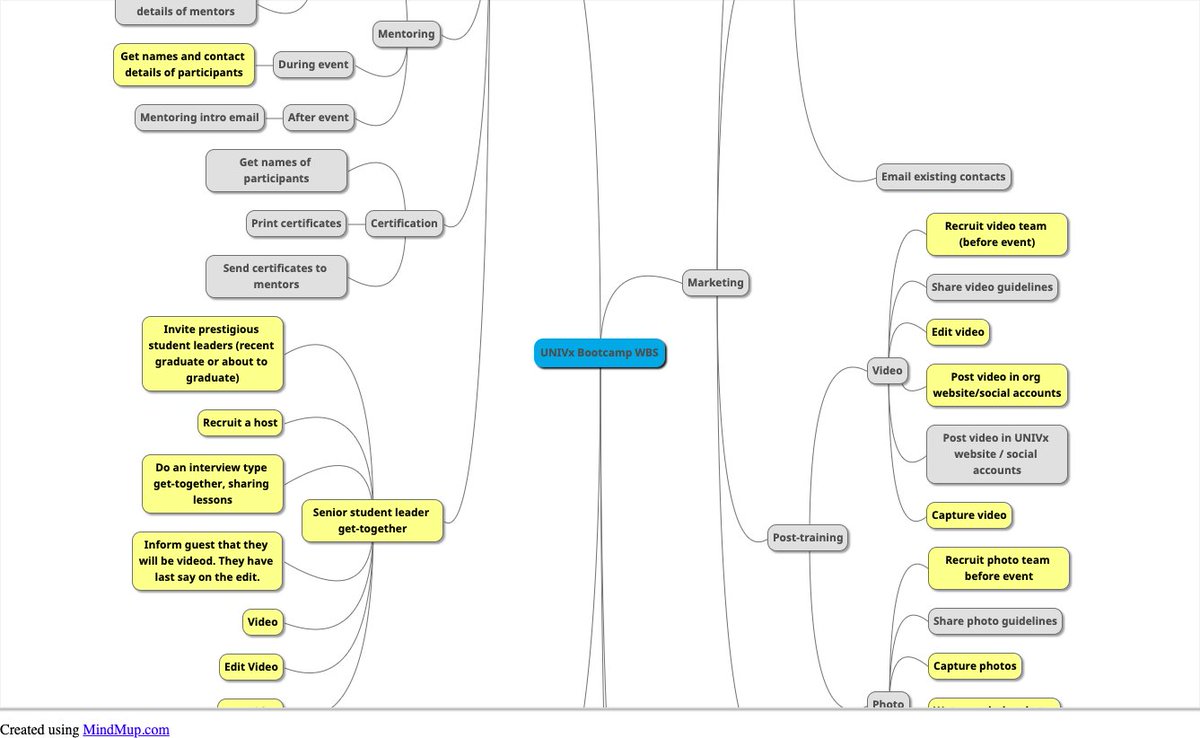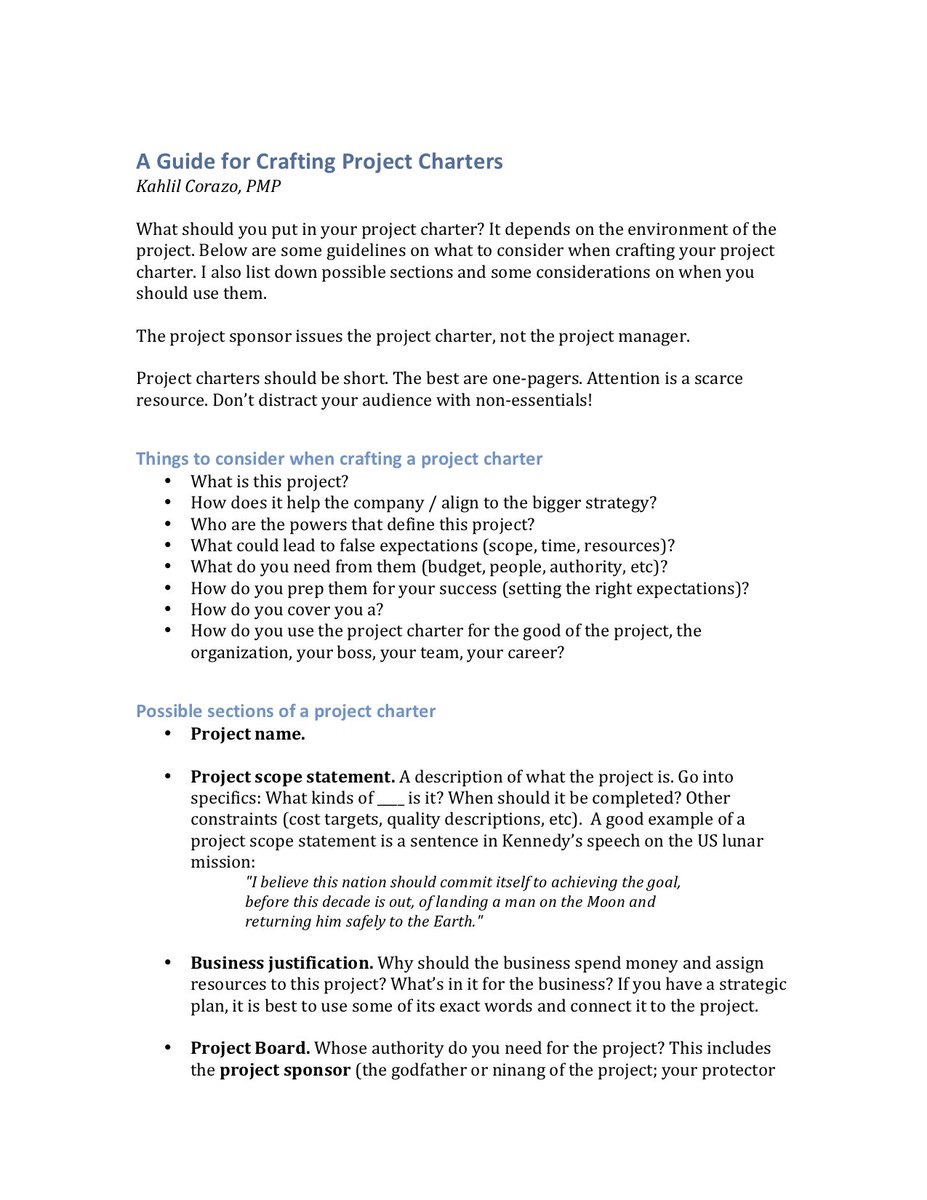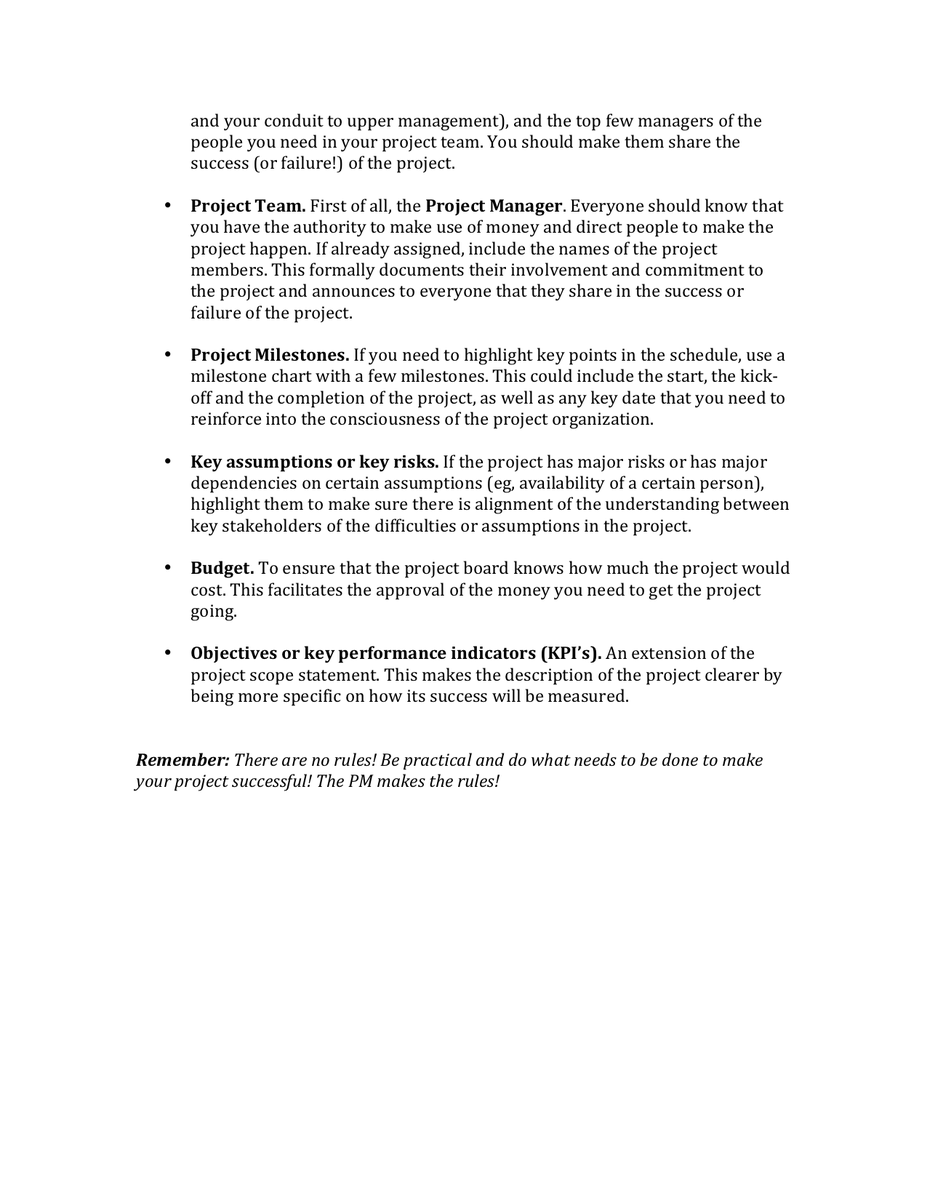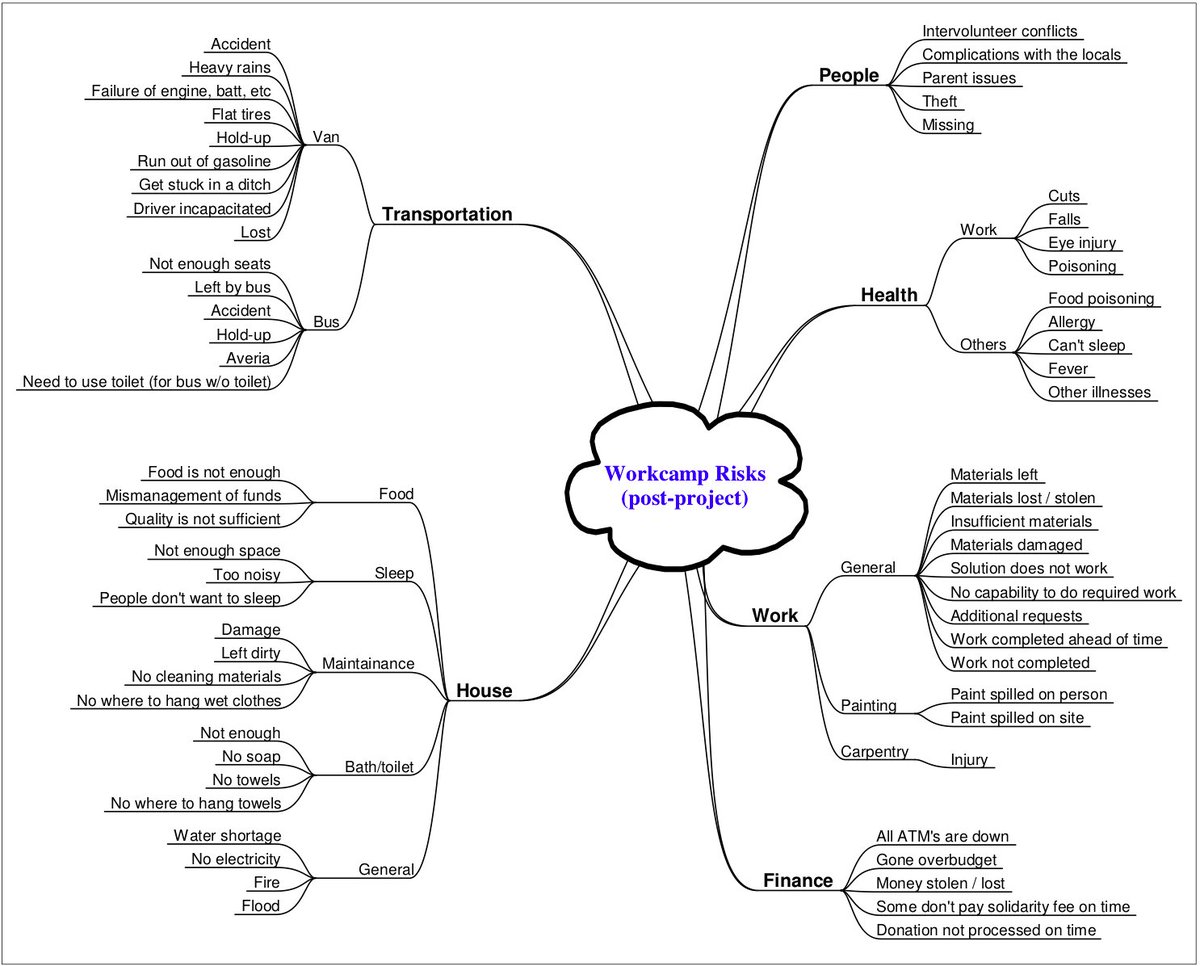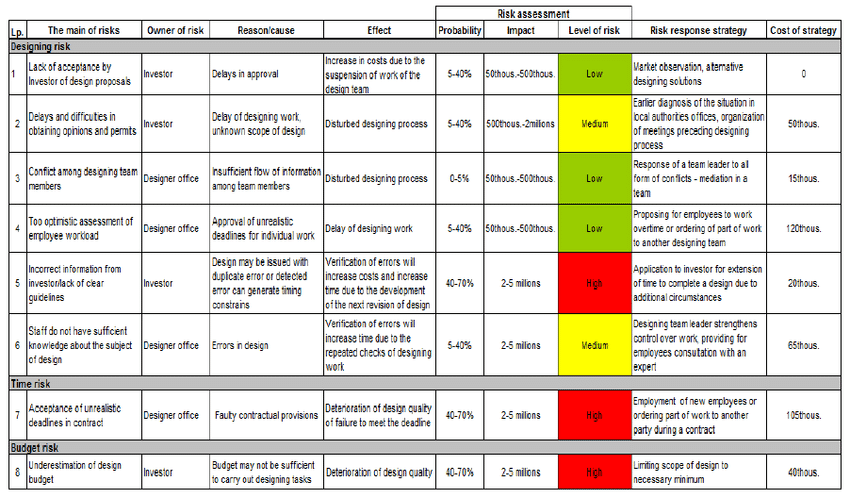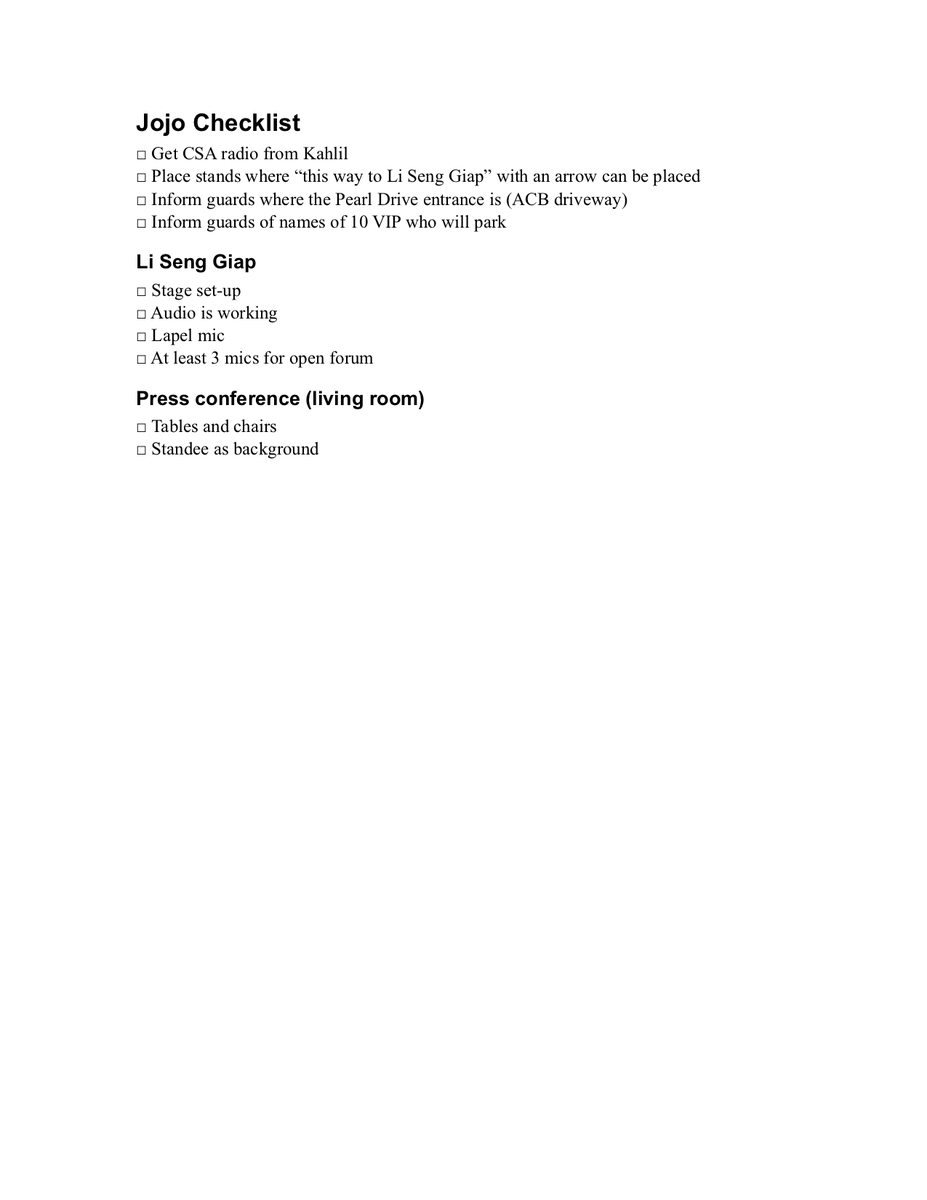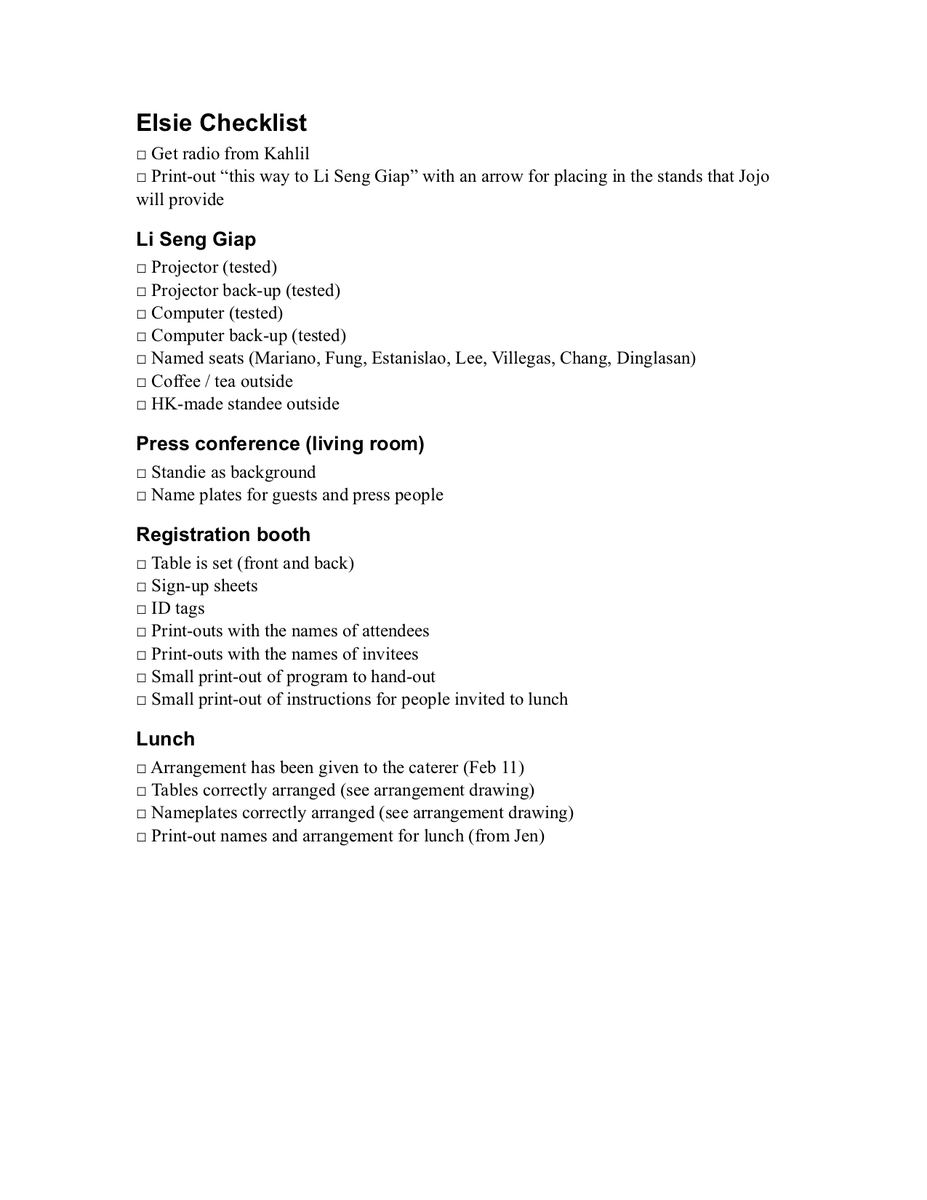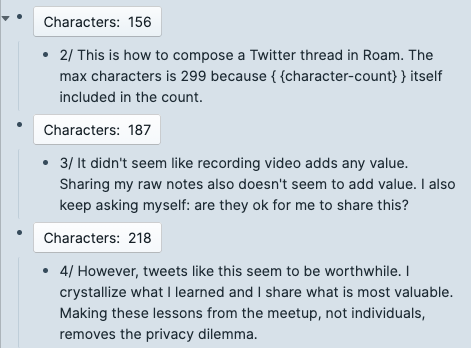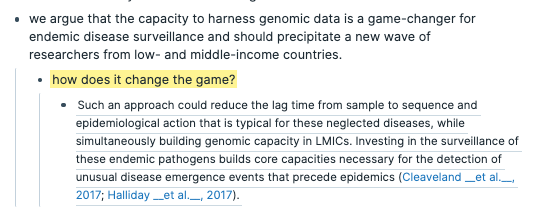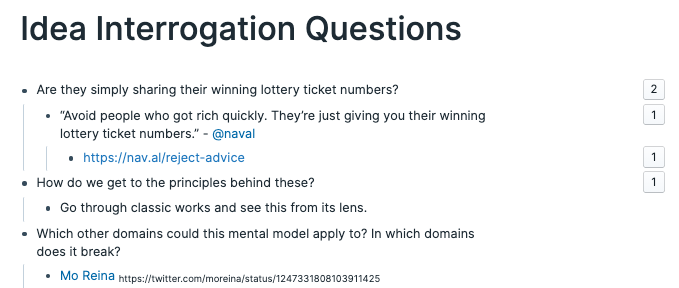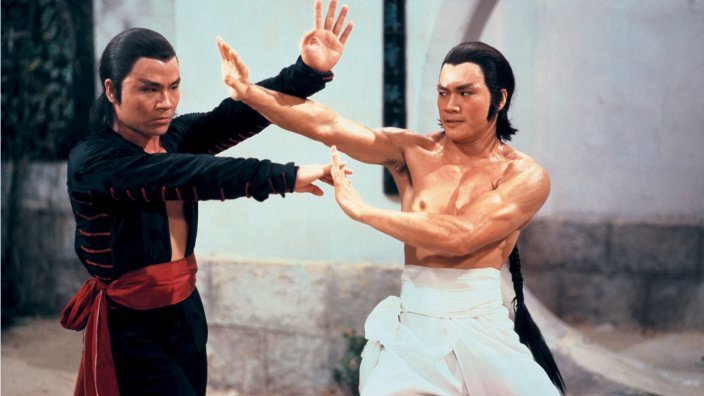I'm a long-time PMP (Project Management Professional - a certification from @PMInstitute). I've used PM for building a business (and not going insane) and for volunteer work.
These are the most used tools in my PM toolbox.
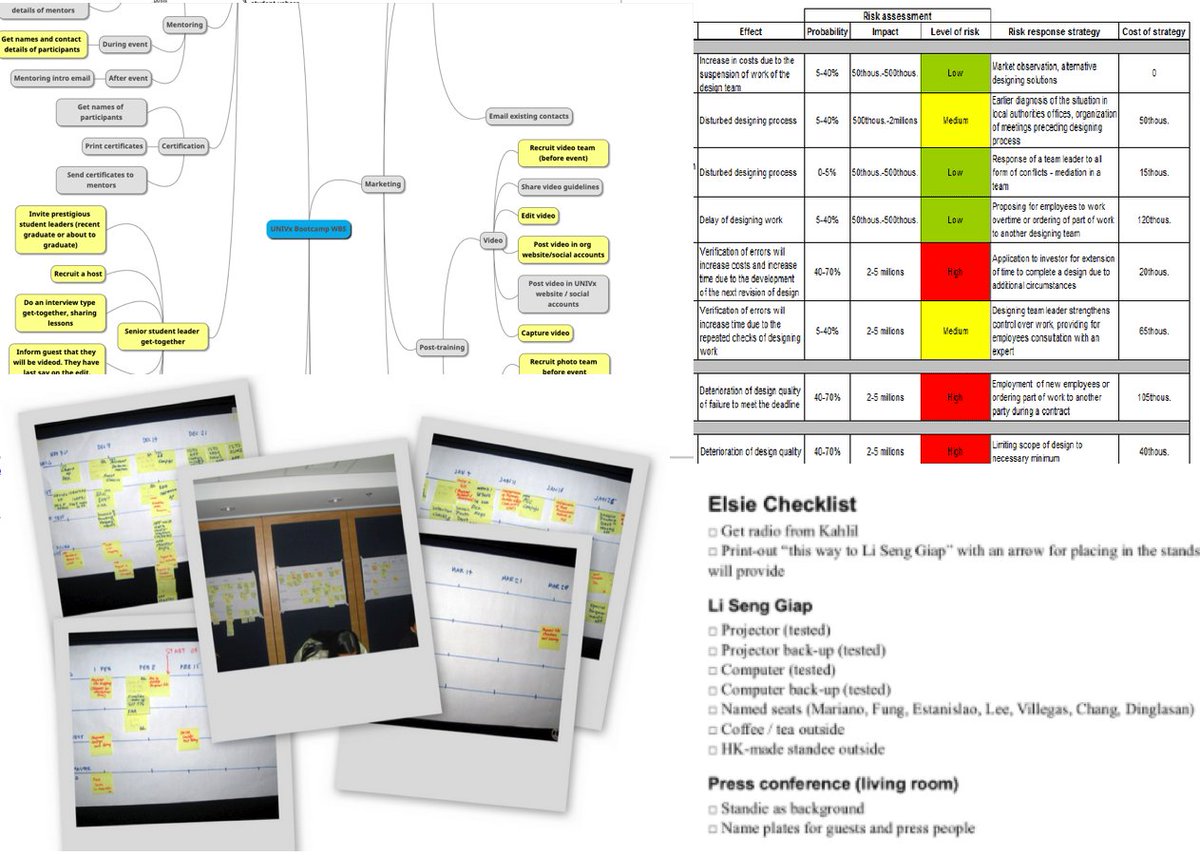
🔹Work breakdown structure (WBS)
🔹Project charter
🔹Risk breakdown structure (RBS)
🔹Risk register
🔹Quality checklists
🔹Go through it and highlight things that cost money - you have your cost estimate
🔹Highlight things that require special skills - recruitment plan
🔹Highlight things that could go wrong - start of risk identification
🔹Schedule frequent reviews of top risks
🔹Less frequent for the rest
🔹Ignore what you can
If you read this tweet after this date, I'll also put future trainings in this page. If there is none scheduled, pls reply so I get a feel of the demand.