/long thread, starting w practicalities
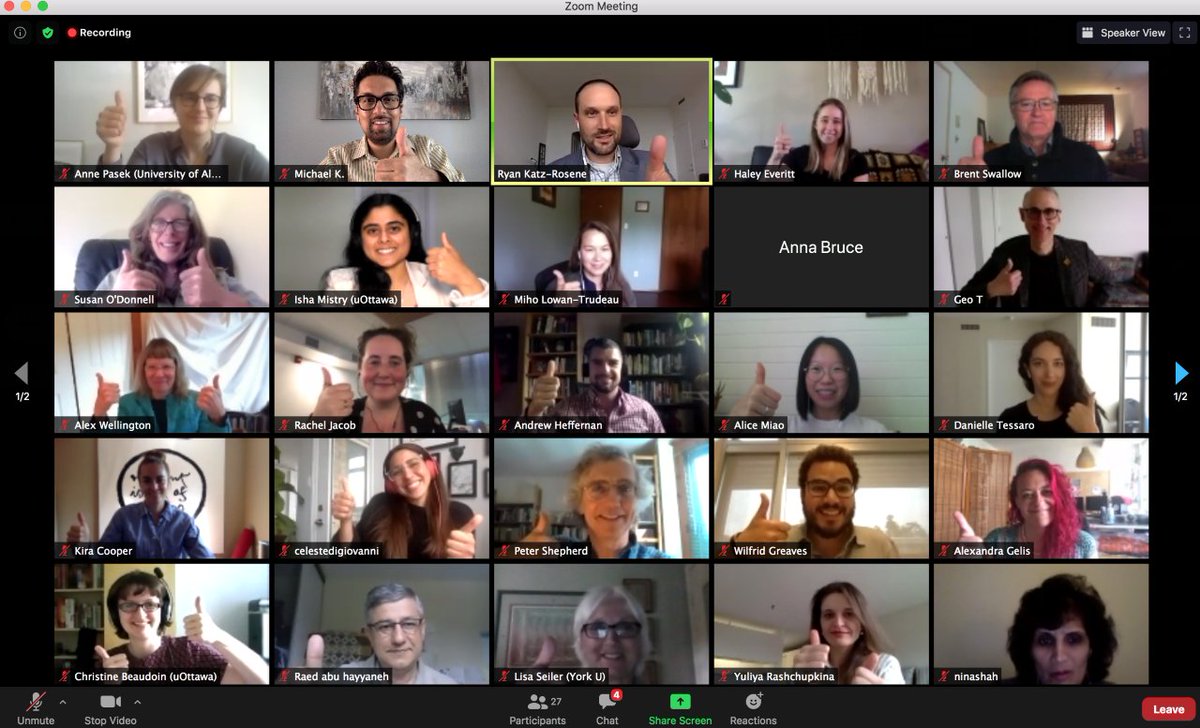
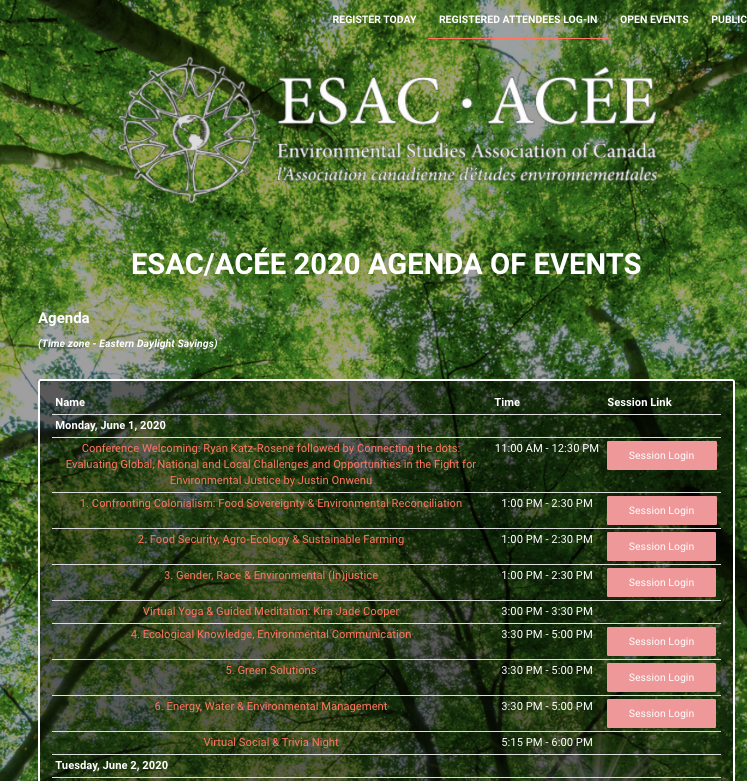
👉Send these out in advance so everyone is on the SAME PAGE.
Highly recommend this.
👉Strongly encourage participants to seek a strong, WIRED, internet connection if possible - just makes for a better experience for everyone.
👉Personally I prefer VIDEOS ON (it feels very strange to speak to "room" full of blank screens!).
👉Highly recommend the hide your own video feature.
Does chair pull up backup powerpoint?
Load a pre-recorded video?
Do you just move on?
My recommendation is you try to reconnect for a 2nd try.
👉 Recommend timeanddate.com/worldclock/mee…
👉The tech is going to get more advanced.
👉 Maybe appoint some extrovert on your team to be the master of breaking the Zoom awkwardness.
👉As much as I miss the good old days, those mega conferences are ecologically catastrophic & exclusive.
/fin


