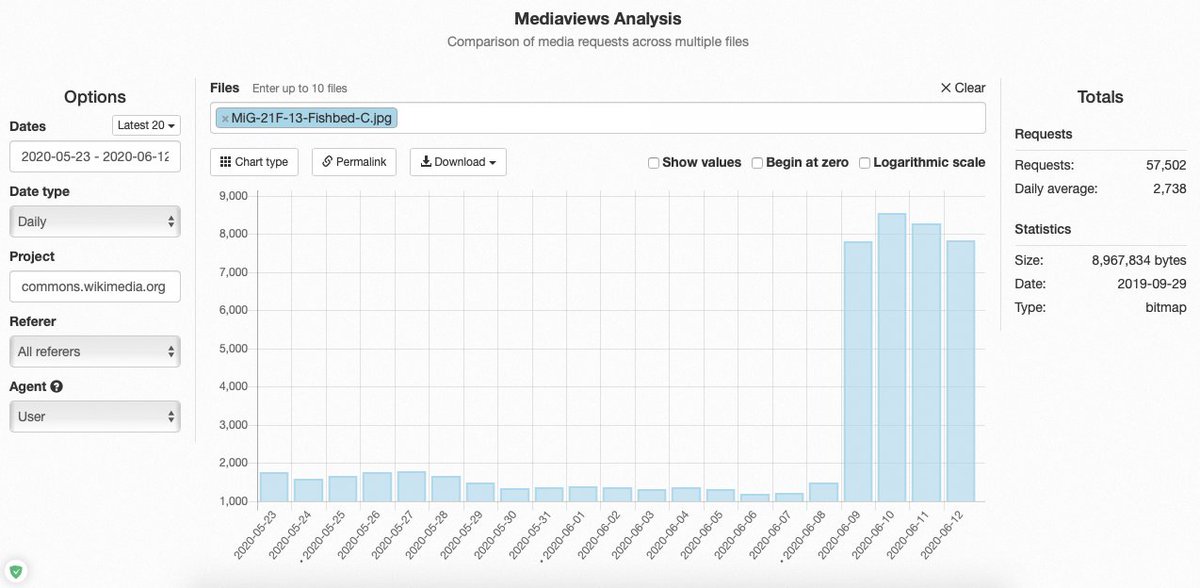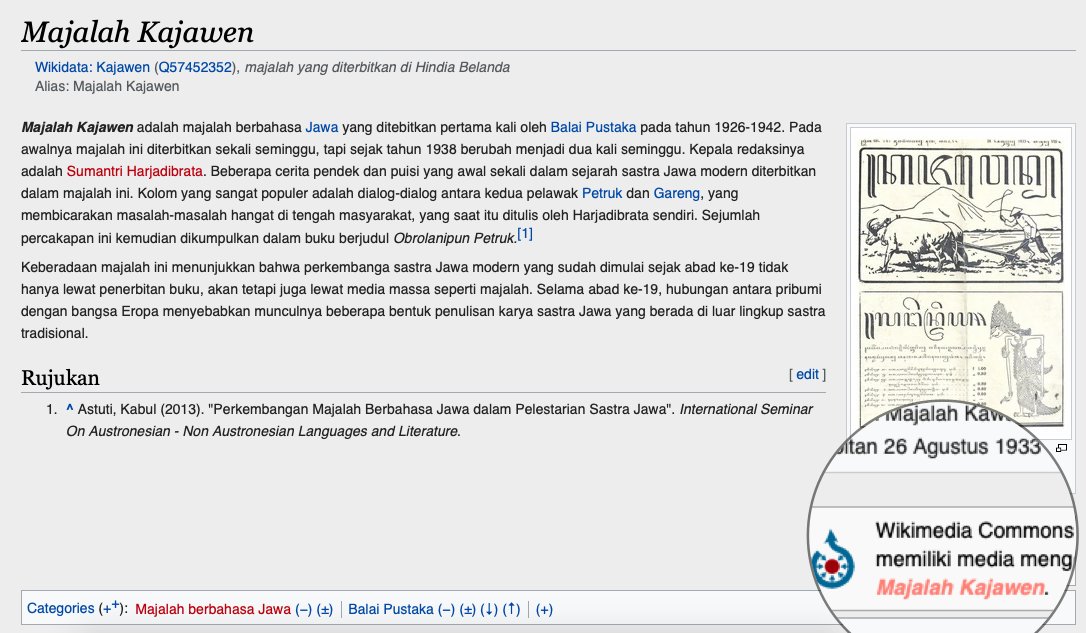Baca utas berikut ya.
Ini merupakan gambar yang statistik jumlah pengunjungnya akan dilihat.
Lalu, salin nama gambar tersebut tanpa awalan File: sehingga hanya "West Sumatra pekarangan.jpg" yang disalin (tanpa tanda kutip).
Masukkan ke kolom teks "Files". Klik pada opsi saranan yang diberikan seperti dalam gambar berikut.
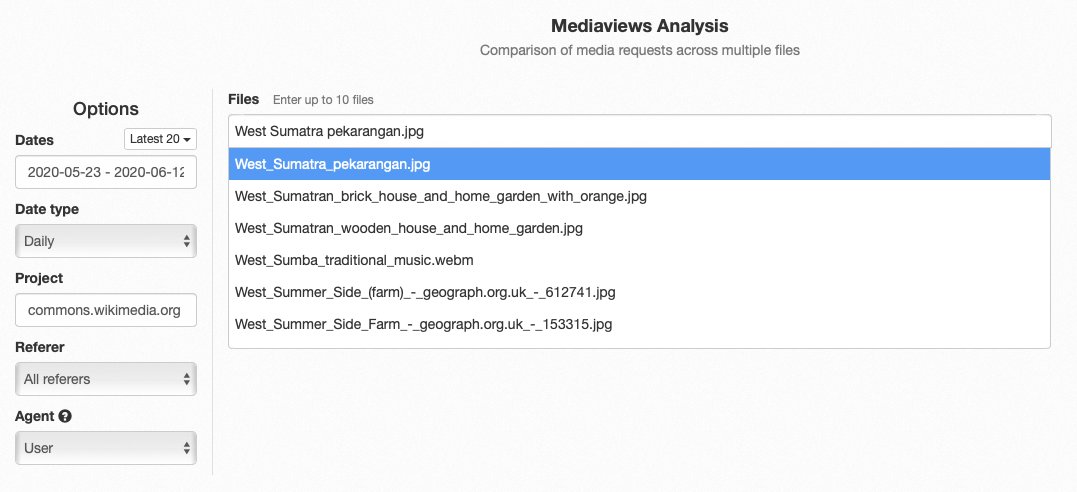
Foto ini menjadi Gambar pilihan dan ditampilkan selama empat hari di halaman depan Wikipedia bahasa Indonesia sejak 9 hingga 12 Juni 2020.