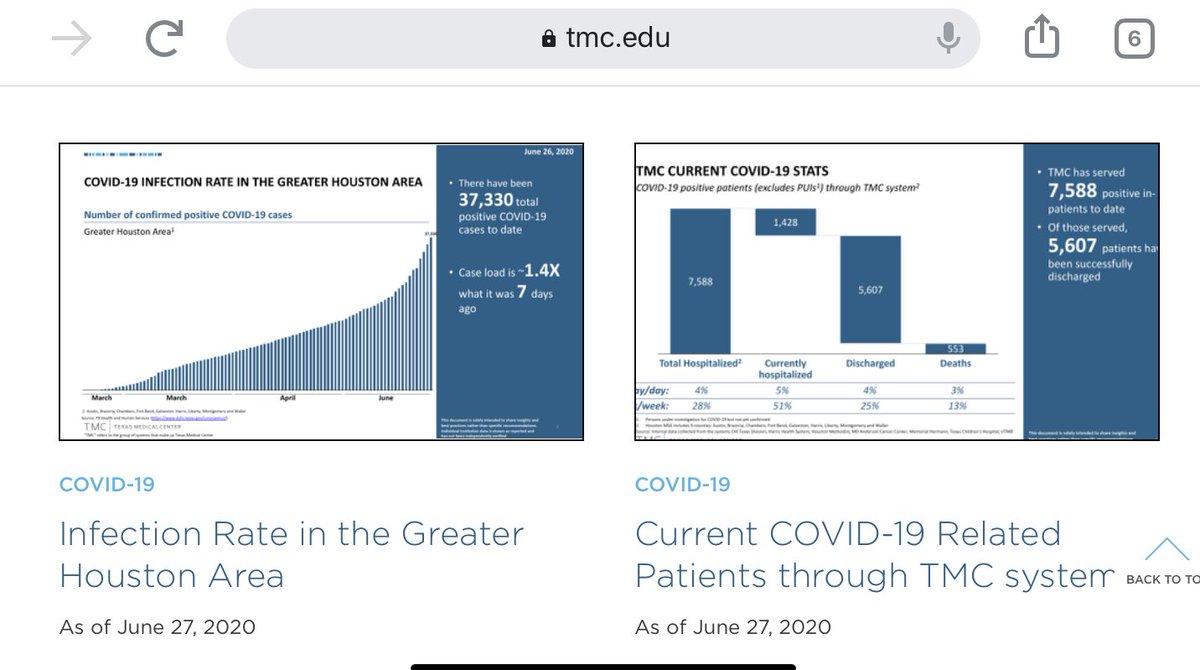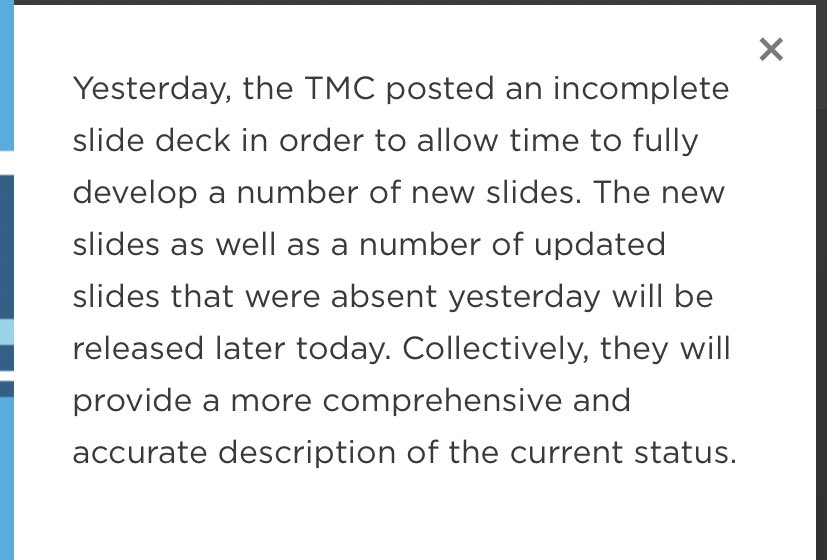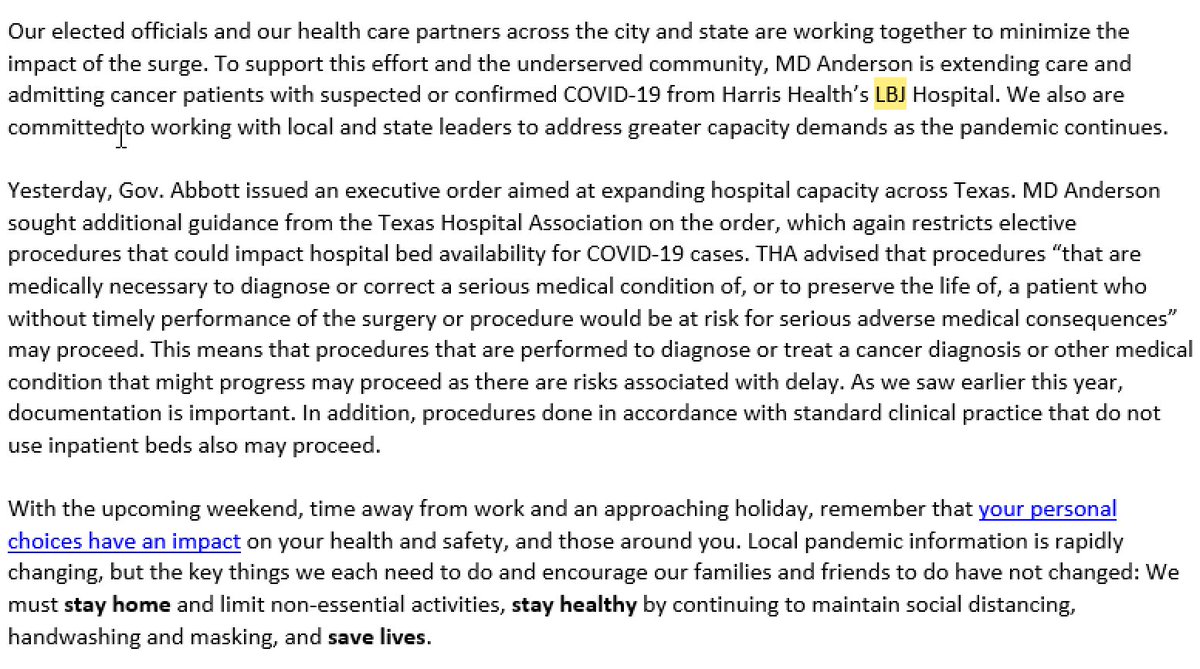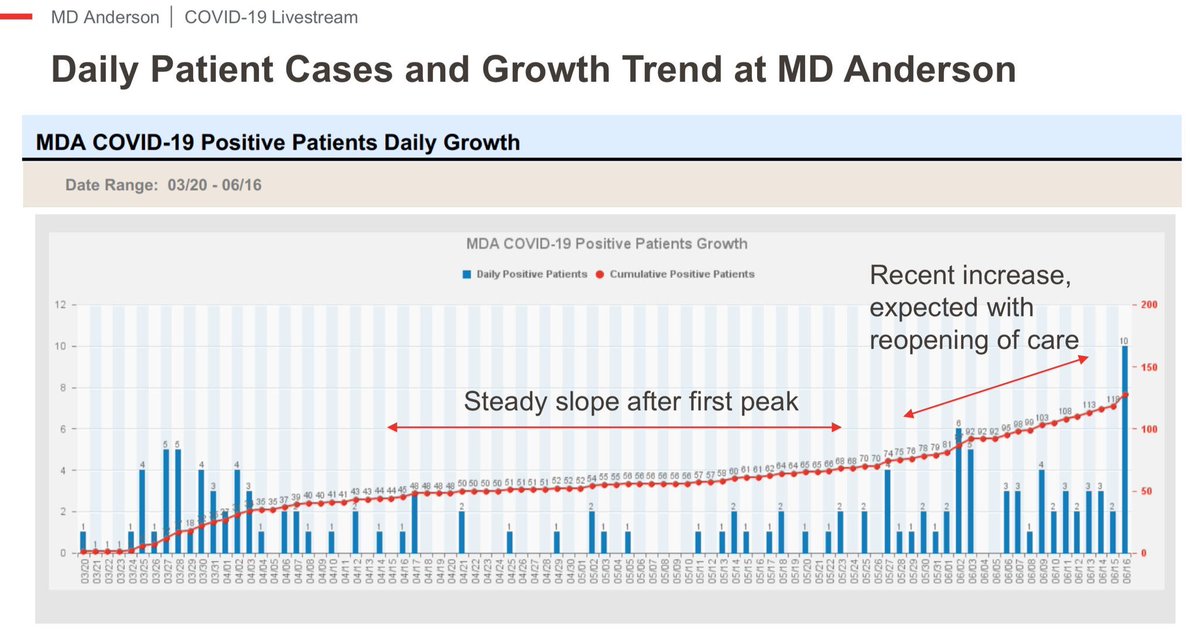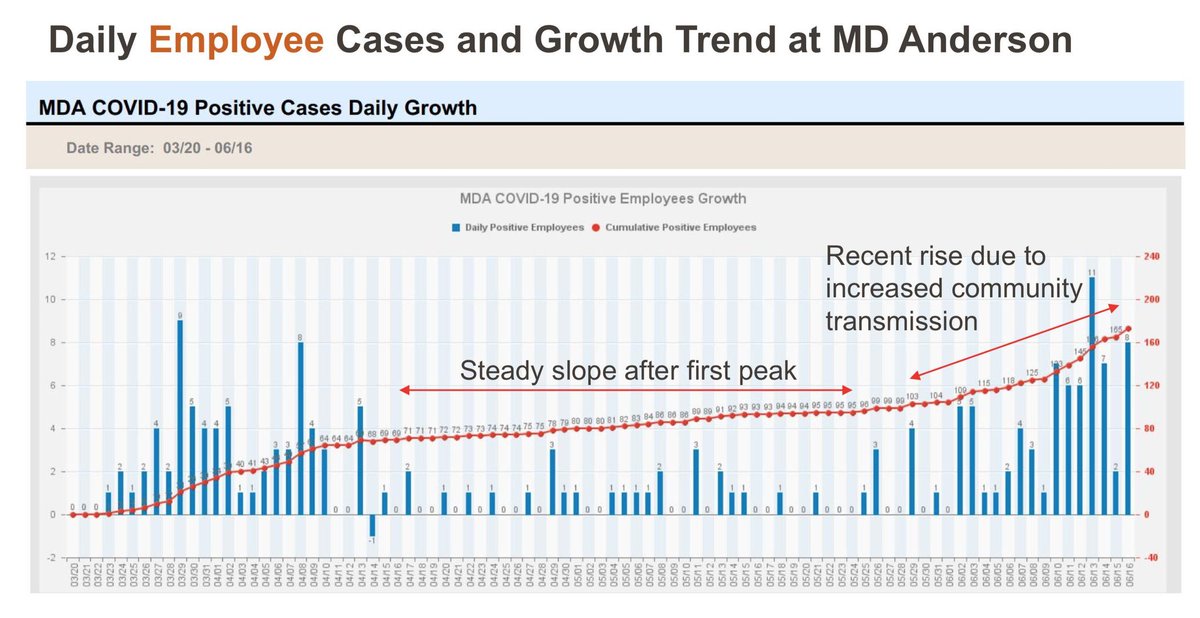The charts returned yesterday, minus the ICU capacity numbers.
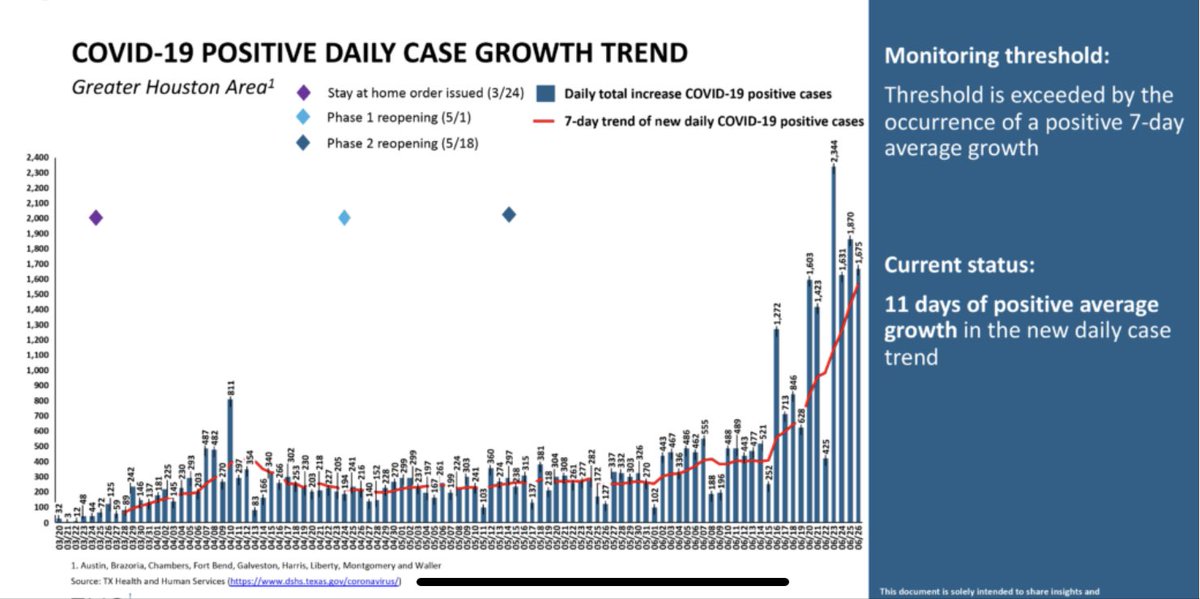
“After the events of this week, everyone realized the capacity question was complicated and misunderstood. So new slides are being made that better explain. That’s all it is.“