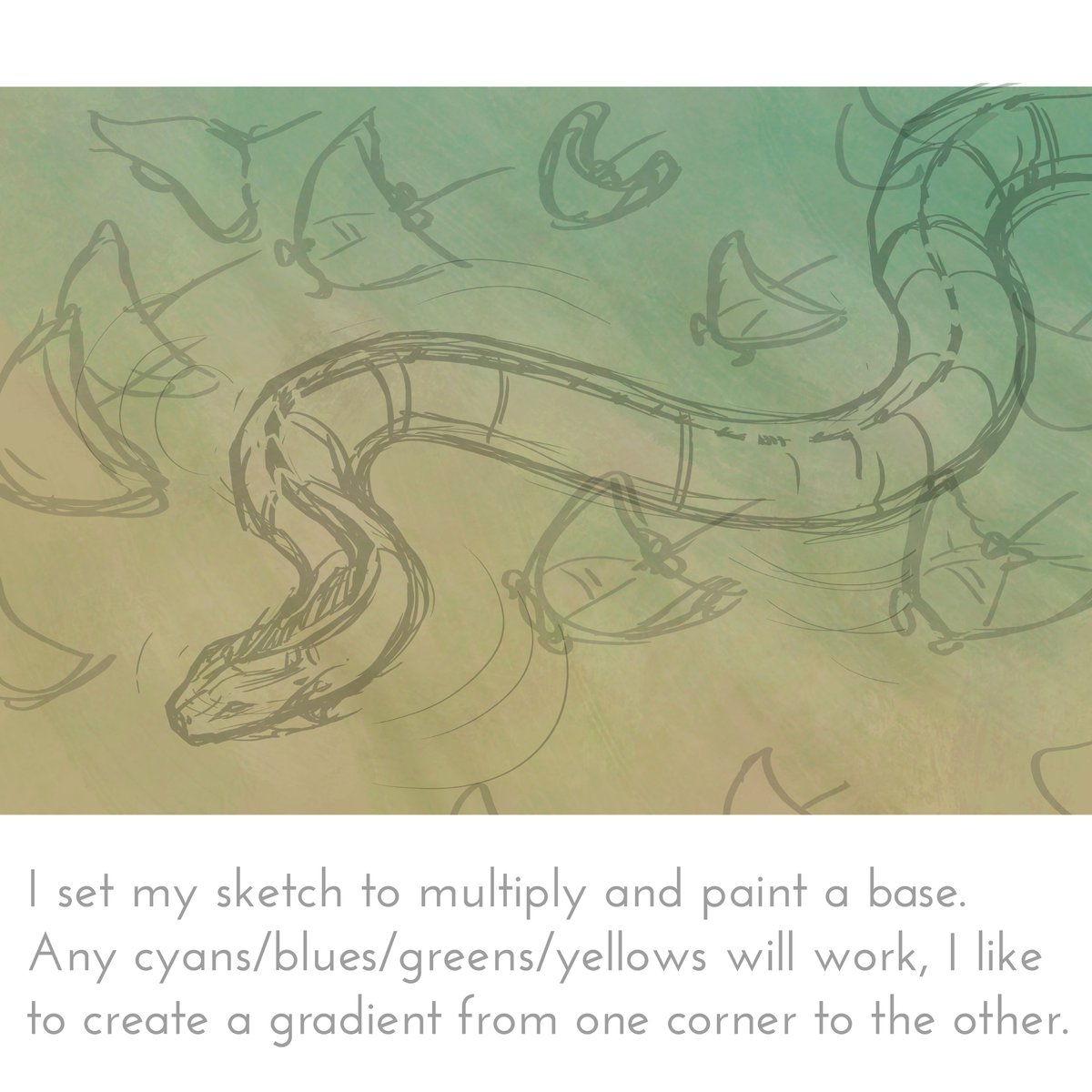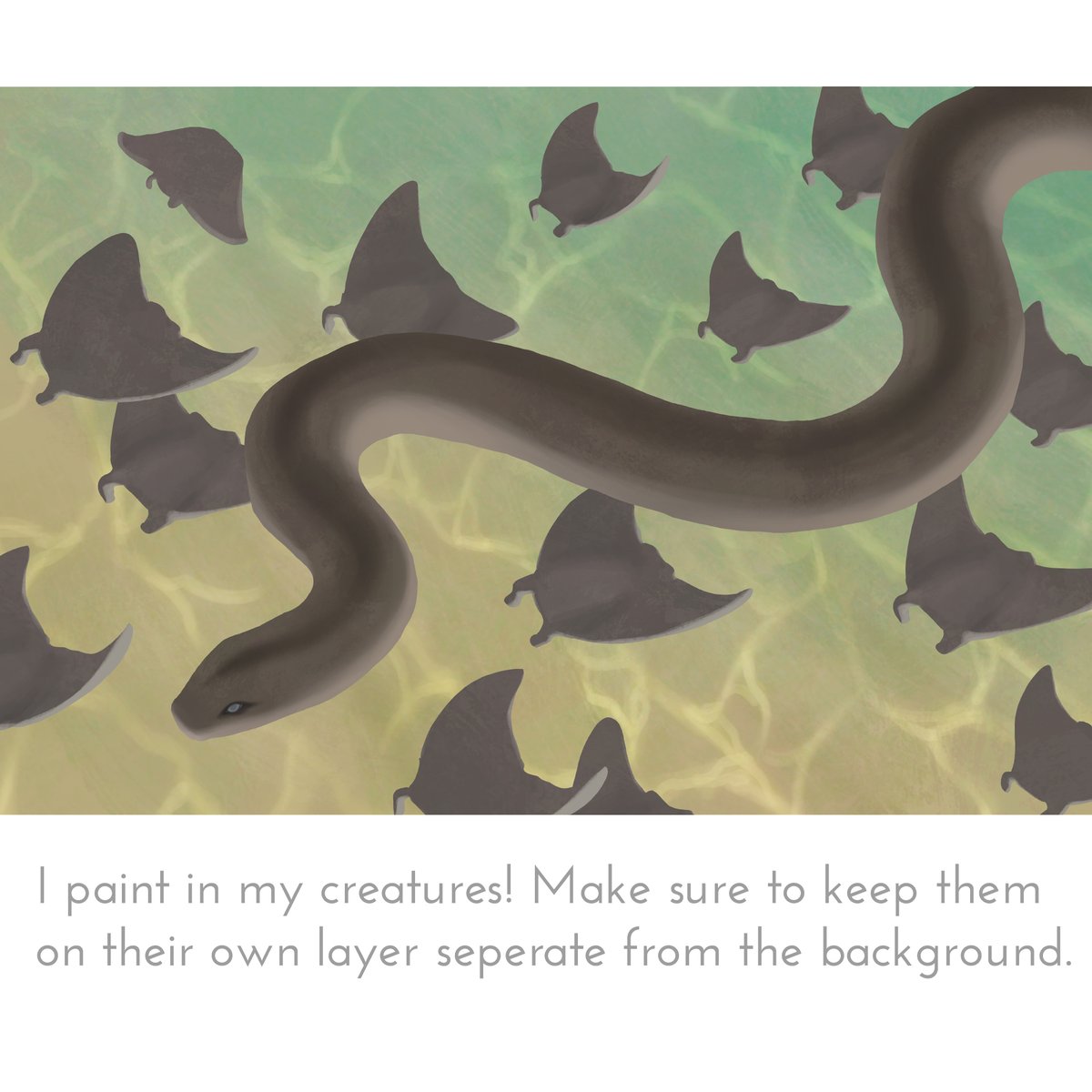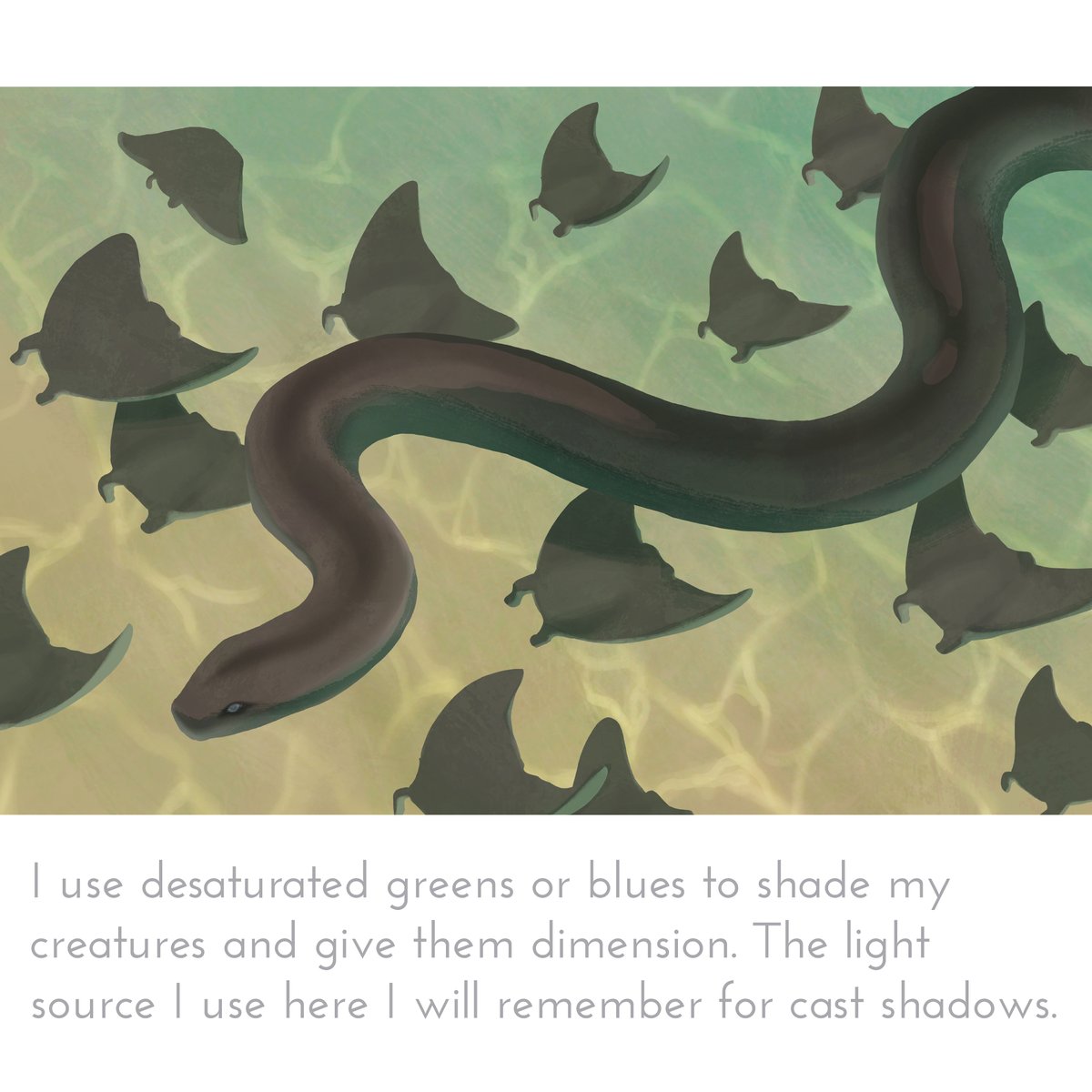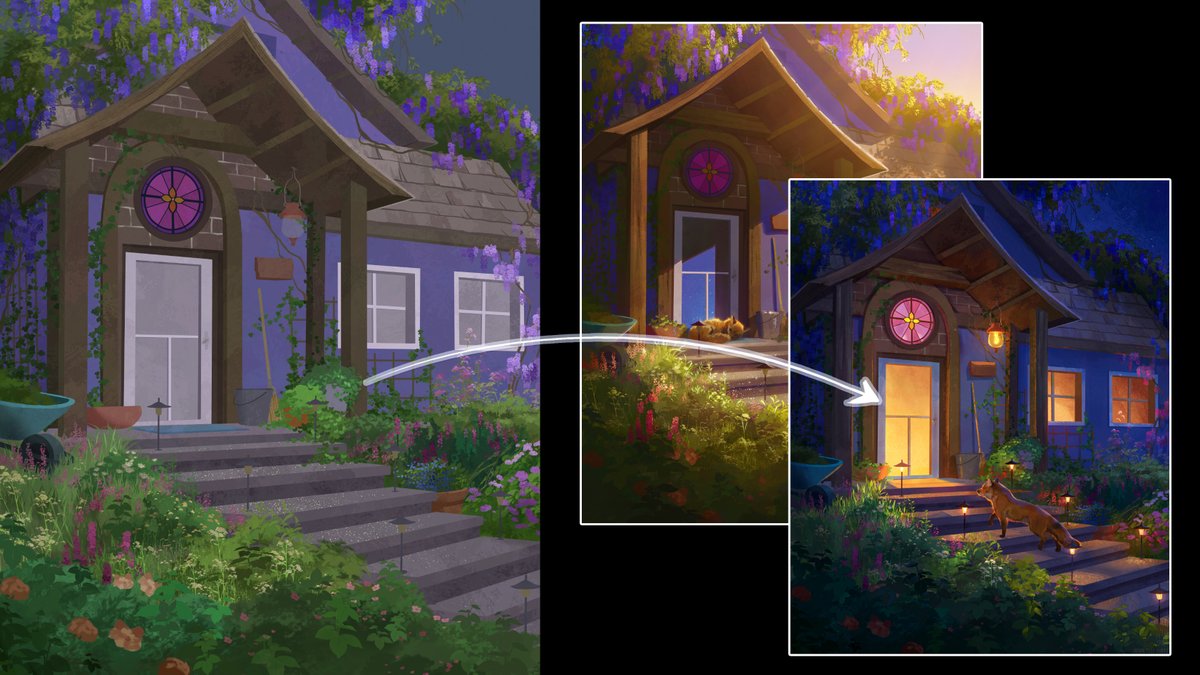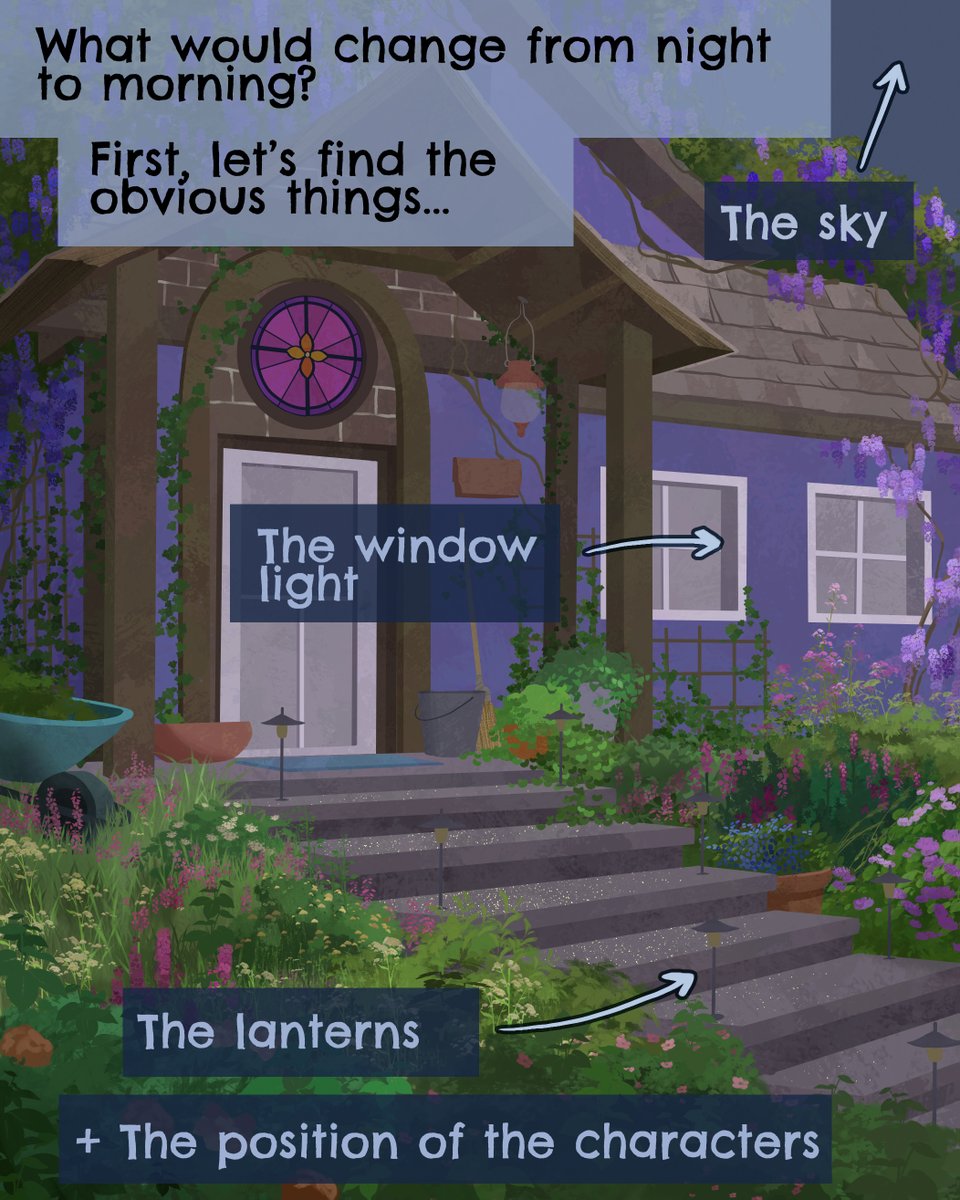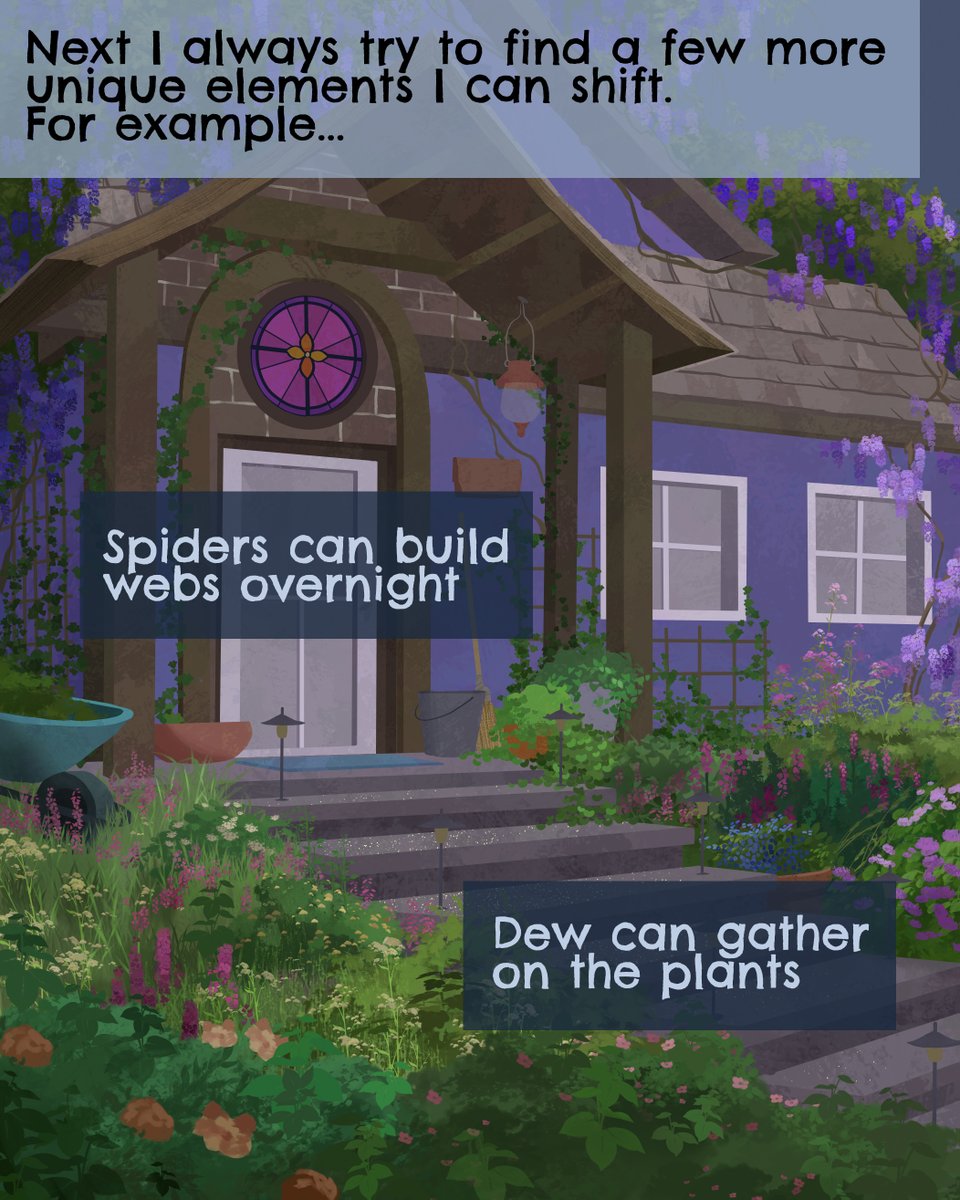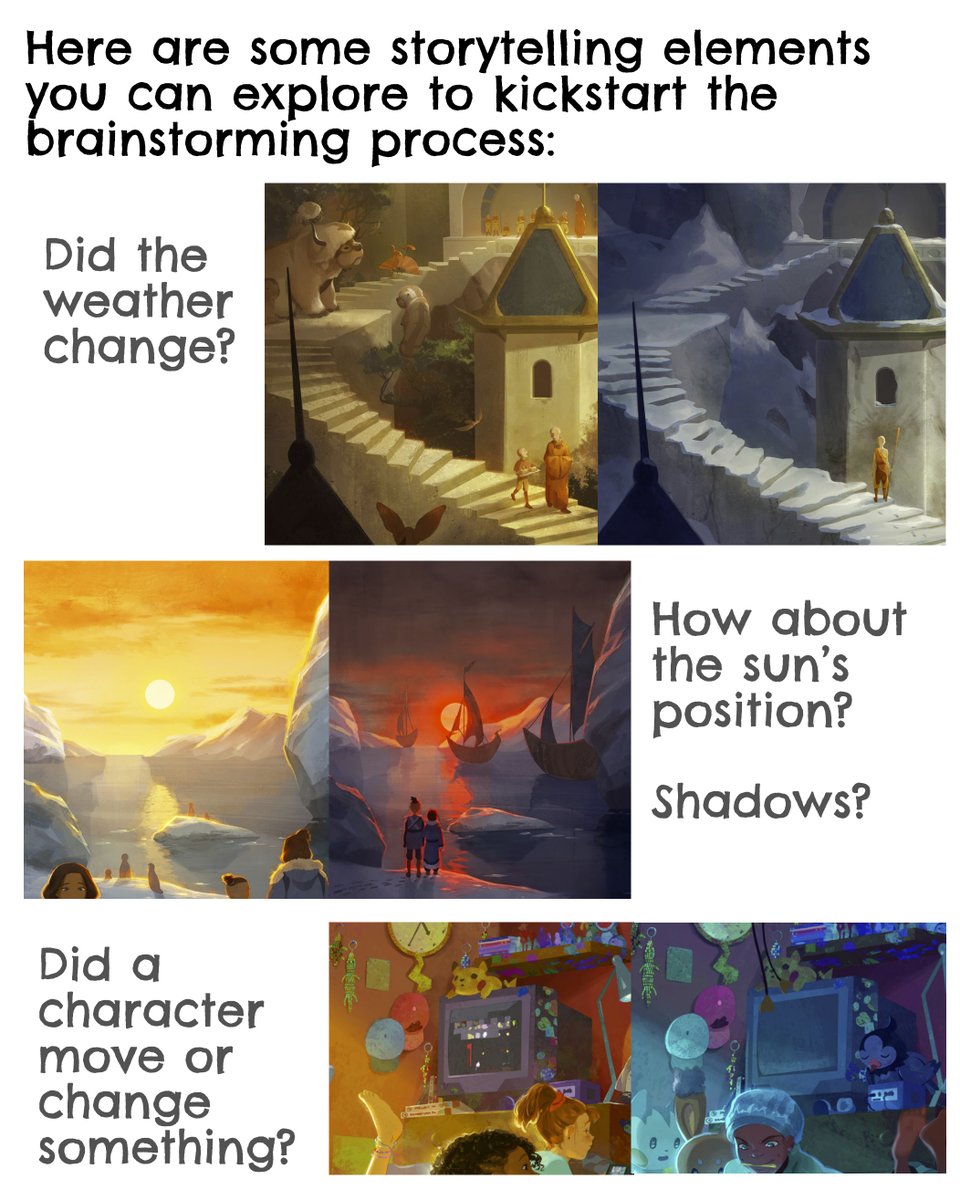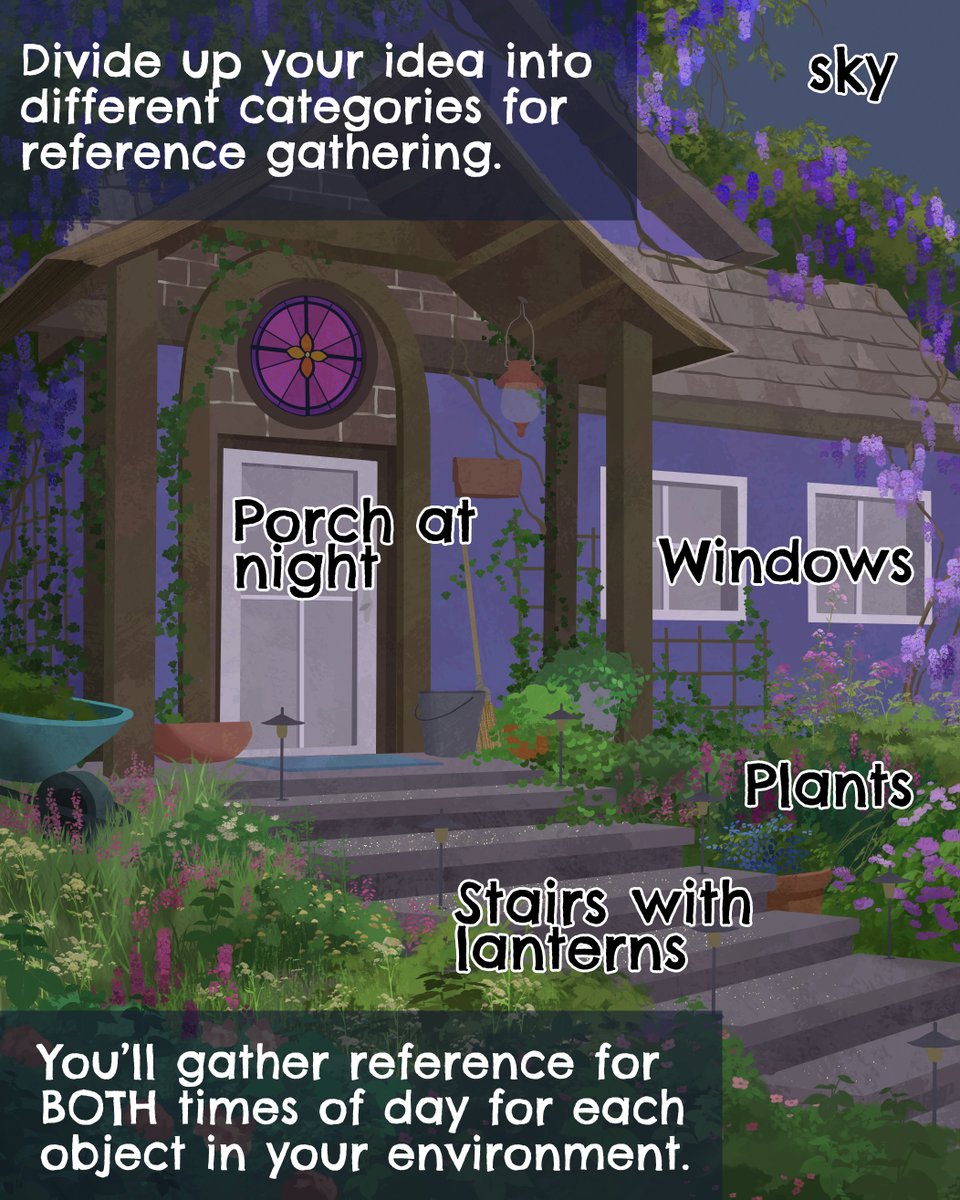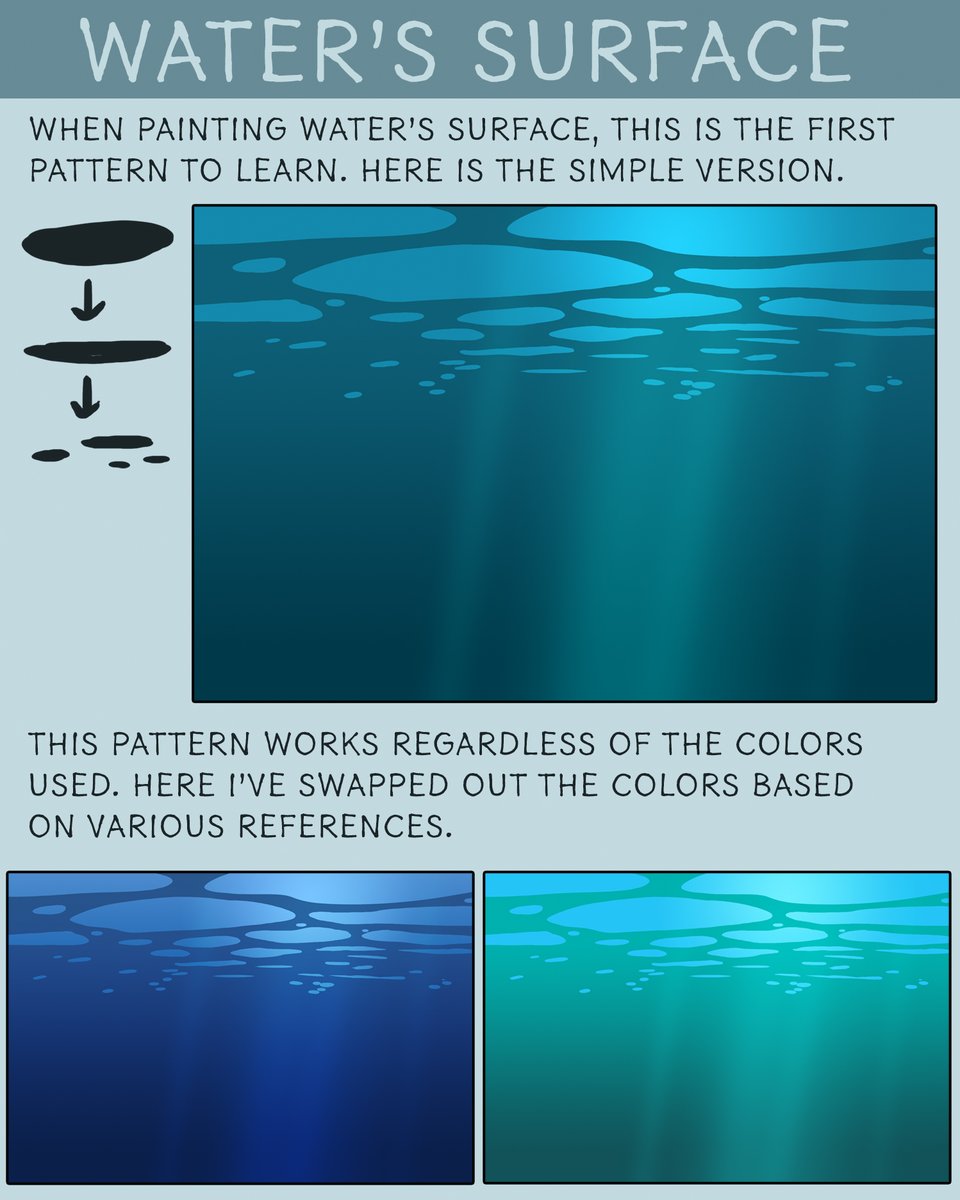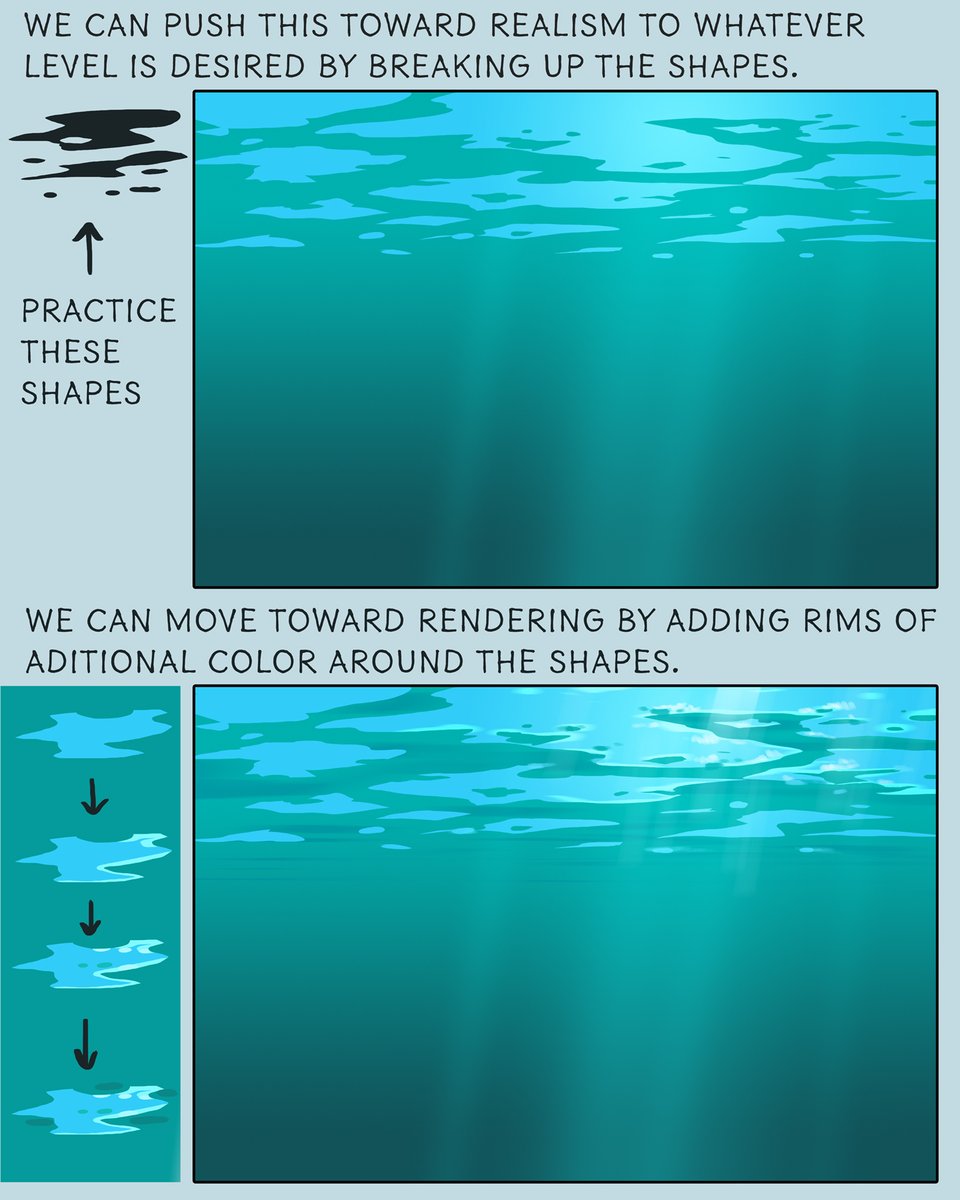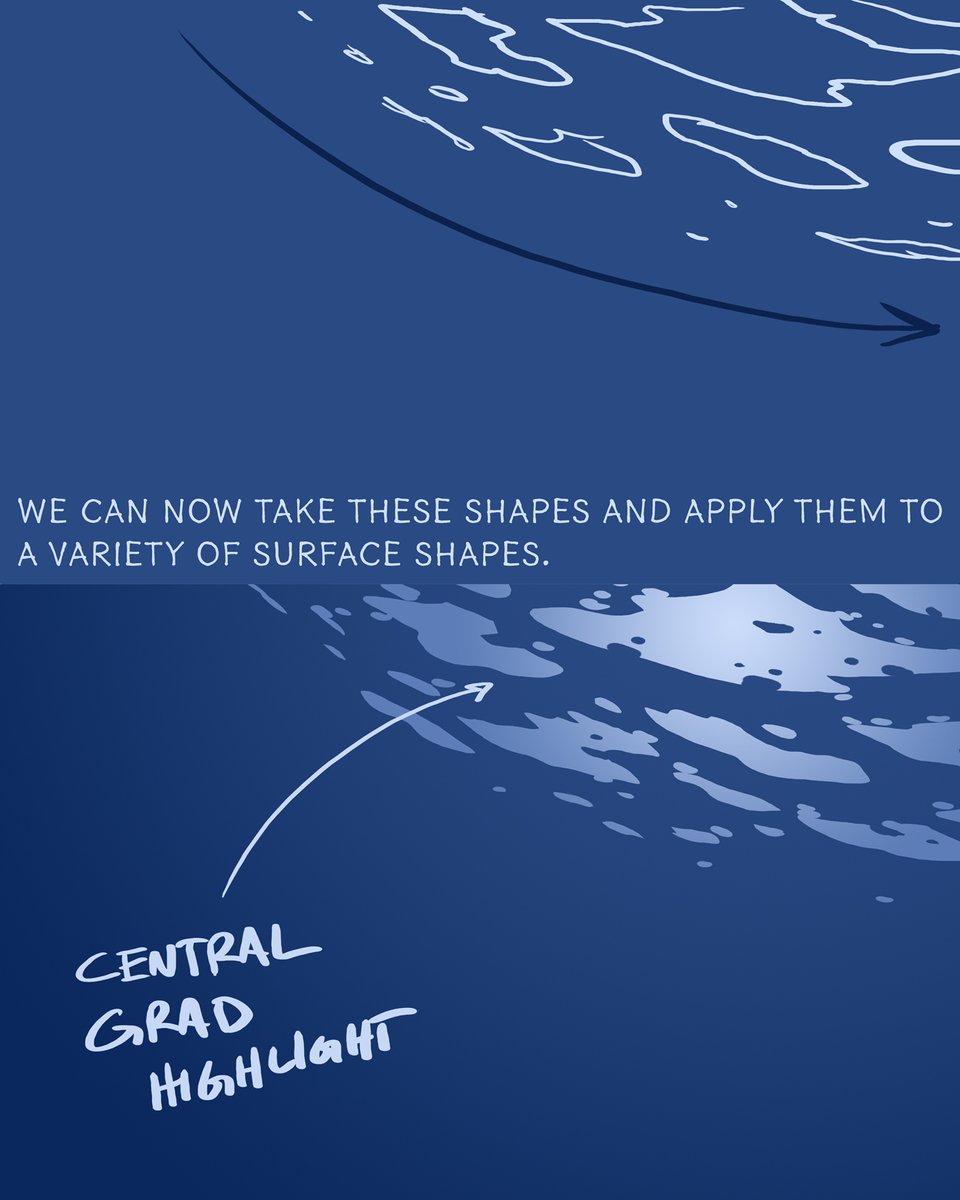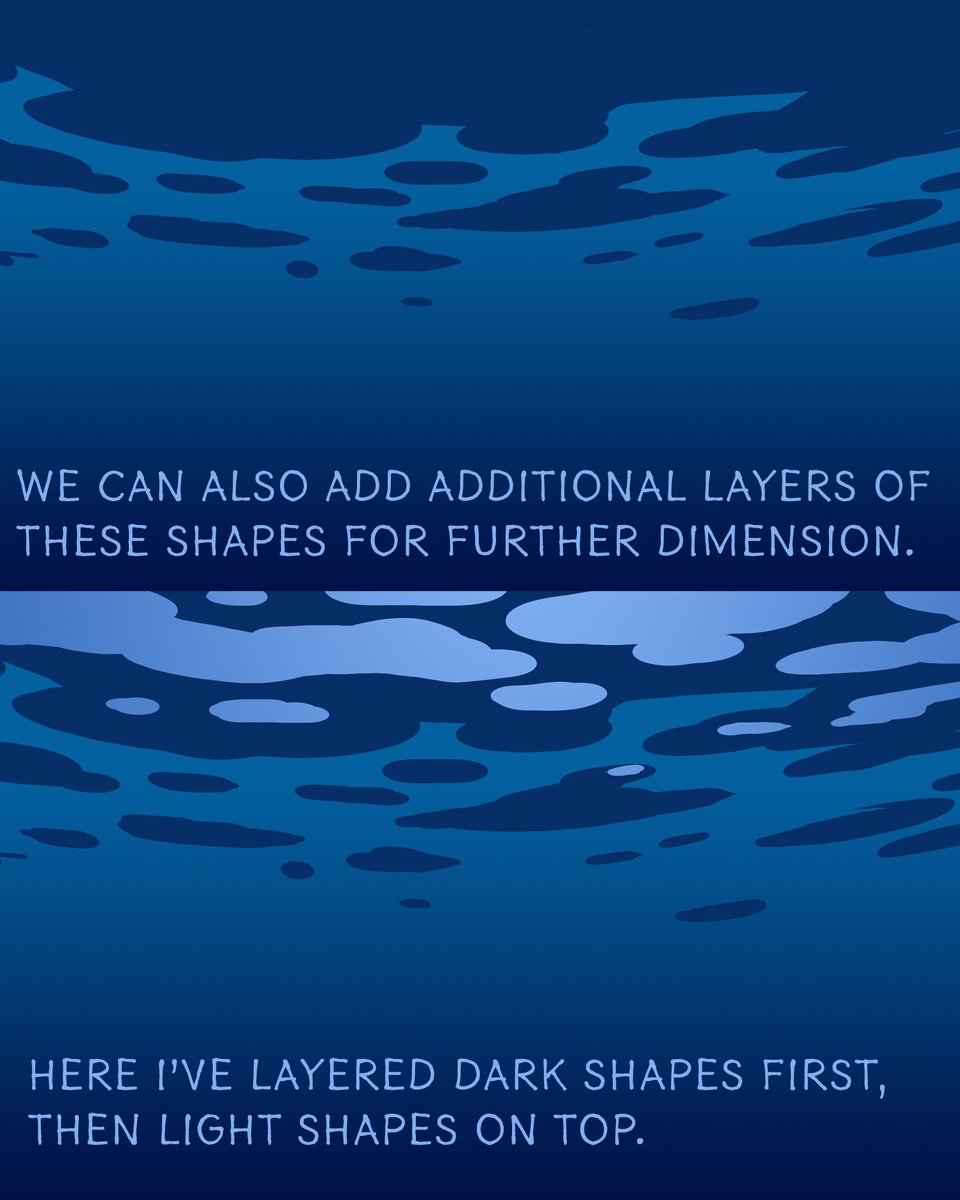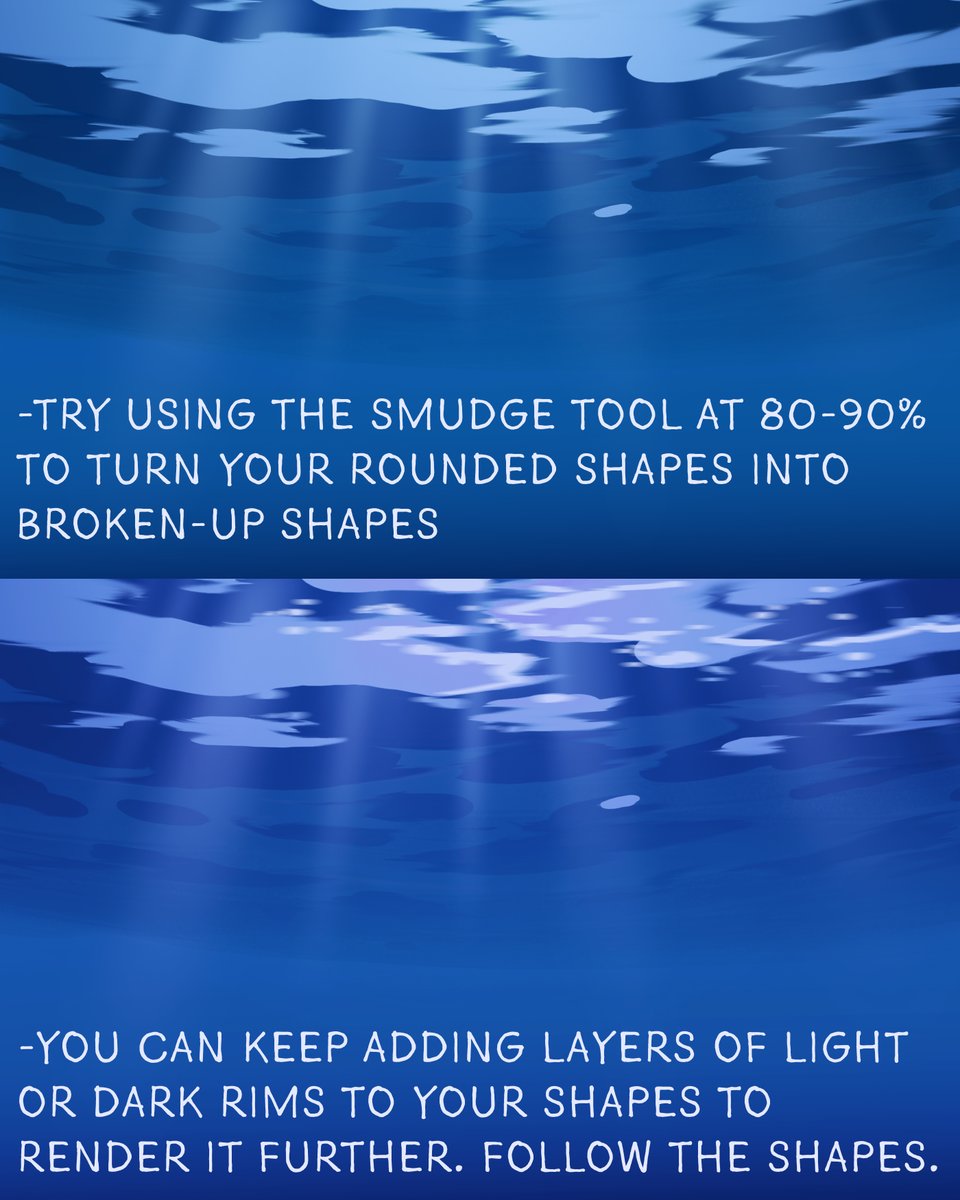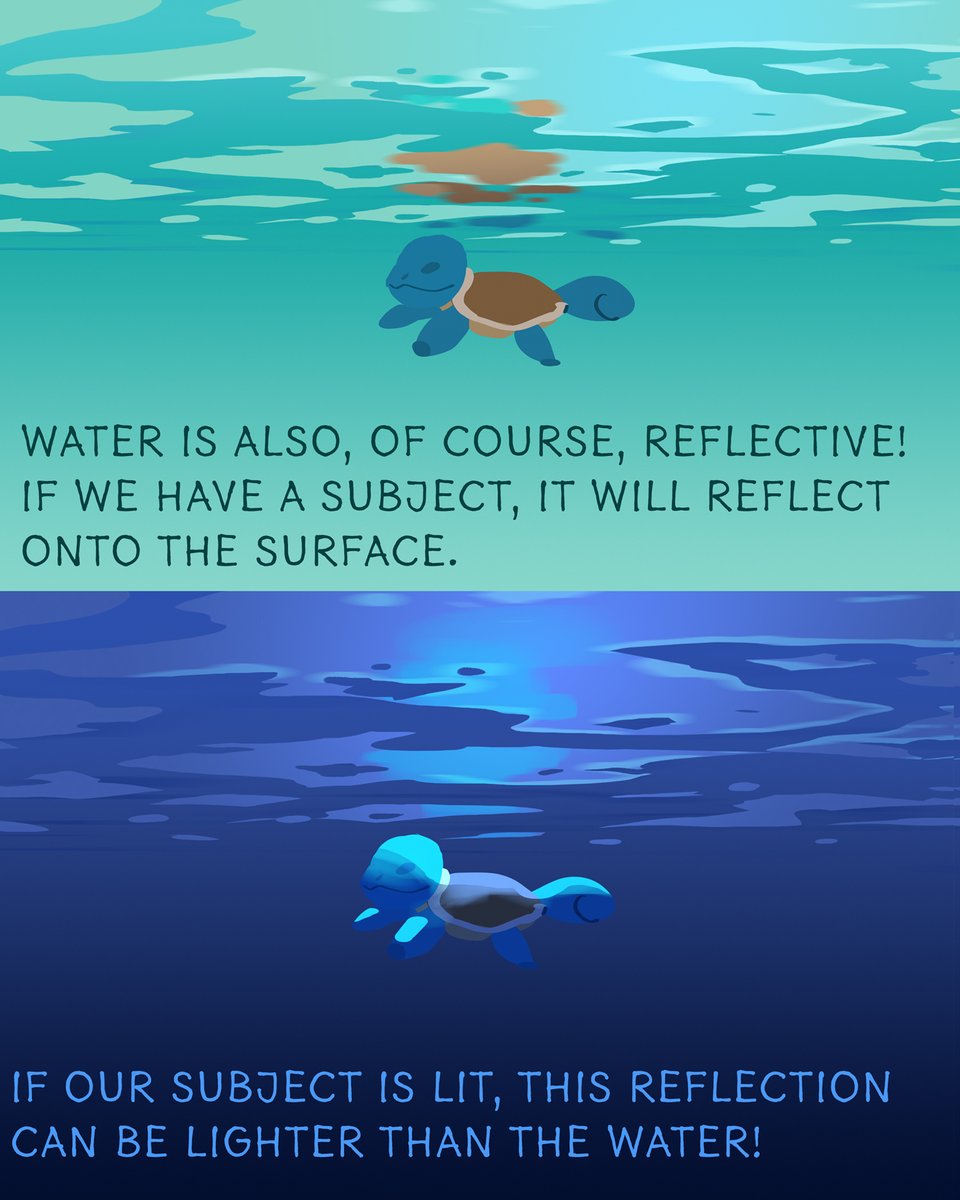This show stole my heart so I had to do some fanart, it was really fun to try to capture the feeling of the architecture and create a new location for them 😄❤
When I was looking for screenshot reference I came across these two shots that I nominate for cutest screenshots ever. Pls watch this show it is so good and charming and beautiful! #kipoandtheageofwonderbeasts 



• • •
Missing some Tweet in this thread? You can try to
force a refresh