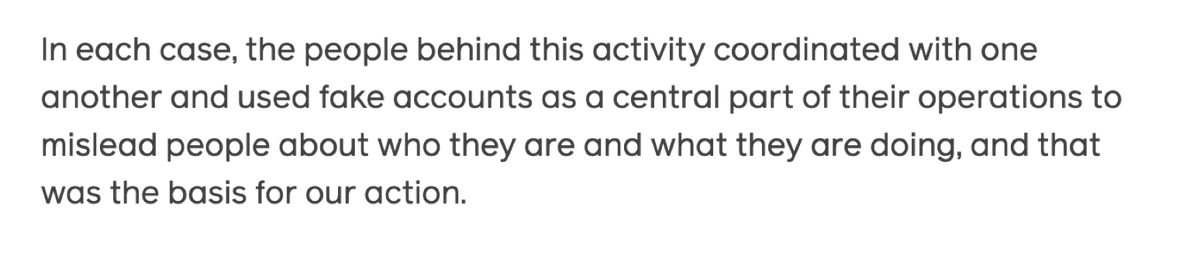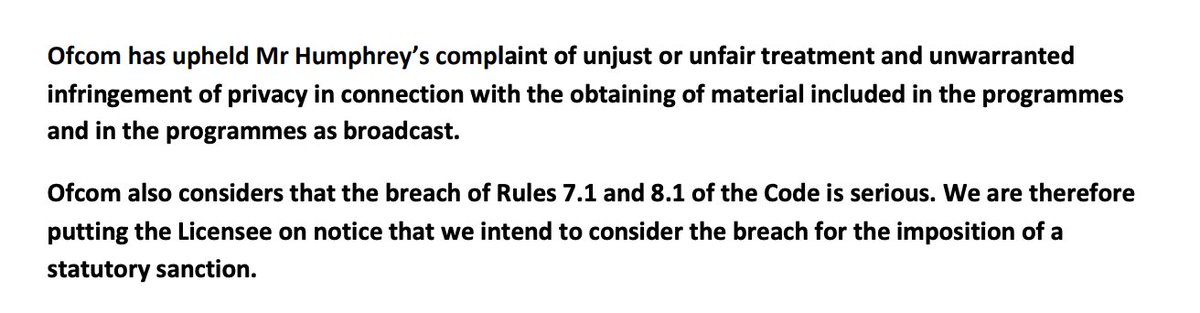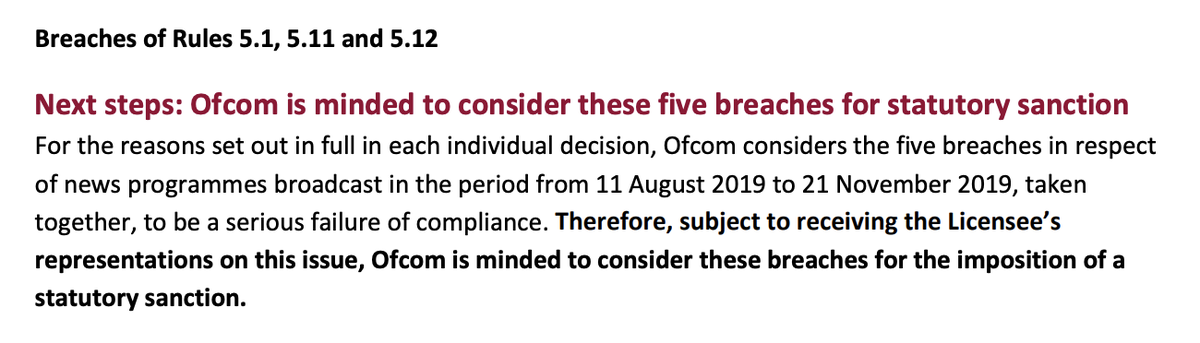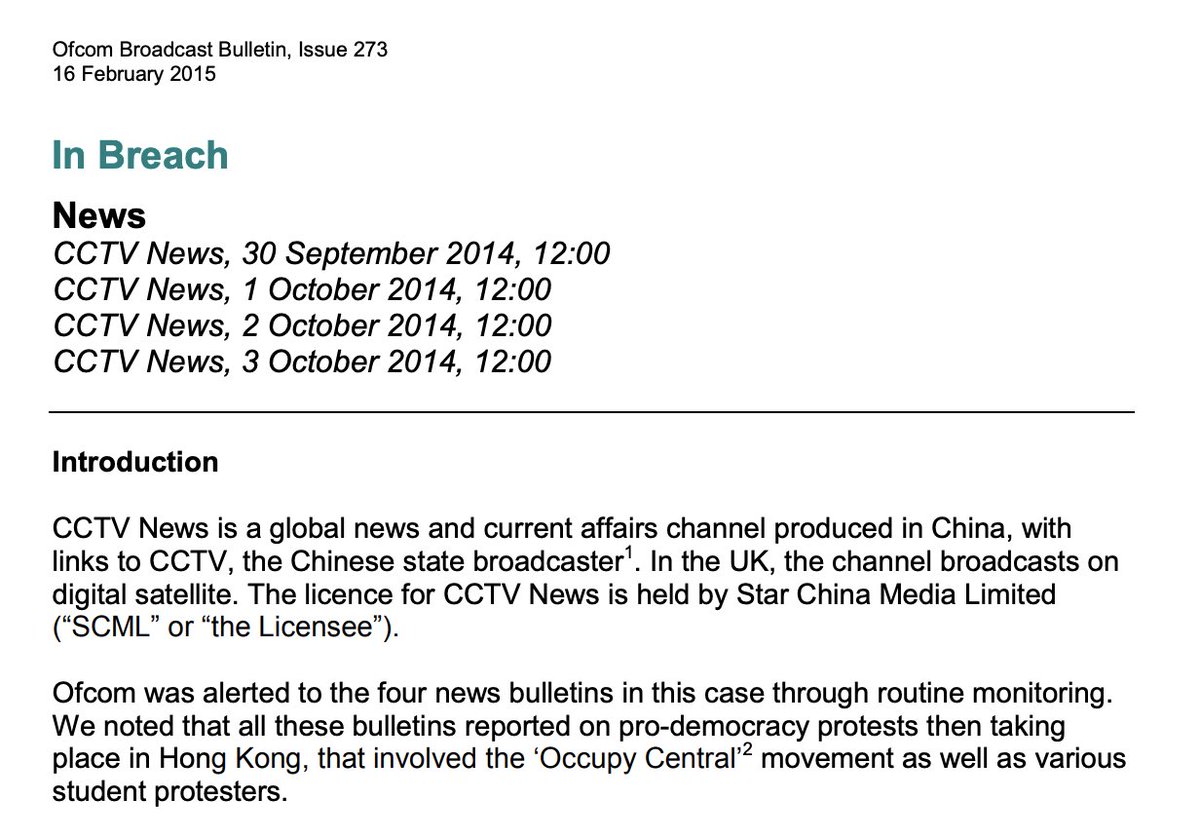At @Graphika_NYC, we've dug into how it happened.
Top takes:
- False info thrives when reliable sources are missing;
- Amplifiers can be key in boosting or damping it;
- Calling out "bots" requires really solid proof.
graphika.com/reports/misinf…
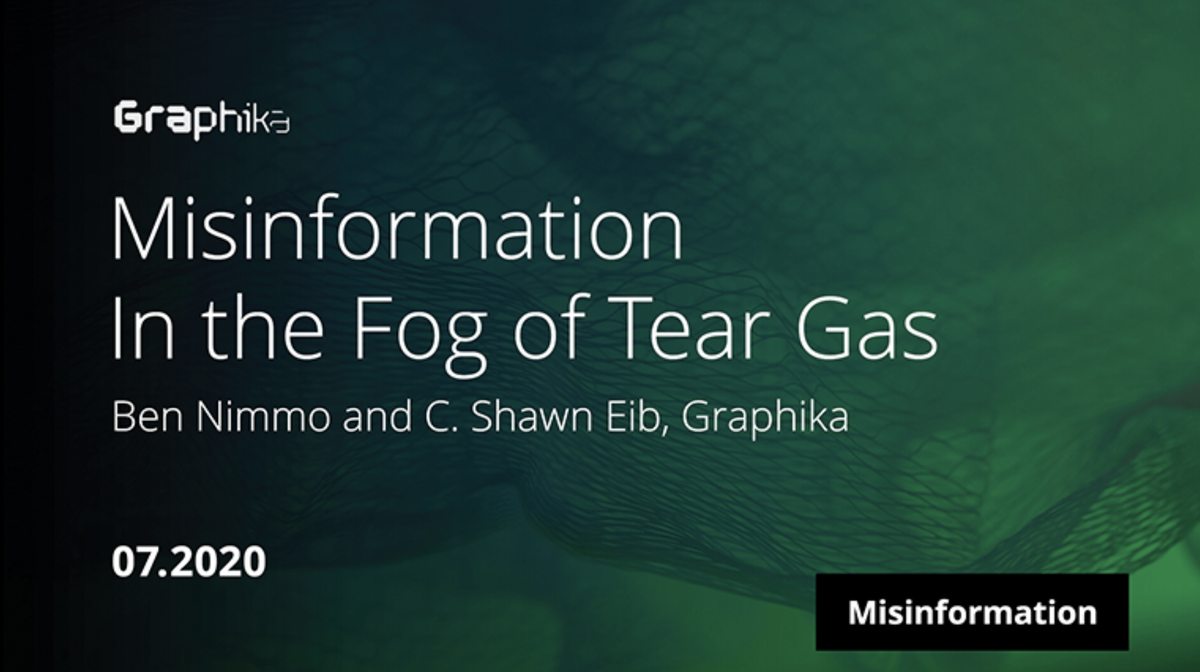
They ask for help. Some use the blackout hashtag.
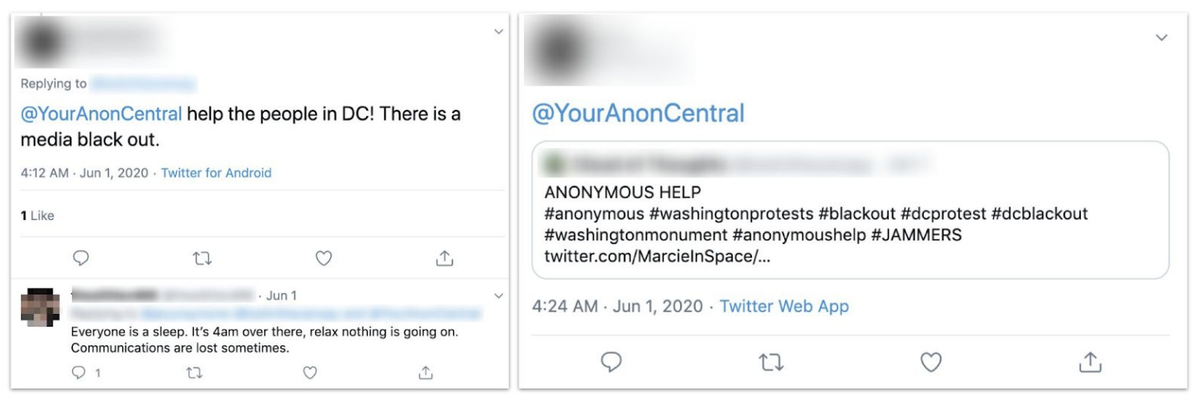
That's why it's so vital to keep the flow of evidence-based, attributed information going, and not call out info ops or bots until all the evidence is in.