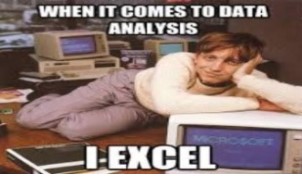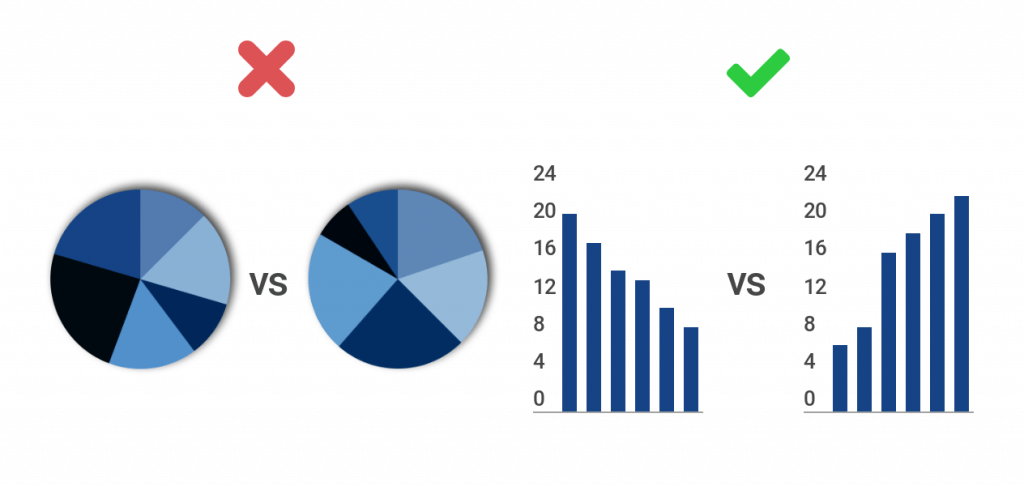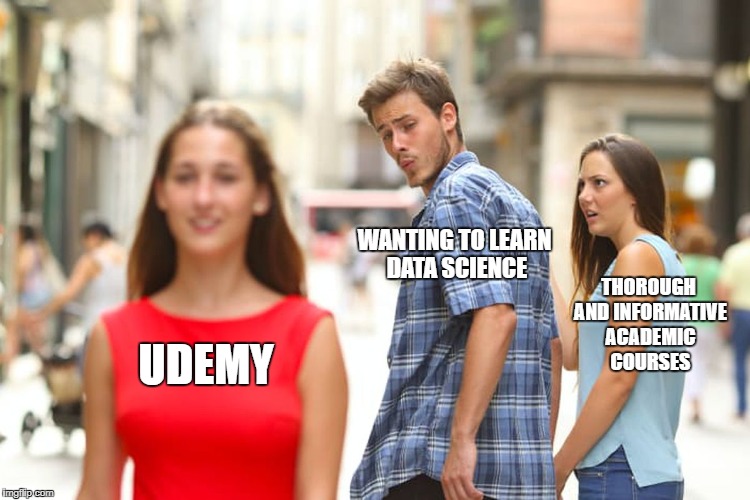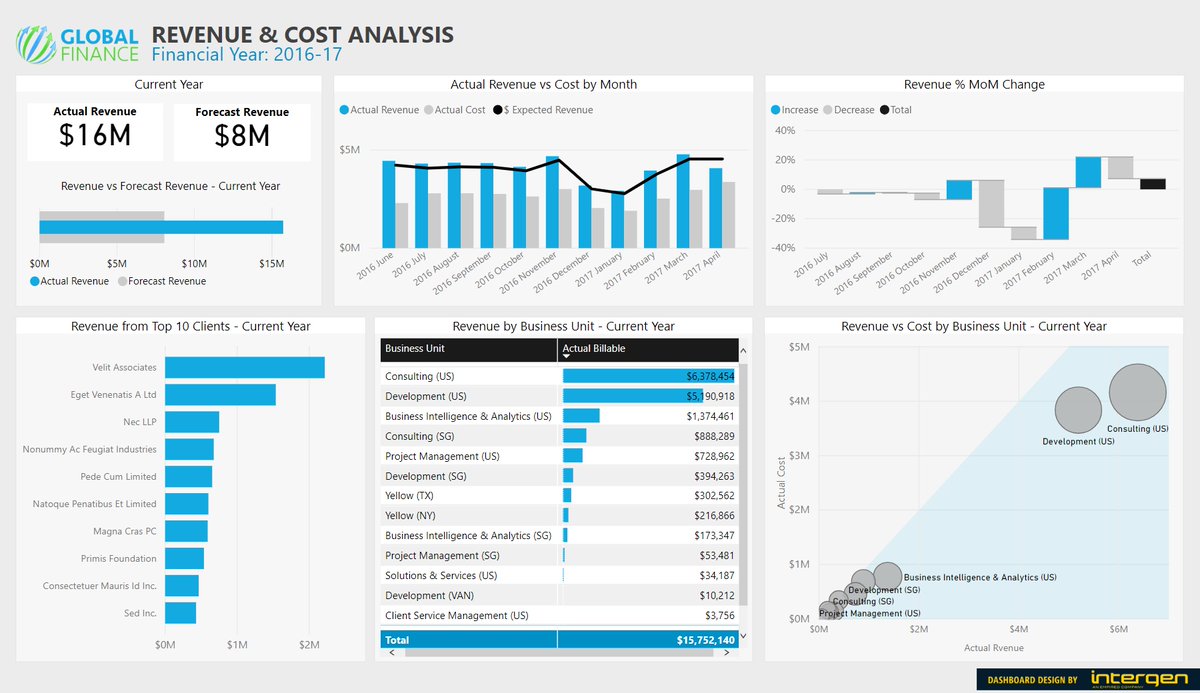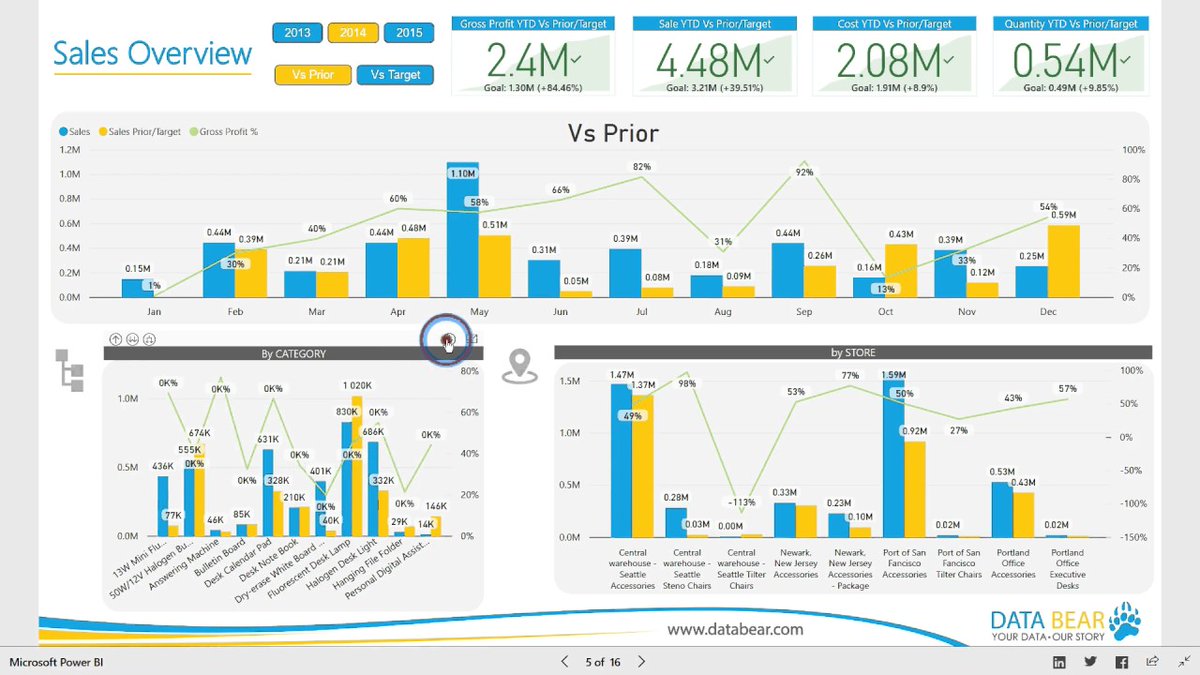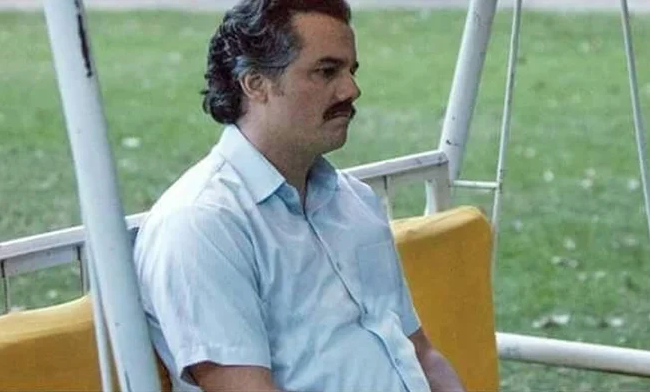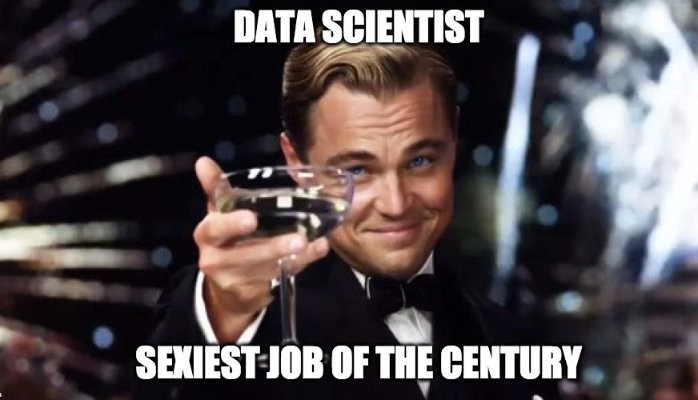Data Scientist - Someone who can predict the future based on past patterns
Data Analyst - Someone who derives meaningful insights from data
Data Engineer - Is responsible for developing a platform that Data Analysts and Data Scientists work on
data-flair.training/blogs/data-sci….
digitaldefynd.com/best-powerpoin…