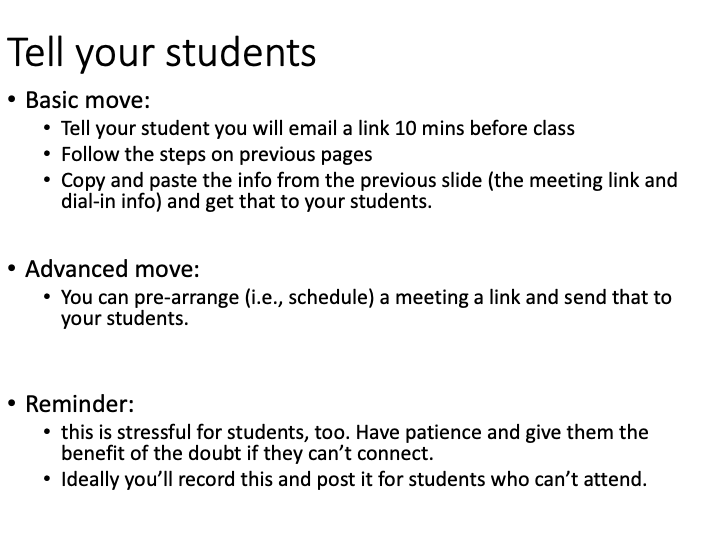dropbox.com/s/gk2953l0errp…
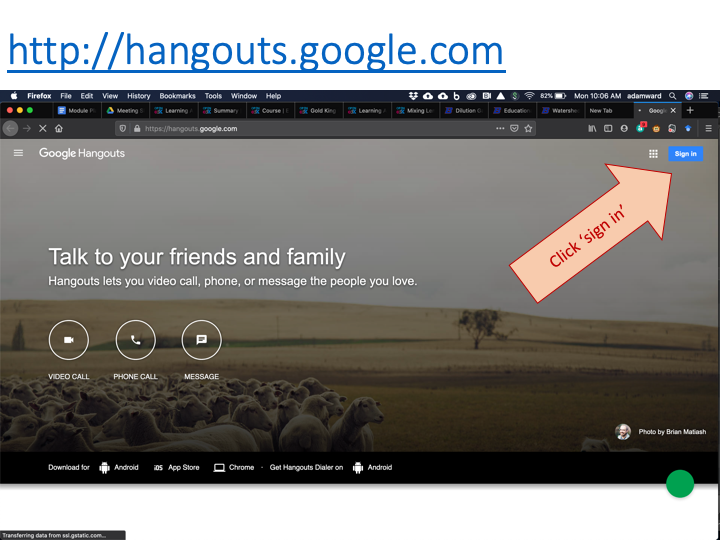
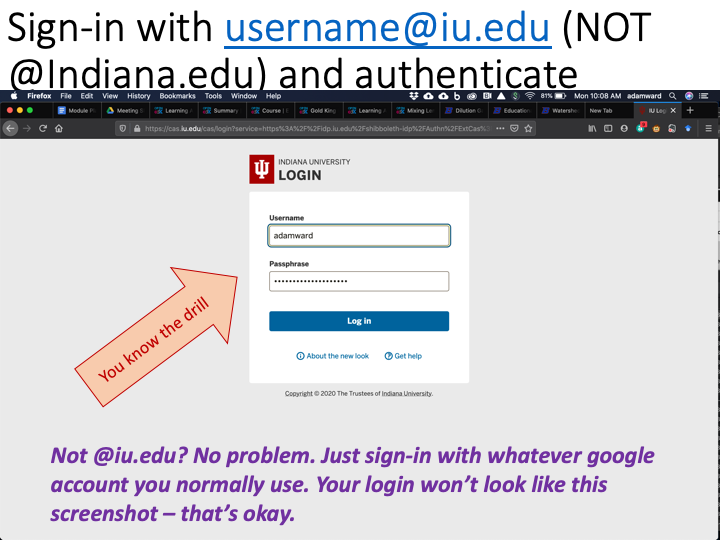
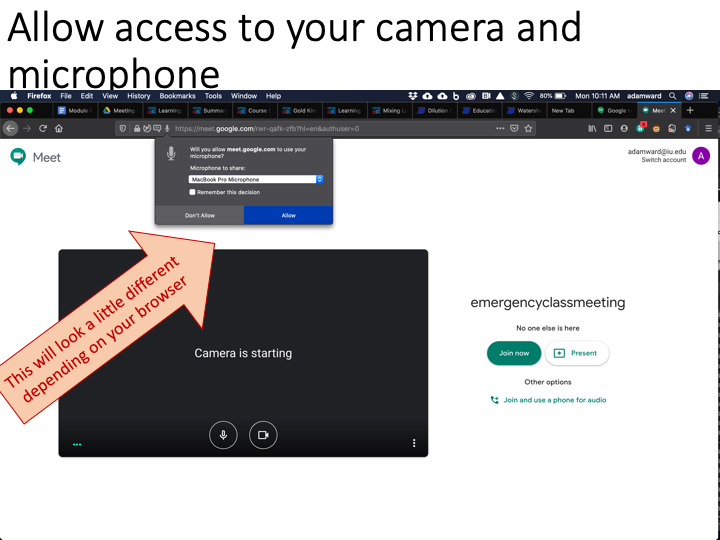
H/T @MellaTray for the perfectly timed message that popped into my screenshot
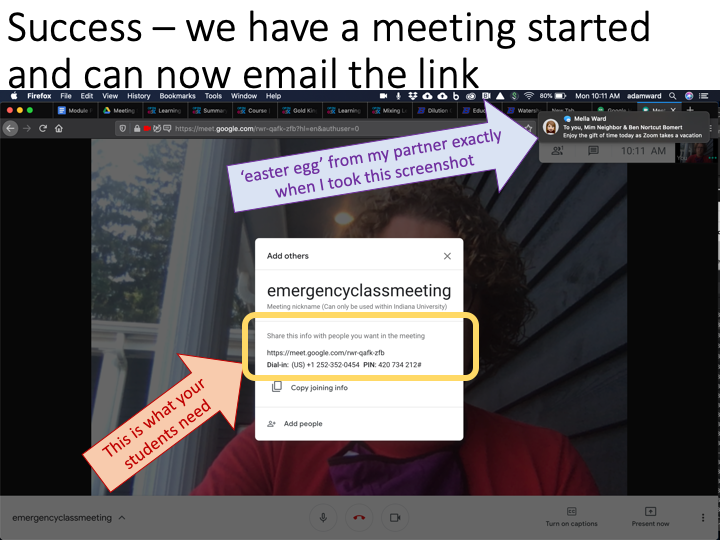
1. Log into One.IU
2. Go to the Faculty Center
3. Set the term/campus to Fall 2020
4. Select the course you want to email
...
...
5. Scroll down past the roster and click 'notify listed students'
6. That will open an email from you to all students in the course.
Thanks @RebeccaLave for this!