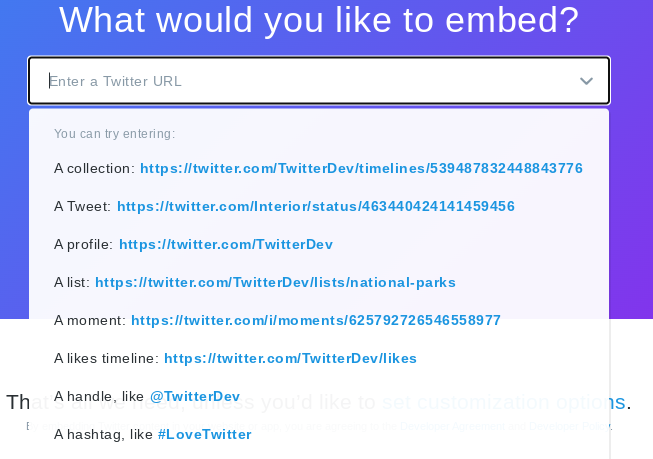Some of the best sites I learned to code, practice and gain knowledge from - FOR FREE
Thread. 🧵
Thread. 🧵
1.FreeCodeCamp: This formed the basis of my coding journey & really helped me understand the basics of programming. Each section has projects at the end too, which is great for practicing.
2. @chrisdixon161’s fun-JavaScript- projects - easy to follow & provides you with practice on HTML, JS & CSS. 5 great projects on one site.
3. @traversymedia YouTube page. I like to write hand written notes to help me understand and then practice later if I can, So this was a great resource to be able to do that, Brad and the team explain things very clearly too!
4.@florinpop1705 10 JS projects in 10 hours, this man is a miracle worker. I’ve just started this video & it’s already proving really useful for practicing.
5. @ThePracticalDev they have blogs upon blogs in their community and are committed to helping open source. I have found so much useful information from there regarding programming & also find it a great way to post my own blogs and articles.
6. TWITTER THREADS. I love seeing Twitter threads with so many useful resources which I always check out, @denicmarko @SimonHoiberg @FrancescoCiull4 provide some great threads with handy tips and tricks!
7. If you love CSS & animations - @jh3yy is your guy. He has just released an ebook on animations and provides great content on his twitter account.
8. @dailydotdev really handy programming news to my browser - a must have extension for chrome! You can also add your recently viewed sites there too so they are quickly accessible for all your favourite go to coding sites & resources!
Colours for accessibility: I love @Lindsey_design’s tweets on colours, helps me with accessibility, I also love using coolers.io too!
10. W3 schools/ MDN docs & Stack overflow. reference and solution sites, great for understanding fundamentals in depth.
• • •
Missing some Tweet in this thread? You can try to
force a refresh