Untuk student yang selalu buat presentation, kalau korang nak slide lawa. Meh sini saya bantu anda semua! Tips ni dari kawan saya, Yulia Farah Izzati. Ini adalah thread:
Ada dua link yg saya akan sharekan. First sekali, pergi kat link slides carnival: slidescarnival.com/category/free-… yg ni free je download. Senang nak guna. Kat sini banyak PPT simple2 je. 
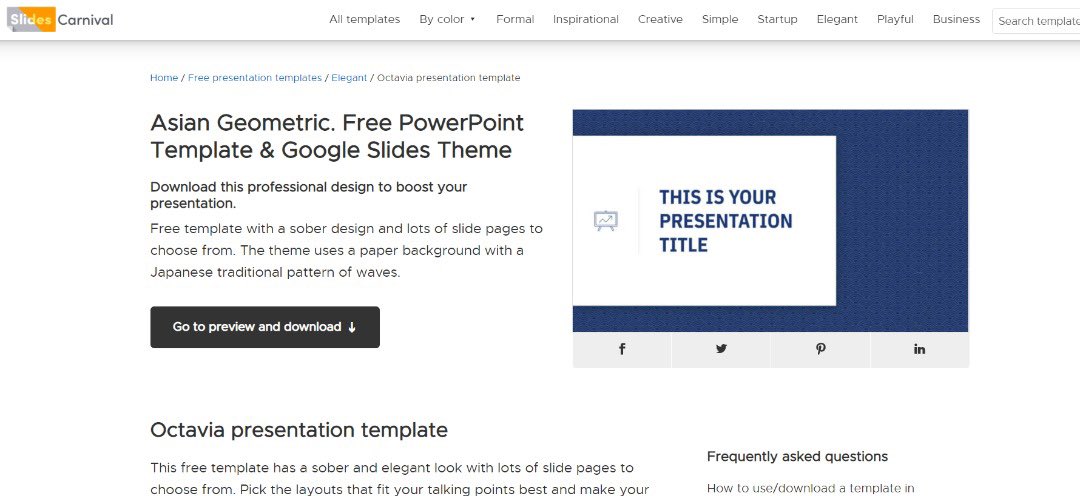
Then pergi pulak kat website slides go (ni pun PPT gak) and akan ada magic trick (kononnya la) 😆. Kat website ni semua PPT dia best gila! Free jugak tau! Link: slidesgo.com 
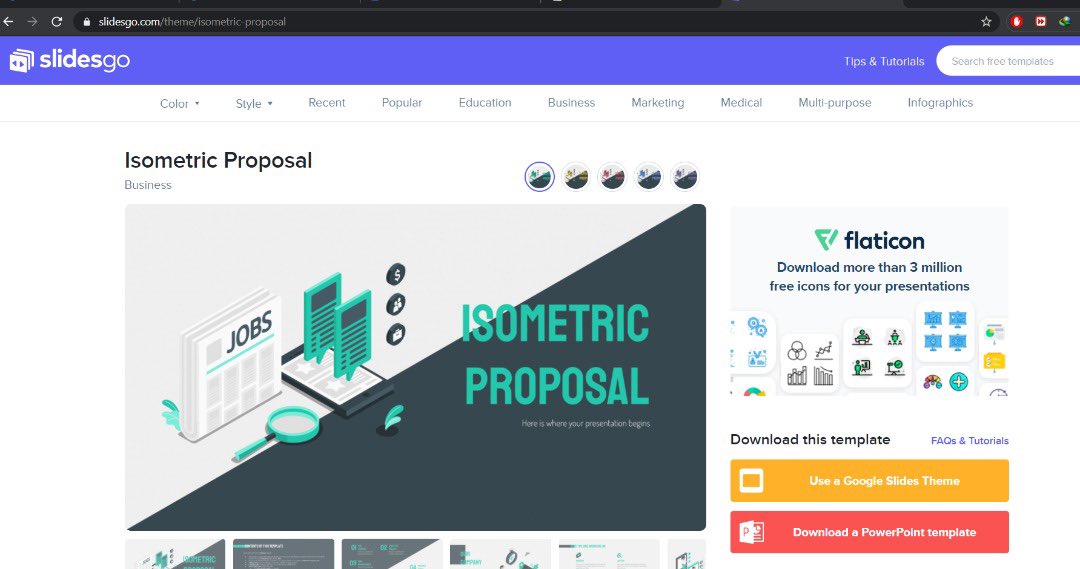
Ok sekarang magic trick tu pulak. Macam biasalah lepas dah download, open file. Paling best bila kita copy paste object yang ada dalam template tu kat template PPT yang lain, object yg kita paste tu akan ikut 'theme' PPT tu. Tak caye? Ha boleh cuba pasni. Copy from A to B. 
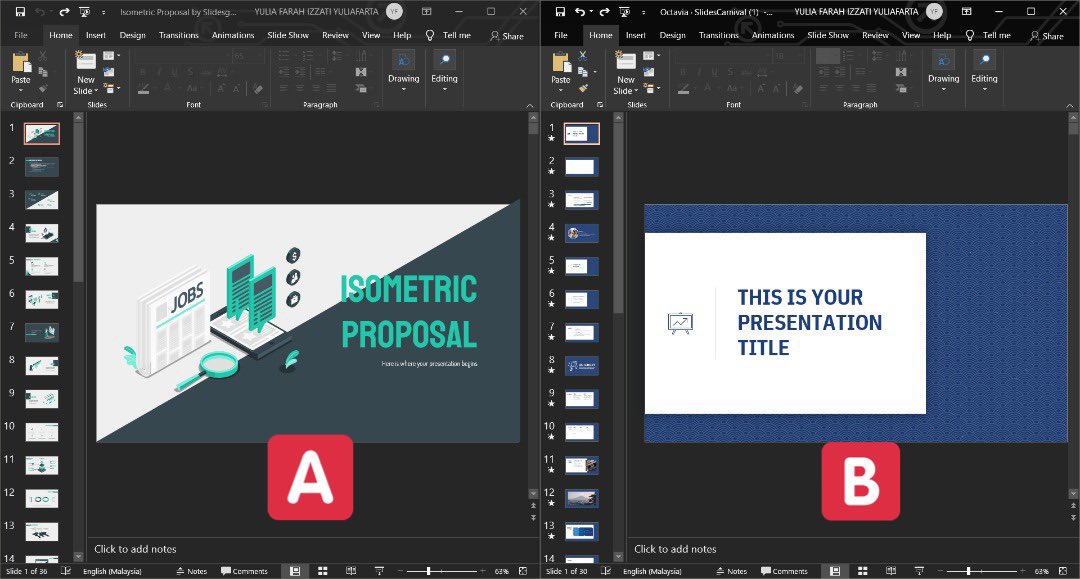
Ok sekarang magic trick tu pulak. Macam biasalah lepas dah download, open file. Paling best bila kita copy paste object yang ada dalam template tu kat template PPT yang lain, object yg kita paste tu akan ikut 'theme' PPT tu. Tak caye? Ha boleh cuba pasni. Copy from A to B. 


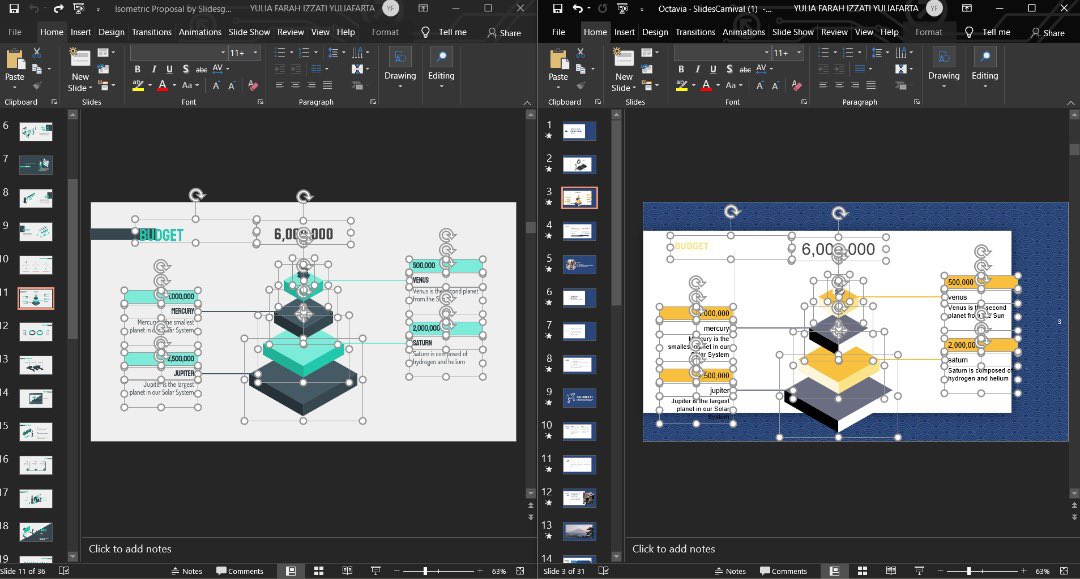
Bila kita copy object tu gak, kita leh format dia ikut warna yang kita berkenan. Contoh kat sini, kita tukar warna rambut dia hijau. Boleh zoom and tekan kat baju dia ke, muka dia ke, kasut dia ke.. boleh format kat shape fill. Menarik kan? 
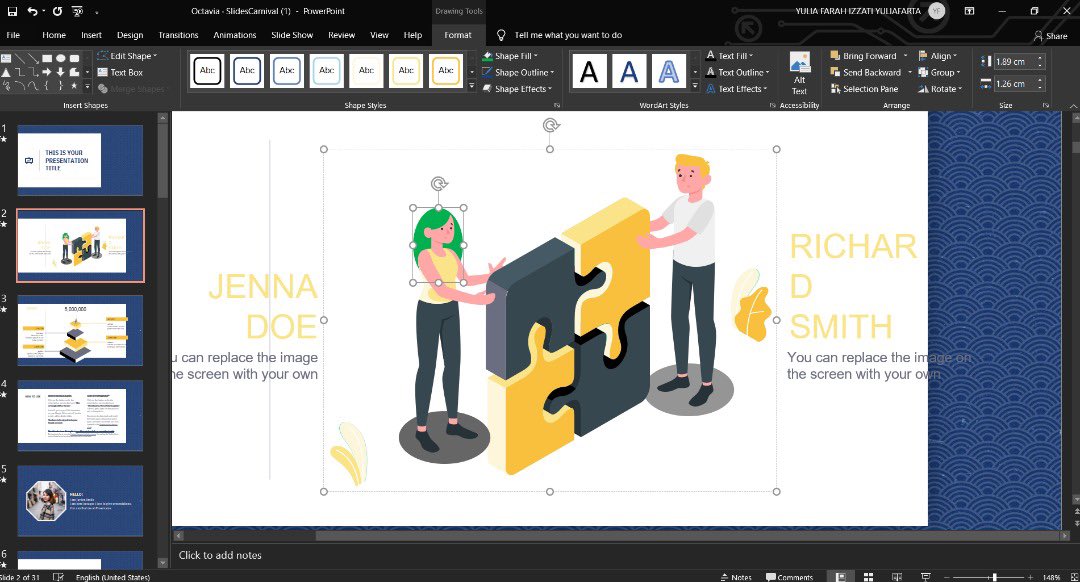
Ni contoh lain dari PPT lain pulak. A warna merah and B warna coklat. Bila kita copy box dari A ke B, dia akan jadi warna coklat gak! Reminder: untuk orang rajin je eh! Hahahah. Sesiapa yang dah tak nak guna Canva, boleh guna cara ni pulak. 
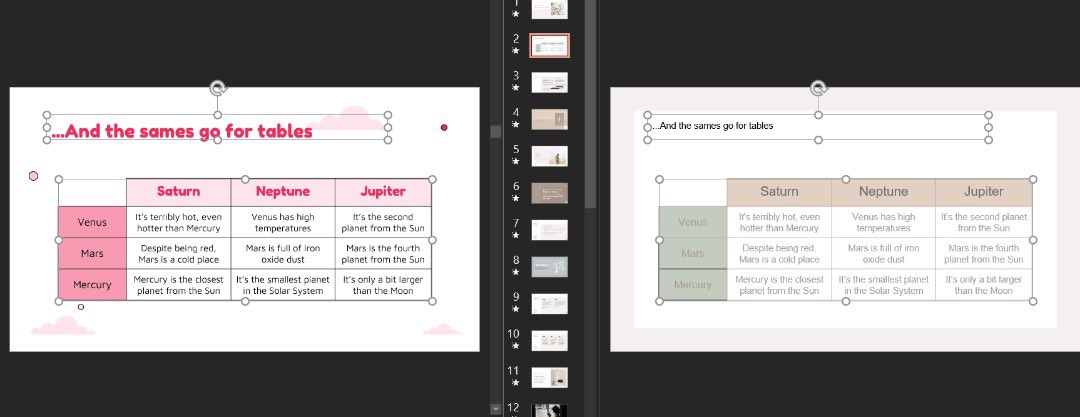
Ok sekarang nak explain pasal Peta pulak. Sbb kawan saya ni Geologist to be, dia kena buat project pasal Peninsular Malaysia. Yg slide kuning tu contoh slide dia (projek dia). Camne nak buat gitu?? 

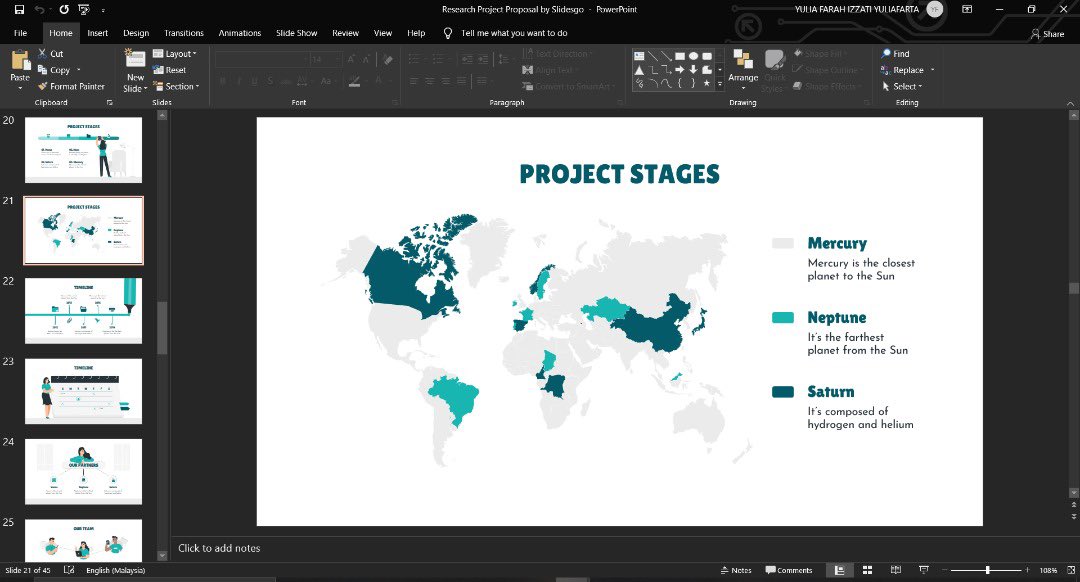

Zoom slide tu.. ha dekat2 camni. Pastu select la area tu (Malaysia) and copy! Buat new slide and paste kan object tersebut. Ha pastu besarkan la ikut citarasa. Ha tu ada sabah sarawak sekali. Ha dari kecik2 dah jadi besar dah! 


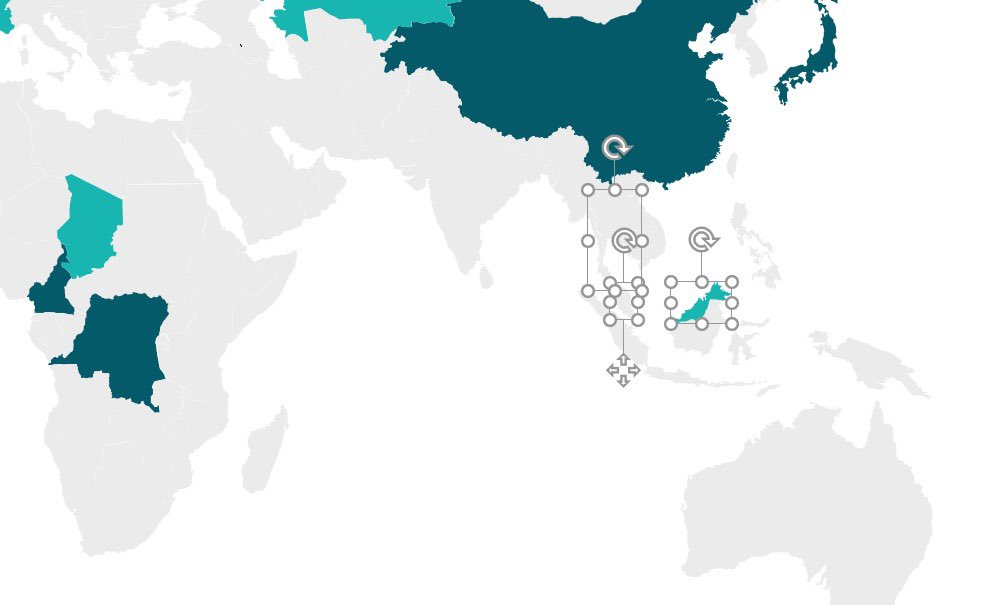


P/s: kadang2 bila copy paste tapi dia tak keluar ikut theme, boleh download PPT lain dlm link tu. sebab ada yang PPT colourful so dia jadi warna warni jugak. Ha selamat mencuba! Free je 🤭 sama2 kita belajar benda baru
ok nah ni contoh video
ni contoh hasil dari apa yg dia buat.. dia ambik diagram yg dah tersedia. simple but presentable.
ni ada satu lagi link untuk template lawa2 gak and kemas: free-powerpoint-templates-design.com boleh tengok kat link ni, lupa nak share semalam. template sini pun boleh buat magic trick tu! try laaa.
• • •
Missing some Tweet in this thread? You can try to
force a refresh





