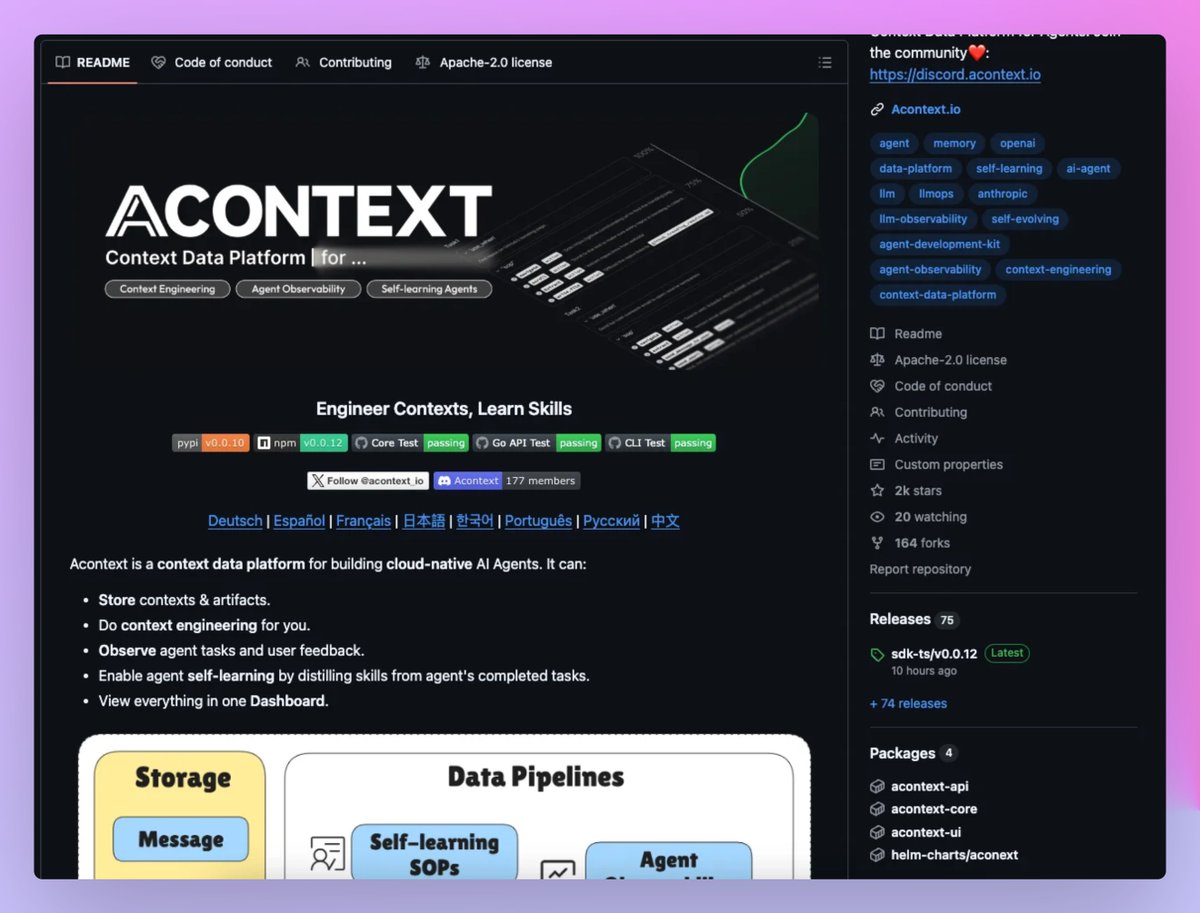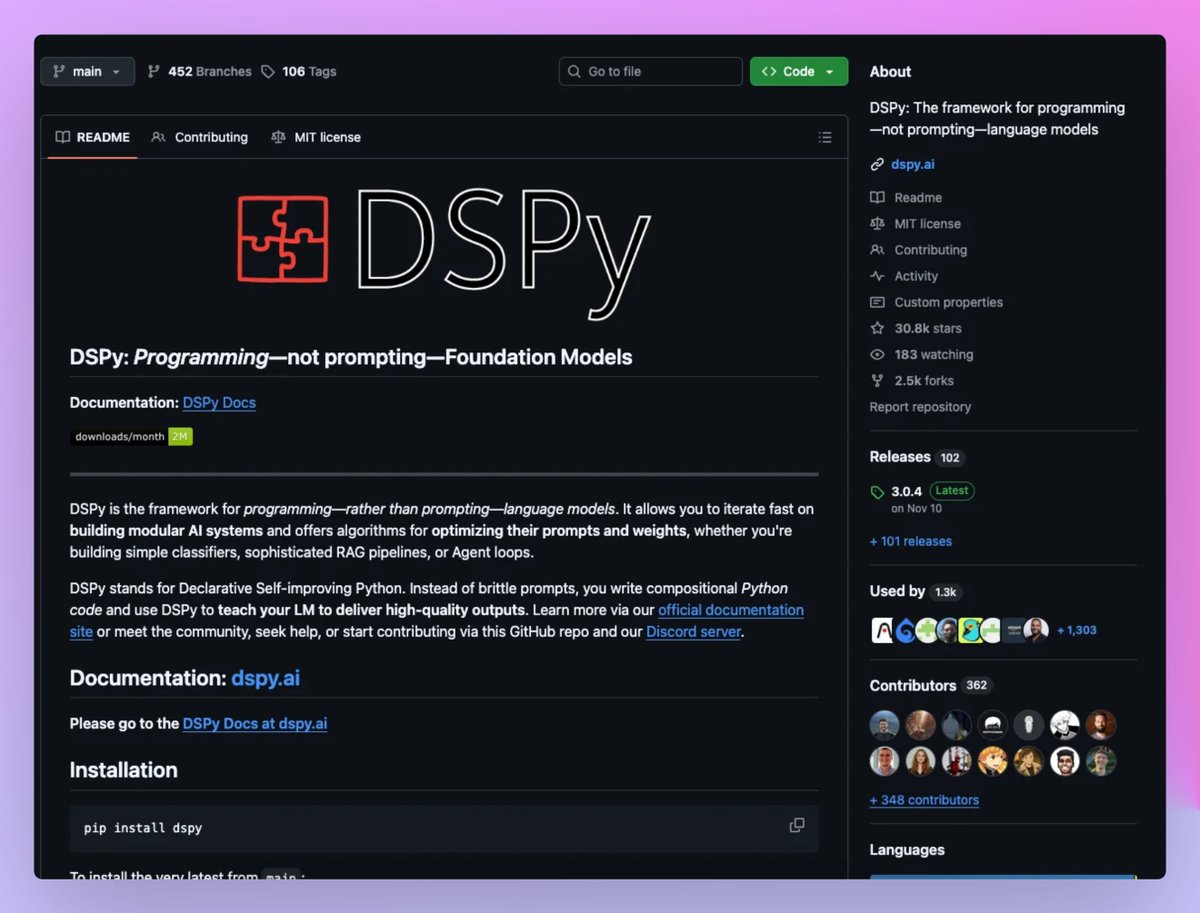10 HTML and CSS tips that you need to know😉
🧵👇🏻
🧵👇🏻
1️⃣ Customize the text selection
- The ::selection pseudo-element matches the portion of an element that is selected by a user.
- The ::selection pseudo-element matches the portion of an element that is selected by a user.

4️⃣ Scrollable element
- If you have some fixed size element then use overflow: auto. It will convert your element into scrollable element
- If you have some fixed size element then use overflow: auto. It will convert your element into scrollable element

6️⃣ will-change property
- You can optimize the performance of your web page by adding one line of CSS. will-change tells the browser that how an element is expected to change
- You can optimize the performance of your web page by adding one line of CSS. will-change tells the browser that how an element is expected to change

8️⃣ Regular Expression
- You can use "pattern" attribute in order to specifies the regular expression
- You can use "pattern" attribute in order to specifies the regular expression

9️⃣ Intact your company name
- Use "translate" attribute and set it value to "no" for your company name. So that in case, the webpage is translated into another language, your brand name will remain intact
- Use "translate" attribute and set it value to "no" for your company name. So that in case, the webpage is translated into another language, your brand name will remain intact

• • •
Missing some Tweet in this thread? You can try to
force a refresh