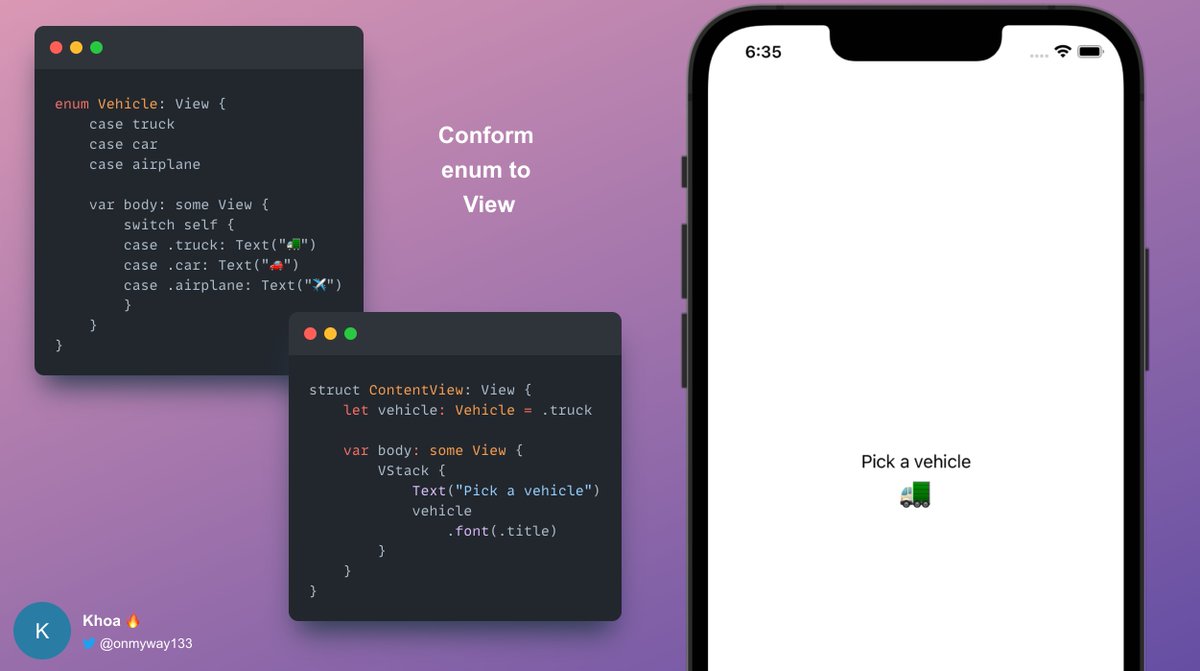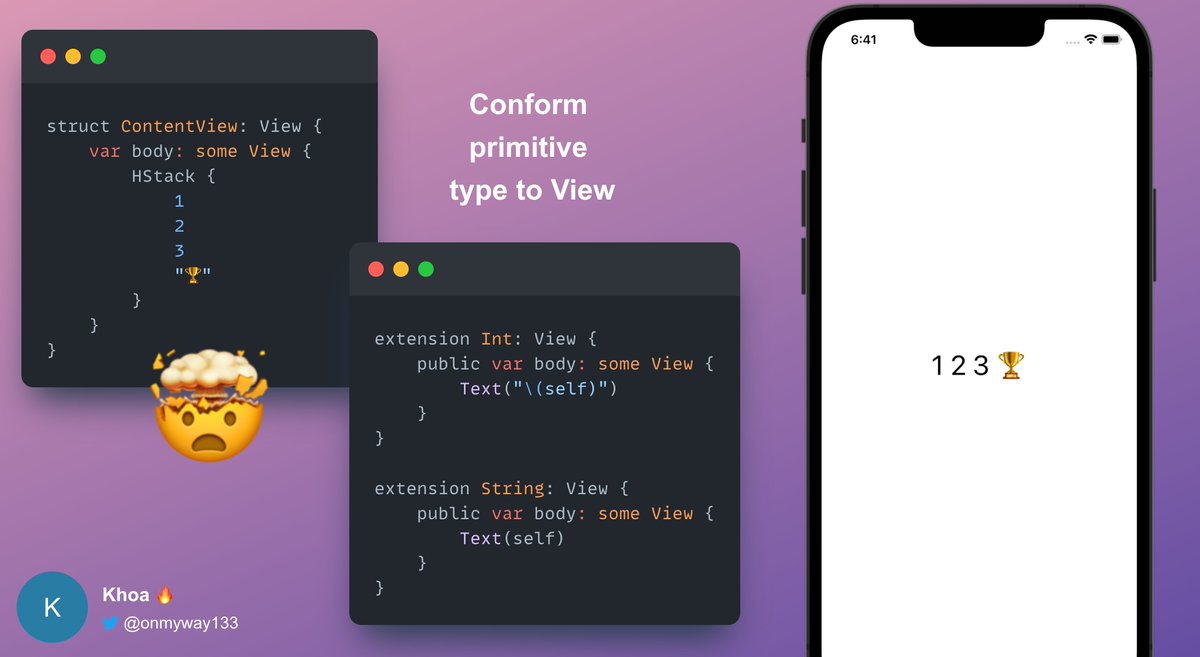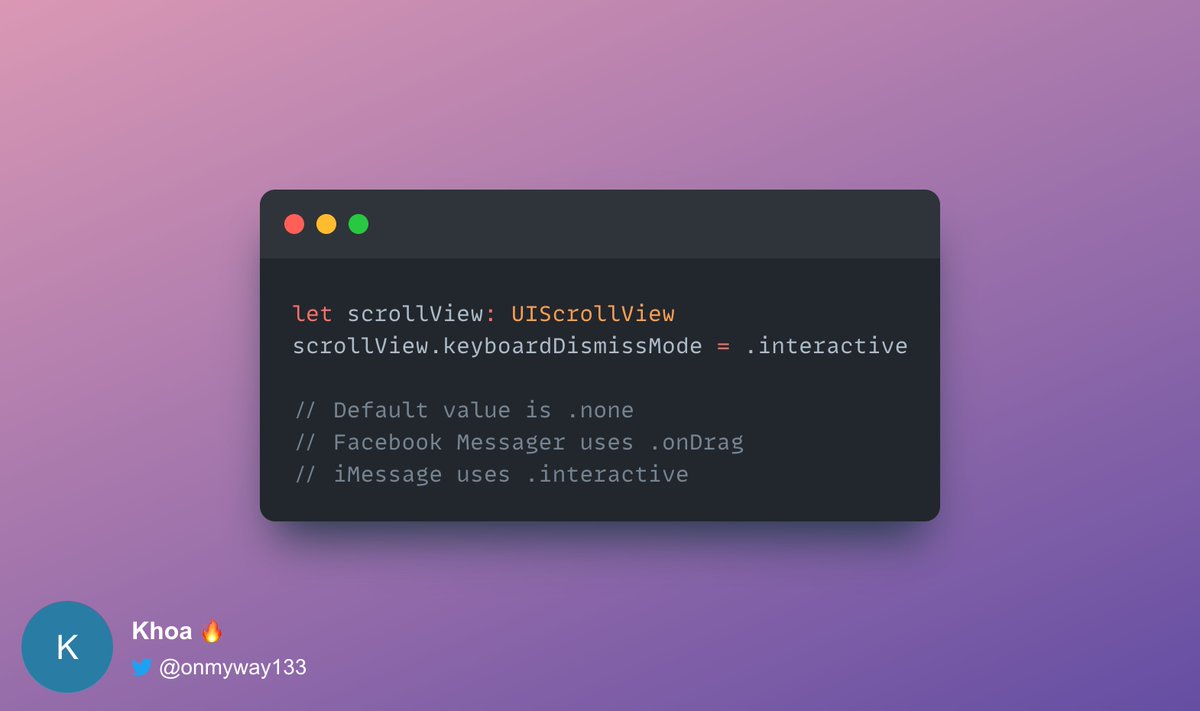What are some essential online tools that help you in your day-to-day development tasks?
Here are the tools I can't live without
Thread 👇
Here are the tools I can't live without
Thread 👇

⌨️ Quick Type by @quicktypeio
Convert JSON into gorgeous, typesafe code in any language. I use this a lot to quickly generate Swift models from server JSON response. It generates very elegant enum handling and optiona
quicktype.io
Convert JSON into gorgeous, typesafe code in any language. I use this a lot to quickly generate Swift models from server JSON response. It generates very elegant enum handling and optiona
quicktype.io

👨🍳 CyberChef by GCHQ
The app is open-source and contains lots and lots of tools to convert texts, images, and formats languages
Great to have al things in 1 place
gchq.github.io/CyberChef/
The app is open-source and contains lots and lots of tools to convert texts, images, and formats languages
Great to have al things in 1 place
gchq.github.io/CyberChef/

⏰ Epoch Converter
I need to convert time intervals and handle timezone very often, and somehow this website keep showing up in my search results, so I've been using it every since. Works great so far
epochconverter.com
I need to convert time intervals and handle timezone very often, and somehow this website keep showing up in my search results, so I've been using it every since. Works great so far
epochconverter.com

📐 Regex 101 by @regex101
Intuitive regex expression validation with hints for each symbols and with many functions and flavors
regex101.com
Intuitive regex expression validation with hints for each symbols and with many functions and flavors
regex101.com

📏 WTF Auto Layout
This is very handy for iOS developers dealing with Auto Layout. I know SwiftUI is the future but many still have to struggle with Auto Layout on a daily basis. This tool helps demystify many tricky cases #iosdev
wtfautolayout.com
This is very handy for iOS developers dealing with Auto Layout. I know SwiftUI is the future but many still have to struggle with Auto Layout on a daily basis. This tool helps demystify many tricky cases #iosdev
wtfautolayout.com

👔 Carbon by @carbon_app
Carbon is both an open-source web tool and CLI. It generates a beautiful frame for code snippets. I use this daily to share code online
carbon.now.sh
Carbon is both an open-source web tool and CLI. It generates a beautiful frame for code snippets. I use this daily to share code online
carbon.now.sh

🎨 Photopea
I have Sketch and Figma installed but when it comes to PSD, I usually use Photopea, which runs in the browser. Very neat to export layers
photopea.com
I have Sketch and Figma installed but when it comes to PSD, I usually use Photopea, which runs in the browser. Very neat to export layers
photopea.com

📜 Thread Reader by @threadreaderapp
When I see a long Twitter thread, I often read in this app. It display long threads elegantly
threadreaderapp.com
When I see a long Twitter thread, I often read in this app. It display long threads elegantly
threadreaderapp.com

• • •
Missing some Tweet in this thread? You can try to
force a refresh