Beginning a thread🧵 about the basics in #Python you need to know for #Django👇
Django is a #webframework to build interactive #websites for Python and is great for fast #development
Django is a #webframework to build interactive #websites for Python and is great for fast #development
1/ 19 Variables are used to store information, so that they can be used later on in your code.
In Python a ‘string’ is text and a ‘integer’ or ‘float’ is a number
‘car_brand’ and ‘brand_type’ are variables in the example below
Variables can be stored inside other variables
In Python a ‘string’ is text and a ‘integer’ or ‘float’ is a number
‘car_brand’ and ‘brand_type’ are variables in the example below
Variables can be stored inside other variables

2/19
No special signs are allowed to be used in the name of variables, except for ‘_’ like.
Numbers are allowed in the name of a variable, but not at the start
So ‘1car’ is not OK and ‘car1’ is OK.
No special signs are allowed to be used in the name of variables, except for ‘_’ like.
Numbers are allowed in the name of a variable, but not at the start
So ‘1car’ is not OK and ‘car1’ is OK.
3/19
Lists
Lists store multiple pieces of information in a specific order.
A list always starts and ends with a square bracket ‘[‘ ‘]’.
Python starts counting at 0.
So the position or index number of the first item in the list is 0.
to print the first item, use #Code1
Lists
Lists store multiple pieces of information in a specific order.
A list always starts and ends with a square bracket ‘[‘ ‘]’.
Python starts counting at 0.
So the position or index number of the first item in the list is 0.
to print the first item, use #Code1

We can add items to the list by using the ‘append’ function.
See #Code2
A ‘for loop’ or looping allows you to perform the same action for multiple items in a list or group of items
See #Code2
A ‘for loop’ or looping allows you to perform the same action for multiple items in a list or group of items

4/19
A Tuple contains multiple items like a list.
The big difference is that a Tuple is immutable.
Which basically means you can’t change the values in a tuple
Unlike a list which is mutable or changeable
A Tuple contains multiple items like a list.
The big difference is that a Tuple is immutable.
Which basically means you can’t change the values in a tuple
Unlike a list which is mutable or changeable

5/19
A dictionary is similar to a list.
It contains a set of item, but each item is associated with a key.
See below
The part before the colon is the ‘key’ and the part after the colon is the ‘value’
Together they are called a ‘key-value pair’.
A dictionary is similar to a list.
It contains a set of item, but each item is associated with a key.
See below
The part before the colon is the ‘key’ and the part after the colon is the ‘value’
Together they are called a ‘key-value pair’.

6/19
The if statement is used in python when the program has to consider conditions
And reply in a certain way depending on the condition
The if statement is used in python when the program has to consider conditions
And reply in a certain way depending on the condition
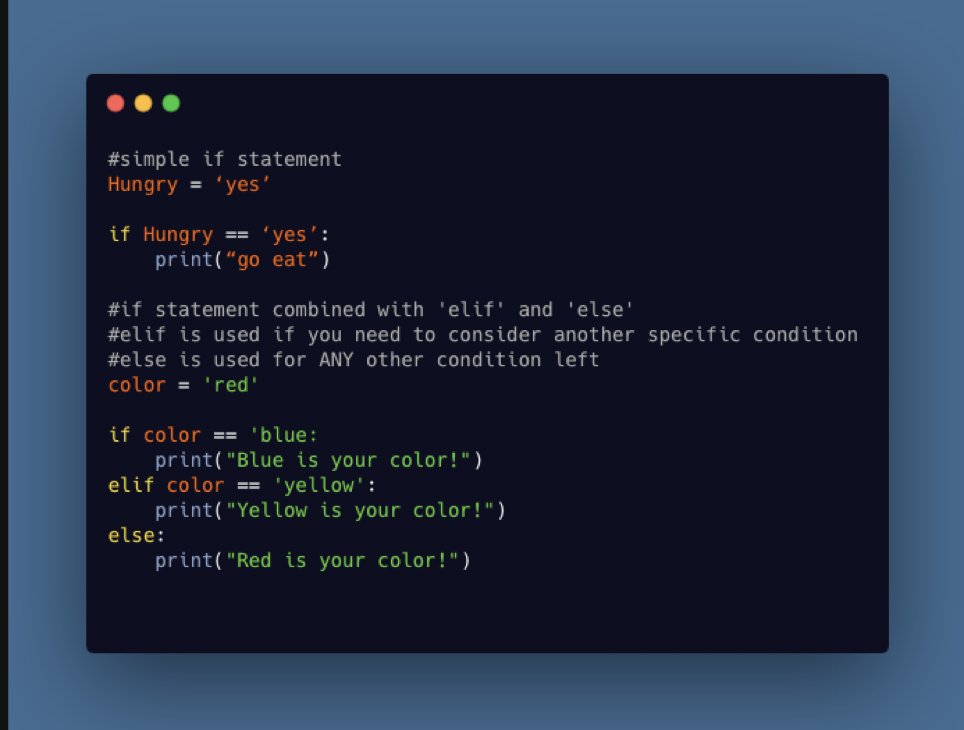
7/19
While loops
The while loop continues the loop as long as a condition is valid
This code will continue to print the variable number
Adding 1 to the value in every iteration
Until the value 5 is reached
While loops
The while loop continues the loop as long as a condition is valid
This code will continue to print the variable number
Adding 1 to the value in every iteration
Until the value 5 is reached

8/19
Functions
A function is a block of code that is written for a specific job
The function can be called by using the name of the function
Here’s an example
Functions
A function is a block of code that is written for a specific job
The function can be called by using the name of the function
Here’s an example

9/19
Functions part two
A keyword argument is a name-value pair, which directly links the argument to the parameter inside a function allowing to ignore the order inside a function.
Functions part two
A keyword argument is a name-value pair, which directly links the argument to the parameter inside a function allowing to ignore the order inside a function.

10/19
Classes
A class defines the type of information an object can store and what functions it can do
Here’s an example
Classes
A class defines the type of information an object can store and what functions it can do
Here’s an example

12/19
BASIC DJANGO - now let's get into django
Best practice is to install django in a virtual environment
A virtual environment is an isolated environment where you can develop safely without
BASIC DJANGO - now let's get into django
Best practice is to install django in a virtual environment
A virtual environment is an isolated environment where you can develop safely without

14/19
Include the app in the settings.py file inside your project.
Django doesn’t know our app exists yet, this way we tell django that there is an app called ‘myfirstapp’
Include the app in the settings.py file inside your project.
Django doesn’t know our app exists yet, this way we tell django that there is an app called ‘myfirstapp’

15/19 Django is structured as follows.
When a user types audi.com/about.
This is what happens:
Urls.py -> views.py -> Model(if there is one) -> template
The urls.py contains the location of the page
When a user types audi.com/about.
This is what happens:
Urls.py -> views.py -> Model(if there is one) -> template
The urls.py contains the location of the page
the views.py contains the content of the page
The models.py contains the data of the page
The template contains the structure and styling of the page
Create the content of your page in the views.py file inside your app
The models.py contains the data of the page
The template contains the structure and styling of the page
Create the content of your page in the views.py file inside your app
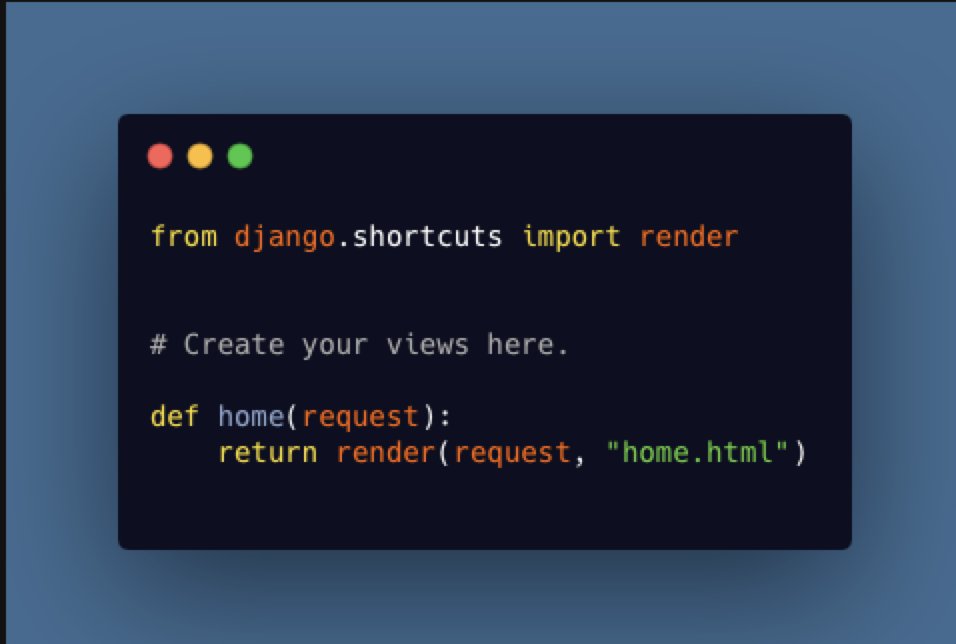
17/19
Create a ‘templates’ folder inside your app. Create a home.html file inside your text editor with the following html tag: <h1> Hello </h1>. Put the file ‘home.html’ inside your templates folder.
Create a ‘templates’ folder inside your app. Create a home.html file inside your text editor with the following html tag: <h1> Hello </h1>. Put the file ‘home.html’ inside your templates folder.

18/19
This time go to the urls.py file in your project, not your app and include a reference to the urls.py file of your app. Don’t forget to write ‘include’ after ‘path’ on the import line.
This time go to the urls.py file in your project, not your app and include a reference to the urls.py file of your app. Don’t forget to write ‘include’ after ‘path’ on the import line.

19/19
you have learned how to create a basic django structure with one webpage
you have learned how to create a basic django structure with one webpage
• • •
Missing some Tweet in this thread? You can try to
force a refresh














