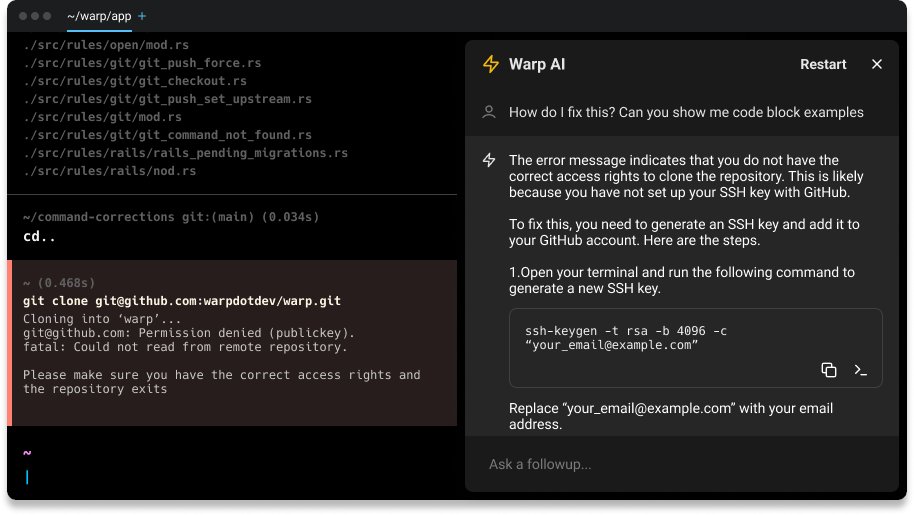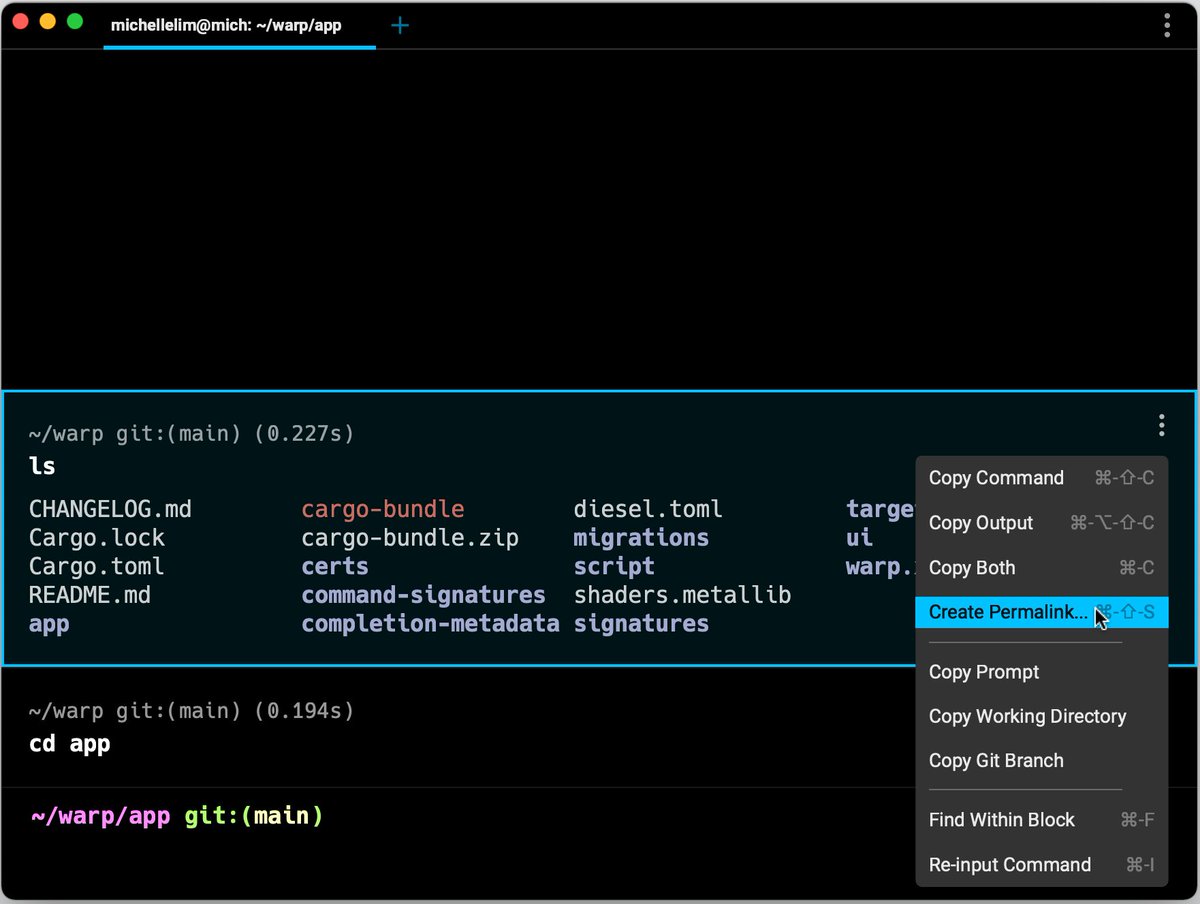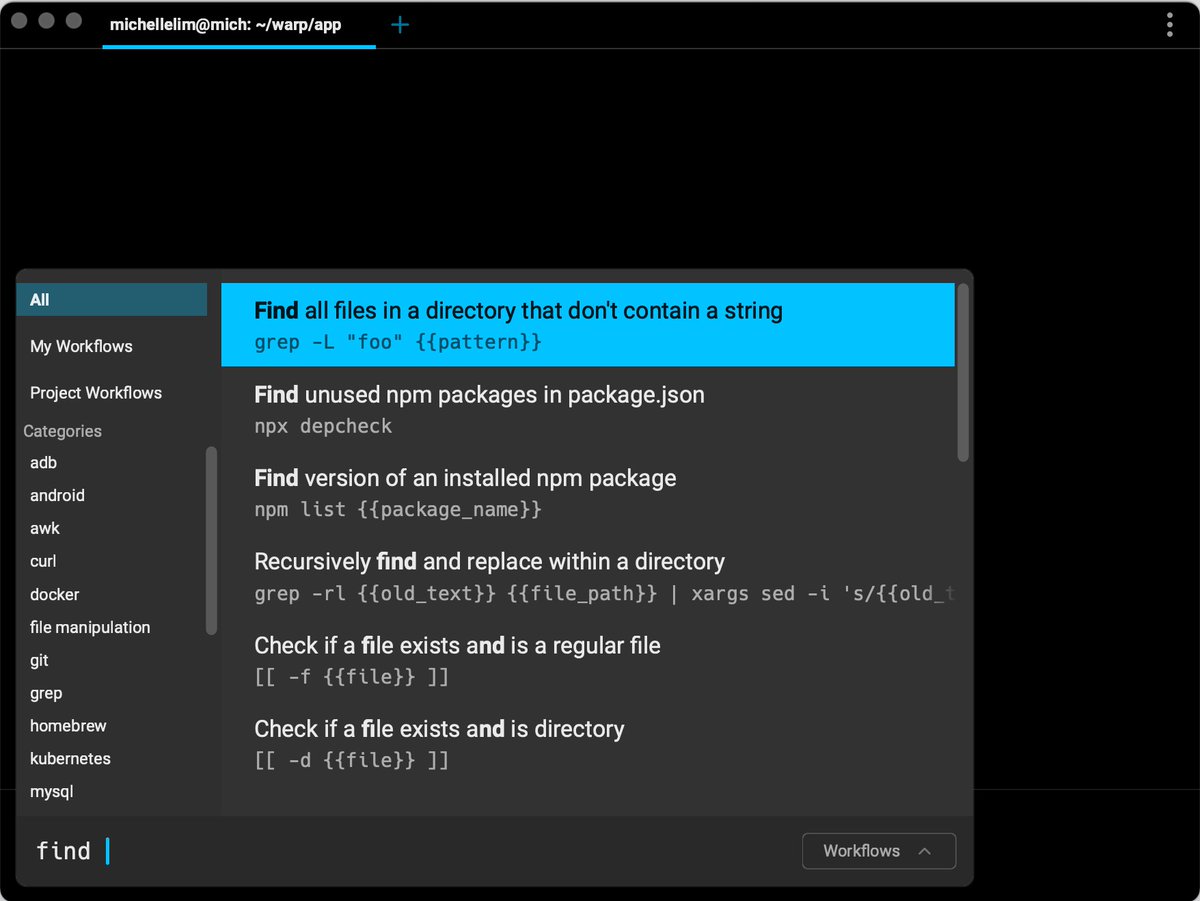Excited to come out of stealth and share what we've been working on:
Warp is a blazingly fast, Rust-based terminal for the modern age.
With Warp, you get
-Grouped commands and outputs
-A full text editor for input
-Visual menus for history & completions
-Command palette
1/7
Warp is a blazingly fast, Rust-based terminal for the modern age.
With Warp, you get
-Grouped commands and outputs
-A full text editor for input
-Visual menus for history & completions
-Command palette
1/7
2/7
The first thing we built was Blocks:
We group a command and its output into a block. It’s now easier for you to navigate, copy, save, and share units of work.
The first thing we built was Blocks:
We group a command and its output into a block. It’s now easier for you to navigate, copy, save, and share units of work.
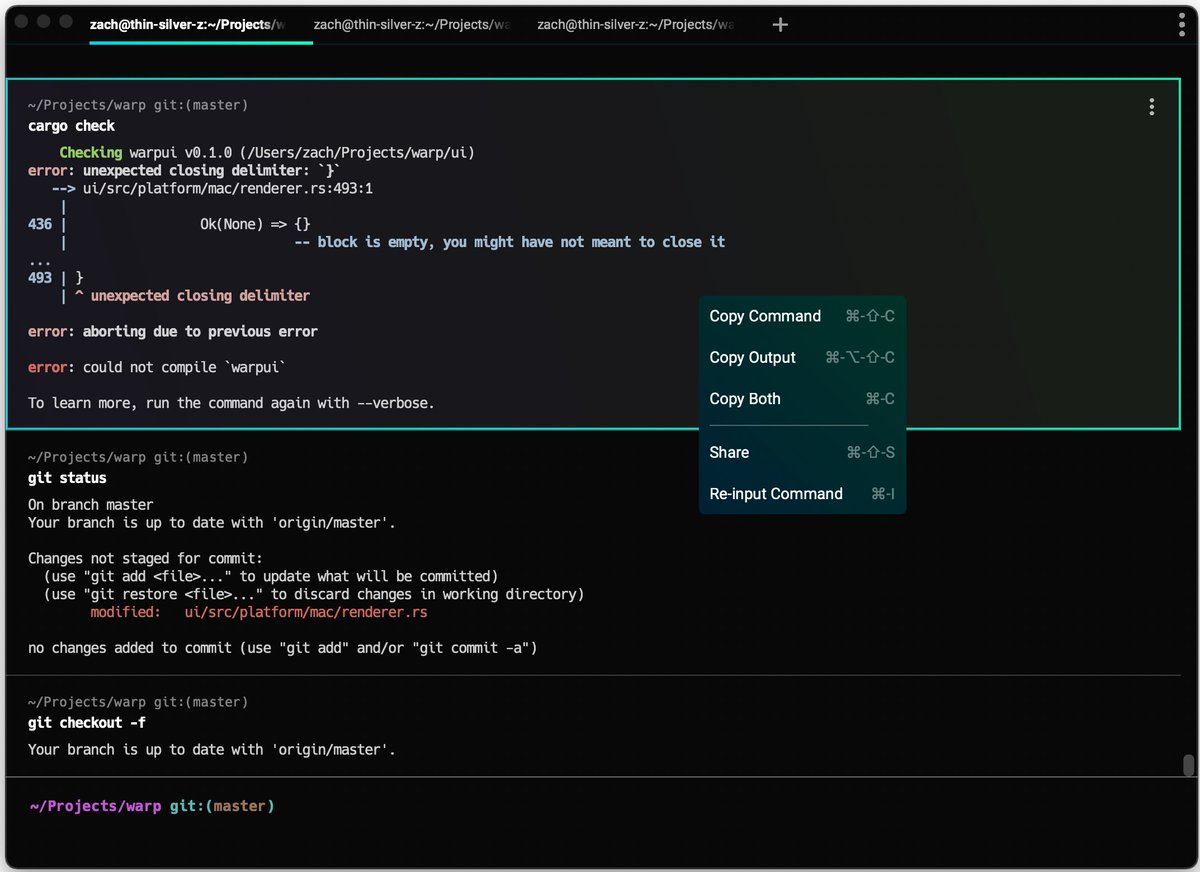
3/7
We’ve made command input more familiar and usable by building a full-fledged editor.
We support:
-all your favorite keyboard bindings
-multiple cursors and selections
-Click and drag—the mouse works the same way it works in any editor.
We’ve made command input more familiar and usable by building a full-fledged editor.
We support:
-all your favorite keyboard bindings
-multiple cursors and selections
-Click and drag—the mouse works the same way it works in any editor.
4/7
We’ve also built:
-Visual tab completions which work on your local and remote machines
-Menus for searching and navigating through past commands (Ctrl-R and Arrow Up)
-Command Palette to discover and access all shortcuts


We’ve also built:
-Visual tab completions which work on your local and remote machines
-Menus for searching and navigating through past commands (Ctrl-R and Arrow Up)
-Command Palette to discover and access all shortcuts
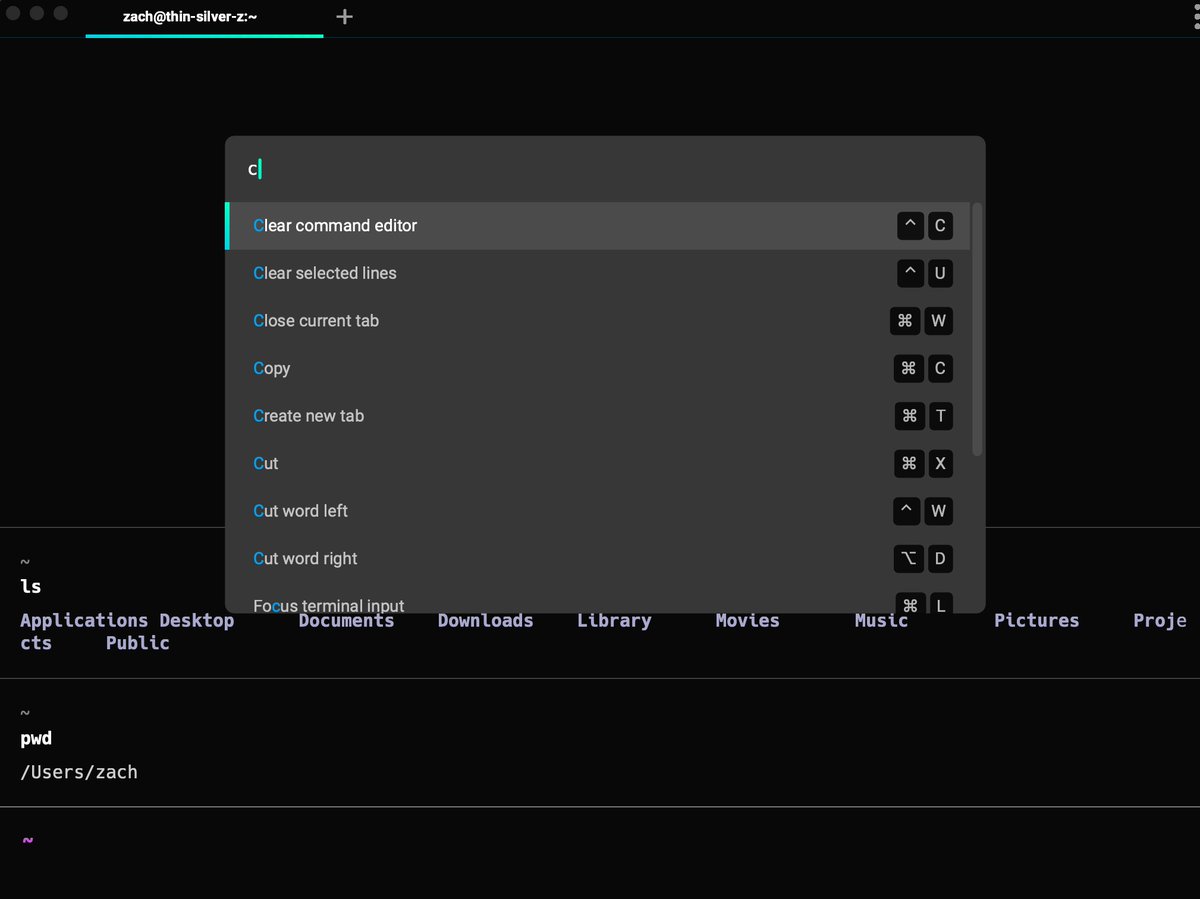
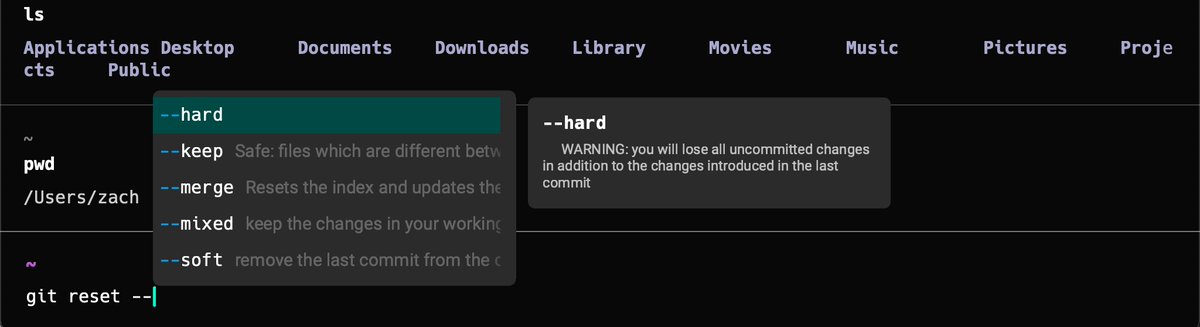

5/7 And we’ve made sure to build a blazingly fast terminal. We built the terminal natively in Rust, and we render our graphics in Metal.
blog.warp.dev/how-warp-works/
blog.warp.dev/how-warp-works/
6/7
We also wrote about Warp in the following blog post. Would love your support and would love to answer questions on HackerNews!
The title is: "The terminal is on life support. Is it worth saving?"
We also wrote about Warp in the following blog post. Would love your support and would love to answer questions on HackerNews!
The title is: "The terminal is on life support. Is it worth saving?"
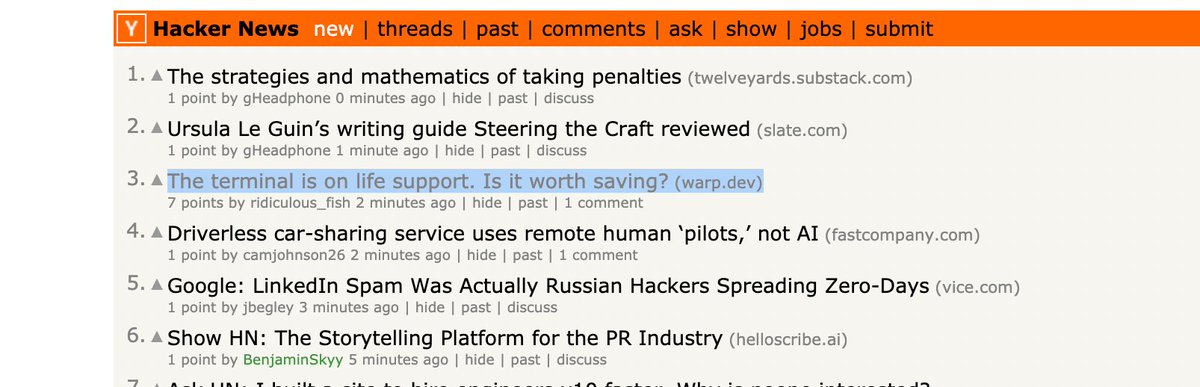
7/7
We'll be working in public. We’ll be building environment sharing, real-time collaboration, & infinite history soon.
Follow us 👉 @warpdotdev
Join our community to keep updated 👉 discord.com/invite/T2p5xFg…
Request early access 👉 warp.dev!
We'll be working in public. We’ll be building environment sharing, real-time collaboration, & infinite history soon.
Follow us 👉 @warpdotdev
Join our community to keep updated 👉 discord.com/invite/T2p5xFg…
Request early access 👉 warp.dev!
For anyone having trouble finding the sign-up link on our site, here's a direct link to our typeform:
zachlloyd.typeform.com/to/yrwMkgtj
zachlloyd.typeform.com/to/yrwMkgtj
• • •
Missing some Tweet in this thread? You can try to
force a refresh