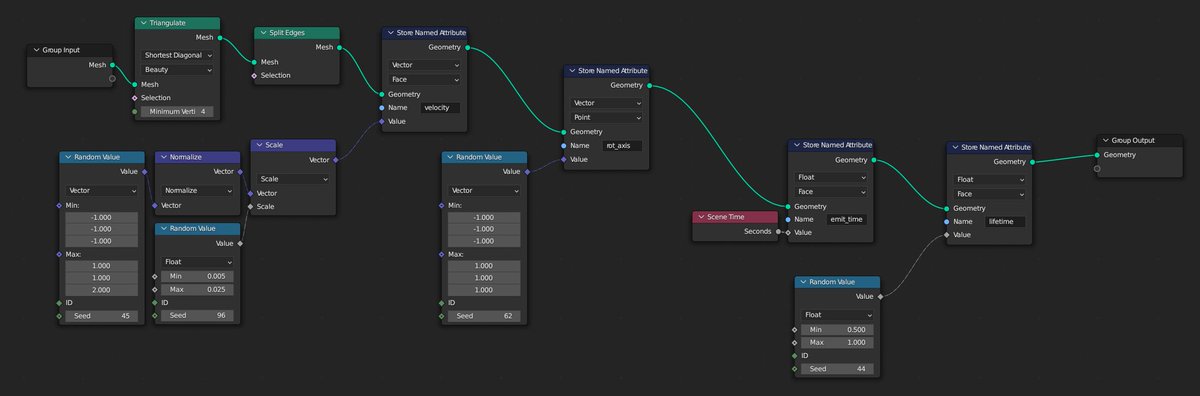geometry nodes
geometry nodes
fuck I capitalized the G
I'm die, thank you forever
I'm die, thank you forever
I wasn't sure whether to do the <name of the thing where the anime drawings turn into cubes> cubes or just generic ground-pound, so it's sort of half way in between
A tip if you're using it is to animate both scale and position of the empty. And tweak the rotation/scale colour ramp curves in the nodes to fit your style as well :)
e.g. here i pushed the noise scale ramp further outwards, so the middle part is flat and the edges shoot up (bottom ramp). Then so the middle isn't too flat i added more rotation in the middle (top ramp) as well. There are lots of bits to play around with! 

There's also this map-range node in the middle which i forgot to plug into the modifier inputs. This is what controls how much things are pushed downwards (arguably the most important part lmao), so definitely tweak that as well
I have no self-control
Since a couple people asked, it works with any way of chopping up a mesh, doesn't have to be cubes. I just happened to use a grid mesh with some distortion as the base, but you can use whatever. 



• • •
Missing some Tweet in this thread? You can try to
force a refresh