HTML tips you won't see in most tutorials.
🧵
🧵
1. The `loading=lazy` attribute
You can use the `loading=lazy` attribute to defer the loading of the image until the user scrolls to them.
You can use the `loading=lazy` attribute to defer the loading of the image until the user scrolls to them.

4. Ordered lists `start` attribute.
Use the `start` attribute to change the starting point for your ordered lists.
Use the `start` attribute to change the starting point for your ordered lists.
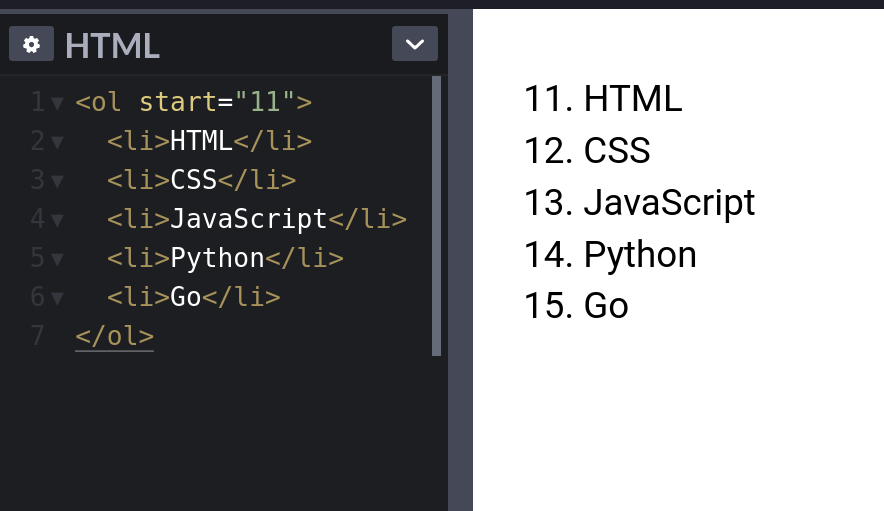
6. The `meter` element
You can use the `<meter>` element to display quantities. No JavaScript/CSS is needed.
You can use the `<meter>` element to display quantities. No JavaScript/CSS is needed.

7. `window.opener`
Pages opened with `target="_blank"` allow the new page to access the original’s `window.opener`. This can have security and performance implications. Include `rel="noopener"` or `rel="noreferrer"` to prevent this.
Pages opened with `target="_blank"` allow the new page to access the original’s `window.opener`. This can have security and performance implications. Include `rel="noopener"` or `rel="noreferrer"` to prevent this.
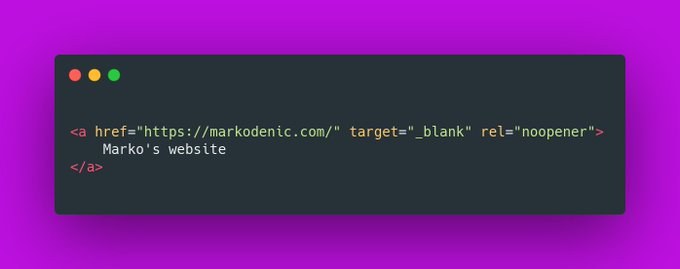
8. Base Element
If you want to open all links in the document in a new tab, you can use <base> element:
If you want to open all links in the document in a new tab, you can use <base> element:

9. Favicon cache busting
To refresh your website’s favicon you can force browsers to download a new version by adding ?v=2 to the filename.
This is especially helpful in production to make sure the users get the new version.
To refresh your website’s favicon you can force browsers to download a new version by adding ?v=2 to the filename.
This is especially helpful in production to make sure the users get the new version.

14. `download` attribute
You can use the `download` attribute in your links to download the file instead of navigating to it.
You can use the `download` attribute in your links to download the file instead of navigating to it.

15. Performance tip
Use the `.webp` image format to make images smaller and boost the performance of your website.
Use the `.webp` image format to make images smaller and boost the performance of your website.

16. Use the `poster` attribute to specify an image to be shown while the video is downloading, or until the user hits the play button. 

17. Use the `spellcheck` attribute to define whether the element may be checked for spelling errors. 

19. You can use the `<fieldset>` element to group several controls as well as labels (`<label>`) within a web form. 

If you're learning HTML, CSS or JavaScript be sure to follow me and never miss tips like this.
• • •
Missing some Tweet in this thread? You can try to
force a refresh














