Sekarang kan semua benda online, termasuklah kalau nak isi borang or apa apa urusan rasmi.
So, untuk korang yang selalu berurusan secara rasmi & korang kena cop digital untuk borang, ni abang share macam mana nak buat.
CARA BUAT DIGITAL STAMP GUNA MICROSOFT WORD ⬇️
So, untuk korang yang selalu berurusan secara rasmi & korang kena cop digital untuk borang, ni abang share macam mana nak buat.
CARA BUAT DIGITAL STAMP GUNA MICROSOFT WORD ⬇️
STEP 1 :
Type your 'DESIGN' in Ms Word. Boleh pilih font, colour & etc. Kalau pakai untuk formal, kena la buat yang standard ok.
Lepas tu, save. Then, save as juga dalam format PDF. Cth : COP NAMA.pdf
Type your 'DESIGN' in Ms Word. Boleh pilih font, colour & etc. Kalau pakai untuk formal, kena la buat yang standard ok.
Lepas tu, save. Then, save as juga dalam format PDF. Cth : COP NAMA.pdf

STEP 2 :
Bukak Adobe Acrobat Reader. Bukak jugak pdf file or borang yang nak dicop or any file pun boleh.
Cari menu 'COMMENT'
Bukak Adobe Acrobat Reader. Bukak jugak pdf file or borang yang nak dicop or any file pun boleh.
Cari menu 'COMMENT'

STEP 3 :
Dekat toolbar, ada icon bentuk stamp tu kan. Ha click tu then select Custom Stamps -> Create
Dekat toolbar, ada icon bentuk stamp tu kan. Ha click tu then select Custom Stamps -> Create

STEP 5 :
Drop down Category. Pilih kategori mana korang nak letak cop tu nanti.
Name: COP NAMA (nama apa pun boleh.) Pilihan kategori ada 3. Ikut la mana yang berkenan di hati. Contoh nak pilih Sign Here, lepas tu klik OK.

Drop down Category. Pilih kategori mana korang nak letak cop tu nanti.
Name: COP NAMA (nama apa pun boleh.) Pilihan kategori ada 3. Ikut la mana yang berkenan di hati. Contoh nak pilih Sign Here, lepas tu klik OK.
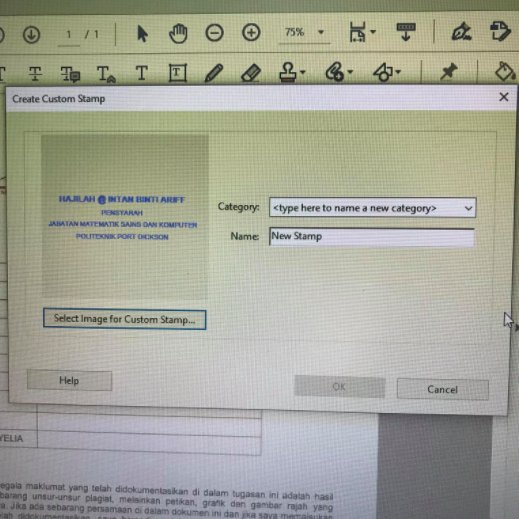
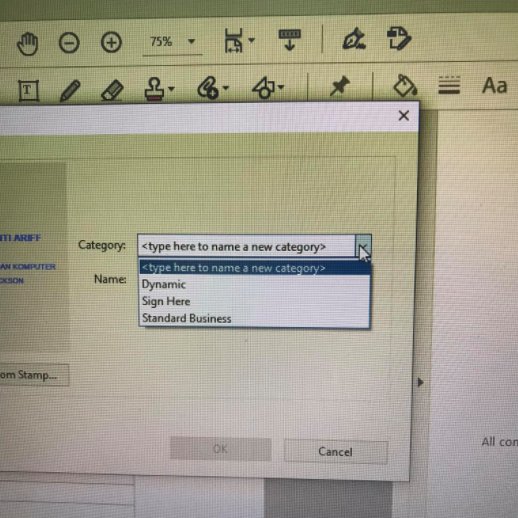
STEP 6 :
Dah siap!
Ni step macam mana nak guna cop digital korang tu. Click icon stamp tu. Then select Sign Here -> COP NAMA.

Dah siap!
Ni step macam mana nak guna cop digital korang tu. Click icon stamp tu. Then select Sign Here -> COP NAMA.


• • •
Missing some Tweet in this thread? You can try to
force a refresh


















