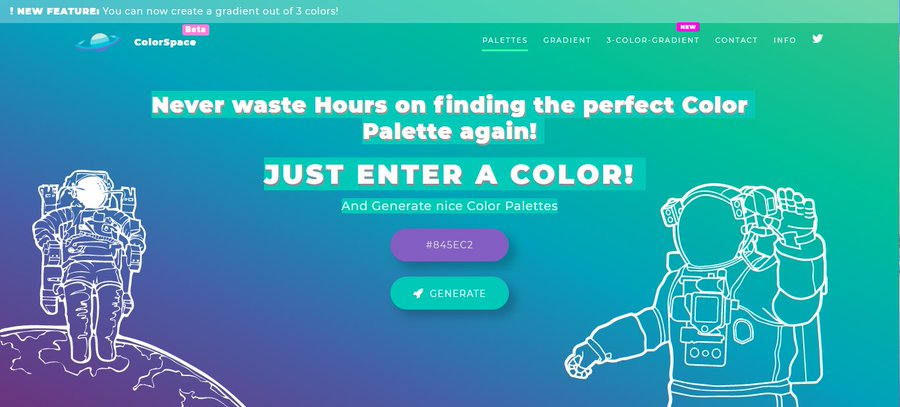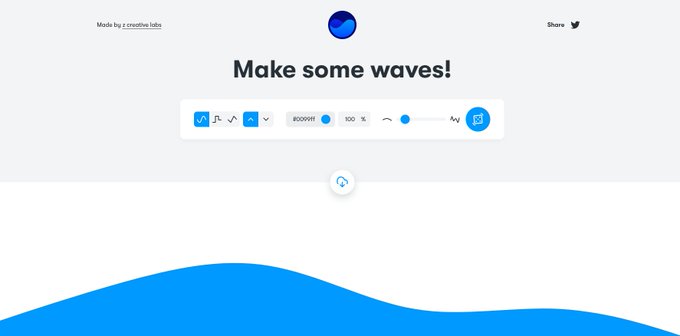5 HTML Tricks nobody tells you:
A Thread🧵👇
A Thread🧵👇
1- Spellcheck: The spellcheck is used to check the spelling and grammar of Html elements such as input. 

2- Translate: The translate attribute is used to tell the browser whether the content is to be translated or not.
It can be translated into any language.
It can be translated into any language.

3- Accept: The accept attribute is used to specify the type of files the user can upload. In the below example, the user can upload or use only .jpg or .raw files. 

4- Poster: The poster attribute specifies an image to be shown while the video is downloading, or until the user hits the play button. If this is not included, the first frame of the video will be used instead. 

5- The download attribute specifies that the target (the file specified in the href attribute) will be downloaded when a user clicks on the hyperlink. 

That's all for the thread.
If you find it useful retweet the first one.
Happy Learning.💙
If you find it useful retweet the first one.
Happy Learning.💙
• • •
Missing some Tweet in this thread? You can try to
force a refresh