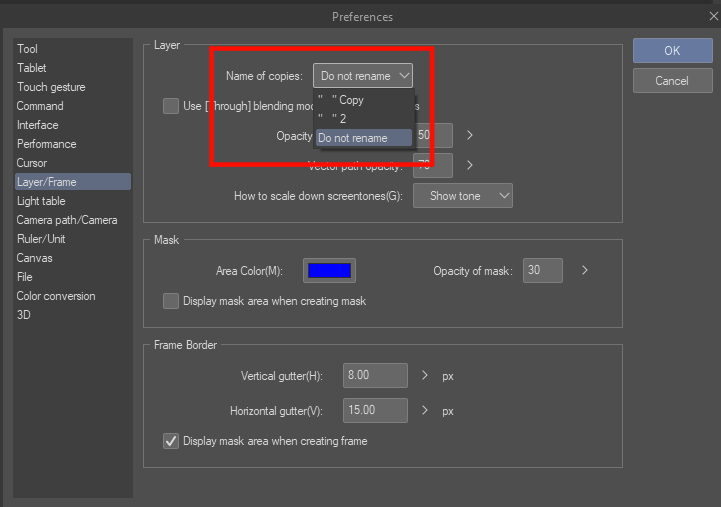Hey y'all it's time for a #Live2D tutorial tweet
This one is gonna be more for the model artists and focused on splitting and layering your hair to set up your rigger for success!
This one is gonna be more for the model artists and focused on splitting and layering your hair to set up your rigger for success!

When creating hair layers on the PSD, most people will typically split it into a front group, side group, and back group. This is different from strands or bangs being separated; I'm talking about the actual "layering" of these parts.
Now depending on the hairstyle and the rigging's range of motion, this works fine. However there is a subtle issue once we begin to turn the head...
Did you catch it? If you watch the middle layer closely, you may notice it seems to remain stationary and "stretches" as the head turns, betraying the perspective of the rest of the hair. 

Of course, you could squish this piece inwards but...
...a similar problem occurs with the backmost layer. Now, depending on the style of the art this may not be a huge issue, but oftentimes the backmost layer will have dark shading, and more detailed styles will make the stretching more obvious as well. 

So the question is, why does this happen? Well, remember that the head is a sphere! Although it's "Live2D" and we're dealing with 2D art, we *want* to make it feel 3D, right? So to do so, we must follow perspective rules.
Here is a top view of the head. The viewer would essentially be seeing the "green" hemisphere at any point while the "red" hemisphere is hidden. Most artists understand the concept of filling "void space" for Live2D but, 

It is understandably tricky to modify your thinking to account for gaps that only appear at certain angles. You'll notice there's a big gap between the "back" hair layer and the "side 2" hair layer. Watch what happens when we turn the head 45 degrees sideways
That "gap" begins to fall within the green hemisphere, and thus the field of view of the viewer. And to fill that gap, a lot of riggers may need to stretch the hair pieces available to them like in the previous video examples. Sometimes this works, sometimes it doesn't 

The hair in my opinion is second only to the eyes in terms of distinctive anime features and art style. A lot of the time, a rigger may not be able to create a simple filler piece or may not be able to match the art to create an extra piece.
Not always does an artist know who will be rigging their art and not always will an artist be readily available to create these new pieces.
You'll find the most success if you create those filler pieces at the start
You'll find the most success if you create those filler pieces at the start
ANYWAYS, let's actually work on a solution for this. The key idea is to fill that gap that is only an issue when the head begins to turn. That being said, splitting parts as much as possible to get the most convincing layering is never a bad idea.
Let's revisit our top view. I instead decide to split my hair like so. Notice how they are layered from front to back, with the widest point being in the middle instead of the backmost piece. 

But let's see this in action in Live2D
Notice how each part feels more "even" and no particular one is stretching or contradicting the perspective as in the first examples.
Notice how each part feels more "even" and no particular one is stretching or contradicting the perspective as in the first examples.
Here is a color coded version as well. See how the backmost parts begin to peek out, enforcing the spherical form of the head the hair rests on.
By layering hair in this manner and creating those "back middle" parts, the rigger can create a convincing head turn with a really wide range of motion!
Again, the head is a SPHERE! The same principle applies with up and down angles. This principle is especially important for say, spiky male hair or balls of fur, as they conform even more closely to the spherical form...
...and will have more apparent "stretching" if not enough layers are used.
Anyways, if you've gotten this far I hope you've found this tutorial helpful! Everyday Live2D riggers are pushing the boundaries and doing incredible stuff
Anyways, if you've gotten this far I hope you've found this tutorial helpful! Everyday Live2D riggers are pushing the boundaries and doing incredible stuff
But the art is the foundation of all that, and having a good foundation will bring that character and art to life even more 😄✨✨✨✨
• • •
Missing some Tweet in this thread? You can try to
force a refresh