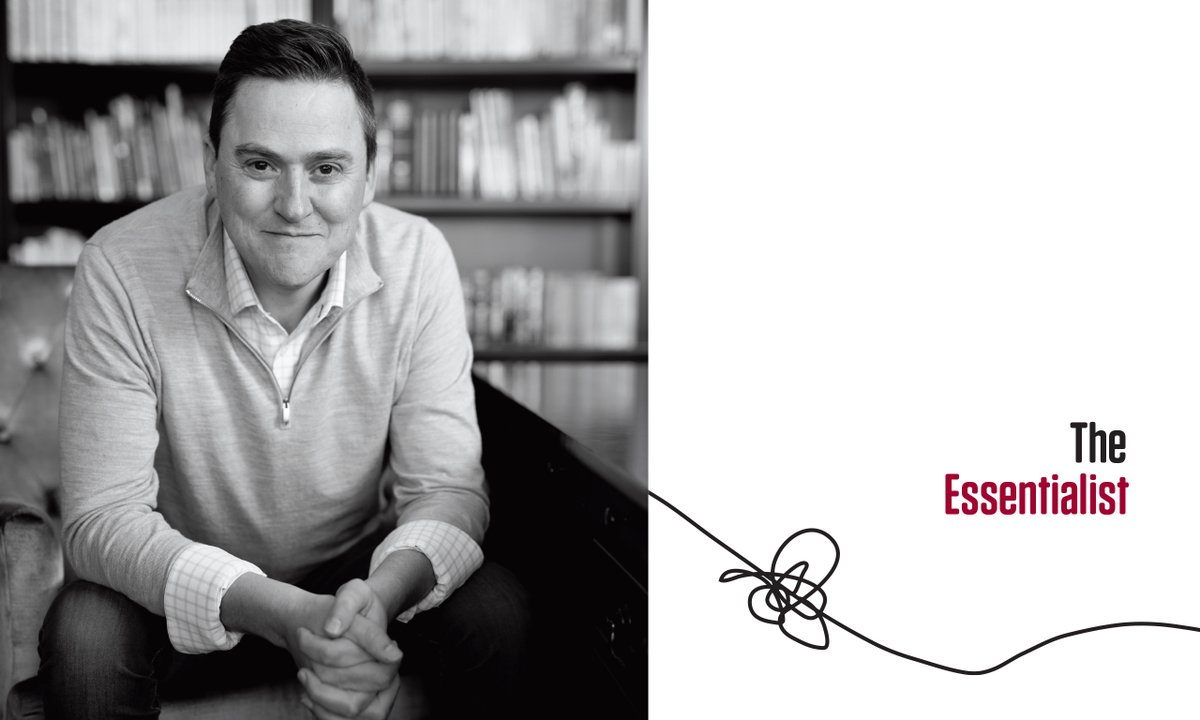34 Useful Websites for Web Developer 🤯
The very best of the year 2021 🔥
THREAD 🧵 ↓
The very best of the year 2021 🔥
THREAD 🧵 ↓
4. Excalideck
+ An app for authoring slide decks that look hand-drawn.
+ Stand out from the rest with these slides
excalideck.com
+ An app for authoring slide decks that look hand-drawn.
+ Stand out from the rest with these slides
excalideck.com

5. Poet. so
+ Capture and share Twitter posts as beautiful images.
+ You could use this as social proof on your website.
poet.so
+ Capture and share Twitter posts as beautiful images.
+ You could use this as social proof on your website.
poet.so

9. Random Image via API
The most powerful photo engine in the world.
The Unsplash API is a modern JSON API that surfaces all of the info you’ll need to build any experience for your users.
source.unsplash.com
The most powerful photo engine in the world.
The Unsplash API is a modern JSON API that surfaces all of the info you’ll need to build any experience for your users.
source.unsplash.com

10. Purple Photo
Purple photo aims to help you create rich content for your social media accounts.
purple-photo.web.app
Purple photo aims to help you create rich content for your social media accounts.
purple-photo.web.app

11. Carbon
Create and share beautiful images of your source code. Start typing or drop a file into the text area to get started.
carbon.now.sh
Create and share beautiful images of your source code. Start typing or drop a file into the text area to get started.
carbon.now.sh

12. Smart Mockup
+ Create stunning product mockups easily and online.
+ The fastest web-based mockup tool.
+ No experience or skills needed, super easy-to-use.
smartmockups.com
+ Create stunning product mockups easily and online.
+ The fastest web-based mockup tool.
+ No experience or skills needed, super easy-to-use.
smartmockups.com

13. Peppertype
+ Generate better content copies in seconds with the power of Artificial Intelligence.
+ Expanding your content for writing blogs is easier than ever before.
+ AI-Generated tweet ideas.
peppertype.ai
+ Generate better content copies in seconds with the power of Artificial Intelligence.
+ Expanding your content for writing blogs is easier than ever before.
+ AI-Generated tweet ideas.
peppertype.ai

14. Embeddable Widget Apps for Notion
Add 3rd party apps embed or create a custom embed for your Notion Document.
apption.co
Add 3rd party apps embed or create a custom embed for your Notion Document.
apption.co

15. Small Dev tools
+ Handy developer tools with a delightful interface.
+ Provide 20+ tools that help developers with commonly performed tasks like Encoding/Decoding, Minifying, Test Dummy data set, and a lot more.
smalldev.tools
+ Handy developer tools with a delightful interface.
+ Provide 20+ tools that help developers with commonly performed tasks like Encoding/Decoding, Minifying, Test Dummy data set, and a lot more.
smalldev.tools

16. Show beautiful message in the console
+ FIGlet is a program for making large letters out of the ordinary text.
npmjs.com/package/figlet
+ FIGlet is a program for making large letters out of the ordinary text.
npmjs.com/package/figlet

17. A Visual Type Scale
+ Understand and visualize the difference between different font sizes, REM vs. EM Values.
+ Check the preview in real-time to see how it looks.
type-scale.com
+ Understand and visualize the difference between different font sizes, REM vs. EM Values.
+ Check the preview in real-time to see how it looks.
type-scale.com

18. Remove Background from Image
Remove backgrounds 100% automatically in 5 seconds with zero clicks.
remove.bg
Remove backgrounds 100% automatically in 5 seconds with zero clicks.
remove.bg

20. Weekly Visitor Report
Get a weekly report of the companies visiting your website.
clearbit.com/resources/tool…
Get a weekly report of the companies visiting your website.
clearbit.com/resources/tool…

22. Metatags
Meta Tags is a tool to debug and generate meta tag code for any website.
Tags you can edit and experiment with your content then preview how your webpage will look on Google, Facebook, Twitter and more!
metatags.io
Meta Tags is a tool to debug and generate meta tag code for any website.
Tags you can edit and experiment with your content then preview how your webpage will look on Google, Facebook, Twitter and more!
metatags.io

25. Storytale
+ High-class illustrations for web and mobile projects.
+ Make your project eye-catching with awesome characters. Use it both for commercial and personal purposes.
storytale.io
+ High-class illustrations for web and mobile projects.
+ Make your project eye-catching with awesome characters. Use it both for commercial and personal purposes.
storytale.io

26. SigmaOS
Fly through your work. The browser that makes you faster and better at working on the web.
sigmaos.com
Fly through your work. The browser that makes you faster and better at working on the web.
sigmaos.com

28. Tiny Functions
The fastest way to create cloud functions. Write your function, deploy and call them from anywhere.
tinyfunction.com
The fastest way to create cloud functions. Write your function, deploy and call them from anywhere.
tinyfunction.com

30. Google Fonts
Making the web more beautiful, fast, and open through great typography.
fonts.google.com
Making the web more beautiful, fast, and open through great typography.
fonts.google.com

33. Pimp My README
Make your README profile look cool with some custom components.
pimp-my-readme.webapp.io
Make your README profile look cool with some custom components.
pimp-my-readme.webapp.io

34. EmbedSocial Forms Builder
Build interactive web forms & feedback widgets in seconds.
embedsocial.com
Build interactive web forms & feedback widgets in seconds.
embedsocial.com

Thanks for checking this out. I hope you have enjoyed my curation done over the month
1. Follow @MakadiaHarsh for more such threads on web development, no-code, audience building, and growth framework
2. Retweet the first one to spread knowledge
1. Follow @MakadiaHarsh for more such threads on web development, no-code, audience building, and growth framework
2. Retweet the first one to spread knowledge
https://twitter.com/MakadiaHarsh/status/1457727520997052417
• • •
Missing some Tweet in this thread? You can try to
force a refresh