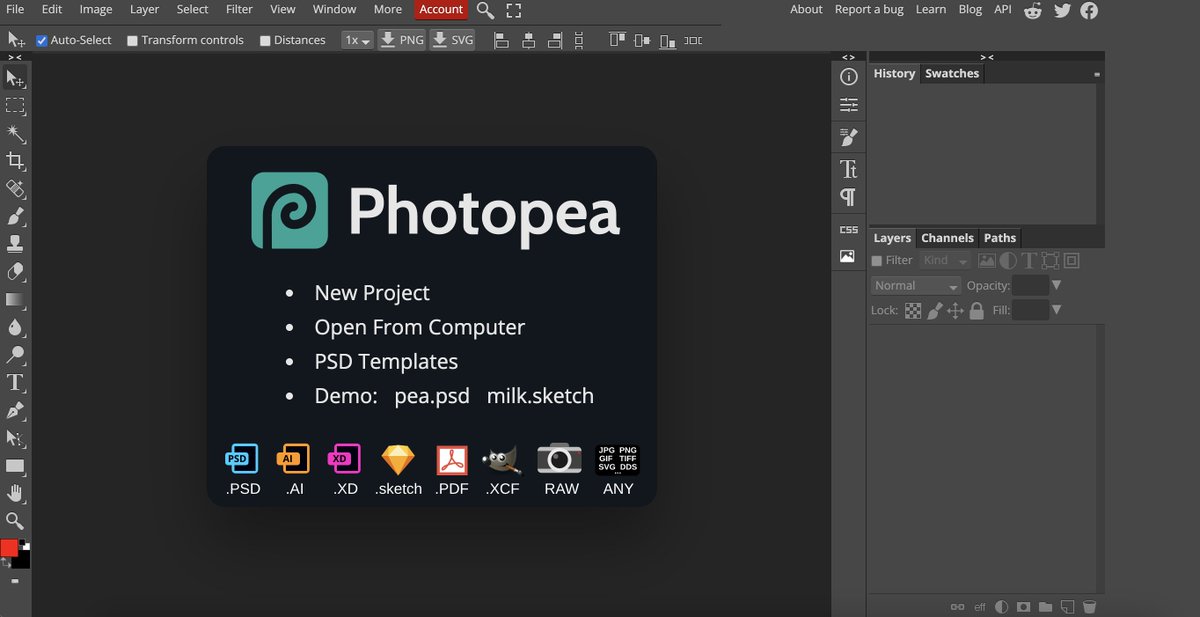20+ Google Chrome Extensions for Developers
A Mega Thread🧵
A Mega Thread🧵
1. Githunt:- Replace the new tab with a list of trending repositories on GitHub belonging to any technology that you chose 

4. Web Developer:- The Web Developer extension adds a toolbar button to the browser with various web developer tools. 

5. f19N Obtrusive Live Test:- This extension allows devs to test all pages on predefined best practices such as SEO or web performance.
Image.
Image.

6. Fonts Ninja:- Fonts Ninja works in a similar way to WhatFont to identify fonts within a web page. 

7. Color Pick Eyedropper:- Eye Dropper allows you to pick colours from web pages, colour picker and your personal colour history. 

9. BrowserStack:- This extension lets you test your work for responsiveness with different browsers. 

10. CSSViewer:- This Extension shows you the CSS properties of a given page wherever you hover your mouse. 

12. Ghostery:- It’s a privacy extension designed to block intrusive ads, stop tracking, prevent data collection and block all those page elements that slow you down. 

13. actiTIME:- actiTIME Timer helps developers to keep track of work hours directly from the web browser and web apps such as Jira. 

17. Site Spider:- If you need to find broken links on your site and want to restrict spidering to a specific directory you need Site Spider. 

19. React Developer Tools:- React Developer Tools extensions is a must for you, if you work with React, this extension helps you inspect the library as required. 

20. JSON Viewer:- JSON Viewer helps manage JSON data into a quickly recognizable hierarchy view in a browser window. 

21. ColorZilla:- ColorZilla helps you with many things, it includes an eyedrop colour selector, a colour history tool, a CSS gradient analyzer and a page analyzer that assesses colours on a web page. 

22. Session Manager:- When you’re working on the web, browser tabs management is a great skill. Session Manager is your Chrome extension to go. 

23. Dimensions:- It’s a very useful Chrome developer extension if you want to measure spacing, dimensions, gaps between page elements and anything else you see on the page. 

24. Page Ruler Redux:- Page Ruler Redux is a core web developer and designer tool, that allows you to get pixel-perfect measurements of web elements for a website 

Enjoyed the thread🧐
If yes🤩
then don't forget to follow @Vinaystwt to get more Mindblowing Developer Resources and threads
Also, Turn that Notifications icon on so that you will not miss it next time when I upload something Really amazing post🤯🤯
If yes🤩
then don't forget to follow @Vinaystwt to get more Mindblowing Developer Resources and threads
Also, Turn that Notifications icon on so that you will not miss it next time when I upload something Really amazing post🤯🤯
If you like this thread, make sure to retweet it from below to help others
https://twitter.com/Vinaystwt/status/1459202972903251971?s=20
If you want to learn new things every week, then make sure to subscribe this amazing newsletter
getrevue.co/profile/vinays…
getrevue.co/profile/vinays…
• • •
Missing some Tweet in this thread? You can try to
force a refresh