
These are the exact steps we take to choose our next travel destination with travel restrictions in play.
Read on if you are a #traveler
👇Thread👇
Read on if you are a #traveler
👇Thread👇
1/9
Go to @AirheartInc and tap explorer where you can input your origin country. If you are fully vaccinated, make sure to check "VACCINATED" and filter out location by policy.
↓ airheart.com↓
bit.ly/3D9m6Yd

Go to @AirheartInc and tap explorer where you can input your origin country. If you are fully vaccinated, make sure to check "VACCINATED" and filter out location by policy.
↓ airheart.com↓
bit.ly/3D9m6Yd


2/9
Check the search results. You will see a list of destinations with all the requirements based on their policy.
If you see your destination in the list, tap "view" to see further in detail. There you can see all the border status for your destination country.
Check the search results. You will see a list of destinations with all the requirements based on their policy.
If you see your destination in the list, tap "view" to see further in detail. There you can see all the border status for your destination country.

3/9
After you check all the status of your destination, go to the Ministry of Foreign Affairs website of your own country and check their website.
In case of Japan, MOFA lists all of the countries that Japanese Vaccination Certificate are approved.
bit.ly/30b2Lrc
After you check all the status of your destination, go to the Ministry of Foreign Affairs website of your own country and check their website.
In case of Japan, MOFA lists all of the countries that Japanese Vaccination Certificate are approved.
bit.ly/30b2Lrc
4/9
Once you know that your destination country approves your Vaccination Certificate, you are safe to book your trip, but before you go ahead, we would check the next...
Once you know that your destination country approves your Vaccination Certificate, you are safe to book your trip, but before you go ahead, we would check the next...
5/9
On @AirheartInc , you can check the requirements to re-enter back into your country. Make sure you are good with the requirements they ask you. (eg. quarantine period, etc.)
On @AirheartInc , you can check the requirements to re-enter back into your country. Make sure you are good with the requirements they ask you. (eg. quarantine period, etc.)
6/9
If you are #digitalnomad, it is safer to check your possible following destination. This process is important because the border requirements are different from where your origin country is, not your nationality.
If you are #digitalnomad, it is safer to check your possible following destination. This process is important because the border requirements are different from where your origin country is, not your nationality.
7/9
To find out, you repeat the same process from 1 to 5, so you know that you have various options to travel next. Less options means you may have to pay a lot more to make the next move.
To find out, you repeat the same process from 1 to 5, so you know that you have various options to travel next. Less options means you may have to pay a lot more to make the next move.
8/9
Please note that border status do change daily based on each country's policy so do your own research before you start booking.
Please note that border status do change daily based on each country's policy so do your own research before you start booking.
9/9
One more tip. A Useful feature we use on @AirheartInc is that you can receive an alert to your email whenever the border status is updated (KEEP ME INFORMED button) This way you don't have to do the searching as airheart will do it for you.
Enjoy and safe travels!
One more tip. A Useful feature we use on @AirheartInc is that you can receive an alert to your email whenever the border status is updated (KEEP ME INFORMED button) This way you don't have to do the searching as airheart will do it for you.
Enjoy and safe travels!
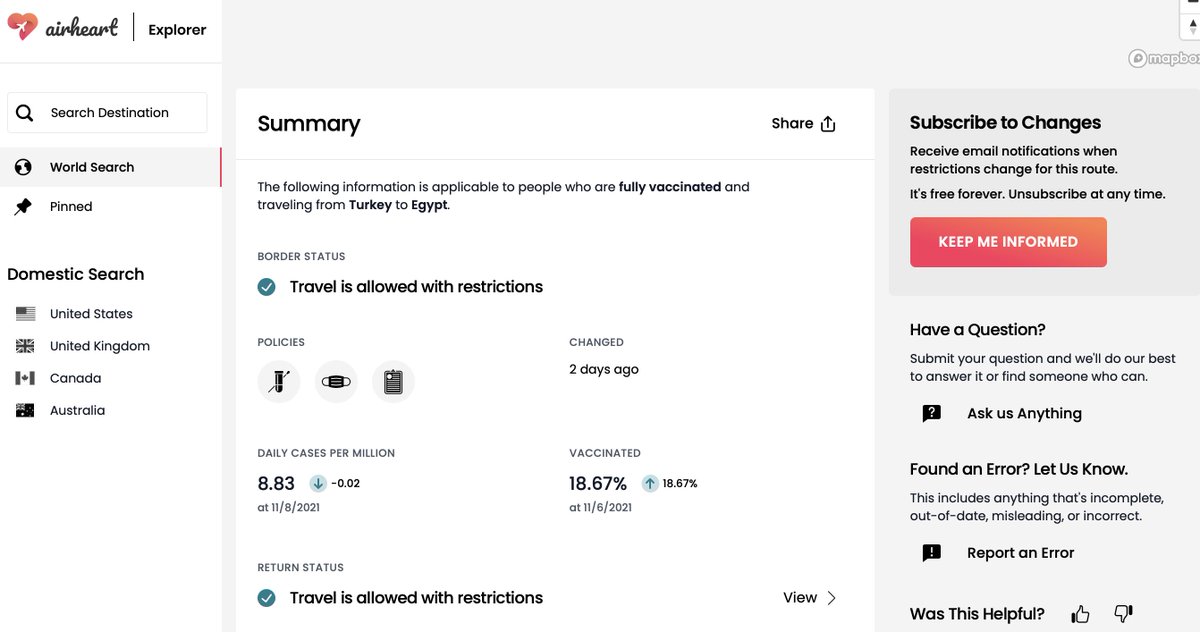
• • •
Missing some Tweet in this thread? You can try to
force a refresh



