
Thanks @RussBasiura and the crew, speakers & sponsors of @TeamsDayOnline! We enjoyed sharing integrations of #Yammer into #MicrosoftTeams to support community building & discovery, communications & engagement at scale, and knowledge sharing with the Communities app in Teams. 
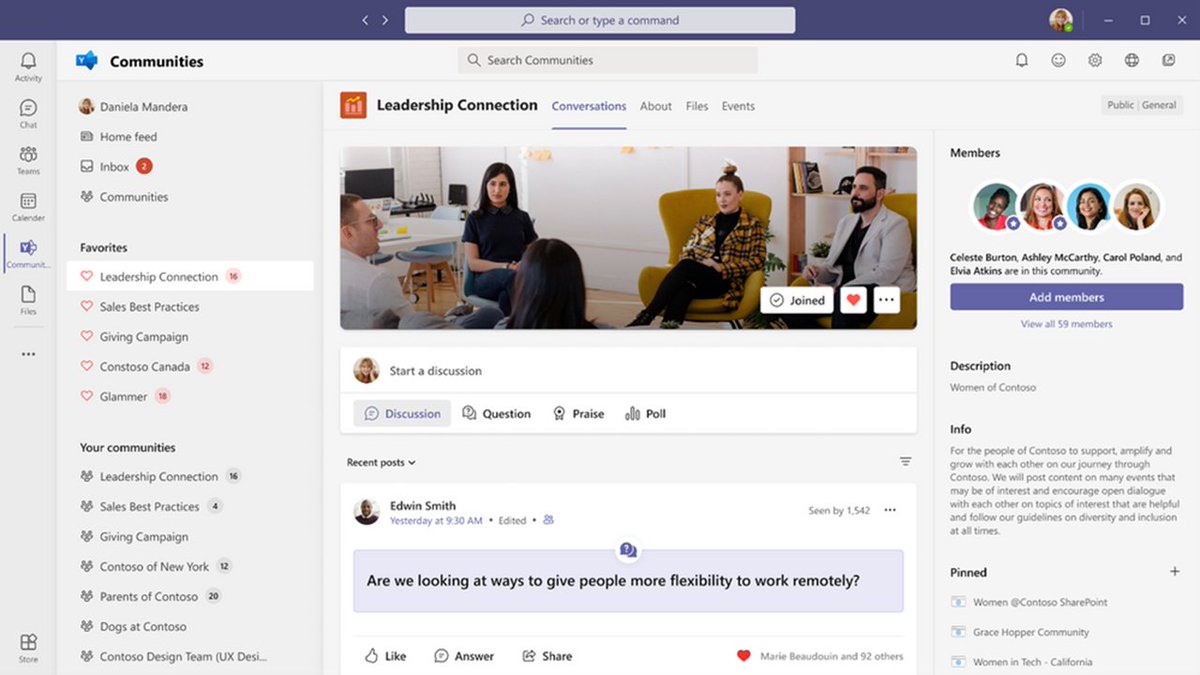
Question #1 is, "help me explain to my users when to use a team/channel and when to use a community". Luckily, with the Communities app in Teams, *both* are available and easy to navigate to.
The integrations we're building, starting with the Communities app, are aimed at ensuring users shouldn't know or care whether their 'space' in #MicrosoftTeams is backed by Teams services & experiences (e.g. a channel) or #Yammer services & experiences (e.g. a community).
A normal user should only have to think "I tap into this thing called EVENT PLANNING" to plan the upcoming event, or "I tap into this thing called LEADERSHIP CONNECTION" to engage with my organization's leadership,
or "I tap into this thing called PRODUCT MANAGEMENT BEST PRACTICES" to share ideas and get answers to questions from other PMs across my organization.
So, really, only the person *creating* the space for a group of people to come together should "care" which services back that space. And we'll make it easier and easier for that person to do the right thing. Stay tuned.
For today, I'd share this guidance with you: THREE WAYS TO THINK ABOUT TEAMS/CHANNELS AND COMMUNITIES. But first, I'll remind you: this can all be done in #MicrosoftTeams. Deploy and pin the Communities app, today. support.microsoft.com/en-us/office/u…
1) POSITIONING & PRODUCT STRATEGY: A CHANNEL is a place where people come together to get work done. To chat, call, meet, create, and streamline processes. A COMMUNITY is a place where people come together to connect and engage across working groups, and across the organization.
2) METAPHOR: A channel is where you make the sausage. A community is where you announce the sausage to everyone else, answer questions about the sausage, and get feedback and ideas for the next kind of sausage to make.
3) OBJECTIVE: In a channel, CONVERSATION IS ABOUT THE OBJECTIVE--you're discussing the work that's getting done. In a community, CONVERSATION IS THE OBJECTIVE--bringing together a broad, diverse set of eyeballs and perspectives to share news, knowledge, answers, and ideas.
Channels and communities are backed by differentiated services, features, and capabilities that are tuned to support the user jobs and scenarios of collaboration and engagement. There's product truth behind this guidance.
You no longer have to send people to two different apps. It's all in #MicrosoftTeams: collaboration that empowers people to get work done; and community that connects and engages people to do their best work. Deploy the Communities app. Be a hero of your #HybridWorkplace.
• • •
Missing some Tweet in this thread? You can try to
force a refresh



