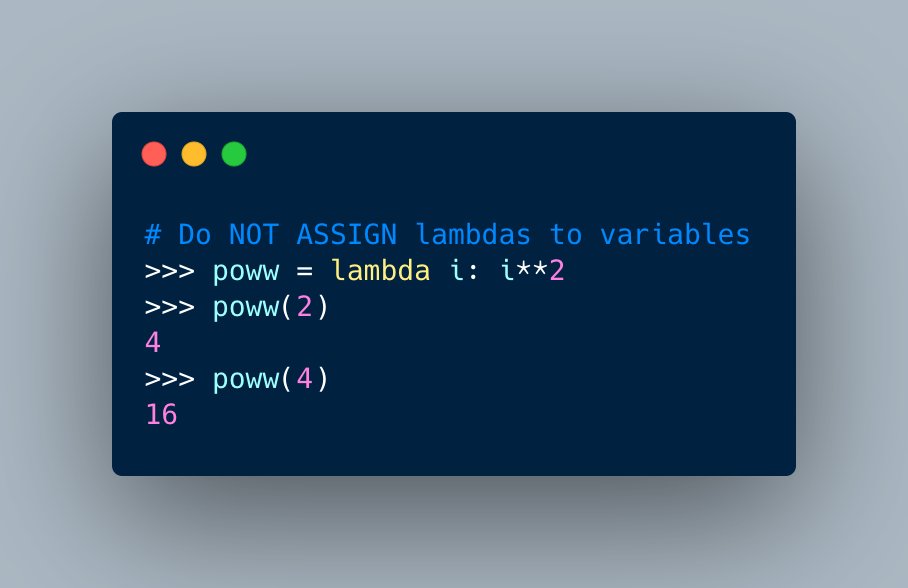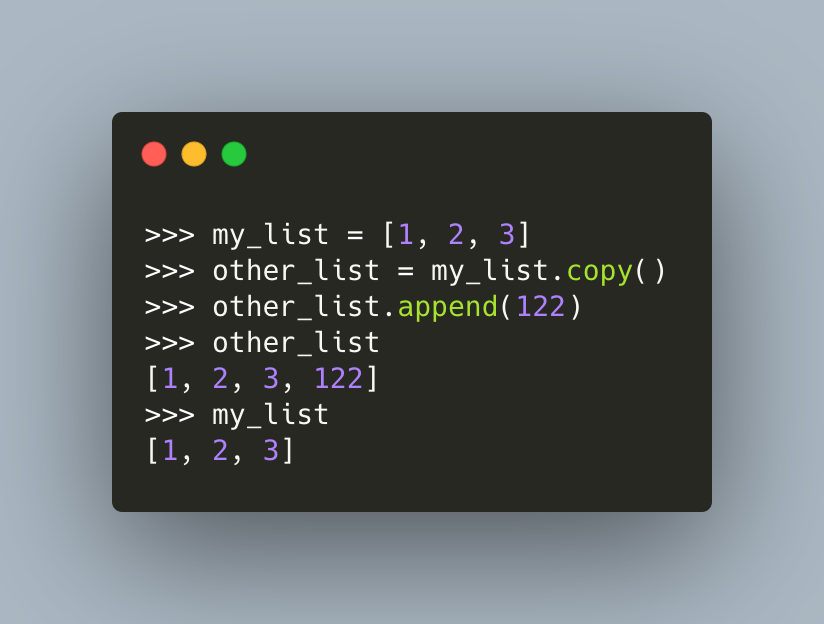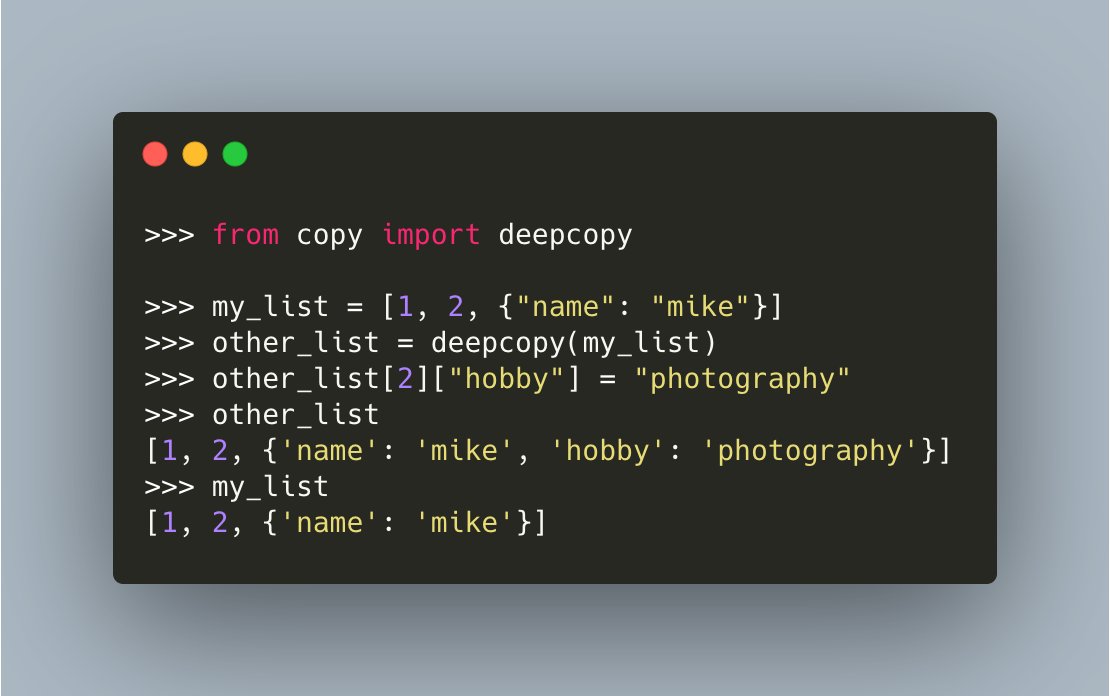Python comes with its own built-in debugger called `pdb`.
Let's talk about that in a mini-thread!
🧵🐍👇
Let's talk about that in a mini-thread!
🧵🐍👇
`pdb` stands for Python debugger. It is a built-in part of Python's standard library
Here is a link to the documentation:
docs.python.org/3/library/pdb.…
Here is a link to the documentation:
docs.python.org/3/library/pdb.…
There are several different ways to debug code with `pdb`. Open up the Python REPL / interpreter in the same folder as the code you wish to debug.
Then run the following to run your code in the Python debugger
Then run the following to run your code in the Python debugger

`pdb` uses many of the same commands as `gdb`, the C++ debugger. If you are familiar with `gdb`, then using `pdb` will be a snap!
In this code, you call `run()` to run your code. Then you type `continue` to continue the run. You can also type `c` as a shortcut for `continue`
In this code, you call `run()` to run your code. Then you type `continue` to continue the run. You can also type `c` as a shortcut for `continue`

When debugging, your code will run until one of the following occurs:
🐍 An exception is raised
🐍 You hit a breakpoint
🐍 The code finishes successfully
🐍 An exception is raised
🐍 You hit a breakpoint
🐍 The code finishes successfully
The output of running the code on the command line is different than running it in the REPL
The prompt, (Pdb) will appear. You will need to issue a command to `continue` or to step through your code
The prompt, (Pdb) will appear. You will need to issue a command to `continue` or to step through your code

Here is an example console session where you use the `step` or `s` command to step through the code with `pdb` 

You can add a breakpoint inside the `pdb` session itself by typing `break` followed by the line number you wish to add the breakpoint to 

You can also add a breakpoint directly to your #Python code using `pdb.set_trace()`
Here is an example:
Here is an example:

Starting in #Python 3.7, you can use the `breakpoint` keyword instead of `pdb.set_trace()`
If you run this code in PyCharm, VS Code and other popular debuggers, the IDE's debugger will launch instead of `pdb` when it reaches the `breakpoint()`
If you run this code in PyCharm, VS Code and other popular debuggers, the IDE's debugger will launch instead of `pdb` when it reaches the `breakpoint()`

Thanks for reading my thread on Python's debugger, `pdb`!
Follow me to learn more Python!
Follow me to learn more Python!
• • •
Missing some Tweet in this thread? You can try to
force a refresh