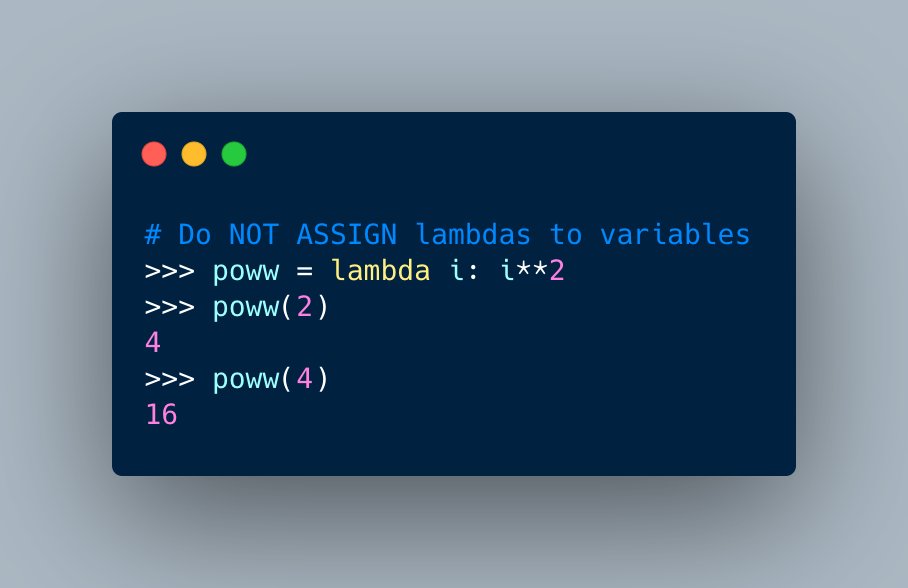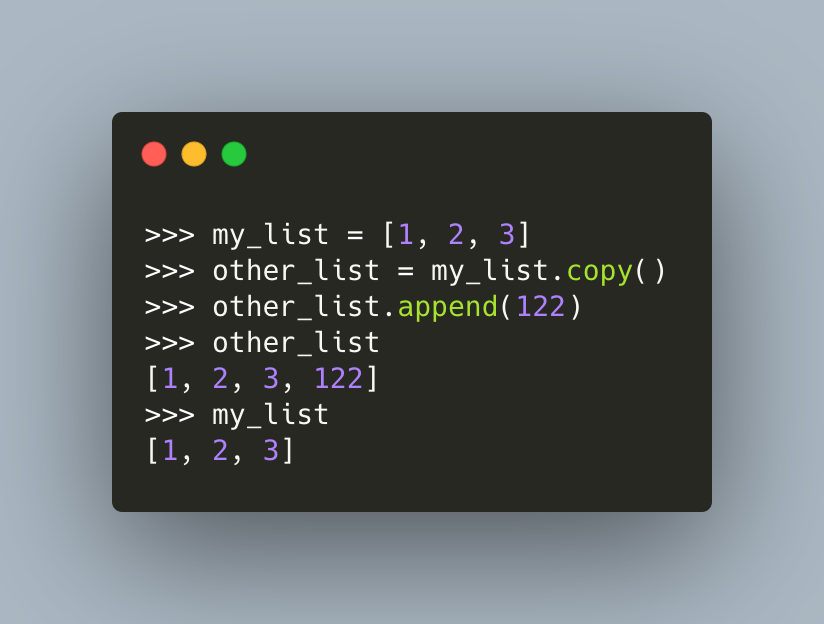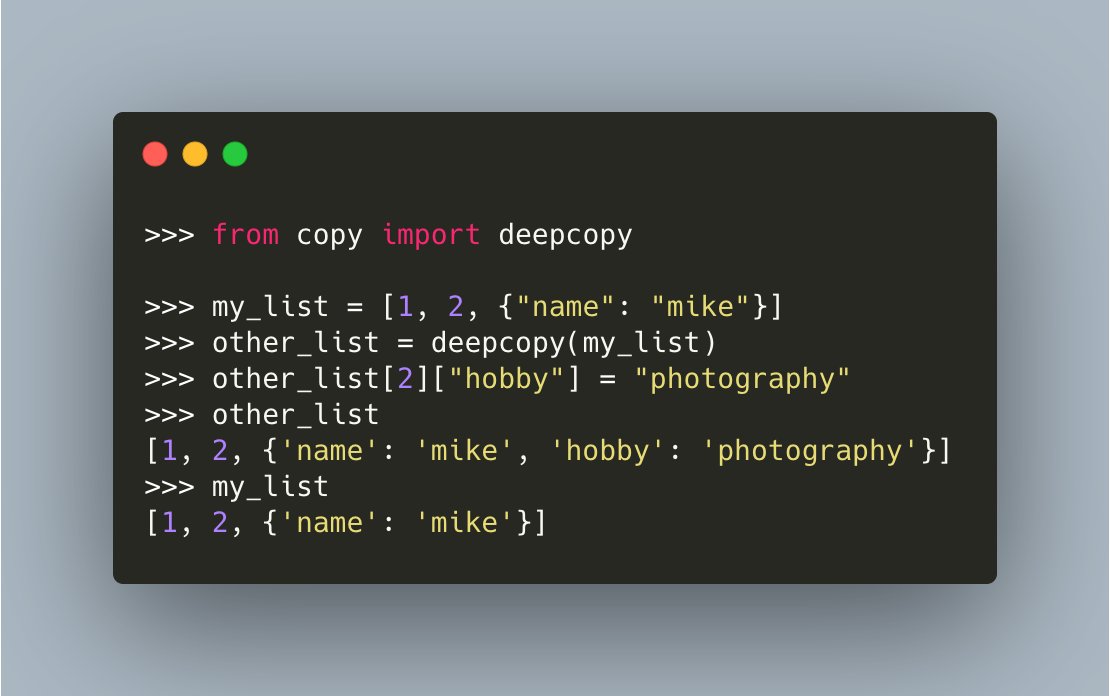The Python programming language includes built-in packages for testing:
🐍 doctest
🐍 unittest
🐍 doctest
🐍 unittest
I already did a thread on Python's `doctest`:
https://twitter.com/driscollis/status/1457748917672677380?s=20
To get started with unit testing in Python, you need some code to unit test
Here's some code you can use that you can save as "mymath.py"
Here's some code you can use that you can save as "mymath.py"
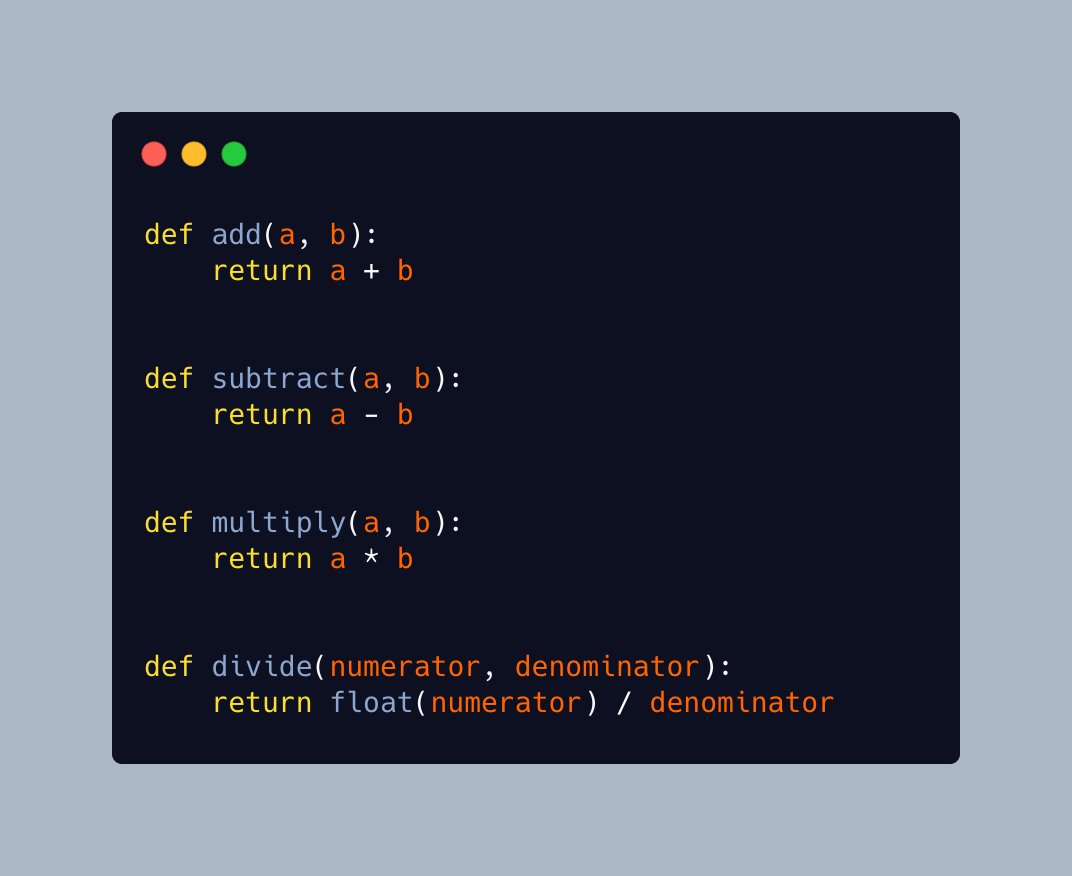
To add a unit test in Python, you normally create a new file with the same name as the file you are testing, but prepended with the word "test" -> "test_mymath.py"
Then you subclass `unittest.TestCase` and create one or more test methods
Here's an example:
Then you subclass `unittest.TestCase` and create one or more test methods
Here's an example:
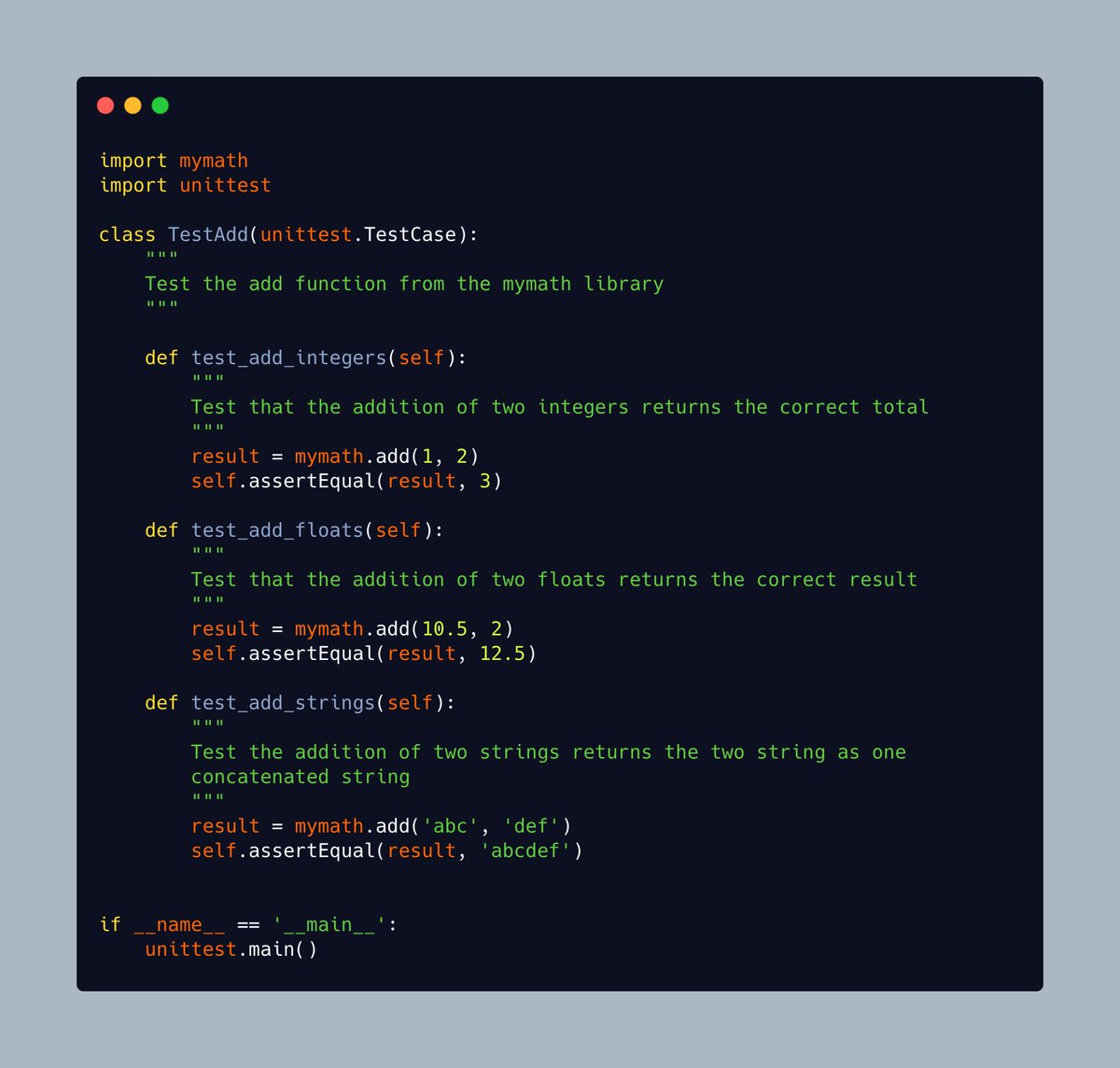
To keep things simple, save the test file in the same directory as the file that you are testing.
Then open up a terminal and navigate to the folder that has your code.
Finally, you run the following command:
Then open up a terminal and navigate to the folder that has your code.
Finally, you run the following command:

What does this output mean? You will see dots or periods for each test that passes and "F"s for tests that fail.
In this example, you have 3 tests and 3 periods, so they all passed!
In this example, you have 3 tests and 3 periods, so they all passed!

If you'd like more information about what tests are running, you can pass the `-v` argument for verbose mode: 

You can do a lot with `unittest`. Check out the full documentation for details:
docs.python.org/3/library/unit…
docs.python.org/3/library/unit…
The examples in this thread come from my unittest tutorial on @mousevspython
My tutorial also covers:
🐍 More complex tests
🐍 Test suites
🐍 Skipping tests
🐍 Integrating with doctest
blog.pythonlibrary.org/2016/07/07/pyt…
My tutorial also covers:
🐍 More complex tests
🐍 Test suites
🐍 Skipping tests
🐍 Integrating with doctest
blog.pythonlibrary.org/2016/07/07/pyt…
I hope you enjoyed learning the basics of unit testing with Python.
Follow me for more great Python content!
Follow me for more great Python content!
• • •
Missing some Tweet in this thread? You can try to
force a refresh