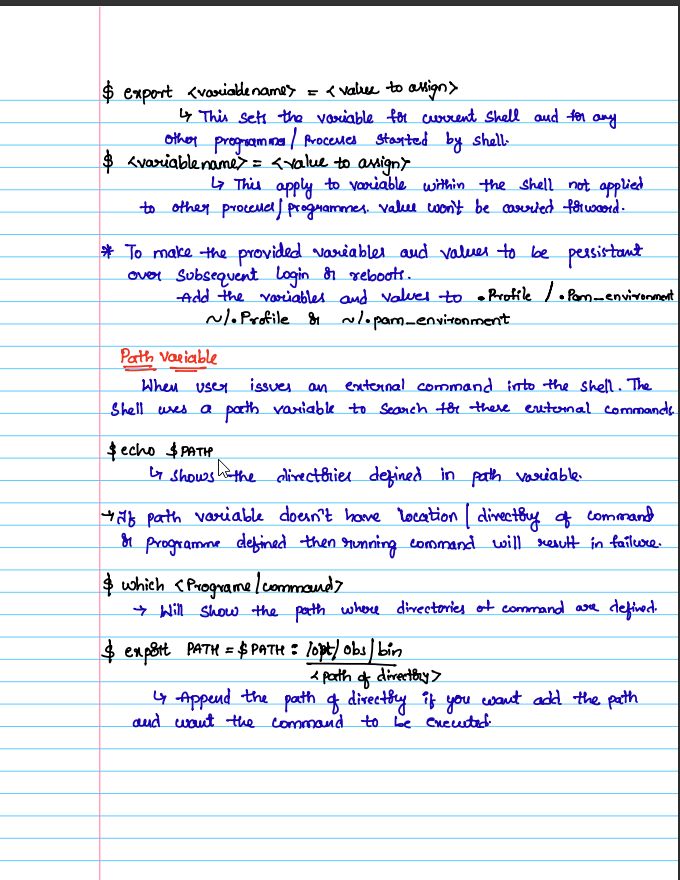Useful Linux🐧 Terminal Keyboard⌨️ Shortcut Keys To Boost🚀 Your Productivity📈
A thread🧵
Hello everyone👋, Today I'll be doing another quick, easy to follow thread🧵on a few Linux terminal keyboard shortcuts keys that will help you to complete a few tasks real quick.
A thread🧵
Hello everyone👋, Today I'll be doing another quick, easy to follow thread🧵on a few Linux terminal keyboard shortcuts keys that will help you to complete a few tasks real quick.

Tip💡Killing text will delete text, but save it so that the user can reinsert it by yanking. Similar to cut and paste except that the text is placed on a kill ring which allows for storing more than one set of text to be yanked back on to the command line.
That's😇 it for today's thread🧵. I know it was short, but will try to make another thread on more of these terminal keyboard shortcuts.
If you enjoyed this, I write threads🧵 dissecting Linux🐧, Security🐞, Python🐍 and Networking🌐 everyday. Be sure to retweet🔁, like💌 and follow🏄 me (@xtremepentest) to catch my threads on your feed.
• • •
Missing some Tweet in this thread? You can try to
force a refresh