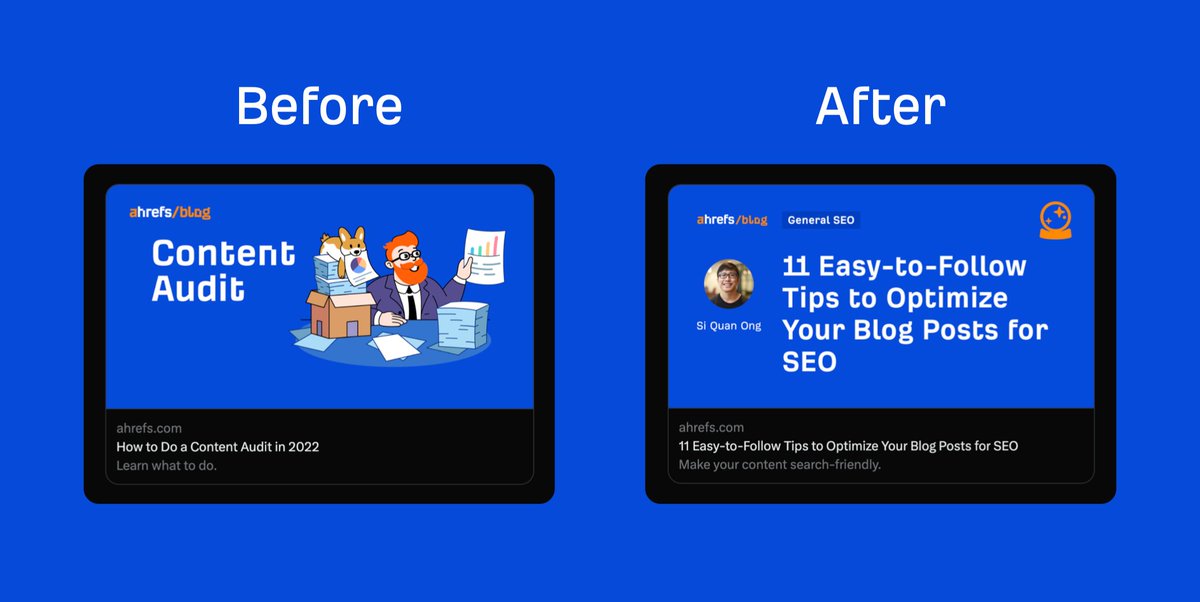New to @ahrefs ?
Check out these 11 simple (yet actionable) use cases, which will help you get instant value from our SEO platform.
Check out these 11 simple (yet actionable) use cases, which will help you get instant value from our SEO platform.
(1) See how much search traffic your competitors get
Every business owner wants to know how their competitors are doing.
Compare your website against your competitors and see which one of you gets more search traffic.
Every business owner wants to know how their competitors are doing.
Compare your website against your competitors and see which one of you gets more search traffic.

(2) Learn which pages bring search traffic to your competitors
For example, 33.3% of all search traffic to Ahrefs' own blog comes from just 5 articles:
For example, 33.3% of all search traffic to Ahrefs' own blog comes from just 5 articles:

(3) Study what people are searching for in Google
One of the keys to growing your traffic from Google is to study the popular searches in your industry.
This is to ensure you’ll be creating content about things that many people are searching for.
One of the keys to growing your traffic from Google is to study the popular searches in your industry.
This is to ensure you’ll be creating content about things that many people are searching for.

Keywords Explorer helps you discover hundreds of thousands of valuable search queries.
For example, the "Matching terms" report gives you a whopping 558,968 search queries that contain the word “bitcoin” in them:
For example, the "Matching terms" report gives you a whopping 558,968 search queries that contain the word “bitcoin” in them:

(4) Gauge the full search traffic potential of a topic
The search volume of an individual keyword can be rather misleading. This is because webpages never rank for just one keyword.
To address that misconseption we have developed a new SEO metric called "Traffic potential."
The search volume of an individual keyword can be rather misleading. This is because webpages never rank for just one keyword.
To address that misconseption we have developed a new SEO metric called "Traffic potential."

Traffic potential metric is very simple to understand.
It shows you how much traffic the #1 ranking page for your search query gets in total from all the keywords that it ranks for.
Many seasoned SEOs were doing this manually for quite a while now:
It shows you how much traffic the #1 ranking page for your search query gets in total from all the keywords that it ranks for.
Many seasoned SEOs were doing this manually for quite a while now:
https://twitter.com/Kevin_Indig/status/1283024362237497344
(5) Find critical SEO issues that hurt your website’s performance in Google
Our Site Audit tool will scan your website for over 120 common SEO issues and provide detailed recommendations on how to fix them.
Our Site Audit tool will scan your website for over 120 common SEO issues and provide detailed recommendations on how to fix them.
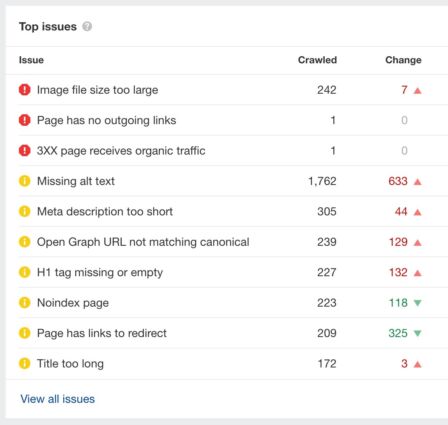
You can also set up recurring website audits and monitor your "SEO Health score" over time.
This is especially useful when there are many people in your company who can make changes to your website and, in doing so, may accidentally break things.
This is especially useful when there are many people in your company who can make changes to your website and, in doing so, may accidentally break things.

(6) Estimate the ranking difficulty of any keyword
Some keywords are incredibly easy to rank for, while others are pretty much unattainable—even for big, authoritative websites.
But how do you know which is which?
Use our Keyword Difficulty score!
Some keywords are incredibly easy to rank for, while others are pretty much unattainable—even for big, authoritative websites.
But how do you know which is which?
Use our Keyword Difficulty score!

IMPORTANT NOTE!
We don’t advise our customers to make important SEO decisions based on this simple two-digit number ALONE.
The real ranking difficulty of a keyword is much more complex and nuanced than that.
Learn more about it from this post of mine:
ahrefs.com/blog/keyword-d…
We don’t advise our customers to make important SEO decisions based on this simple two-digit number ALONE.
The real ranking difficulty of a keyword is much more complex and nuanced than that.
Learn more about it from this post of mine:
ahrefs.com/blog/keyword-d…
(7) Find out where your competitors got their backlinks
One of the most common jobs of an SEO professional is to figure out where the top-ranking pages got their backlinks (and how to get the same backlinks for their own page).
Ahrefs is known as an absolute leader in that 😎
One of the most common jobs of an SEO professional is to figure out where the top-ranking pages got their backlinks (and how to get the same backlinks for their own page).
Ahrefs is known as an absolute leader in that 😎
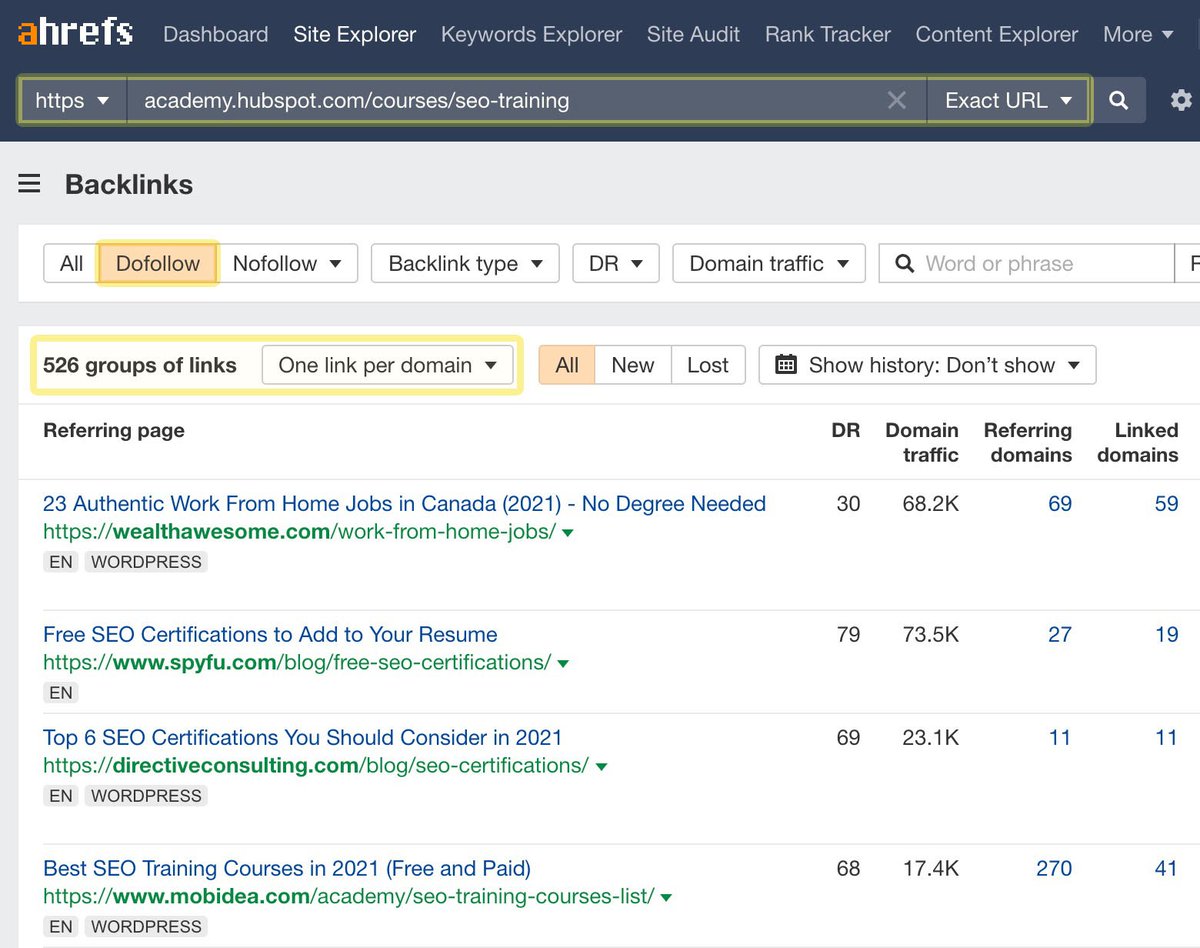
(8) Discover your competitors’ “linkable assets”
Study your top competitors and see which of their pages have attracted the most links.
You can do that using the "Best by links" report in Site Explorer.
Study your top competitors and see which of their pages have attracted the most links.
You can do that using the "Best by links" report in Site Explorer.

(9) Monitor your ranking progress for thousands of keywords
The "Organic keywords" report in Site Explorer will show you nearly all of the keywords that your website is ranking for in Google.
Even my long-abandoned personal blog still ranks #1 for a bunch of keywords it seems:
The "Organic keywords" report in Site Explorer will show you nearly all of the keywords that your website is ranking for in Google.
Even my long-abandoned personal blog still ranks #1 for a bunch of keywords it seems:

(10) Find gaps in your content strategy
A “gap” in content strategy is when your competitors are all ranking for important keywords that bring lots of valuable traffic to them while your own website doesn’t target those keywords.
Use "Content Gap" report to study that:
A “gap” in content strategy is when your competitors are all ranking for important keywords that bring lots of valuable traffic to them while your own website doesn’t target those keywords.
Use "Content Gap" report to study that:

(11) Find hundreds of quality link prospects in seconds
Let’s say you’re doing SEO for a productivity app.
Wouldn’t it be useful for you to get a list of all websites that mentioned the words “productivity app” somewhere in the content?
You can do that in Content Explorer:
Let’s say you’re doing SEO for a productivity app.
Wouldn’t it be useful for you to get a list of all websites that mentioned the words “productivity app” somewhere in the content?
You can do that in Content Explorer:

That's it! :)
11 simplest and most actionable use cases of Ahrefs that were selected with the SEO newbies in mind.
If you would like to see a more detailed version of this list with a few extra tips and use cases, check out this post on our blog:
ahrefs.com/blog/how-to-us…
11 simplest and most actionable use cases of Ahrefs that were selected with the SEO newbies in mind.
If you would like to see a more detailed version of this list with a few extra tips and use cases, check out this post on our blog:
ahrefs.com/blog/how-to-us…
• • •
Missing some Tweet in this thread? You can try to
force a refresh