It’s been a few weeks since Monterey was released. Time to share some #Shortcuts I use on my Mac.
Check out the thread! 👇 🧵
PS: RT’s and comments with your Shortcuts are appreciated!
Check out the thread! 👇 🧵
PS: RT’s and comments with your Shortcuts are appreciated!

#1 COUNT CHARACTERS
Select some text, right-click, select the short and that’s it.
Very useful for writing Tweets in your favorite notes app. 😉
⬇️ icloud.com/shortcuts/a6f3…
Select some text, right-click, select the short and that’s it.
Very useful for writing Tweets in your favorite notes app. 😉
⬇️ icloud.com/shortcuts/a6f3…

#2 SAVE CLIPBOARD TO DESKTOP
A simple and effective way to save images or basically anything from your clipboard.
⬇️ icloud.com/shortcuts/3748…
A simple and effective way to save images or basically anything from your clipboard.
⬇️ icloud.com/shortcuts/3748…

#3 WORK SETUP
This one is basically starting a bunch of work-related apps and enables my “Work” focus – started via the menu bar.
I can trigger the “Stop Workday” option to quit apps I don’t need anymore at the end of the day.
⬇️ icloud.com/shortcuts/ecdd…

This one is basically starting a bunch of work-related apps and enables my “Work” focus – started via the menu bar.
I can trigger the “Stop Workday” option to quit apps I don’t need anymore at the end of the day.
⬇️ icloud.com/shortcuts/ecdd…


#4 CONVERT IMAGES TO JPEGs
A perfect Finder Quick Action to quickly convert images into jpegs with a custom quality setting. It uses @pixelmator and is just such a timesaver on a daily basis!
⬇️ icloud.com/shortcuts/307c…
A perfect Finder Quick Action to quickly convert images into jpegs with a custom quality setting. It uses @pixelmator and is just such a timesaver on a daily basis!
⬇️ icloud.com/shortcuts/307c…
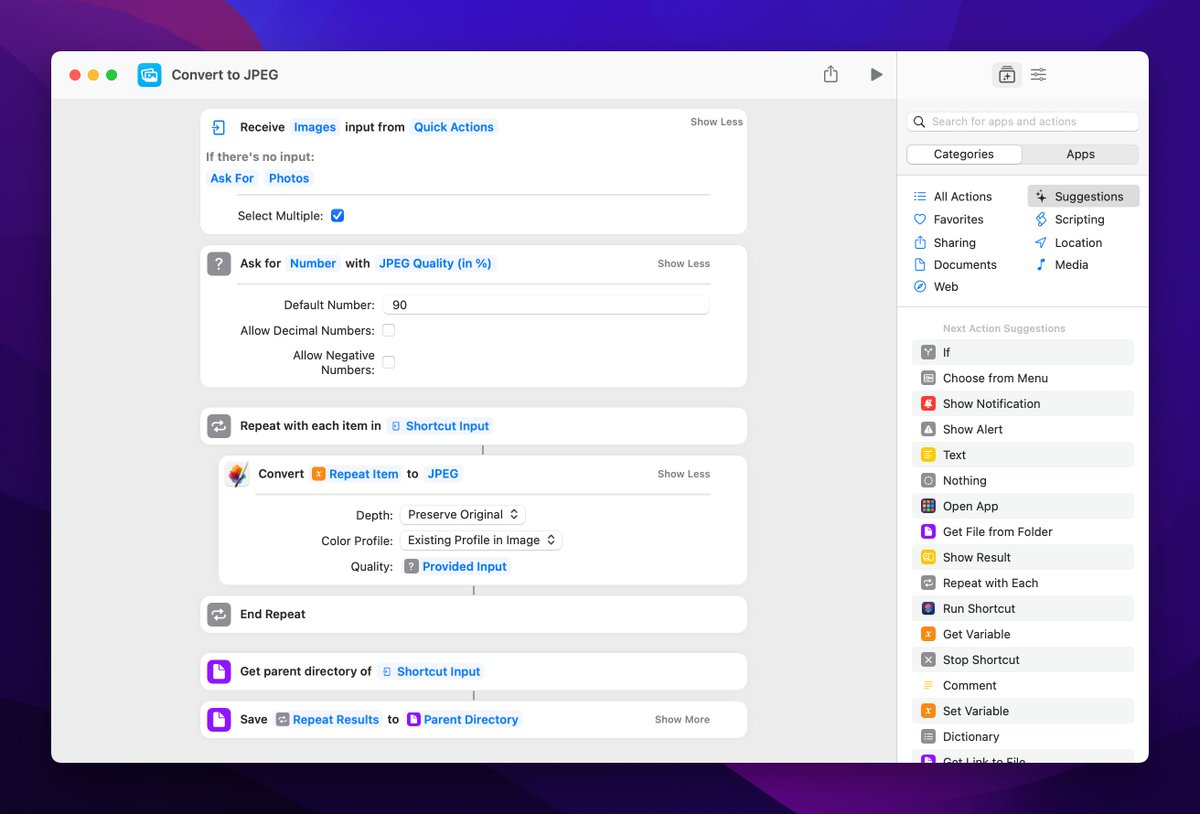
#5 COMPRESS PDFs
Another great timesaver is the compress action from PDF Squeezer (by @witt_software). Super powerful as a Finder Quick Action!
⬇️ icloud.com/shortcuts/6b1c…

Another great timesaver is the compress action from PDF Squeezer (by @witt_software). Super powerful as a Finder Quick Action!
⬇️ icloud.com/shortcuts/6b1c…
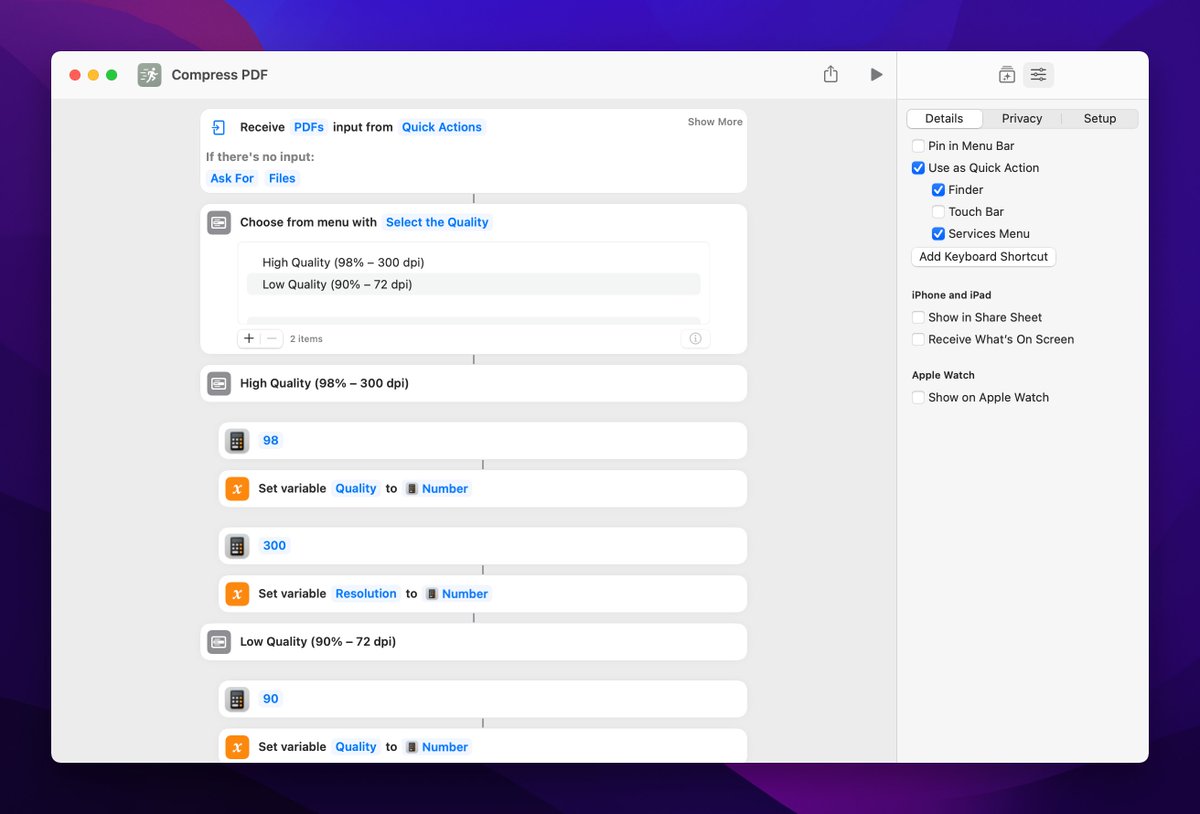
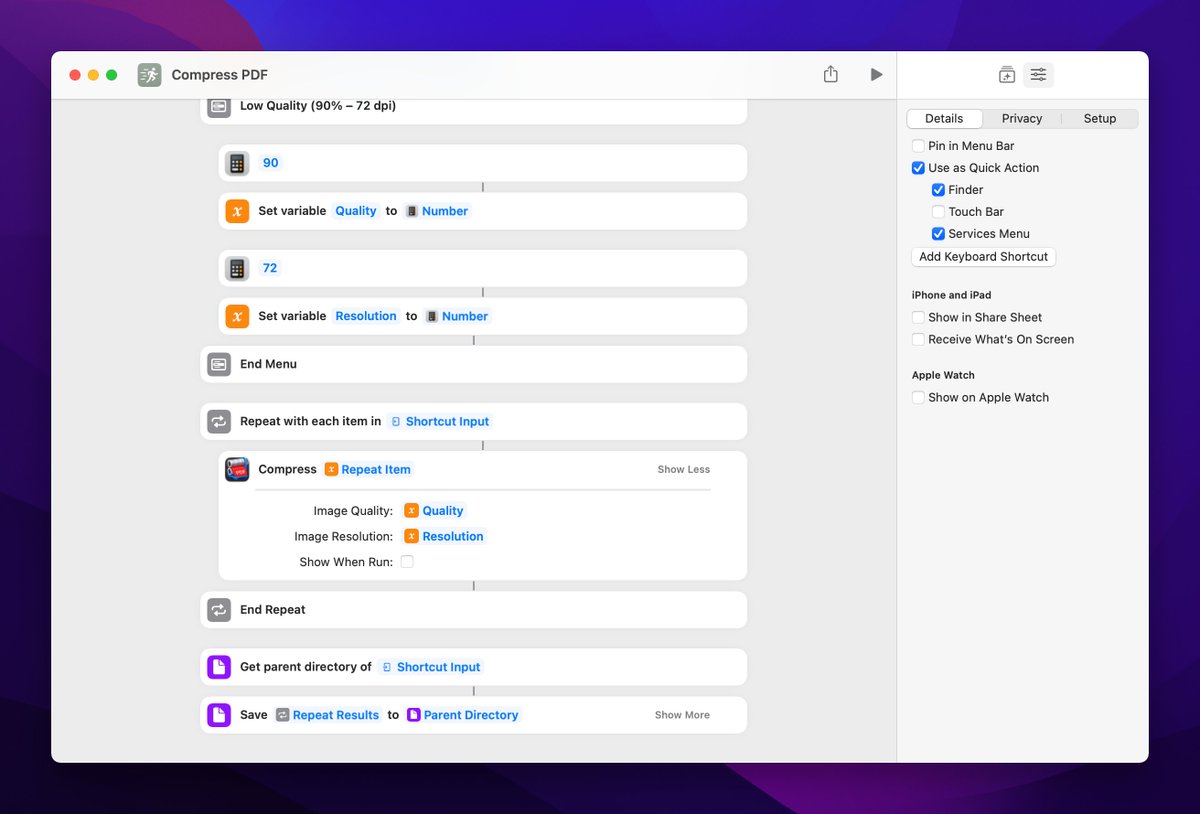
#6 TRIM TRANSPARENT PIXELS
I often end up with PNG’s that have unnecessary transparent pixels around them (e.g., screenshots from websites). This @pixelmator Finder Quick Action removes exactly this in a matter of seconds!
⬇️ icloud.com/shortcuts/ed82…
I often end up with PNG’s that have unnecessary transparent pixels around them (e.g., screenshots from websites). This @pixelmator Finder Quick Action removes exactly this in a matter of seconds!
⬇️ icloud.com/shortcuts/ed82…

#7 START VIDEO MEETING
Similar to #3, this Shortcut starts my video call app and sets my Homekit lights.
Also, I’m using @HazeOverApp to abuse my screen as a face light. It’s a little hack but works quite well. 🔦
⬇️ icloud.com/shortcuts/8fc6…

Similar to #3, this Shortcut starts my video call app and sets my Homekit lights.
Also, I’m using @HazeOverApp to abuse my screen as a face light. It’s a little hack but works quite well. 🔦
⬇️ icloud.com/shortcuts/8fc6…
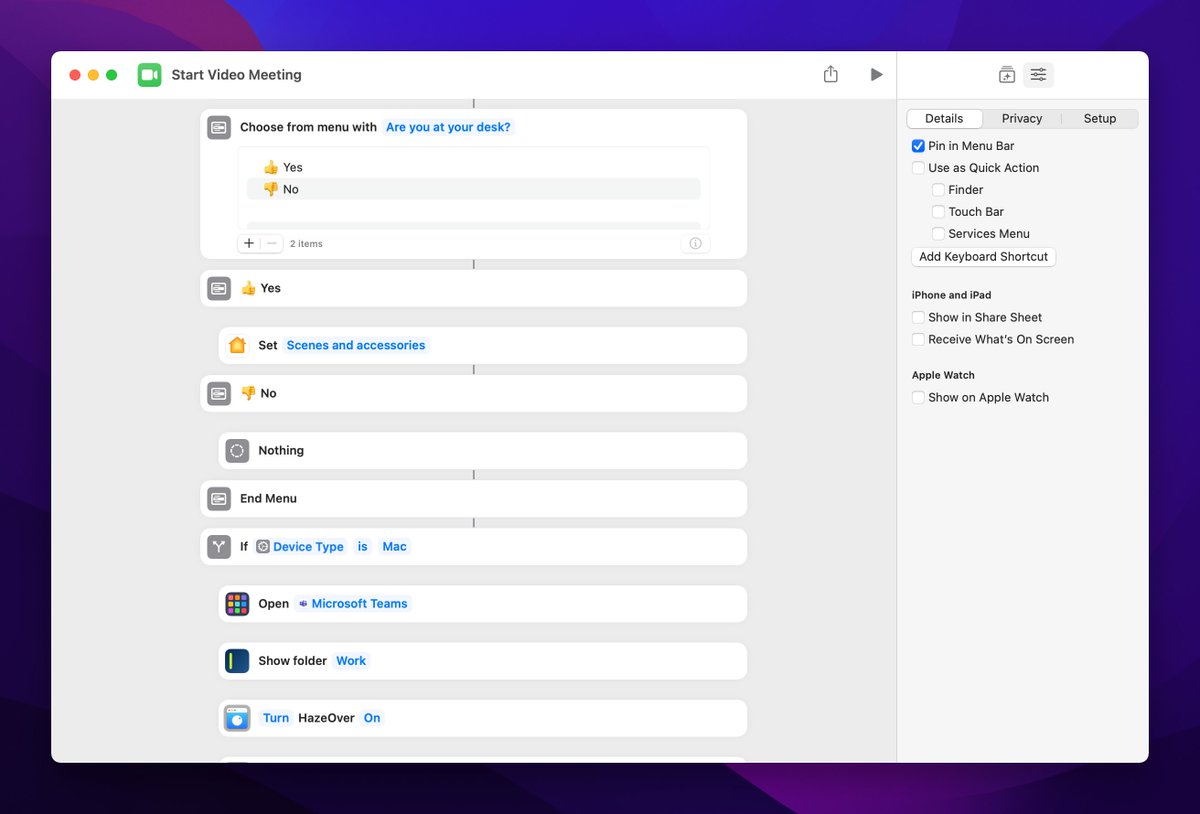

#8 EXPORT DIAGRAMS FILES
For the @diagramsapp website, we often have to export updated example files. This batch export Shortcut is such a timesaver!
Admittedly, it’s a bit more specific, but maybe it inspires other devs to add similar actions. 😉
⬇️ icloud.com/shortcuts/4acc…
For the @diagramsapp website, we often have to export updated example files. This batch export Shortcut is such a timesaver!
Admittedly, it’s a bit more specific, but maybe it inspires other devs to add similar actions. 😉
⬇️ icloud.com/shortcuts/4acc…
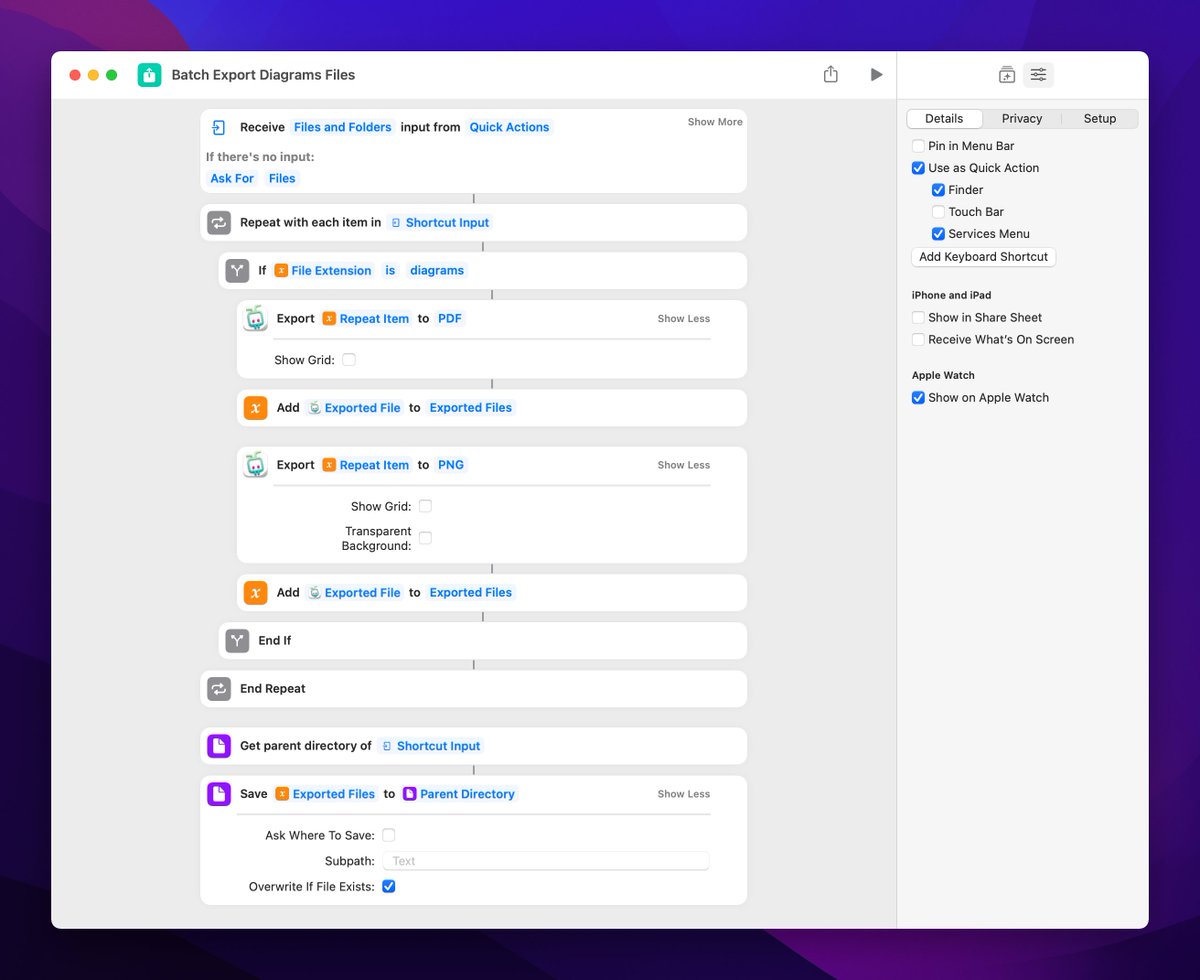
Last but not least, I want to highlight an article I’ve written with a short 101 on Shortcuts.
Worth checking out if you want to get started with automation on Mac! 💻🚀
Worth checking out if you want to get started with automation on Mac! 💻🚀
https://twitter.com/diagramsapp/status/1465668277498257414
• • •
Missing some Tweet in this thread? You can try to
force a refresh




