
🔥 NotLarvaLabs.com V2 is LIVE 🔥
0% Fees | 0% Royalties & Bidding Functionality!
See our thread below for instructions on using the new marketplace. 👇
0% Fees | 0% Royalties & Bidding Functionality!
See our thread below for instructions on using the new marketplace. 👇

2/
To sell & bid, you will first be prompted by MetaMask to "Set Approval For All". This needs to be done for each wallet.
This allows the new contract to interact with your wallet.
To sell & bid, you will first be prompted by MetaMask to "Set Approval For All". This needs to be done for each wallet.
This allows the new contract to interact with your wallet.

3/
From the NLL landing page, you can choose to:
✅ View Phunks for sale
✅ View Phunks with active bids
✅ View your Phunks Owned
✅ View all Phunks
From the NLL landing page, you can choose to:
✅ View Phunks for sale
✅ View Phunks with active bids
✅ View your Phunks Owned
✅ View all Phunks
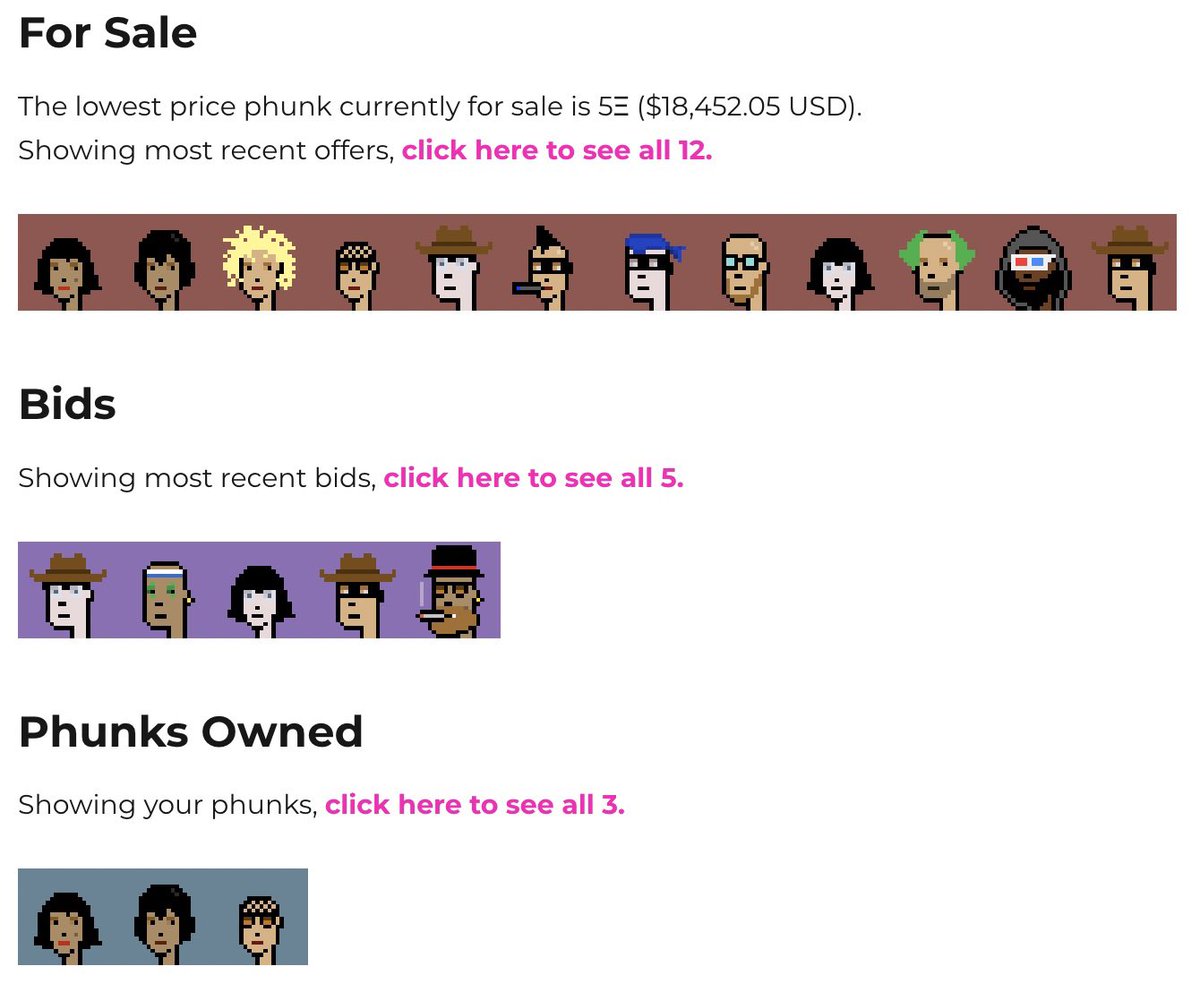
4/
Click to see your Phunks Owned. From this view, you can see your collection and any active bids.
When you click on an individual Phunk, you have the option to accept the bid, sell or delist.
Click to see your Phunks Owned. From this view, you can see your collection and any active bids.
When you click on an individual Phunk, you have the option to accept the bid, sell or delist.

5/
Once you have sold your Phunk (or Phunks) the Smart Contract acts as a secure escrow which stores your funds from sales or bids placed.
Click "Withdraw Funds" to collect your ETH!
Once you have sold your Phunk (or Phunks) the Smart Contract acts as a secure escrow which stores your funds from sales or bids placed.
Click "Withdraw Funds" to collect your ETH!

6/
To place a bid, find the Phunk you would like to bid on. From this screen, you can bid on a Phunk or buy outright.
To place a bid, find the Phunk you would like to bid on. From this screen, you can bid on a Phunk or buy outright.

7/
NLL Devs will be constantly updating the site and adding new features.
Additional feature requests should be made in #dev on discord.gg/NotLarvaLabs
NLL Devs will be constantly updating the site and adding new features.
Additional feature requests should be made in #dev on discord.gg/NotLarvaLabs
8/
Using Hardware wallets:
This require the latest MetaMask Extension v10.8.0.
Also ensure that your wallet firmware is up to date.
Using Hardware wallets:
This require the latest MetaMask Extension v10.8.0.
Also ensure that your wallet firmware is up to date.
9/
Old Listings from V1 Marketplace:
NLL has been working with the Cargo.Build devs throughout the transition to our V2. All V1 listings will be removed and permanently delisted, in one action.
Old Listings from V1 Marketplace:
NLL has been working with the Cargo.Build devs throughout the transition to our V2. All V1 listings will be removed and permanently delisted, in one action.
10/
This is just the beginning for Not Larva Labs. We are beyond excited to continue expanding and adding new features.
The Web3 building never stops!
PHUNK UP ✊
This is just the beginning for Not Larva Labs. We are beyond excited to continue expanding and adding new features.
The Web3 building never stops!
PHUNK UP ✊

• • •
Missing some Tweet in this thread? You can try to
force a refresh




