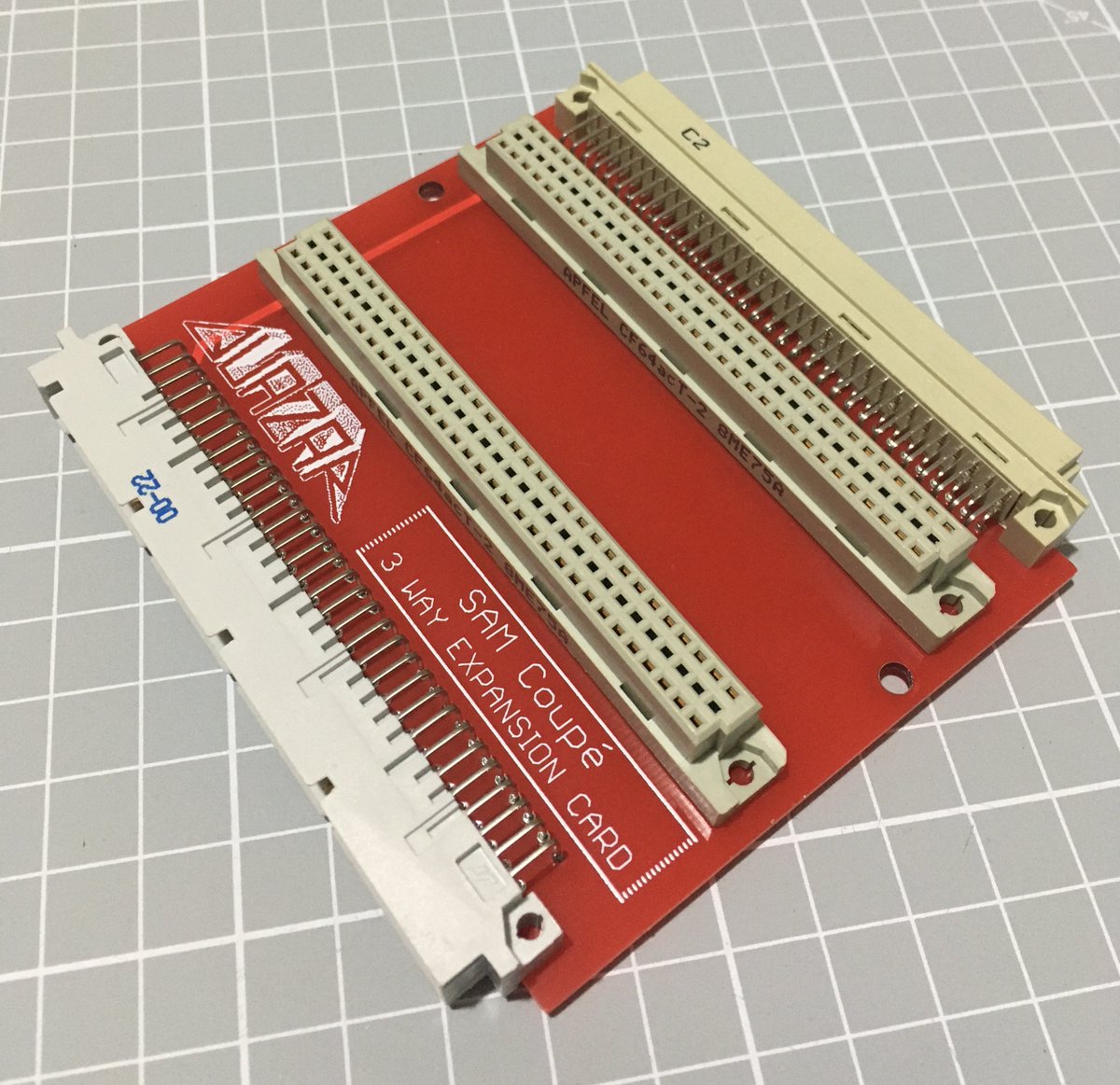Happy 2022 and my first new product of the year!
ZX Spectrum<->RC2014 Bus Interface
2 slots to add #RC2014 peripherals to your #ZXSpectrum, with external power, reset and optional ZX through port.
£26.99 (without TP) / £29.99 (with TP)
Read on as I add more to this thread...
ZX Spectrum<->RC2014 Bus Interface
2 slots to add #RC2014 peripherals to your #ZXSpectrum, with external power, reset and optional ZX through port.
£26.99 (without TP) / £29.99 (with TP)
Read on as I add more to this thread...

This board gives your ZX Spectrum two RC2014 slots for connecting I/O based peripherals, expanding the range of hardware possibilities!
To order, please DM or email me via my website: samcoupe.com
They'll be added to my website, eBay and Tindie shortly.
To order, please DM or email me via my website: samcoupe.com
They'll be added to my website, eBay and Tindie shortly.
Here's a look at using a variety of RC2014 peripherals with the interface. For these, I'm just using it with my trusty ZX Spectrum+, but the interface is designed for any model. I've a +2 and a ZX Spectrum Next dev board, so I've ensured the PCB fits around the HDMI port on that. 



Let's begin with the Digital I/O Card (from @ZxSpectROM / z80kits.com, the creator of RC2014). This gives 8 bit digital input via switches and 8 bit output to LEDs. Easily controlled via BASIC and IN and OUT. 



And the simple BASIC program in action to output a random number to the card to be shown on the LEDs...
The 128K speccies had their AY sound, so lets add it to the 48K using Ed Brindley's YM/AY soundcard. It's I/O decoding can be set to match the ZX Spectrum so it's all set to go. Connected to the soundcard is my ZXTT module so it's clocked at the exact ZX Spectrum pitch frequency. 


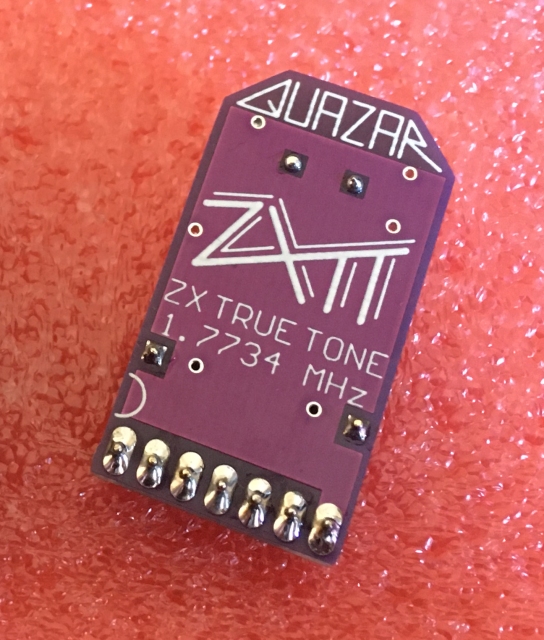
And here it is playing: Toxic Elephant, a classic demo from Your Sinclair covertape! It doesn't do additional checks to see if it's really a 128K machine, so music plays without issue!
(RC2014 YM/AM card -> z80kits.com)
(ZXTT - from myself -> ebay.co.uk/itm/1149516644…)
(RC2014 YM/AM card -> z80kits.com)
(ZXTT - from myself -> ebay.co.uk/itm/1149516644…)
Let's move onto some more interfaces. I started with RC2014 stuff myself in 2019 after a request to make a bus interface to use RC peripherals on the SAM Coupe and that really piqued my interest! I've launched 2 dedicated RC2014 peripherals myself so lets see them on the Speccy..
First is my Graphic OLED display, which adds a 32x128 pixel display module. Easy to control with Z80 code and can be updated fast - see my Twitter history for more pics/vids!
Graphic OLED interface for the RC2014:
ebay.co.uk/itm/1149947035…
(or DM/email via samcoupe.com)
Graphic OLED interface for the RC2014:
ebay.co.uk/itm/1149947035…
(or DM/email via samcoupe.com)
Now, FUN! The #Commodore64 #SID soundchip on the #ZXSpectrum? No worries! I first made a SID Interface for SAM Coupe back at the end of 2002, later adapting it as a #RC2014 interface in early 2020.
So let's plug it into the ZX Spectrum via my ZX Spectrum<->RC2014 Bus Interface!
So let's plug it into the ZX Spectrum via my ZX Spectrum<->RC2014 Bus Interface!

So let's get it making some noise. So for a simple demonstration, some BASIC to write to the SID's registers and make a siren sound...
But for a far better demonstration, some music!
This is some hastily written crude code just updating the SID using pre-stored data every 50th second.
This is some hastily written crude code just updating the SID using pre-stored data every 50th second.
But, there was some brilliant SID player code by Simon Owen on the SAM Coupe to drive my first SID interfaces all those years ago, emulating the 6510 CPU in software. His Github also has a test port to the ZX Spectrum so looks like a full SID player is on the way!
So that's a quick look at the sort of things that can be plugged in from the RC2014 ecosystem to the ZX Spectrum using my new interface.
The optional through port is handy for ZX peripherals, I use a DIVMMC Future for the file loading of my test programs.
The Bus Interface...
The optional through port is handy for ZX peripherals, I use a DIVMMC Future for the file loading of my test programs.
The Bus Interface...
also has a reset button (still useful for 16K/48K ZX Spectrum users) and a Micro-USB socket for external power for the RC2014 interfaces, to save the strain on your Spectrum's regulator if needed.
Worth noting, due to the Spectrum's ULA I/O ports, you'll have to configure...
Worth noting, due to the Spectrum's ULA I/O ports, you'll have to configure...
to use spare ports to avoid collisions. With my demos, the Digital I/O Port can use 0x03 to work. My SID Soundchip Interface and Graphic OLED Interface can be configured to any 8-bit port address so are fine, and the YM/AY can be set to match ZX Spectrum AY port.
So there we go, a quick look at the new Bus Interface and some cards that can be used on the ZX Spectrum!
If anyone is looking for a bundle of both the ZX<>RC Bus Interface and some of my RC peripherals (OLED, SID) or ZXTT module for the YM/AY card, I can put something together.
If anyone is looking for a bundle of both the ZX<>RC Bus Interface and some of my RC peripherals (OLED, SID) or ZXTT module for the YM/AY card, I can put something together.
• • •
Missing some Tweet in this thread? You can try to
force a refresh