
Starting in Python 3.6, you can create asynchronous comprehensions!
Come learn about them with me in this thread!
🧵🐍👇 #python_builtins_by_driscollis
Come learn about them with me in this thread!
🧵🐍👇 #python_builtins_by_driscollis
Asynchronous comprehensions were defined in PEP 530.
You can check out the nitty gritty details here:
python.org/dev/peps/pep-0…
You can check out the nitty gritty details here:
python.org/dev/peps/pep-0…
When you go look at that example, one of the first examples you will see looks like this the following
If you attempt to follow that syntax though, you'll end up with SyntaxError 🐍⚠️

If you attempt to follow that syntax though, you'll end up with SyntaxError 🐍⚠️

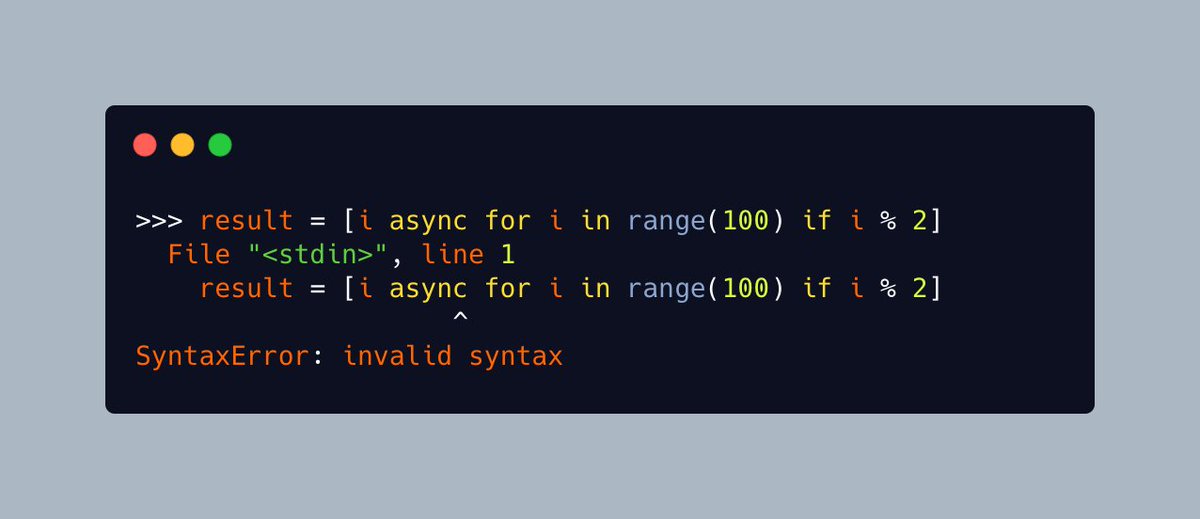
To create a real async comprehension, you will need to call another `async def` function
Here's an example:
Here's an example:

I go over async comprehensions in an intro article on @mousevspython
blog.pythonlibrary.org/2017/02/14/wha…
blog.pythonlibrary.org/2017/02/14/wha…
• • •
Missing some Tweet in this thread? You can try to
force a refresh














