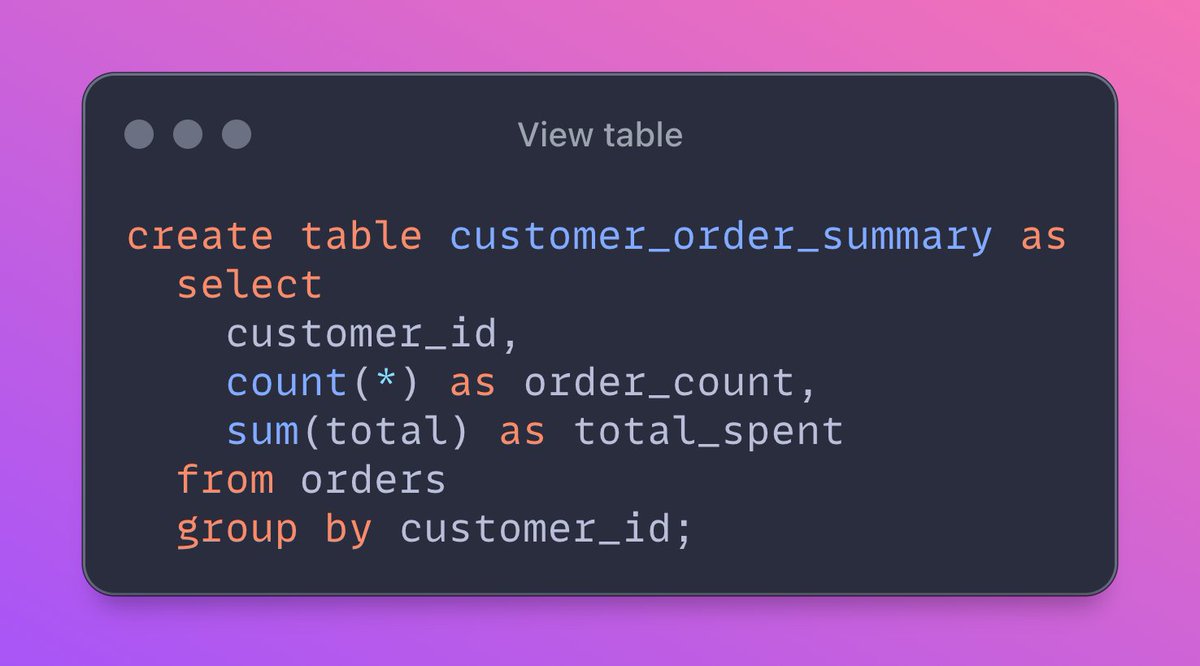This is the red-green-refactor cycle from the Test-Driven Development world.
It helps you:
- Approach problems from a different perspective
- Avoid bugs
- Build more maintainable applications
🧵Keep reading
It helps you:
- Approach problems from a different perspective
- Avoid bugs
- Build more maintainable applications
🧵Keep reading

1/6 The red
First, you write a test. You don’t have any code yet, but you know what you want to write.
So you write a test for the most simple use-case.
Something like that:
First, you write a test. You don’t have any code yet, but you know what you want to write.
So you write a test for the most simple use-case.
Something like that:

2/6 The green
(Yes, we are doing the calculator example!)
Now it’s time to make this test pass, or in other words, make it green!
In this phrase you should write the minimum amount of code that makes your test green:
(Yes, we are doing the calculator example!)
Now it’s time to make this test pass, or in other words, make it green!
In this phrase you should write the minimum amount of code that makes your test green:

3/6 In the red again
After that, you may find new requirements or edge-cases for your class.
For example, what happens with division by zero?
You found a new edge-case, so you write a test for it:
After that, you may find new requirements or edge-cases for your class.
For example, what happens with division by zero?
You found a new edge-case, so you write a test for it:

4/6 In the green again
Of course, you don’t have any code yet that takes care of division by zero, so you should write it:
Of course, you don’t have any code yet that takes care of division by zero, so you should write it:

5/6 The refactor
Now everything is green, but during lunch, you read about clean code, and now you hate the divide function.
At this point, you have 100% code coverage meaning the whole class is covered with tests. You’re almost unable to make mistakes! So let’s refactor:
Now everything is green, but during lunch, you read about clean code, and now you hate the divide function.
At this point, you have 100% code coverage meaning the whole class is covered with tests. You’re almost unable to make mistakes! So let’s refactor:

6/6 Thank you for reading this!
Today I released a book “Test-Driven APIs with Laravel and Pest” where I cover these topics in great detail.
So far it got only 5-star ratings:
martinjoo.gumroad.com/l/tdd-api-lara…
Today I released a book “Test-Driven APIs with Laravel and Pest” where I cover these topics in great detail.
So far it got only 5-star ratings:
martinjoo.gumroad.com/l/tdd-api-lara…
• • •
Missing some Tweet in this thread? You can try to
force a refresh