
My test drive of the Sony A7R4 is complete. It's time for the comparison against my A7R2 and some pretty pictures. Put your pixel peepers on and buckle up, this is a long one! First up, cost... 1/n
The A7R2 came out in 2015 at $3,200. Today it can be found for $1799 or possibly cheaper on the used market. The A7R4 was released in late 2019 at $3499, with an MSRP of $2499 today. These data will be important. 2/n 
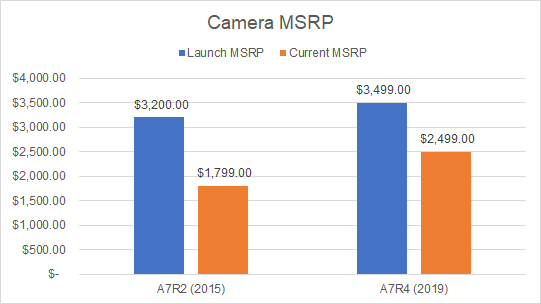
The A7R4 brings 42% higher resolution over the A7R2, itself no slouch. This is the highest resolution prosumer grade camera on the market atm. But that's not all. It also uses PixelShift to slightly move the sensor and merge several images to produce up to 243MP in one image! 3/n 

Such high resolution comes at a cost, which is where my analysis begins. File sizes are huge, even losslessly compressed. The PixelShift tech comes at the biggest cost, since it is essentially 4x or 16x the normal shooting mode. You better be packing some massive disk storage 4/n 

Because just 1 photo stack session of an insect could cost you 51.9 GB of space!! And that's just a dorsal shot. I'm assuming 76 images per stack, which is my typical average. But I've got a few stacks as deep as 150 images! 5/n 
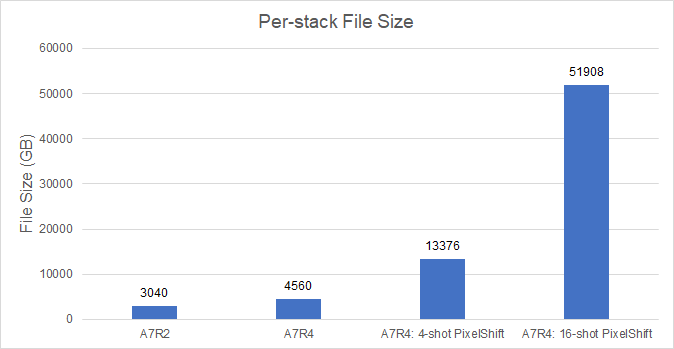
But maybe you could just store TIFFs or JPGs I hear you say. Maybe. But those ain't cheap on storage either. 6/n 



You'll also be waiting around for quite a long time if you opt to use PixelShift - up to 30 seconds per step! At that rate you could only image dorsal/ventral shots of ~18 insects per day. Thankfully, the normal shooting mode is just as fast as ever, about 2 seconds per step. 7/n 



PixelShift comes with an extra processing step too. Those multi-shots need to be merged into one per step before stacking (w/ special software). Essentially there are 2 levels of stacking now. But the normal shooting mode takes only ~20% more time to import into Lightroom. 8/n 



I use Zerene Stacker to perform z-stacking. The giant 243MP images cooked my laptop and took nearly 30GB of RAM! That's likely out of range for many people. But the more reasonably sized images were not too much of a challenge. This seems to be a CPU-bound process, so YMMV. 9/n 



Before we compare image quality, we need to talk cash money. The A7R4 in normal shooting mode takes ~30% longer to acquire and handle an image stack (~20mins) vs the A7R2 and about $0.03 more to store in a best-case scenario. The PixelShift images (esp. 16x) cost much more. 10/n 



Ok, now the fun part! Do all these numbers actually translate into something meaningful?? 100mm Zeiss Makro-Planar lens was used for all images. See the end of the thread for full res images. Also, this is going to have a #lepidoptera focus, obviously. On to the test images! 11/n
This is my typical voucher image staging. The field of view is fixed due to the labels and color calibration (~11.75*7.75 cm). Imaging very small insects is a challenge, as the resolution is proportionally lower. Let's zoom in on these 4 boxes to compare performance. 12/n 

Yellow box (2.89*1.61cm). TL: A7R2, TR: A7R4, BL: A7R4: 4x PixelShift, BR: A7R4: 16x PixelShift. All images going forward will follow this layout. At this zoom level, you can only tell a minor difference among the 4, but it's there. PixelShift's are sharpest & lower noise. 13/n 

Red box (0.62*0.34 cm). Differences becoming more stark. A7R2 looks blurry in comparison. A7R4 x16 (BR) > x4 (BL) > A7R4 single shot (TR). A7R4 x16 looks more like a microscope image than a DSLR image. 14/n 

Blue box (0.11*0.06 cm). A7R4 is much less blurry than A7R2. The performance of the A7R4x16 is amazing. The forked edge of this single scale is clearly visible, whereas in other shots it's not. The highest mag on my stereoscope (10x) produces only slightly better results 15/n 

Purple box (0.43*0.22 cm). Dust particles and fine lines of hairs/filaments are much better resolved by A7R4, especially PixelShift images. However, in areas of high contrast the 16x PS image has clear evidence of banding artifacts not present in the 4x PS image... 16/n 

The reason for this isn't totally clear. However, I noticed that the A7R4 was very difficult to keep still. It weighs a lot more than A7R2, which makes the downward-facing imaging rig shake more, though nearly imperceptibly so. A more secure mounting may resolve this. 17/n
What about super small moths? Will the increased resolution help to make better full crop plates for publications? I looked for the smallest #arctiinae I could find. Here it is. 18/n 

Yellow box (1.81*0.98 cm). Same trend. I am impressed that the A7R2 did pretty well at this crop. A little blurry, but usable. A7R4 is very good. The PixelShift images are excellent (16x best). However, there are some ghosting artifacts there from the stacking procedure. 19/n 

Blue box (0.73*0.40cm). At this level, I would reach for the A7R4 over the A7R2. Images appear much sharper. 16x PixelShift very impressive, sans stacking artifacts. 20/n 

Is there anything to gain with larger insects? Let's see. This is one of the larger #arctiinae out there. 21/n 

Yellow box (7.88*4.40cm). At this level, there's no difference among these cameras. In fact, the A7R4 16x PixelShift is the worst, as it had some significant stacking artifacts (haloing, discoloration). I probably need to fine-tune the settings for such hires images 22/n 

Blue box (1.3*0.7cm). A7R4 PixelShift images are best. In this case, I'd choose 4x PS, as the stacking artifacts are pretty bad on the 16x PS image at this level. 23/n 

Purple box (0.44*0.22cm). A7R4 16x is a clear winner at this crop. It's beautiful to look at, honestly. Amazingly, I never noticed the central spot here is actually a tiny transparent scale-less region on the wing. Thanks, PixelShift! 24/n 

Red box (0.61*0.31cm). For me, the benefits of the A7R4 in normal shooting mode do not appear to be much better than A7R2. But, PixelShift really shines in this case. Noise is greatly reduced in PS; 16x produces super sharp hairs and scales. 25/n *Conclusion in separate thread! 

• • •
Missing some Tweet in this thread? You can try to
force a refresh



