
As a #dotnet dev, when you need to run some throwaway code, you don't need to open an IDE, create a new console app, and discard the changes.
There are lots of tools you can use to run C# code in the bat of an eye.
Let's list some of them 🧵
There are lots of tools you can use to run C# code in the bat of an eye.
Let's list some of them 🧵
1️⃣ LinqPad
It's a playground for running C#, F#, and VB code offline.
👍 run/debug code
👍 run XUnit tests
👍 save your snippets locally
👍 Well-printed object
👍 NuGet packages
👎 only local development
👎 free version does not tidy up your code
🔗 @linqpad
It's a playground for running C#, F#, and VB code offline.
👍 run/debug code
👍 run XUnit tests
👍 save your snippets locally
👍 Well-printed object
👍 NuGet packages
👎 only local development
👎 free version does not tidy up your code
🔗 @linqpad
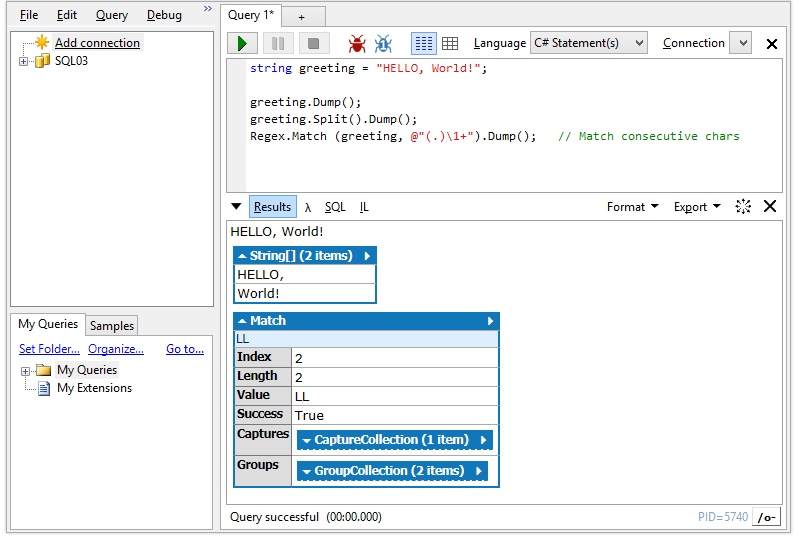
2️⃣ try[.]dot[.]net
Minimal online editor, supported by Microsoft
👍 Lightweight
👍 explicit 'using' list
👎 slow execution
👎 no NuGet package
👎 no sharing capabilities
🔗 @dotnet
Minimal online editor, supported by Microsoft
👍 Lightweight
👍 explicit 'using' list
👎 slow execution
👎 no NuGet package
👎 no sharing capabilities
🔗 @dotnet

3️⃣ dotnet-repl
Available on GitHub, run your code on a REPL terminal.
👍 Cool
👍 works with C# and F#
👍 free
👍 you can add NuGet packages
👎 on console, harder to write
👎 cannot save snippets
Available on GitHub, run your code on a REPL terminal.
👍 Cool
👍 works with C# and F#
👍 free
👍 you can add NuGet packages
👎 on console, harder to write
👎 cannot save snippets

4️⃣ Sharplab
Available at Sharplab[.]io, run code to see the compiled result, IL, syntax tree
👍 good for advanced devs
👍 works with C#, F#, VB, IL
👍 can share code as GIST
👎 no code tidy up
👎 no NuGet packages
Available at Sharplab[.]io, run code to see the compiled result, IL, syntax tree
👍 good for advanced devs
👍 works with C#, F#, VB, IL
👍 can share code as GIST
👎 no code tidy up
👎 no NuGet packages

5️⃣ .NET Fiddle
Online editor, available at dotnetfiddle[.]net
👍 share and collaborate on code
👍 tidy up code
👍 NuGet packages
👍 choose compiler, language, project type
👍 converts your code to IL and VB
👎 no autocomplete
🔗 @dotnetfiddle
Online editor, available at dotnetfiddle[.]net
👍 share and collaborate on code
👍 tidy up code
👍 NuGet packages
👍 choose compiler, language, project type
👍 converts your code to IL and VB
👎 no autocomplete
🔗 @dotnetfiddle

6️⃣ dotnet-script
Available on GitHub, run local scripts on a terminal.
Each script is stored in a .csx file.
👍 NuGet packages
👍 Lightweight
👍 save/organize your snippets locally
👎 no autocomplete
👎 no debug
Available on GitHub, run local scripts on a terminal.
Each script is stored in a .csx file.
👍 NuGet packages
👍 Lightweight
👍 save/organize your snippets locally
👎 no autocomplete
👎 no debug

7️⃣ RoslynPad
Available on GitHub and Windows Store, run programs locally
👍 NuGet packages
👍 Lightweight
👍 save/organize your snippets locally
👍 autocomplete
👍 format document
👍 completely free
👎 no debug
Available on GitHub and Windows Store, run programs locally
👍 NuGet packages
👍 Lightweight
👍 save/organize your snippets locally
👍 autocomplete
👍 format document
👍 completely free
👎 no debug

Do you use any of them?
Do you have other tools to suggest?
What are the must-have features for such tools?
Do you have other tools to suggest?
What are the must-have features for such tools?
• • •
Missing some Tweet in this thread? You can try to
force a refresh



