
🔲Block Explorers thread.
What is a Block Explorer?
TLDR:
an online tool that helps us to search for data about a blockchain. think it like Google for blockchain.
IN-DEPTH:
If you want to go more in detail, here is a thread based on Ethereum docs and other online sources
↓
What is a Block Explorer?
TLDR:
an online tool that helps us to search for data about a blockchain. think it like Google for blockchain.
IN-DEPTH:
If you want to go more in detail, here is a thread based on Ethereum docs and other online sources
↓
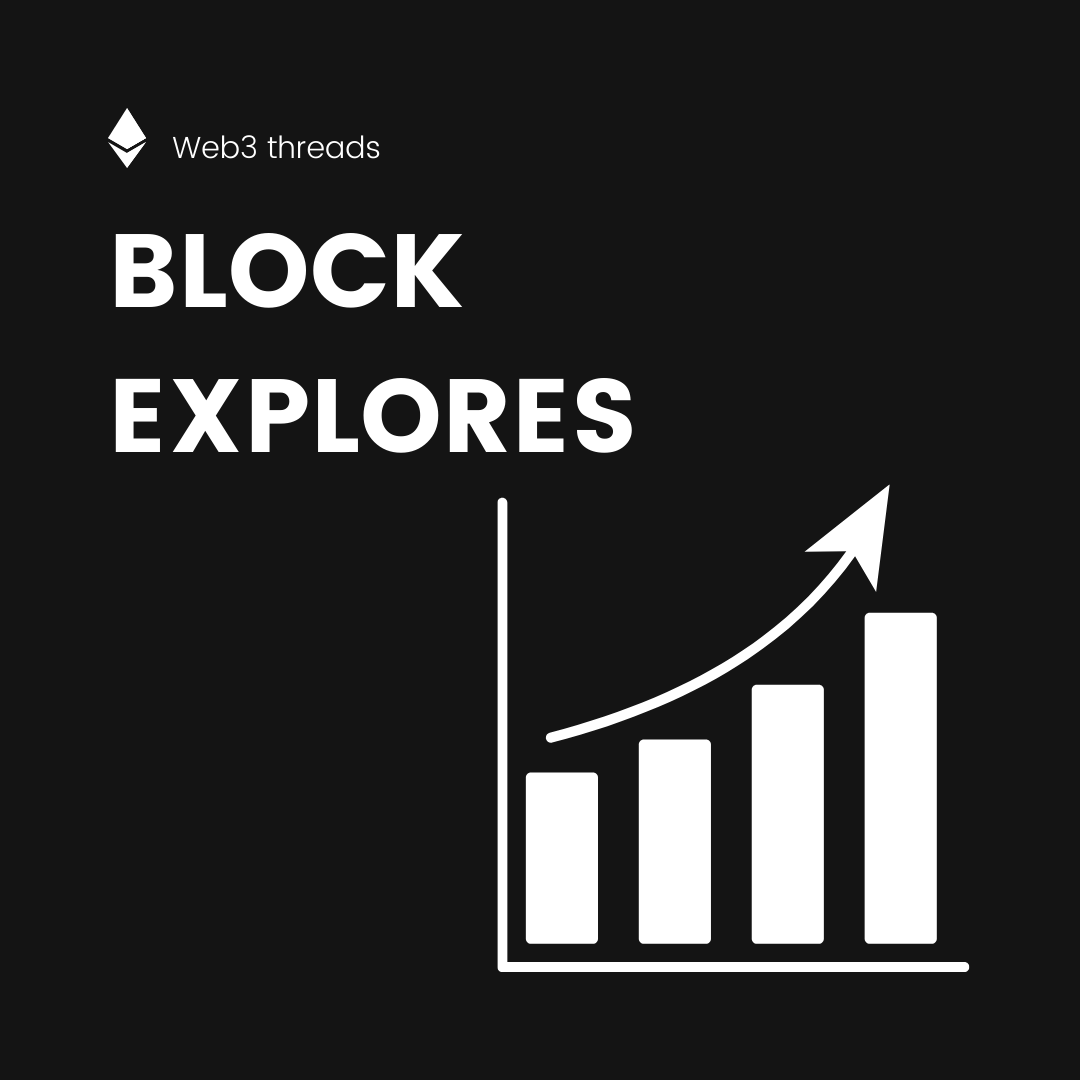
Table of Contents
· Definition
· Block Explorer Examples
· Why
· How to use Block Explorers
· Ethereum transparency
· Blocks Standard data
· Blocks Advanced data
· Uncle blocks
· Gas
· Txn Standard Data
· Txn Advanced Data
· User Accounts
· Smart Contracts
· Tokens
· Network
↓
· Definition
· Block Explorer Examples
· Why
· How to use Block Explorers
· Ethereum transparency
· Blocks Standard data
· Blocks Advanced data
· Uncle blocks
· Gas
· Txn Standard Data
· Txn Advanced Data
· User Accounts
· Smart Contracts
· Tokens
· Network
↓
Definition
Block explorers are like a search engine for a blockchain.
They provide insight into every blockchain's aspect, by enabling to search for real-time and historical information about a blockchain, for example:
- transactions.
- addresses.
- data related to blocks.
Block explorers are like a search engine for a blockchain.
They provide insight into every blockchain's aspect, by enabling to search for real-time and historical information about a blockchain, for example:
- transactions.
- addresses.
- data related to blocks.
Why Block Explorers
Thet can be used to:
- monitor specific addresses (whales).
- analyze transaction data.
- check transaction status when buying/selling crypto.
- check if a block has been mined.
Note: Information may vary depending on the block explorer.
Thet can be used to:
- monitor specific addresses (whales).
- analyze transaction data.
- check transaction status when buying/selling crypto.
- check if a block has been mined.
Note: Information may vary depending on the block explorer.
How to Use a Block Explorer
The main function of a Block explorer is the search function. You can search by address, Txn hash, Block, Token, Ens, ...
Typical info:
- wallet addresses
- transaction hashes
- block numbers
Note: Make sure to DON'T enter your PRIVATE KEY!
The main function of a Block explorer is the search function. You can search by address, Txn hash, Block, Token, Ens, ...
Typical info:
- wallet addresses
- transaction hashes
- block numbers
Note: Make sure to DON'T enter your PRIVATE KEY!

Ethereum is transparent by design: everything is verifiable:
- Blocks
- Gas
- Transactions
- Accounts
- Token
- Network
Block explorers provide an interface for getting this information.
If you wanted an idea you can stop reading.
Below is a list of all the info you can get.
- Blocks
- Gas
- Transactions
- Accounts
- Token
- Network
Block explorers provide an interface for getting this information.
If you wanted an idea you can stop reading.
Below is a list of all the info you can get.
Block Standard data 1/2
- Block height: block number + blockchain length on - current block creation.
- Timestamp: mining time.
- Transactions: block transactions number.
- Miner: miner's address.
- Reward: ETH awarded to the miner.
- Block height: block number + blockchain length on - current block creation.
- Timestamp: mining time.
- Transactions: block transactions number.
- Miner: miner's address.
- Reward: ETH awarded to the miner.
Block Standard data 2/2
- Difficulty: the mining difficulty.
- Size: block data size (bytes).
- Gas used: transaction gas used.
- Gas limit: transaction gas limits.
- Extra data: extra info.
- Difficulty: the mining difficulty.
- Size: block data size (bytes).
- Gas used: transaction gas used.
- Gas limit: transaction gas limits.
- Extra data: extra info.
Block Advanced data
- Hash: cryptographic hash (block header).
- Parent hash: block's hash before the current block.
- Sha3Uncles: all uncles' combined hash for a given parent.
- StateRoot: root hash (stores the system state).
- Nonce: value to demonstrate block POW.
- Hash: cryptographic hash (block header).
- Parent hash: block's hash before the current block.
- Sha3Uncles: all uncles' combined hash for a given parent.
- StateRoot: root hash (stores the system state).
- Nonce: value to demonstrate block POW.
Block Uncle blocks
They are created when two miners create blocks near enough at the same time.
Only one block can be validated.
Uncle blocks data:
- block number.
- creation time.
- block height.
- Who mined it.
- ETH reward.
They are created when two miners create blocks near enough at the same time.
Only one block can be validated.
Uncle blocks data:
- block number.
- creation time.
- block height.
- Who mined it.
- ETH reward.
Gas
Gas information:
- Estimated gas for a safe (slow) transaction.
- Estimated gas for an average transaction.
- Estimated gas for a fast transaction.
- Average confirmation time (based on gas price).
- Contracts that are consuming gas now.
- Accounts that are spending gas now.
Gas information:
- Estimated gas for a safe (slow) transaction.
- Estimated gas for an average transaction.
- Estimated gas for a fast transaction.
- Average confirmation time (based on gas price).
- Contracts that are consuming gas now.
- Accounts that are spending gas now.
Transaction Standard data
- Hash: hash generated on submission.
- Status: pending/failed/success.
- Block.
- Timestamp: mining time.
- From: sender's address
- To: recipient's address
- Tokens transferred: list of tokens transferred.
- Value: ETH transferred.
- Fee: miner's fee.
- Hash: hash generated on submission.
- Status: pending/failed/success.
- Block.
- Timestamp: mining time.
- From: sender's address
- To: recipient's address
- Tokens transferred: list of tokens transferred.
- Value: ETH transferred.
- Fee: miner's fee.
Transaction Advanced data
- Gas limit: max gas the transaction can consume.
- Gas used: the actual amount of gas the transaction consumed.
- Gas price: price set per gas unit.
- Nonce: transaction number for the from address.
- Input data: extra info required by the transaction.
- Gas limit: max gas the transaction can consume.
- Gas used: the actual amount of gas the transaction consumed.
- Gas price: price set per gas unit.
- Nonce: transaction number for the from address.
- Input data: extra info required by the transaction.
User Accounts
Data available:
- Account address: public address to send funds to.
- ETH balance: ETH associated with that account.
- Total ETH value
- Tokens: tokens associated with the account.
- Transaction history: list of all the account transactions.
Data available:
- Account address: public address to send funds to.
- ETH balance: ETH associated with that account.
- Total ETH value
- Tokens: tokens associated with the account.
- Transaction history: list of all the account transactions.
Smart contracts
- Contract creator: address that deployed the contract.
- Creation transaction: the transaction that included the deployment.
- Source code: Solidity/Vyper code.
- ABI: Application Binary Interface.
- creation code: compiled bytecode.
- events: events' history.
- Contract creator: address that deployed the contract.
- Creation transaction: the transaction that included the deployment.
- Source code: Solidity/Vyper code.
- ABI: Application Binary Interface.
- creation code: compiled bytecode.
- events: events' history.
Tokens 1/2
- Type: ERC-20, ERC-721,...
- Price: current market value for an ERC-20.
- Market cap: market cap for ERC-20 (price*total supply).
- Total supply: number of tokens in circulation.
- Type: ERC-20, ERC-721,...
- Price: current market value for an ERC-20.
- Market cap: market cap for ERC-20 (price*total supply).
- Total supply: number of tokens in circulation.
Tokens 2/2
- Holders: addresses that hold the token.
- Transfers: times the token has been transferred
- Transaction history: history of all the transactions including the token.
- Contract address: token's address deployed to Mainnet.
- Decimals: decimal for ERC-20 tokens.
- Holders: addresses that hold the token.
- Transfers: times the token has been transferred
- Transaction history: history of all the transactions including the token.
- Contract address: token's address deployed to Mainnet.
- Decimals: decimal for ERC-20 tokens.
Network
- Difficulty: current mining difficulty.
- Hash rate: hashes generated by miners trying to solve the current block/any block.
- Total transactions.
- Transactions per second.
- ETH price: 1 ETH current value.
- Total ETH supply: number of ETH
- Market cap: price*supply.
- Difficulty: current mining difficulty.
- Hash rate: hashes generated by miners trying to solve the current block/any block.
- Total transactions.
- Transactions per second.
- ETH price: 1 ETH current value.
- Total ETH supply: number of ETH
- Market cap: price*supply.
If you liked this thread, follow @FrancescoCiull4 and share the tweet below. thank you.
https://twitter.com/FrancescoCiull4/status/1482962195784871939
• • •
Missing some Tweet in this thread? You can try to
force a refresh













