
I was having a hard time deciding which tool I should use for my web-based project.
So I decided to explore how some of my favorite websites were built.
Here's how I did it 👇
So I decided to explore how some of my favorite websites were built.
Here's how I did it 👇
As a new no-coder, my first step in building is always comparing which tools I can use and analyzing them for functionality, design, ease of use, and speed.
A faster way of doing this is looking at other products that have already been built and seeing what they've used.
A faster way of doing this is looking at other products that have already been built and seeing what they've used.
There are so many tools you can use to find out the technology stack of any website.
Here are three:
Here are three:
1. Use the Developer tool in your chrome extension.
Just right-click on the page you want to check and click on inspect. On the first line, it usually mentions if a web builder was used.
An example is 100days of no code which we can see is built with @softr_io 🤩
Just right-click on the page you want to check and click on inspect. On the first line, it usually mentions if a web builder was used.
An example is 100days of no code which we can see is built with @softr_io 🤩

2. Use a tool like @Wappalyzer
All you need to do is input the URL and it does all the work for you!
All you need to do is input the URL and it does all the work for you!
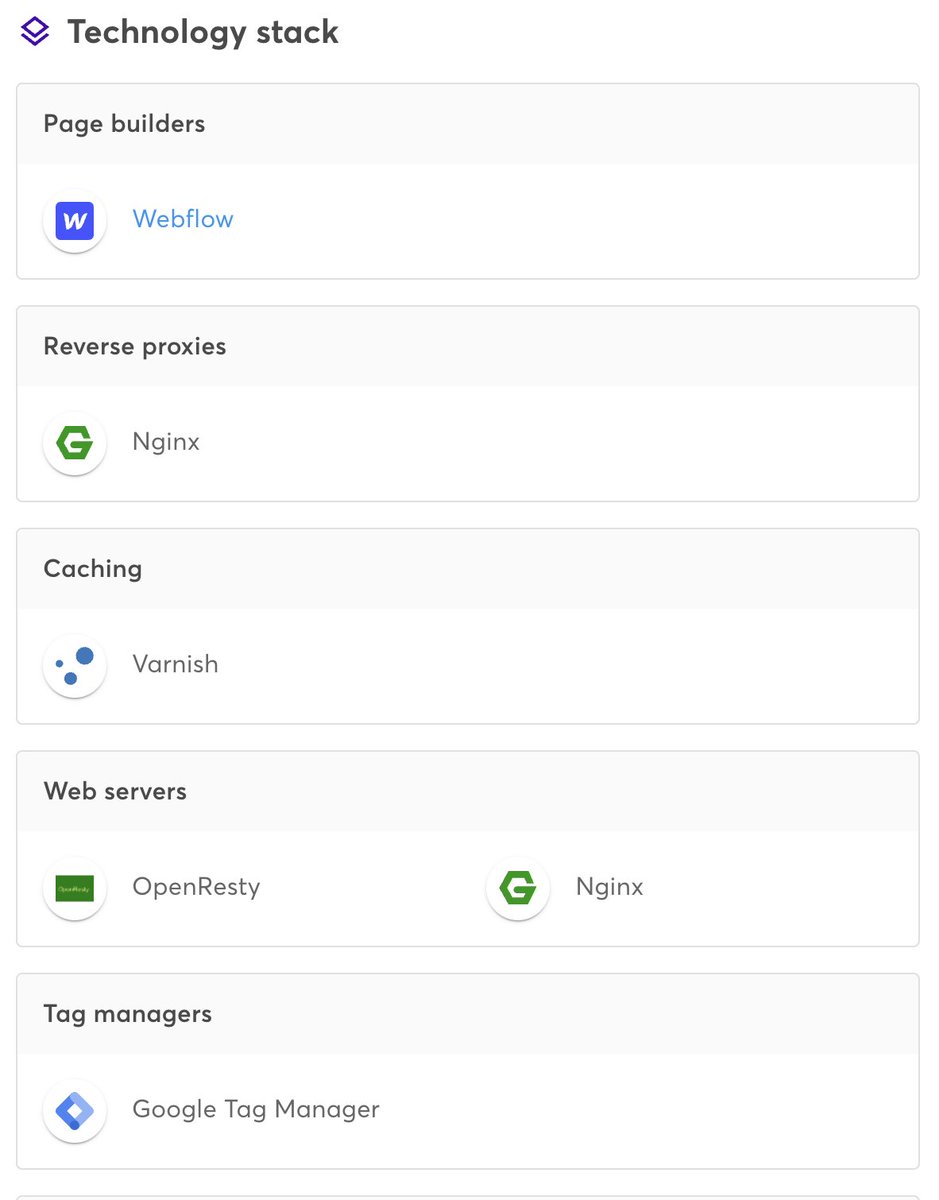
3. Use a free browser extension like @WhatRuns
It automatically runs the site you are on and you can find web apps they pay for, CDN they’re hosted on, how they track their visitors, – you name it.
Thanks for this tip @ftnabeelah 😊
It automatically runs the site you are on and you can find web apps they pay for, CDN they’re hosted on, how they track their visitors, – you name it.
Thanks for this tip @ftnabeelah 😊

Looking at other no-code-based tools and can't decide from the options?
@mikewiendels showed us Get Stackd in an #ODNC3 session where you can get recommendations based on successful projects built with them in the past.
I know, I was mind blown too 🤯
sideprojectstack.com
@mikewiendels showed us Get Stackd in an #ODNC3 session where you can get recommendations based on successful projects built with them in the past.
I know, I was mind blown too 🤯
sideprojectstack.com
Find this useful? Retweet the first tweet to help other no-coder and builders get started on their projects.
#ODNC3 #Buildinpublic
#ODNC3 #Buildinpublic
• • •
Missing some Tweet in this thread? You can try to
force a refresh



