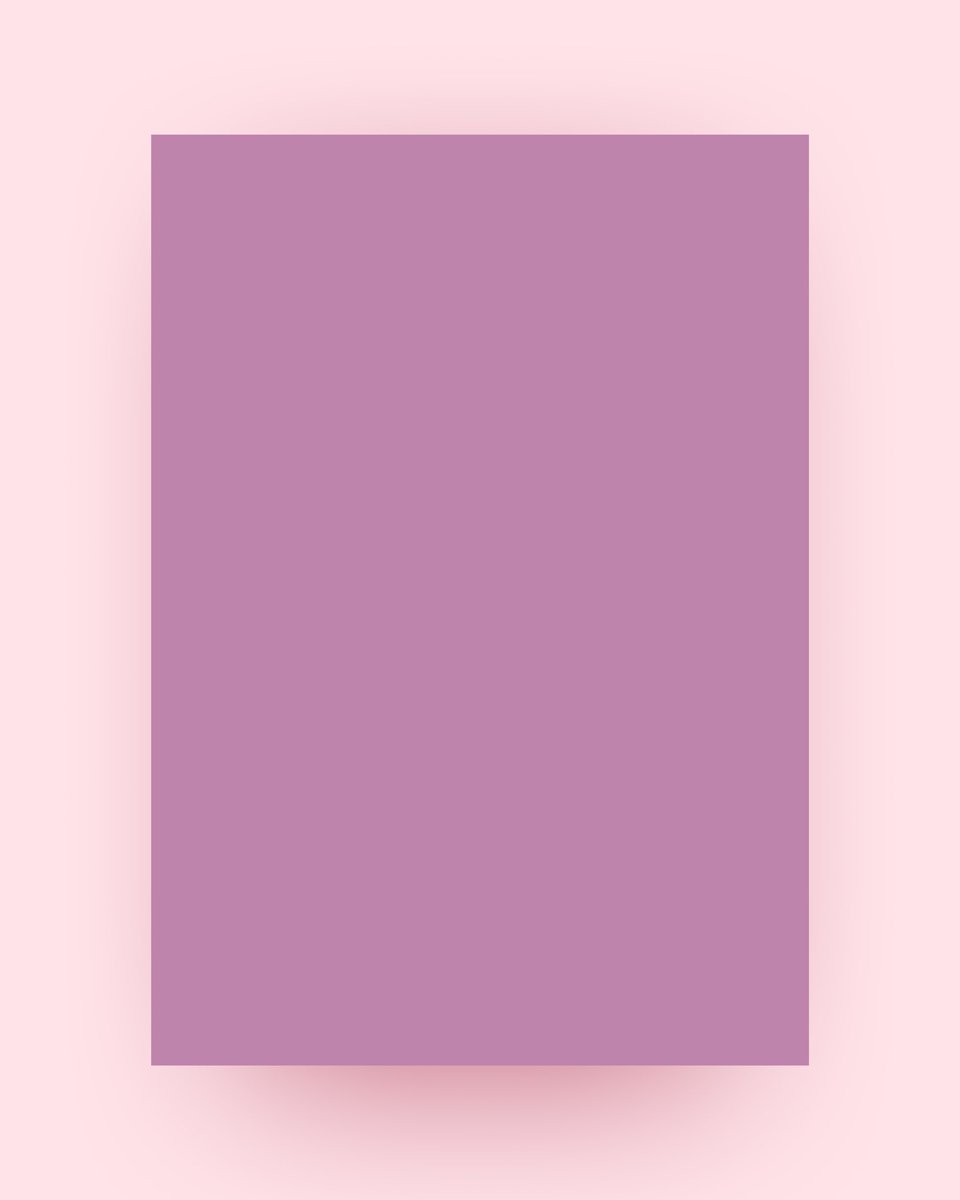Cut out a model you want to use and add it to the artboard. For fast cutouts you can use remove.bg 

Now we’re getting somewhere! Add a nice picture of some clouds on top of the backdrop and play around with the blending modes to find a fit that works for your composition.
Tip: Change the photos’ saturation and tint to match your gradients!
Tip: Change the photos’ saturation and tint to match your gradients!

Almost there… Find another cool picture of a cloud and use a clipping mask on the model layer.
Play around with the blending modes again to find a nice fit. For this one I used “hard light”
Play around with the blending modes again to find a nice fit. For this one I used “hard light”

Add some noise as a top layer and make sure to include your logo/site so people can see who made this masterpiece 

Fill in the areas that feel a little bit empty with some elements in the same color as your logo/website.
Think of lines, icons or nice typography — anything goes!
For copy inspiration, I usually look at lyrics of tracks that I like (This one is Flume - The Difference)
Think of lines, icons or nice typography — anything goes!
For copy inspiration, I usually look at lyrics of tracks that I like (This one is Flume - The Difference)

That’s it! I hope this tutorial thread will help you to create your own posters with @figmadesign.
If you enjoyed, please spread the word by retweeting this tutorial so more people can see it!
Share your creations below or feel free to tag me in your post ✌️
-F
If you enjoyed, please spread the word by retweeting this tutorial so more people can see it!
Share your creations below or feel free to tag me in your post ✌️
-F
• • •
Missing some Tweet in this thread? You can try to
force a refresh