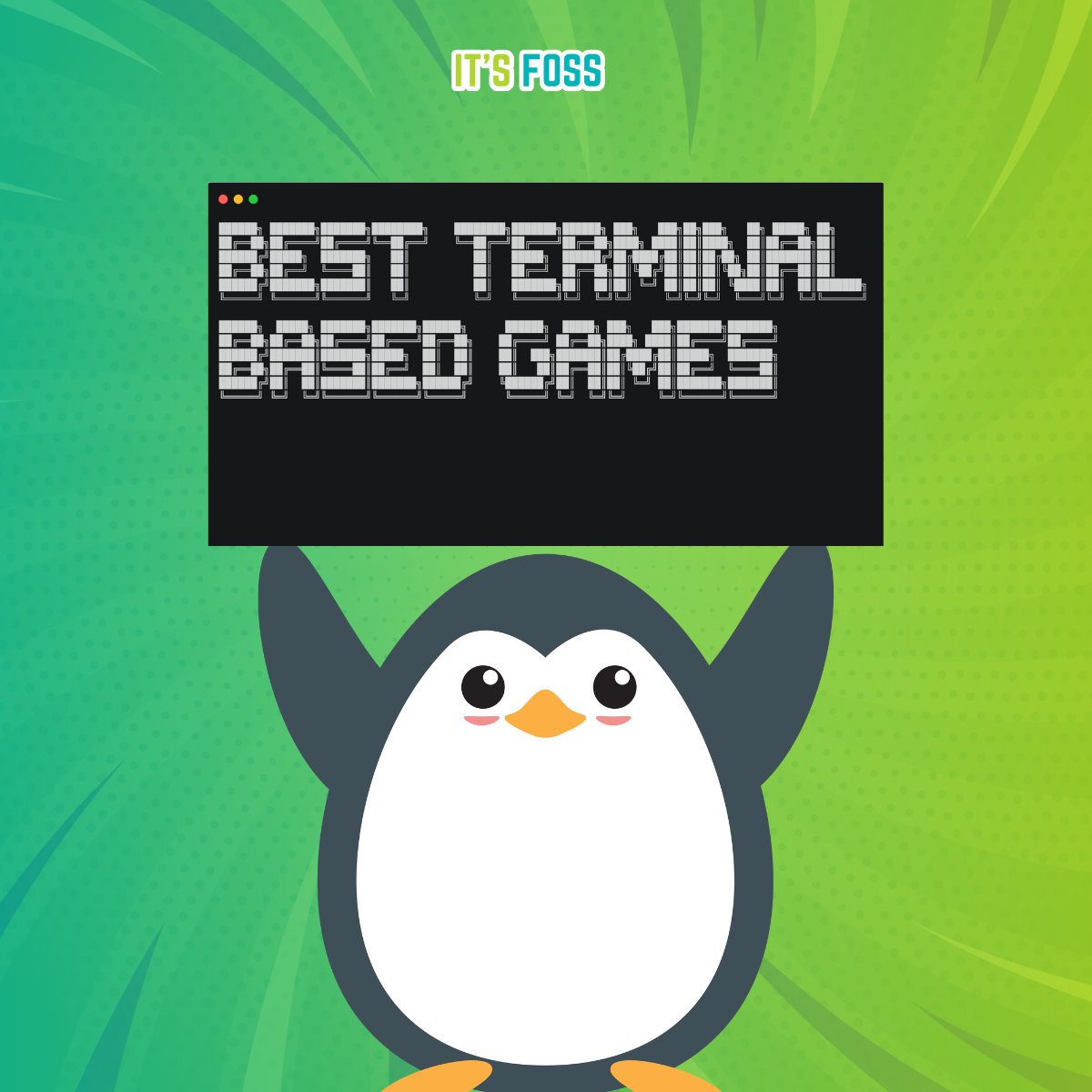Here are 5 books books I own and recommend for learning and understanding Linux 🎓🐧
👇Follow the thread 🧵
👇Follow the thread 🧵
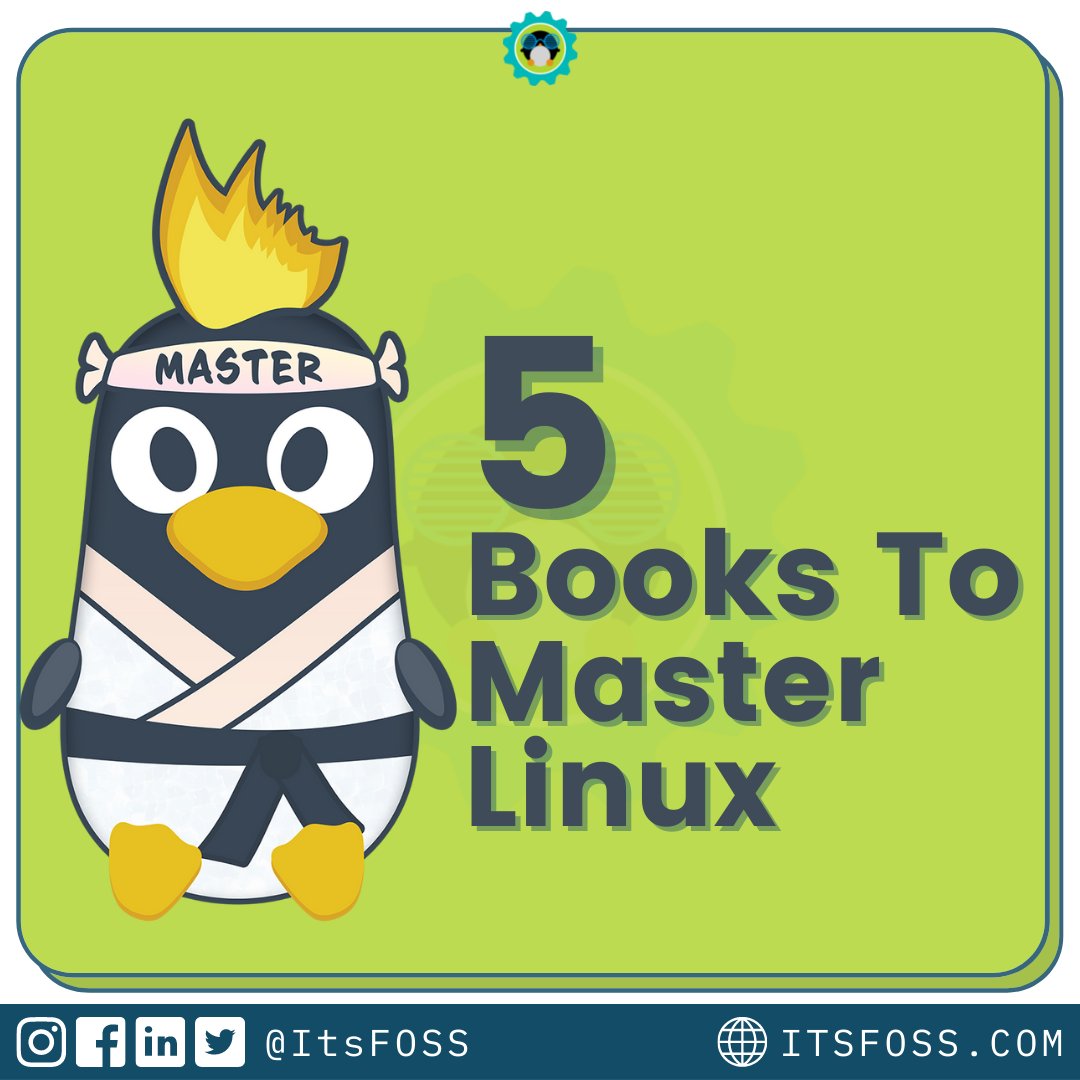
1. How Linux Works
This is what I recommend if you want to learn and understand the core functioning of Linux. How Linux Works is the perfect book if you are absolutely new or if you want to improve your Linux knowledge.
This is what I recommend if you want to learn and understand the core functioning of Linux. How Linux Works is the perfect book if you are absolutely new or if you want to improve your Linux knowledge.

2. Linux Bible
This is perhaps the most comprehensive Linux book that covers a wide variety of topics. Running over 800 pages, you get everything from learning the basics of Linux command line to advanced sysadmin topics.
This is perhaps the most comprehensive Linux book that covers a wide variety of topics. Running over 800 pages, you get everything from learning the basics of Linux command line to advanced sysadmin topics.

3. Learn Linux Quickly
This one doesn’t explain the functioning of Linux. It directly jumps into Linux command line. You’ll find the chapters and topics covered in “How to” style with plenty of command examples, explanation of the outputs and necessary schematic diagrams.
This one doesn’t explain the functioning of Linux. It directly jumps into Linux command line. You’ll find the chapters and topics covered in “How to” style with plenty of command examples, explanation of the outputs and necessary schematic diagrams.

4. Linux for Developers
If you are a software developer using Windows as your main workstation, this book is for you. It gives you a glimpse of Linux command line and shows only the absolutely essential Linux commands required by regular developers.
If you are a software developer using Windows as your main workstation, this book is for you. It gives you a glimpse of Linux command line and shows only the absolutely essential Linux commands required by regular developers.

5. Linux Pocket Guide
It is merely a collection of Linux commands with quick examples. The commands are grouped in various sections such as commands for file viewing, navigating directories, user management, networking etc. Good for quick reference.
It is merely a collection of Linux commands with quick examples. The commands are grouped in various sections such as commands for file viewing, navigating directories, user management, networking etc. Good for quick reference.

There are a few more books I have read and recommend: itsfoss.com/best-linux-boo…
There are also a few legally free to download Linux ebooks: itsfoss.com/learn-linux-fo…
➡️ Don't forget to follow us for more Linux tips, tutorials and news 😎🙏
Happy Linuxing 🐧
There are also a few legally free to download Linux ebooks: itsfoss.com/learn-linux-fo…
➡️ Don't forget to follow us for more Linux tips, tutorials and news 😎🙏
Happy Linuxing 🐧
• • •
Missing some Tweet in this thread? You can try to
force a refresh