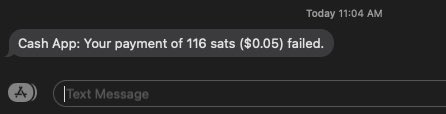1/10 - Congrats to @CashApp for enabling lightning payments. But the implementation of UI/UX is crappy and confuses even an experienced lightning user. Let me explain why? 🧵
2/10 - There is no easy way to start a lightning txn. Clicking the send arrow in the bitcoin tab is trying to send it via on chain and gives me an error 

3/10 - Only way to start a lightning txn is to click the top left corner in the Home Screen to open a camera and scan a QR code. You can only scan QR code but not copy and paste. Good luck if the QR code is on the same phone
4/10 - The payment confirmation page is not showing the memo or description but simply pay to lnbc string which is even more confusing if you are paying correctly. Why can’t they simply show the memo from the lightning invoice? 
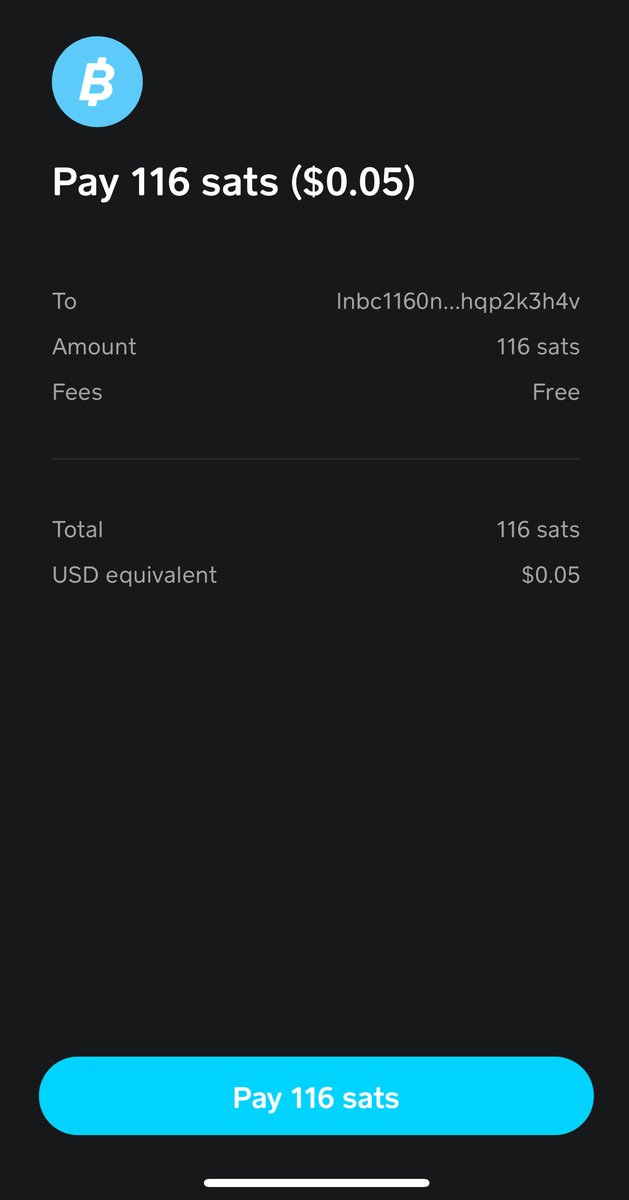
5/10 - No invoice expiry date/time - Why can’t they decode the invoice and show memo, expiry and route?
6/10 - I let the invoice expire and try to pay it to see this error which is very helpful… 🤬no explanation needed… 
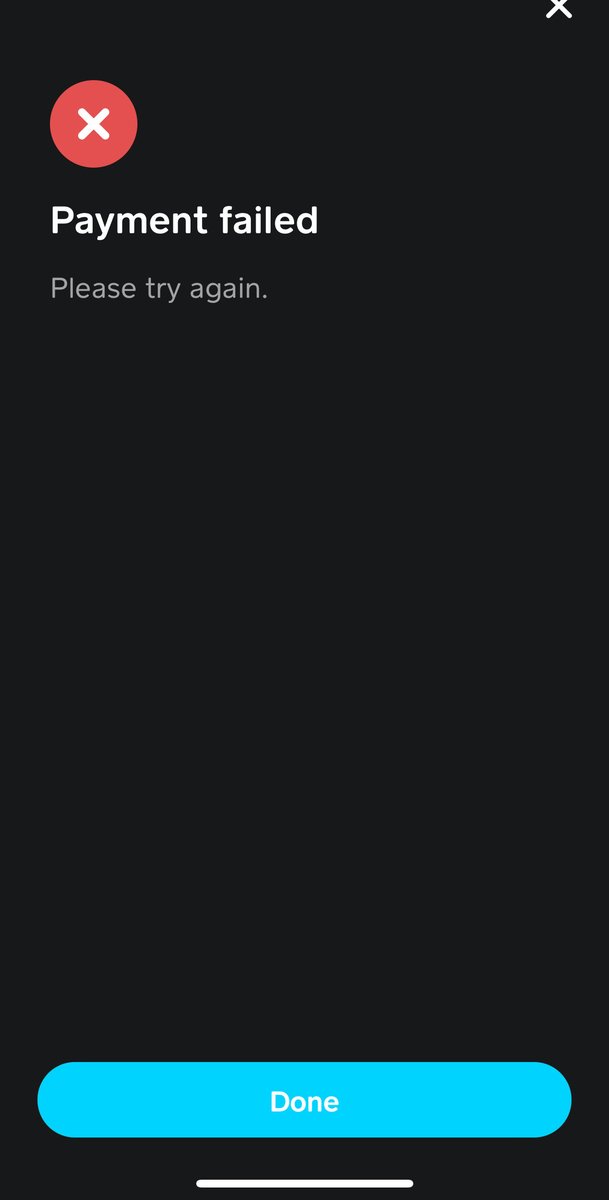
8/10 - When the payment is successful the txn receipt does not show any additional information other than lightning invoice which cannot be copied.. Good luck in showing the merchant that you paid the invoice… Do they not know about payment hash? 
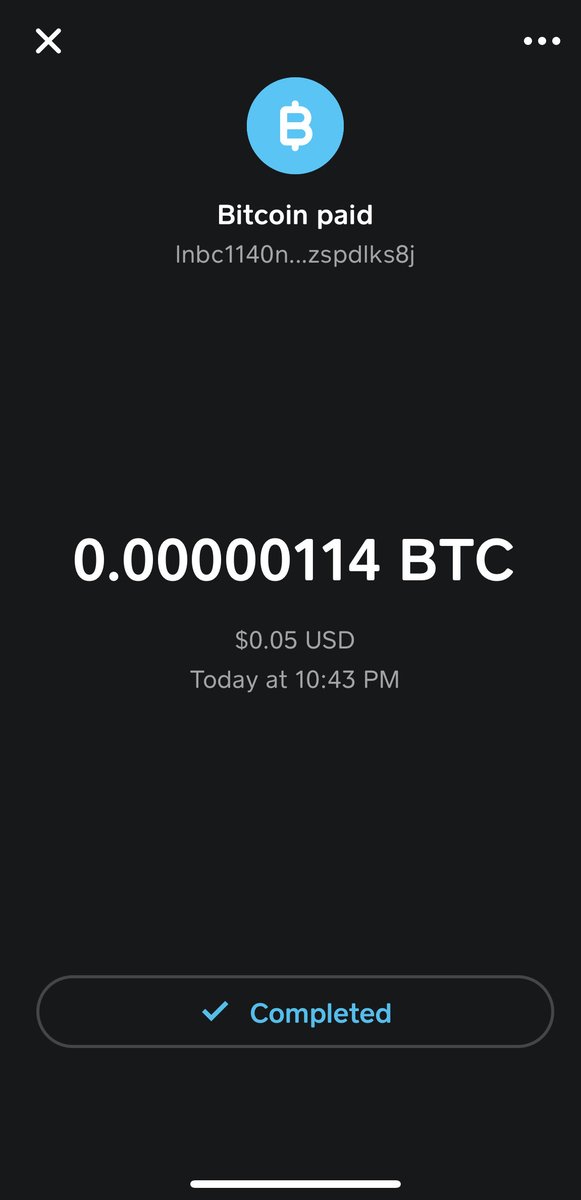
9/10 - my transaction list contains all lnbc codes that scares the shit out of me and makes me stop using lightning 
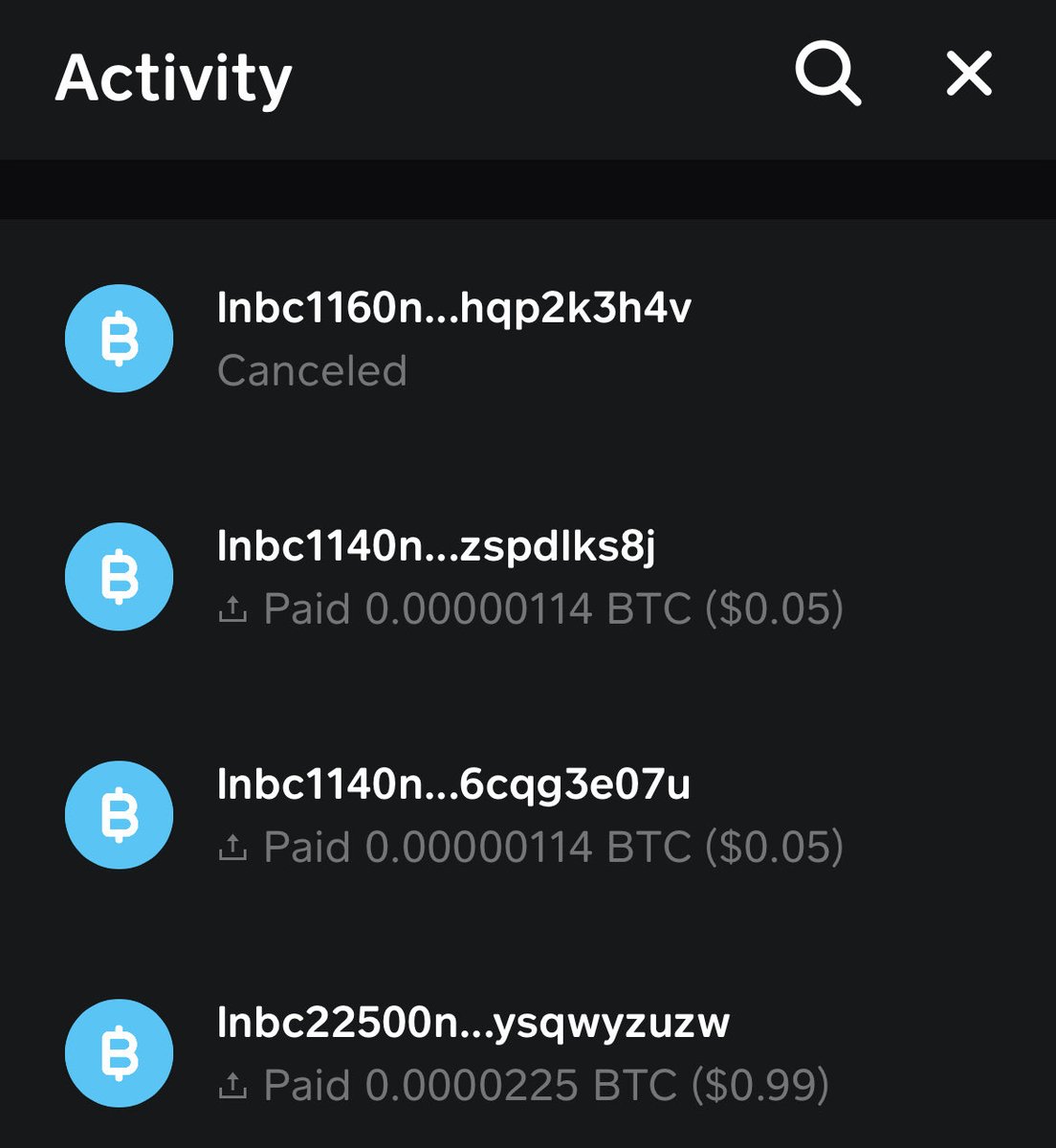
10/10 - while there are many open source lightning wallets such as @bluewalletio @walletofsatoshi @PhoenixWallet and custodial @ln_strike have set the bar high on user experience, we need to hold @CashApp at the same level and call it out when they are not
• • •
Missing some Tweet in this thread? You can try to
force a refresh