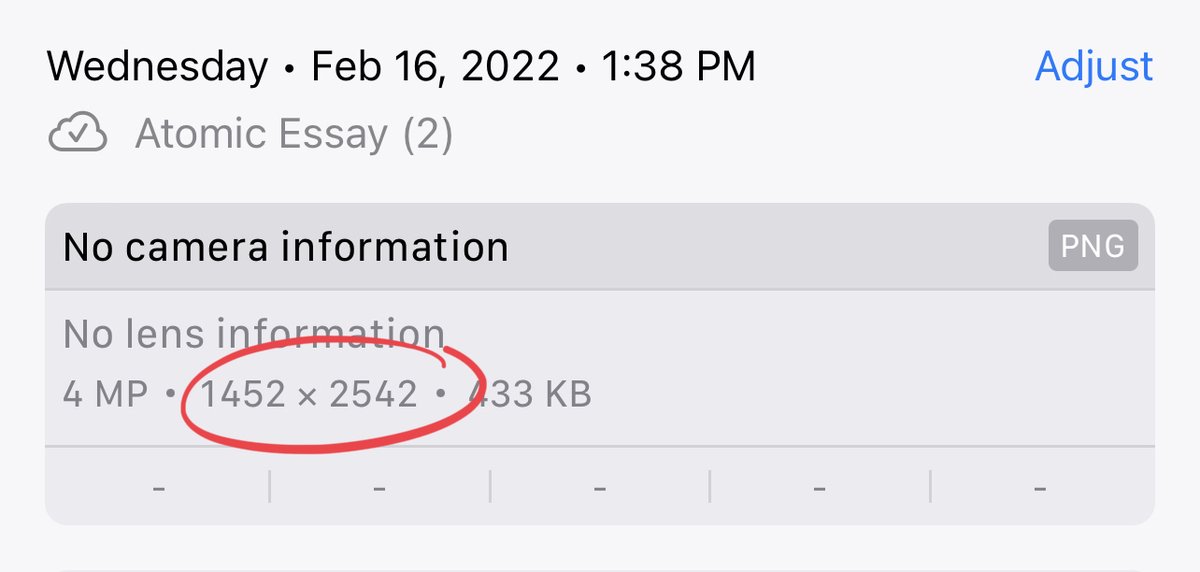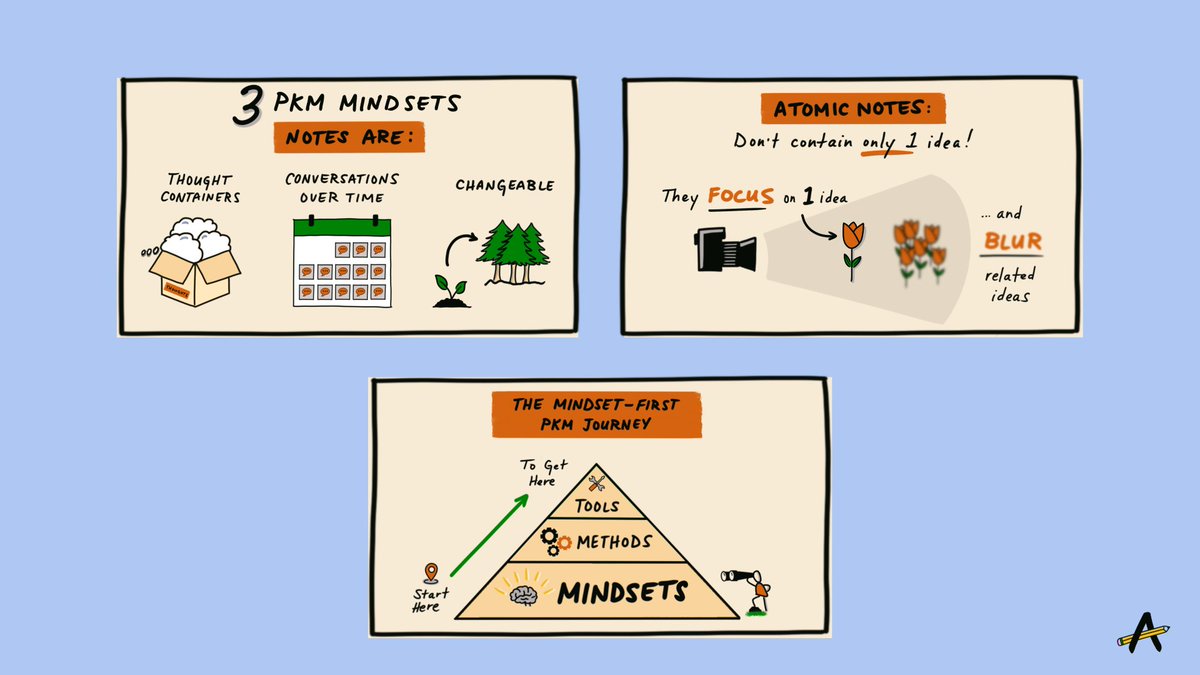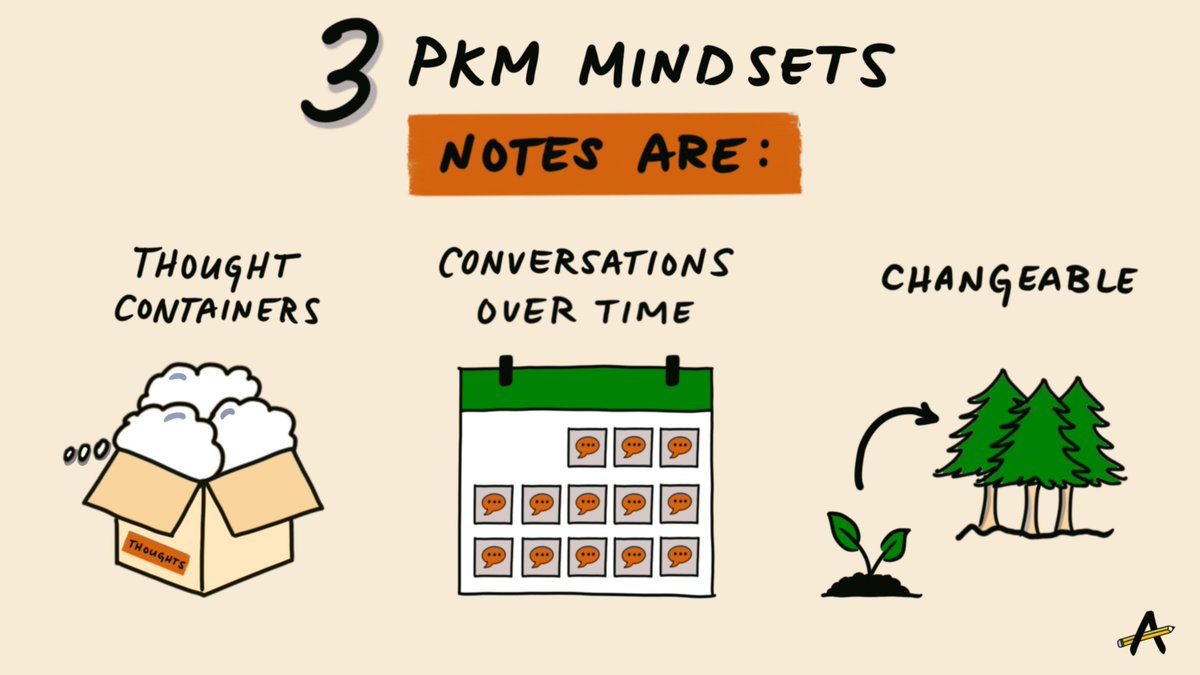Want add Atomic Visuals directly into your Atomic Essays?
Here's the steps I took to make the Sketch Essay below using @typeshare_co + @Procreate👇🏽
✅ Create essay & visual
✅ Upload essay to Procreate
✅ Add visual
✅ Share it!
A How-To Thread 🧵
Here's the steps I took to make the Sketch Essay below using @typeshare_co + @Procreate👇🏽
✅ Create essay & visual
✅ Upload essay to Procreate
✅ Add visual
✅ Share it!
A How-To Thread 🧵
https://twitter.com/AidaMAlston/status/1494027325712879618?s=20&t=u_O_TnDO1kVw9TRGGTLs0A
✅ CREATE ESSAY & VISUAL
1️⃣ Write essay in Typeshare ✍🏽
• Write shorter! 150-200 words.
This leaves enough space for adding the visual later.
• Add 8-10 empty line breaks where you want your visual to go.
You'll end up with a big blank white space:
1️⃣ Write essay in Typeshare ✍🏽
• Write shorter! 150-200 words.
This leaves enough space for adding the visual later.
• Add 8-10 empty line breaks where you want your visual to go.
You'll end up with a big blank white space:
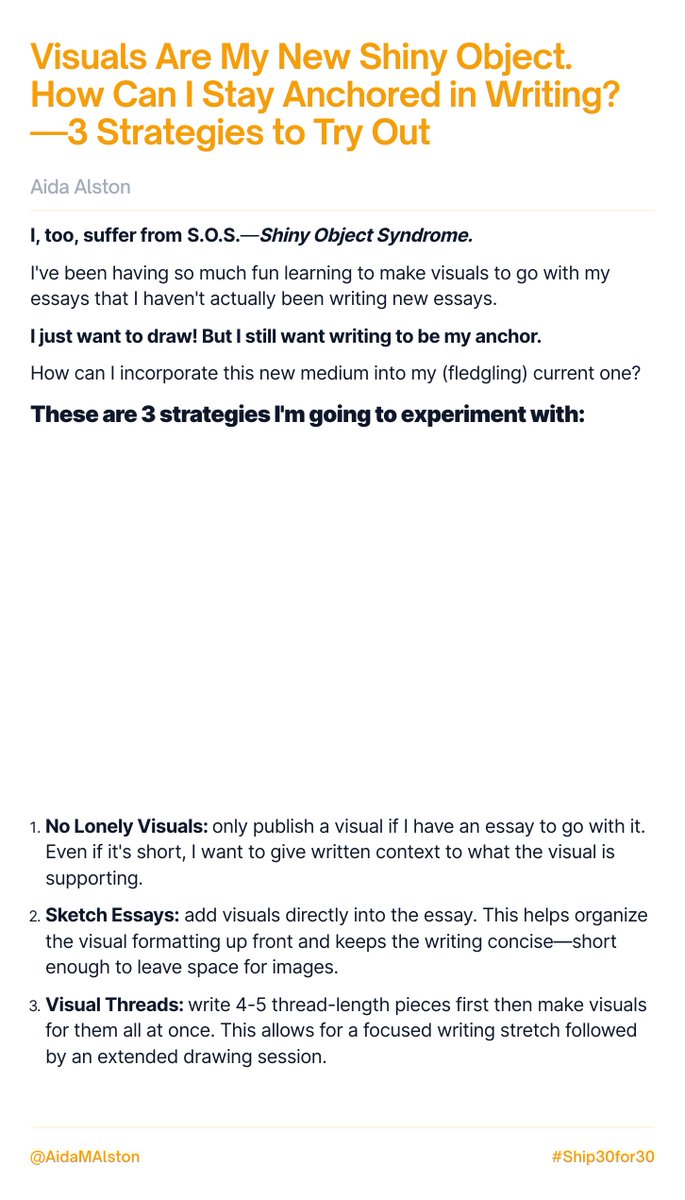
2️⃣ Draw corresponding visual in Procreate ✏️
• You can use the same Atomic Visual canvas size recommended by @EvansNifty: 1920 x 1080 pixels
• Crop it later if you want to.
• You can use the same Atomic Visual canvas size recommended by @EvansNifty: 1920 x 1080 pixels
• Crop it later if you want to.
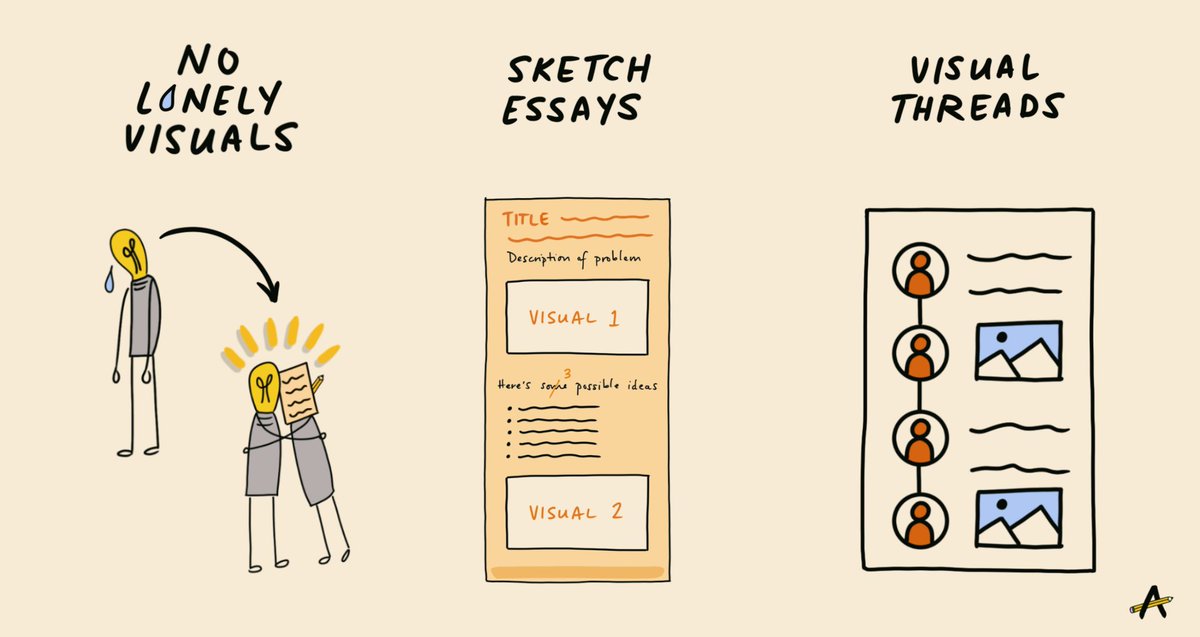
✅ UPLOAD ESSAY TO PROCREATE
3️⃣ Back in Typeshare... 👩🏽💻
• Hit Publish
• Add a subtitle
• Hit Next Step
3️⃣ Back in Typeshare... 👩🏽💻
• Hit Publish
• Add a subtitle
• Hit Next Step
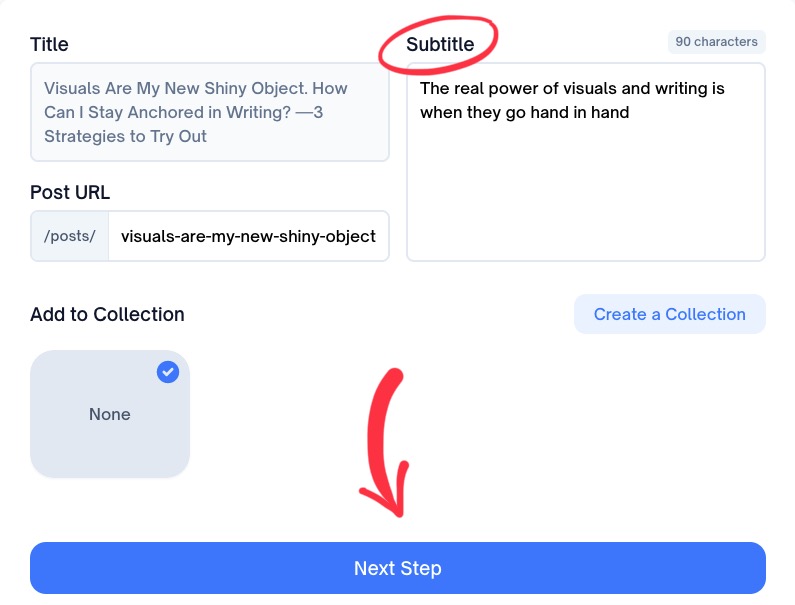
4️⃣ Download Essay Image 📥
• Choose Image Size 5: better readability
• Hit Download Image under preview
DON'T hit Next Step yet‼️
• Choose Image Size 5: better readability
• Hit Download Image under preview
DON'T hit Next Step yet‼️

5️⃣ Save to Photos 📸
• Open the downloaded essay image in your Finder
• Save to your photo roll
Again, the photo of your essay will look like this:
• Open the downloaded essay image in your Finder
• Save to your photo roll
Again, the photo of your essay will look like this:
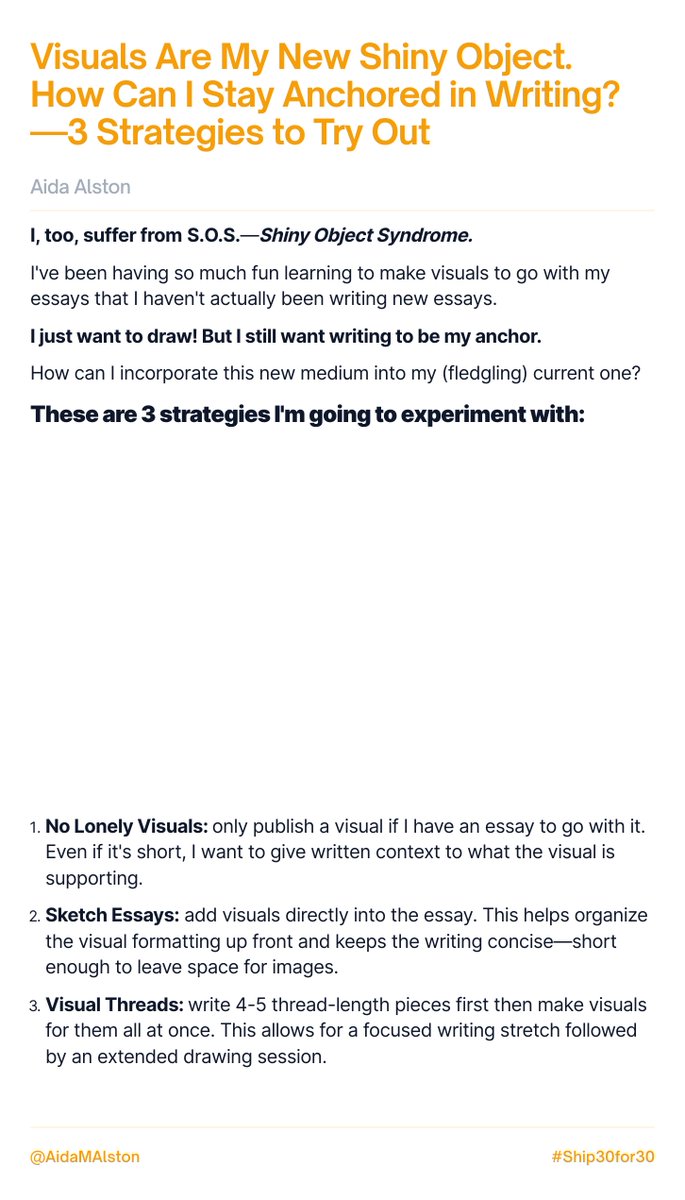
7️⃣ Create new canvas in Procreate 🎨
• Hit the ➕ sign to create a new canvas
• Enter the SAME pixel dimensions as the essay photo
I found the essay text looked blurry when I used a canvas with different pixel dimensions.

• Hit the ➕ sign to create a new canvas
• Enter the SAME pixel dimensions as the essay photo
I found the essay text looked blurry when I used a canvas with different pixel dimensions.
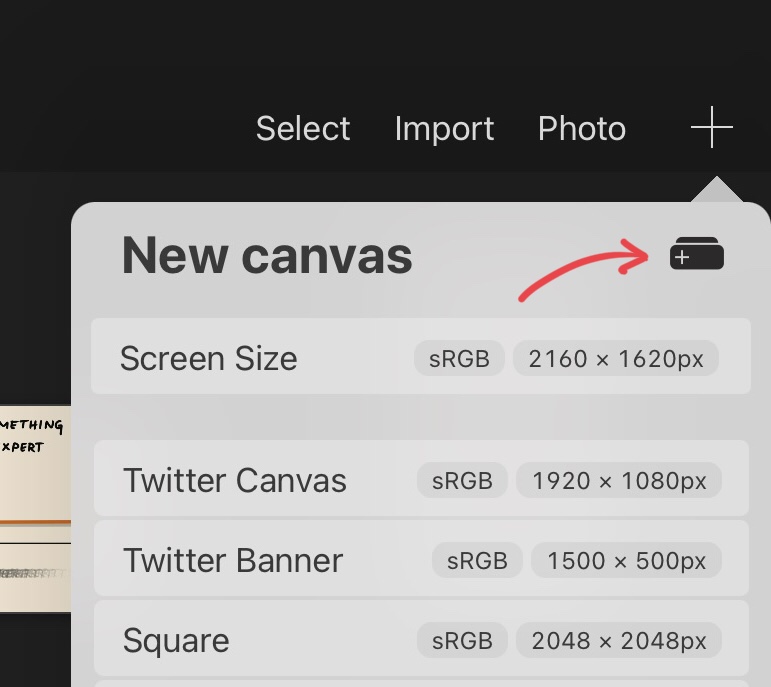
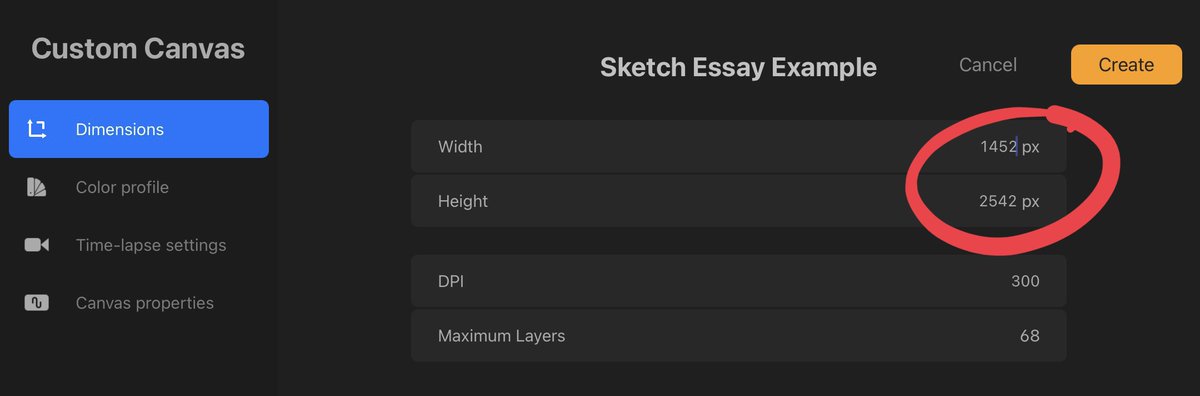
8️⃣ Upload Essay Image 📤
• Go to Actions (the tool icon in upper left)
• Hit Add
• Hit Insert a Photo
(2nd pic is what it looks like inserted)

• Go to Actions (the tool icon in upper left)
• Hit Add
• Hit Insert a Photo
(2nd pic is what it looks like inserted)
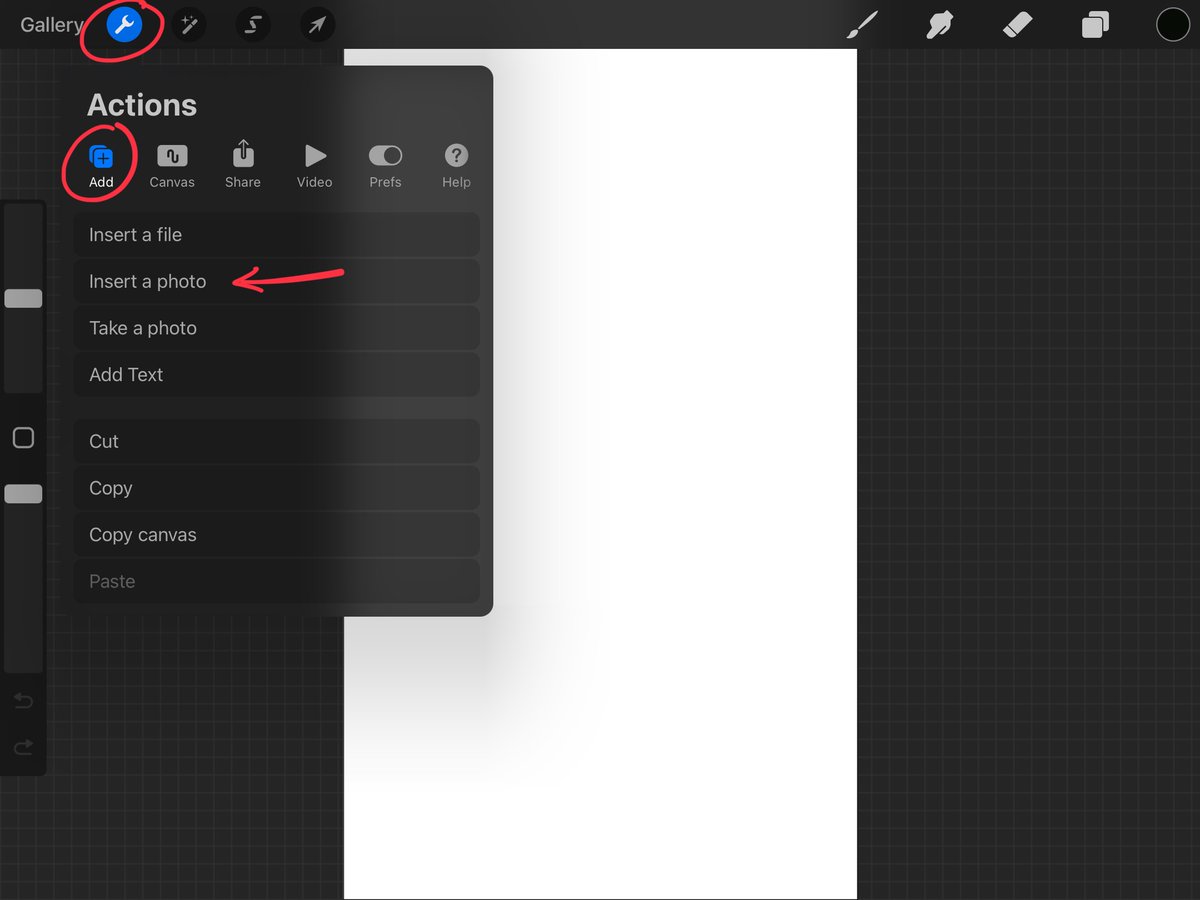
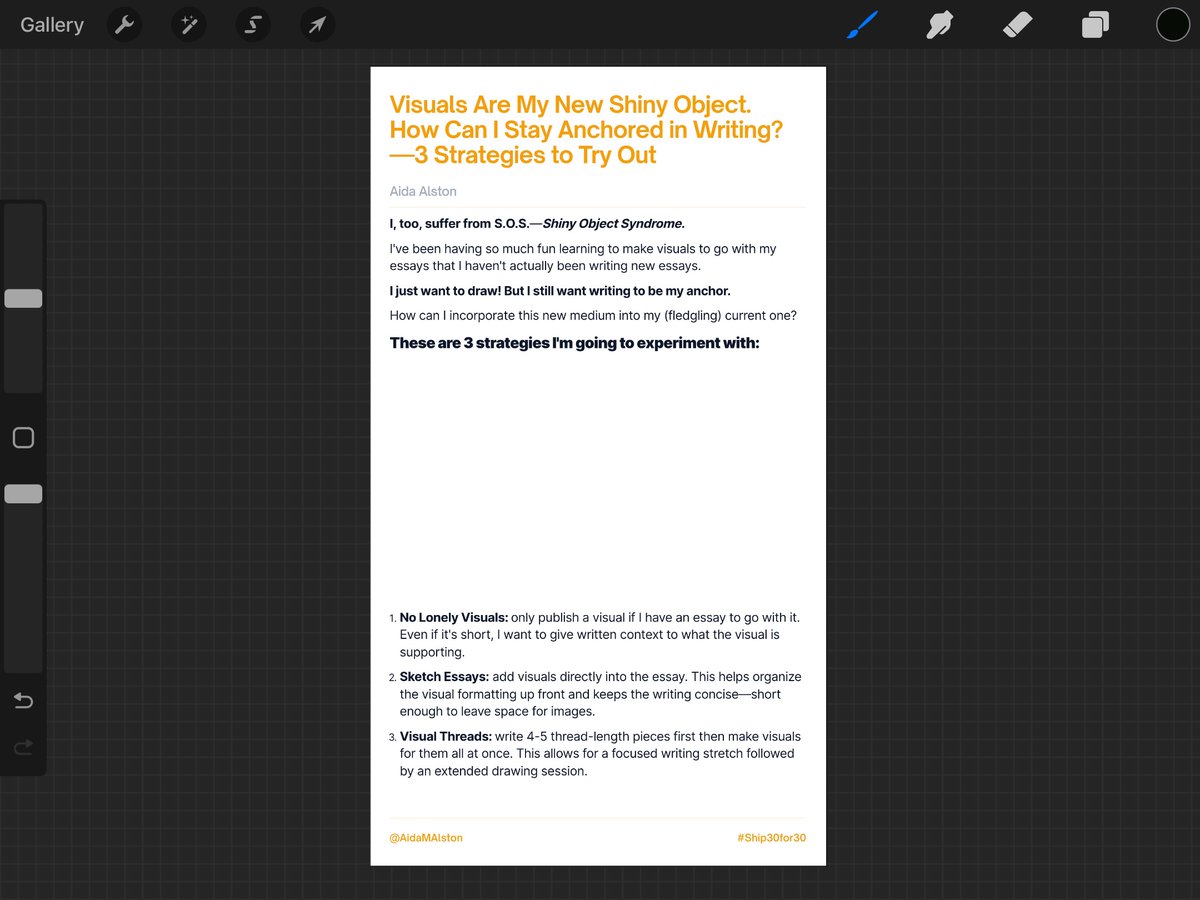
✅ ADD VISUAL
9️⃣ Copy visual from Gallery ✏️✏️
• Go to Gallery and open canvas of the visual you made for the essay
• Swipe down with 3 fingers
• Hit Copy All from menu
9️⃣ Copy visual from Gallery ✏️✏️
• Go to Gallery and open canvas of the visual you made for the essay
• Swipe down with 3 fingers
• Hit Copy All from menu
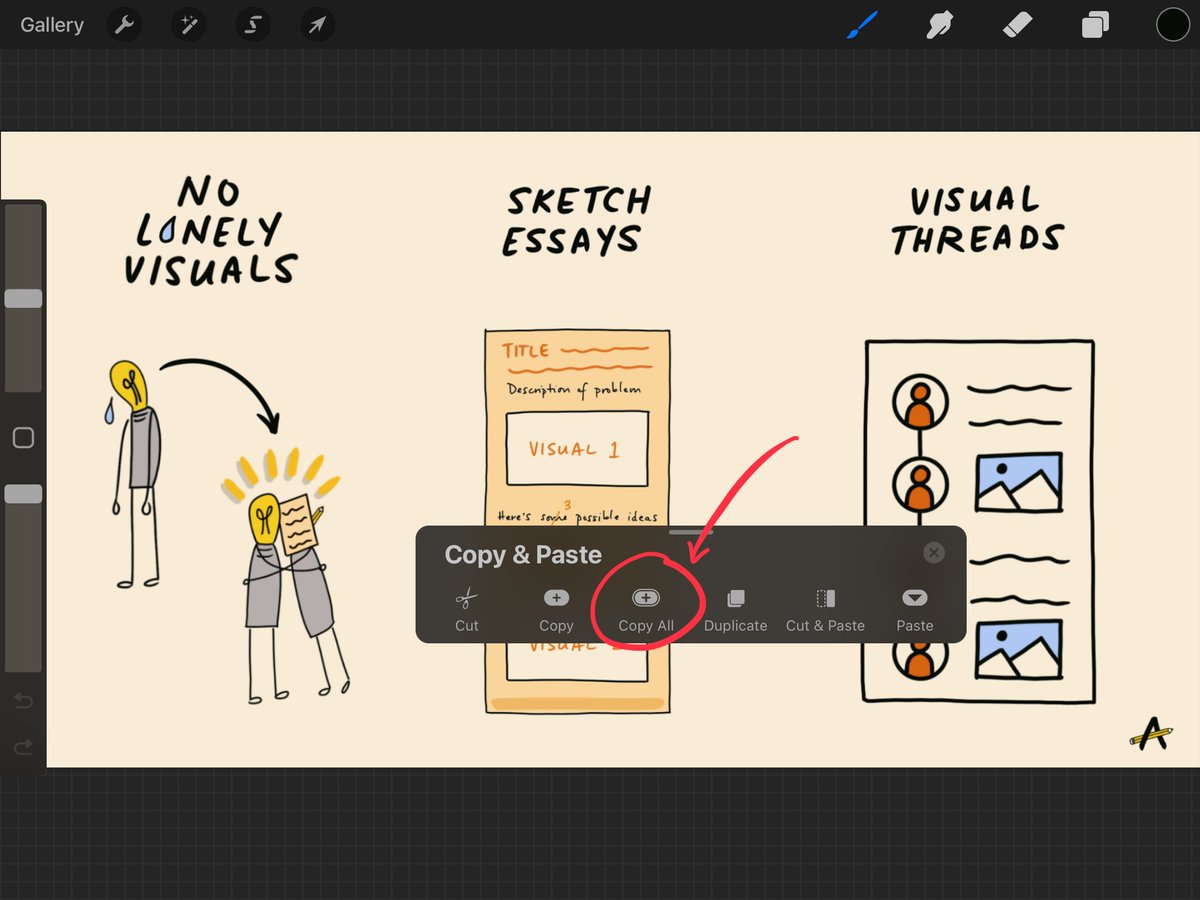
🔟 Paste visual to essay 📝
• Go back to Gallery
• Open canvas with the essay image
• Swipe down with 3 fingers & hit Paste
• Use "Transform Tool" to resize visual as you wish
*Pro Tip:
• Select "Snapping" in bottom menu
• Lines help to easily center the visual
• Go back to Gallery
• Open canvas with the essay image
• Swipe down with 3 fingers & hit Paste
• Use "Transform Tool" to resize visual as you wish
*Pro Tip:
• Select "Snapping" in bottom menu
• Lines help to easily center the visual
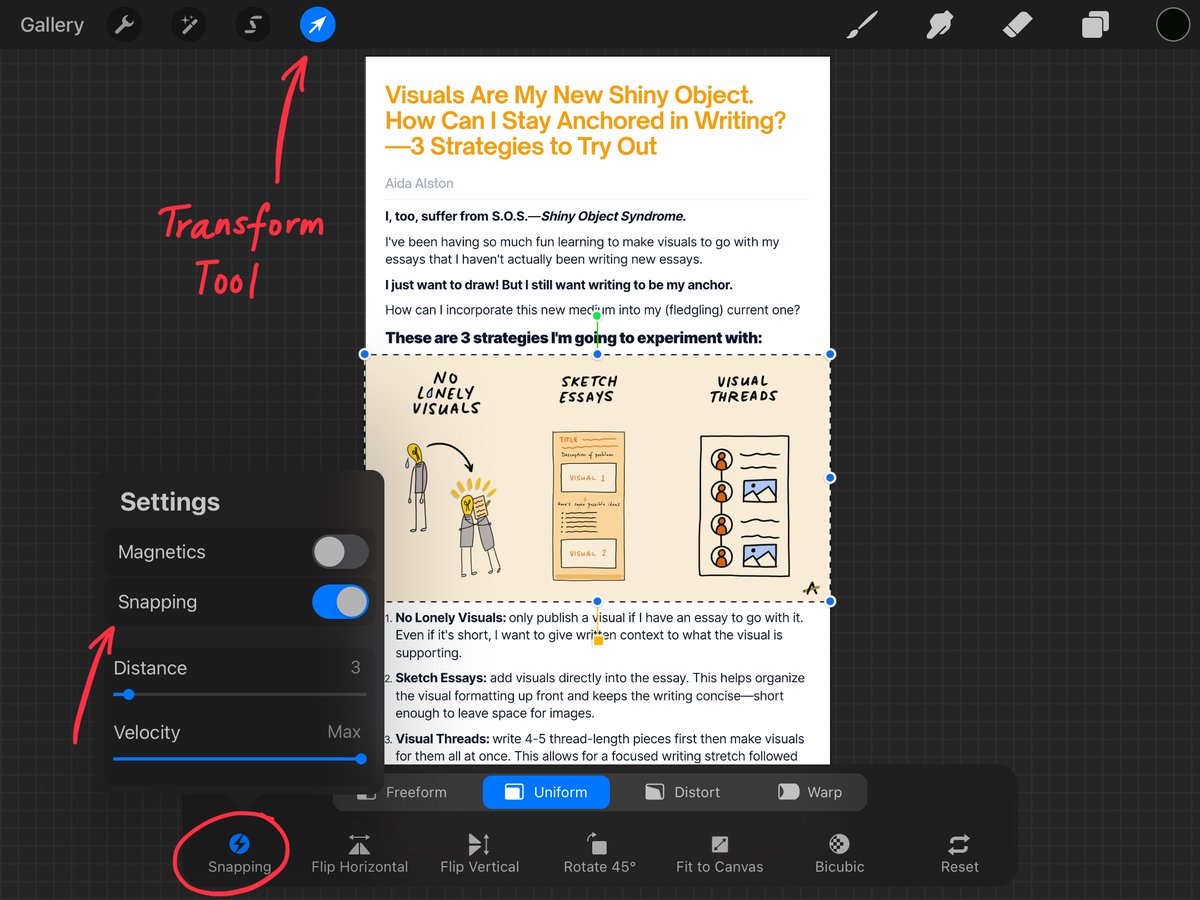
✅ SHARE IT!
1️⃣1️⃣ Save to Photos 📷
• Go to Actions > Share > PNG
• Save to your photo roll
You'll attach it as a pic when you make your tweet.
1️⃣1️⃣ Save to Photos 📷
• Go to Actions > Share > PNG
• Save to your photo roll
You'll attach it as a pic when you make your tweet.
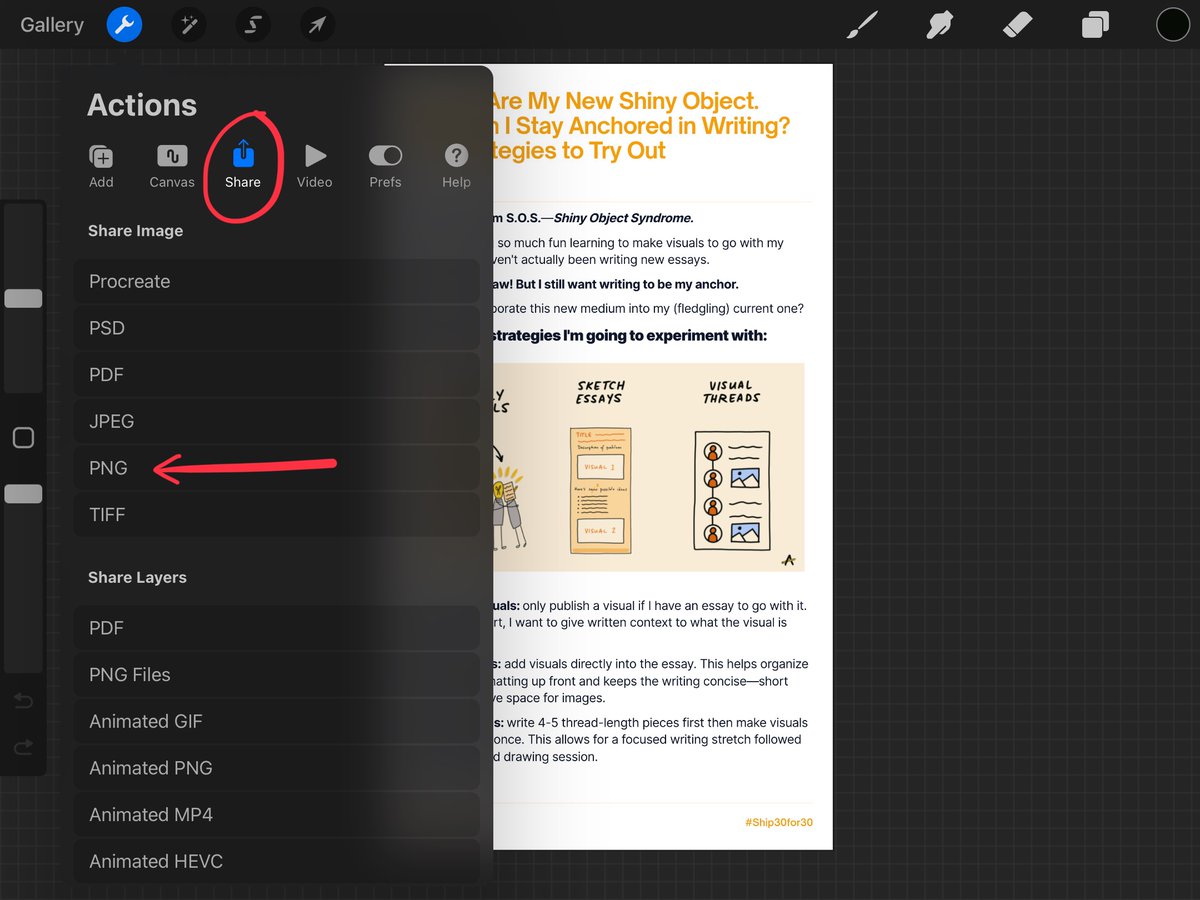
1️⃣2️⃣ Delete white space in original essay ↩️
• Go back to Typeshare on the computer
• Hit X at top left to close the page & return to text editor
• Delete empty line breaks
• Hit Publish > Image Size 5 > Next Step
*No need to download image this time
• Go back to Typeshare on the computer
• Hit X at top left to close the page & return to text editor
• Delete empty line breaks
• Hit Publish > Image Size 5 > Next Step
*No need to download image this time
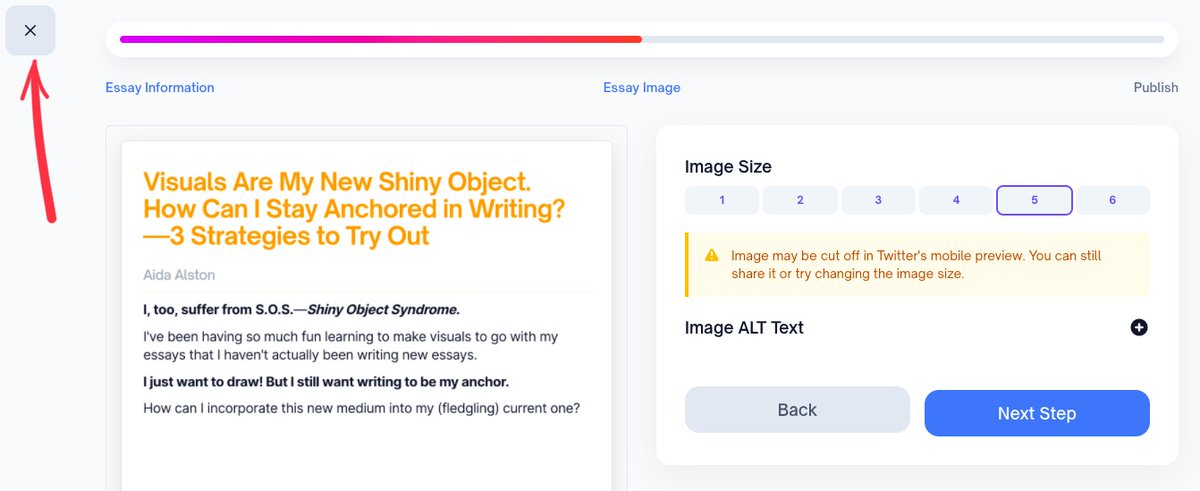
1️⃣3️⃣ Publish to Typeshare only 🧏🏽♀️
• Deselect the Twitter option under "Choose Where to Publish"
• Hit Publish
You want the Text-only version (without visual) to publish on Typeshare
...and the Text + Visual version on Twitter (that you'll publish manually)
• Deselect the Twitter option under "Choose Where to Publish"
• Hit Publish
You want the Text-only version (without visual) to publish on Typeshare
...and the Text + Visual version on Twitter (that you'll publish manually)
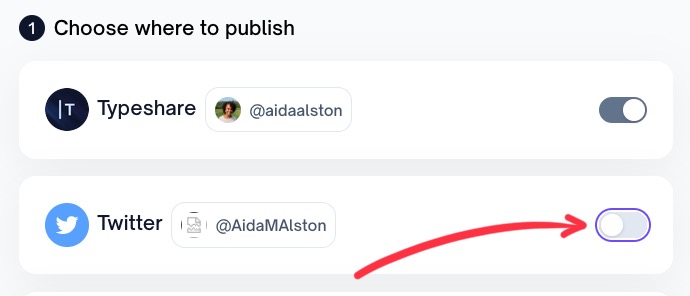
1️⃣4️⃣ Copy URL
• When published, hit "View on Typeshare"
• Copy URL of the essay
• When published, hit "View on Typeshare"
• Copy URL of the essay
1️⃣5️⃣ Tweet your Sketch Essay
• Open Twitter & compose a tweet for the essay
• Attach photo of the Sketch Essay saved in your roll
• Publish it!
• Open Twitter & compose a tweet for the essay
• Attach photo of the Sketch Essay saved in your roll
• Publish it!
1️⃣6️⃣ Reply with Typeshare URL
• Paste URL of of the text-only version on Typeshare in a reply to your tweet
YOU'RE DONE FINALLY!
• Paste URL of of the text-only version on Typeshare in a reply to your tweet
YOU'RE DONE FINALLY!
TL; DR on making a Sketch Essay in Typeshare + Procreate 📝
• Write essay in Typeshare
• Draw visual in Procreate
• Download essay image
• Upload to Procreate
• Paste visual onto essay
• Share it!
• Write essay in Typeshare
• Draw visual in Procreate
• Download essay image
• Upload to Procreate
• Paste visual onto essay
• Share it!
And what we REALLY learned was...
@typeshare_co needs to support images in Atomic Essays!
Like if you agree! 👍🏽
And follow me for more on learning to make Atomic Visuals ✏️🏴☠️
#pencilpirates
@typeshare_co needs to support images in Atomic Essays!
Like if you agree! 👍🏽
And follow me for more on learning to make Atomic Visuals ✏️🏴☠️
#pencilpirates
• • •
Missing some Tweet in this thread? You can try to
force a refresh