
Swift is a very typesafe and expressive language.
With newer features mean we can find new ways to write even more concise Swift code.
Below are 5 sweet techniques that you can use to supercharge your codebase #iosdev 💪🤩
With newer features mean we can find new ways to write even more concise Swift code.
Below are 5 sweet techniques that you can use to supercharge your codebase #iosdev 💪🤩
💪 allSatisfy
Instead of using filter and count, you can use allSatisfy to check whether all element satisfies a given condition
Instead of using filter and count, you can use allSatisfy to check whether all element satisfies a given condition

💪 keyPath
Available since Swift 5.2, keyPath is a type that references a property, allowing us to write much cleaner code.
Given that it is a type, we can store keyPath, pass it around, and combine them.
Available since Swift 5.2, keyPath is a type that references a property, allowing us to write much cleaner code.
Given that it is a type, we can store keyPath, pass it around, and combine them.

💪 Tuple
We can use tuples to sort based on multiple properties.
A tuple of Comparable elements conforms to Comparable protocol, meaning that each element in 2 tuples is compared in order.
Here we want to show a list of payments, sorted by beneficiary name, then to date.
We can use tuples to sort based on multiple properties.
A tuple of Comparable elements conforms to Comparable protocol, meaning that each element in 2 tuples is compared in order.
Here we want to show a list of payments, sorted by beneficiary name, then to date.

💪 Raw string
With raw string, quotes and backslash are not treated as terminators or escape characters.
All we have to do is to use surround our string with hash #
With raw string, quotes and backslash are not treated as terminators or escape characters.
All we have to do is to use surround our string with hash #
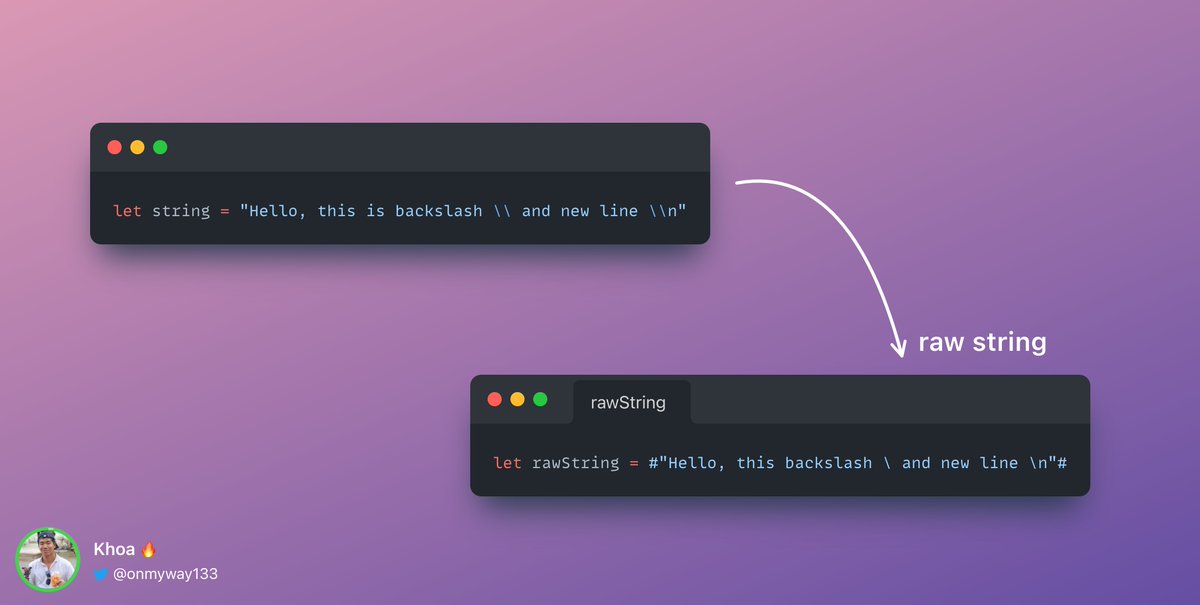
💪 Subscript
Subscript has been around since the beginning in Swift, allowing us to specify accessing with square brackets.
What's nifty, is that it allows multiple parameters, and we can even name external parameters.
Subscript has been around since the beginning in Swift, allowing us to specify accessing with square brackets.
What's nifty, is that it allows multiple parameters, and we can even name external parameters.

• • •
Missing some Tweet in this thread? You can try to
force a refresh






