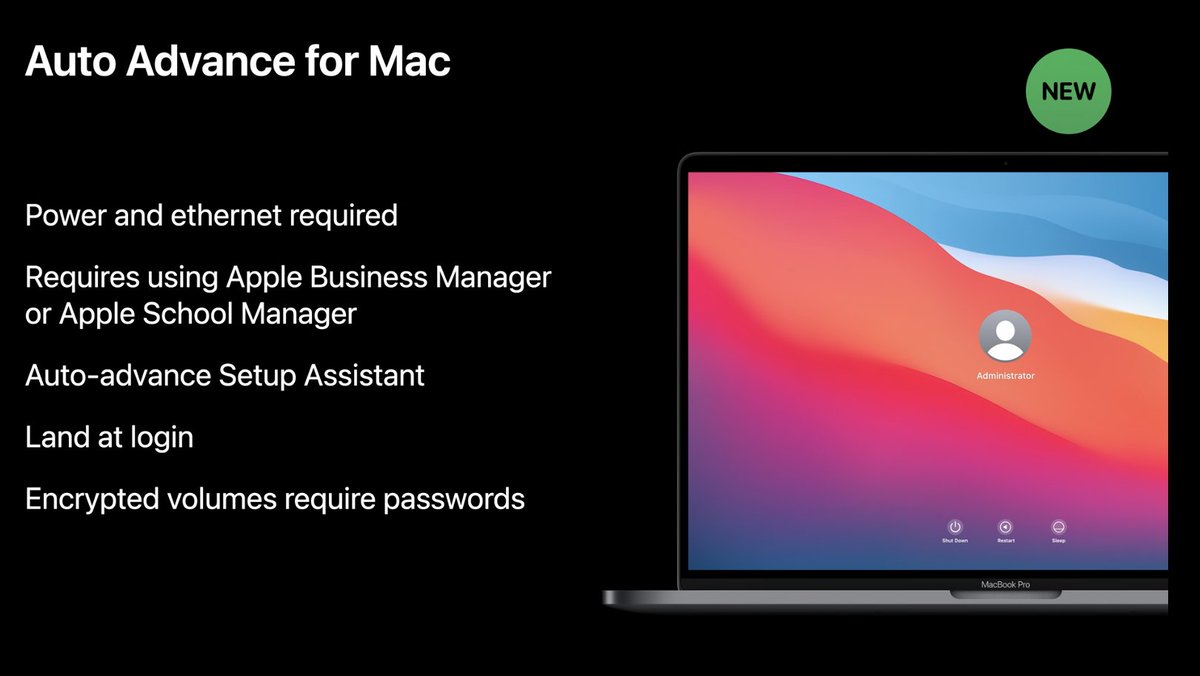The Mac Studio has arrived!!!! 😀
I'll go over a few details others might not have covered.
🤓🤔
🧵 1/11
I'll go over a few details others might not have covered.
🤓🤔
🧵 1/11

2/11
This is new in macOS Monterey 12.2*/12.3!
Software Update inside the setup assistant.
The update window tells me that this brand new Mac Studio is not on 12.3 😳
I will have to restart the SA to find out what "Continue" does
Will we be able to update before starting DEP?
This is new in macOS Monterey 12.2*/12.3!
Software Update inside the setup assistant.
The update window tells me that this brand new Mac Studio is not on 12.3 😳
I will have to restart the SA to find out what "Continue" does
Will we be able to update before starting DEP?

3/11
The Mac Studio is shipping with a custom forked version of macOS Monterey!
macOS Monterey 12.2 (Build 21D2048)
Apple never made this build available as a IPSW or full installer download
Users might be surprised to find that Universal Control is not available in this build
The Mac Studio is shipping with a custom forked version of macOS Monterey!
macOS Monterey 12.2 (Build 21D2048)
Apple never made this build available as a IPSW or full installer download
Users might be surprised to find that Universal Control is not available in this build

4/11
Now that we know the Build Version, I'm wondering when this build was completed?
Looking at some of the modification dates...
January 22, 2022
This aligns with the macOS Monterey 12.2 Update.
12.2 Release date = January 26, 2022
Now that we know the Build Version, I'm wondering when this build was completed?
Looking at some of the modification dates...
January 22, 2022
This aligns with the macOS Monterey 12.2 Update.
12.2 Release date = January 26, 2022
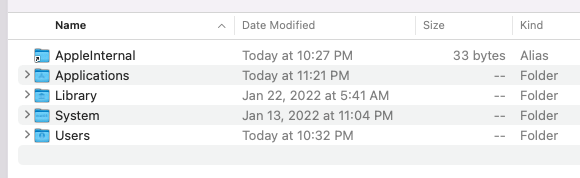
5/11
Let's take a look at the Mac Studio macOS Monterey 12.2 (21D2048) firmware version.
7429.81.3
This is the same version that was included for M1's in macOS Monterey 12.2.
Let's take a look at the Mac Studio macOS Monterey 12.2 (21D2048) firmware version.
7429.81.3
This is the same version that was included for M1's in macOS Monterey 12.2.

6/11
Safari 15.3 was supposed to fix the "safari leaks" vulnerability (CVE 2022-22594)
Not on this custom build version of Safari 15.3 (17612.4.9.1.3)
The macOS Monterey 12.2 update included Safari 15.3 (17612.4.9.1.5)
The 12.2 version of Safari fixed the vulnerability.

Safari 15.3 was supposed to fix the "safari leaks" vulnerability (CVE 2022-22594)
Not on this custom build version of Safari 15.3 (17612.4.9.1.3)
The macOS Monterey 12.2 update included Safari 15.3 (17612.4.9.1.5)
The 12.2 version of Safari fixed the vulnerability.


7/11
macOS recovery on Mac Studio
Booting to recovery is the same as other M1 Macs
Hold down power until you see "Loading startup options.." Then let go of the power button and you'll be at the boot picker screen.
M1 Mini & Studio do not display the recovery loading screens.
macOS recovery on Mac Studio
Booting to recovery is the same as other M1 Macs
Hold down power until you see "Loading startup options.." Then let go of the power button and you'll be at the boot picker screen.
M1 Mini & Studio do not display the recovery loading screens.
8/11
I was trying to figure out how long I should hold the power button to get the boot selection screen. I noticed the power LED changed brightness for each boot mode
Recovery Boot LED Brightness
LED Max = Keep holding down
LED Medium = Let go of power button
Boot Picker!
I was trying to figure out how long I should hold the power button to get the boot selection screen. I noticed the power LED changed brightness for each boot mode
Recovery Boot LED Brightness
LED Max = Keep holding down
LED Medium = Let go of power button
Boot Picker!
9/11
The Mac Studio power LED light also shows you the status of the boot process.
Power LED Brightness
1. Max = first power on + chime
2. Medium = loading macOS
3. Low = macOS login window
🤓


The Mac Studio power LED light also shows you the status of the boot process.
Power LED Brightness
1. Max = first power on + chime
2. Medium = loading macOS
3. Low = macOS login window
🤓


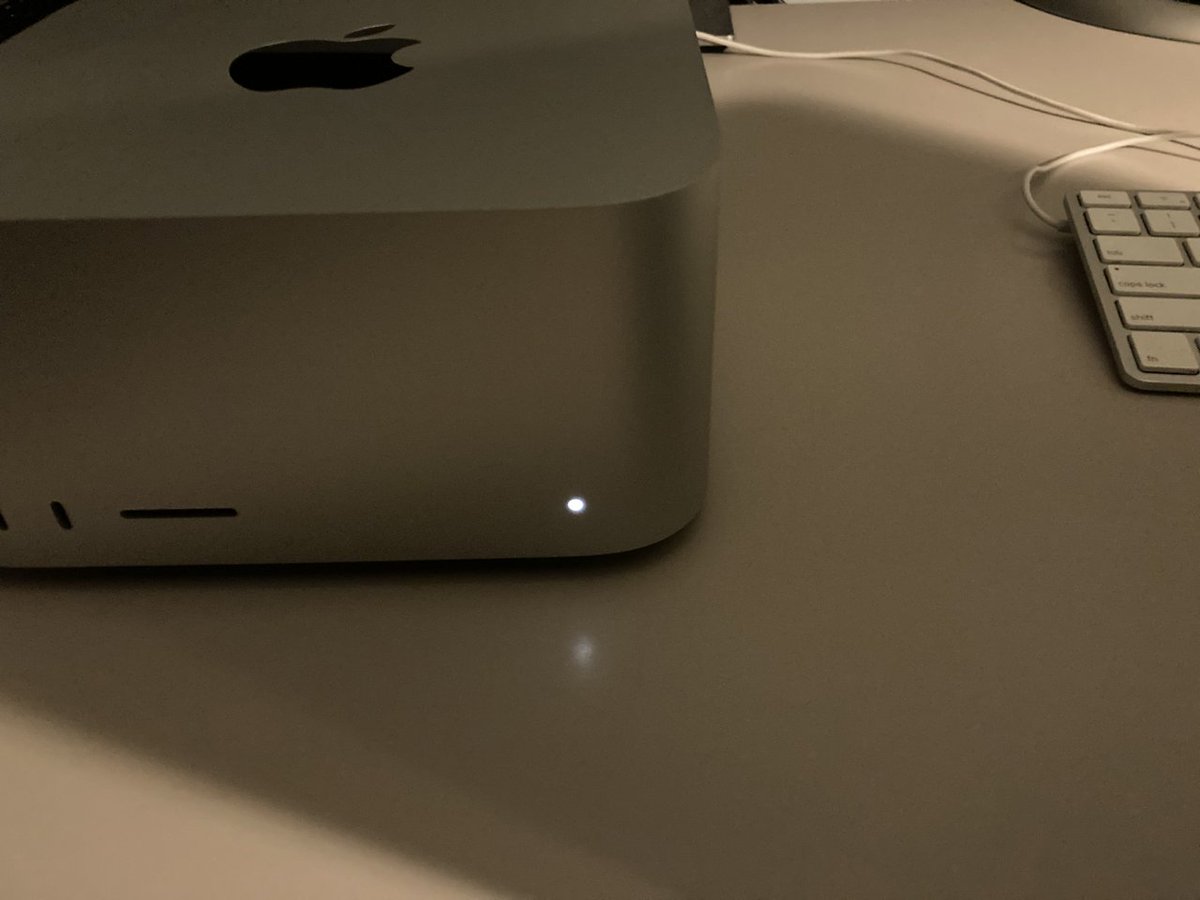
10/11
What about a DFU IPSW Restore on the Mac Studio?
Same process as the Mac Mini
Remember
"Disconnect the Mac Studio or Mac mini from power for at least 10 seconds"
Hold power then connect the power cable. Continue holding power until you see DFU in AC2
DFU = Amber light!

What about a DFU IPSW Restore on the Mac Studio?
Same process as the Mac Mini
Remember
"Disconnect the Mac Studio or Mac mini from power for at least 10 seconds"
Hold power then connect the power cable. Continue holding power until you see DFU in AC2
DFU = Amber light!


11/11
That's all folks!
I'll post a reply if I find anything else.
I decided to hold off on performing a full DFU revive or restore for now.
Next steps
1. Go back to the setup assistant and update to 12.3
2. AC2 to perform a DFU revive & restore.
P.S Remember that picture?
That's all folks!
I'll post a reply if I find anything else.
I decided to hold off on performing a full DFU revive or restore for now.
Next steps
1. Go back to the setup assistant and update to 12.3
2. AC2 to perform a DFU revive & restore.
P.S Remember that picture?

12/11 🤣
I removed .AppleSetupDone so I could see what software update from the setup assistant process looked like.
Neat! 👍
@foigus Is this the same process when you try to restore an older TM backup? (you mentioned this earlier)
We need someone to try this with DEP!

I removed .AppleSetupDone so I could see what software update from the setup assistant process looked like.
Neat! 👍
@foigus Is this the same process when you try to restore an older TM backup? (you mentioned this earlier)
We need someone to try this with DEP!


• • •
Missing some Tweet in this thread? You can try to
force a refresh