
#Emacs 28.1 is out! Here's a detailed commentary on what's new.
masteringemacs.org/article/whats-…
And a quick 🧵 on the highlights
masteringemacs.org/article/whats-…
And a quick 🧵 on the highlights
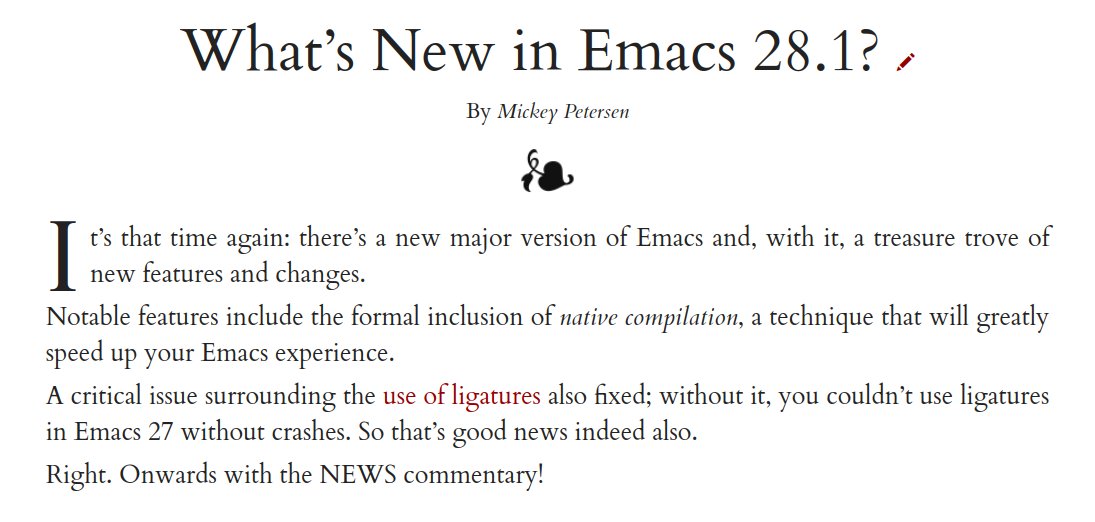
Native compilation is now included out of the box!
`M-S-x' is a curated version of `M-x'.
It lists commands related to the modes active in your current buffer. Great for targeted discoverability, but not all modes support it yet.
It lists commands related to the modes active in your current buffer. Great for targeted discoverability, but not all modes support it yet.
Emacs will now show the key binding (if any) in the command completion. Set `completions-detailed' to get a description of the symbol also.
`M-x shortdoc-display-group' is an elisp function cheat sheet grouped by category. It shows most common elisp functions, and with examples. Functions are linked to their Info page for more info.
Right-clicking on things now shows a contextual menu if `context-menu-mode' is on.
`C-x x' includes a number of useful key bindings, including `C-x x n' for clone buffer and `C-x x r' for rename buffer.
Enable `next-error-message-highlight' and Emacs will highlight the current error/message line in buffers like grep, occur, compilation, etc.
'remove-hook' is now an interactive command. If you want to remove a hook (like a lambda form) when you're experimenting, this is a great time saver.
You can finally open a particular Info manual with the key binding `C-h R'.
`M-y' on its own now shows a history of recent kills. If you just want to yank something the kill-ring history, this is the command you want.
`M-x copy-matching-lines' / `kill-matching-lines' do just that: they take a regexp and either copies or kills matches into your kill ring. Very useful.
`M-s M-.' starts Isearch with "thing-at-point". Great for contextually-aware isearch.
You can now filter in the package list. Type `/ C-h' for a list in `M-x list-packages'.
You can *finally* bookmark EWW pages in Emacs's builtin bookmark system. It also works in Eshell now.
The key binding `C-x p' is now host to all project-related key binds. You should internalize them; they're handy.
`M-x repeat-mode' lets you chain the last key of a key chain instead of typing the whole sequence. Like `C-x o o o o o o' to switch windows.
• • •
Missing some Tweet in this thread? You can try to
force a refresh



