
💛 Day 3️⃣2️⃣ / 3️⃣0️⃣ days of basics in JavaScript series!
📌 What are DOM selectors?
📌 Types of DOM selectors?
📌 Select by Id?
📌 Select by query selector?
📌 Select by class name?
📌Select by tag name?
📌Select by query selector all?
#javascript30
Let me explain🧵👇
📌 What are DOM selectors?
📌 Types of DOM selectors?
📌 Select by Id?
📌 Select by query selector?
📌 Select by class name?
📌Select by tag name?
📌Select by query selector all?
#javascript30
Let me explain🧵👇

📌 What are DOM selectors?
➟ DOM selectors are used to select HTML elements or nodes or objects.
➟ Or, DOM selectors are used to selecting HTML elements within a document using JavaScript.
➟ DOM selectors are used to select HTML elements or nodes or objects.
➟ Or, DOM selectors are used to selecting HTML elements within a document using JavaScript.
📌 Types of DOM selectors?
➟ There are 2 types of DOM selectors.
1️⃣ Single element selector(Sigular selector)
2️⃣ Multiple elements selector(Plural selector)
➟ There are 2 types of DOM selectors.
1️⃣ Single element selector(Sigular selector)
2️⃣ Multiple elements selector(Plural selector)
1️⃣ Single element selector(Sigular selector)
➟ That means we can select only one node/element/object of the HTML within a document using a single element selector.
👀 These are the single element selector
◩ getElementById
◩ querySelector
➟ That means we can select only one node/element/object of the HTML within a document using a single element selector.
👀 These are the single element selector
◩ getElementById
◩ querySelector
2️⃣ Multiple elements selector(Plural selector)
➟ That means we can select multiple nodes/objects/elements of the HTML within a document.
➟ That means we can select multiple nodes/objects/elements of the HTML within a document.
👀 These are the multiples element selector
◩ getElementsByClassName
◩ getElementsByTagName
◩ querySelectorAll
💡 Remember in this selector we have to write "Elements" not "Element"
Or,
⛔ Element = Singular Selector
⛔ Elements = Plural Selector
◩ getElementsByClassName
◩ getElementsByTagName
◩ querySelectorAll
💡 Remember in this selector we have to write "Elements" not "Element"
Or,
⛔ Element = Singular Selector
⛔ Elements = Plural Selector
📌 Select by Id?
➟ We can select an element with its unique ID using the getElementById selector.
➟ This selector returns "null" if there is no match.
👀 Syantax:
- document.getElementById("ID")
➟ We can select an element with its unique ID using the getElementById selector.
➟ This selector returns "null" if there is no match.
👀 Syantax:
- document.getElementById("ID")
➟ Here I have selected an HTML element that has a unique id that is "text"
➟ Now the color of that element will be changed to red.
➟ Now the color of that element will be changed to red.

📌 Select by query selector?
➟ This is also a single element sector, which is used to select any HTML element it can be ID, Class, Element.
👀 Syantax:
- document.querySelector(".class")
- document.querySelector("#Id")
- document.querySelector("tag")
➟ This is also a single element sector, which is used to select any HTML element it can be ID, Class, Element.
👀 Syantax:
- document.querySelector(".class")
- document.querySelector("#Id")
- document.querySelector("tag")
➟ Or, it returns only the first element.
➟ Now the element with the class name "text" will be green.
➟ Now the element with the class name "text" will be green.

📌 Select by the class name?
➟ It returns the list of elements like an array.
➟ Or, it returns the HTML Collection.
➟ We can access those elements using an index similar to an array.
➟ And of course, we can add multiple classes separated by space.
➟ It returns the list of elements like an array.
➟ Or, it returns the HTML Collection.
➟ We can access those elements using an index similar to an array.
➟ And of course, we can add multiple classes separated by space.
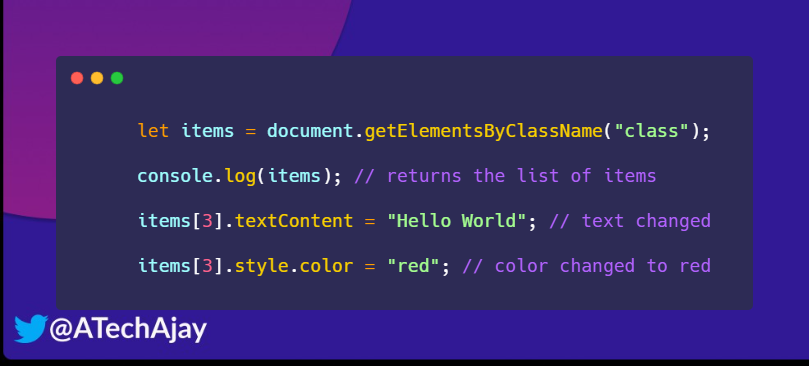
➟ We can not apply a style to the array but if we want to apply then we have to select a specific element using the "index" or using loops.
➟ Now all items inside the HTML collection will be green.
➟ Now all items inside the HTML collection will be green.

📌Select by tag name?
➟ This is also used to select the HTML elements using the tag names.
➟ It also returns the HTML Collection.
➟ Now the element that has 4 indexes will be red.
➟ This is also used to select the HTML elements using the tag names.
➟ It also returns the HTML Collection.
➟ Now the element that has 4 indexes will be red.

➟ We can not apply a style to the array but if we want to apply then we have to select a specific element using the "index" or using loops.
➟ Now all items inside the HTML collection will be red.
➟ Now all items inside the HTML collection will be red.

📌Select by query selector all?
➟ This is also a multiple selector which is used to select multiple elements within a document.
➟ This is also a multiple selector which is used to select multiple elements within a document.
➟ It returns the list of nodes/elements/objects similar to the array.
👀 Syntax:
- document.querySelectorAll(".class");
- document.querySelectorAll("element");
👀 Syntax:
- document.querySelectorAll(".class");
- document.querySelectorAll("element");

➟ We can not apply a style to the array but if we want to apply then we have to select a specific element using the "index" or using loops.
➟ Now all items inside the HTML collection will be green.
➟ Now all items inside the HTML collection will be green.

💚 That's all for now, we will meet in the next thread!
But if you like make sure to:
1. Follow me @ATechAjay
2. Retweet the first tweet.
3. Turn on the notification to never miss these amazing tweets.
Thank you so much for staying to the end of this thread.
But if you like make sure to:
1. Follow me @ATechAjay
2. Retweet the first tweet.
3. Turn on the notification to never miss these amazing tweets.
Thank you so much for staying to the end of this thread.
• • •
Missing some Tweet in this thread? You can try to
force a refresh









