The most powerful feature that Twitter has:
Advanced search
Until recently I hadn't even heard of it, but now I use it all the time.
Here are 6 twitter advanced search features that will revolutionise the way you search for what to read: 🧵👇
Advanced search
Until recently I hadn't even heard of it, but now I use it all the time.
Here are 6 twitter advanced search features that will revolutionise the way you search for what to read: 🧵👇
Before we get started, you might be wondering why you need advanced search?
Your main feed just shows what's being posted NOW.
But there's absolute gold in the old tweets from experts you love + big accounts you follow.
Lots of learning just waiting there for us.
Here's how:
Your main feed just shows what's being posted NOW.
But there's absolute gold in the old tweets from experts you love + big accounts you follow.
Lots of learning just waiting there for us.
Here's how:
1. Find tweets from a particular person.
Want to see what @Liz_ORiordan's been tweeting about?
Just type in the search bar:
from:Liz_ORiordan
Want to see tweets to @LondonAllergy?
to:londonallergy
Combine these to see their interactions:
from:Liz_ORiordan to:londonallergy
Want to see what @Liz_ORiordan's been tweeting about?
Just type in the search bar:
from:Liz_ORiordan
Want to see tweets to @LondonAllergy?
to:londonallergy
Combine these to see their interactions:
from:Liz_ORiordan to:londonallergy

2. Find tweets on a specific topic.
Keywords will keep your search results on topic.
Want to find what @KathEvans2 has been saying about vaccinations?
from:kathevans2 vaccinations
But what if you want to exclude tweets about measles?
Just add - to the search term:
-measles
Keywords will keep your search results on topic.
Want to find what @KathEvans2 has been saying about vaccinations?
from:kathevans2 vaccinations
But what if you want to exclude tweets about measles?
Just add - to the search term:
-measles

3. Find tweets that are popular.
You can set a minimum number of retweets, faves, or replies:
min_retweets: x
min_faves: x
min_replies: x
@OrthopodReg has been paving the way for culture change, but what if we want his most popular tweets?
from:orthopodreg min_faves:1000
You can set a minimum number of retweets, faves, or replies:
min_retweets: x
min_faves: x
min_replies: x
@OrthopodReg has been paving the way for culture change, but what if we want his most popular tweets?
from:orthopodreg min_faves:1000
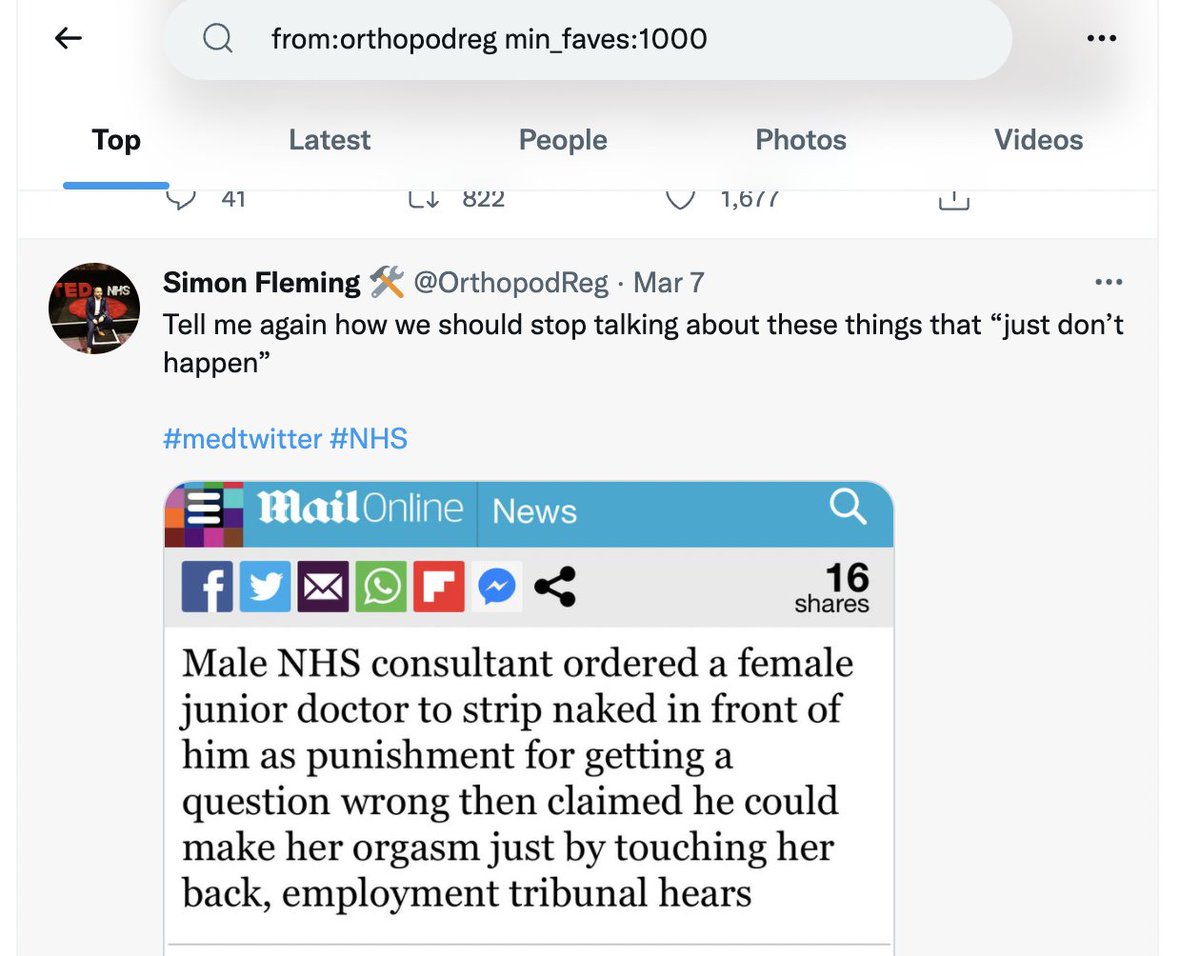
4. Filter by a specific type of tweet
Sometimes you might want only tweets with images or links in them:
filter:links
filter: images
filter:media
Want to find that graphic by @DrLindaDykes on DNACPR?
from:drlindadykes dnacpr filter:images
Sometimes you might want only tweets with images or links in them:
filter:links
filter: images
filter:media
Want to find that graphic by @DrLindaDykes on DNACPR?
from:drlindadykes dnacpr filter:images
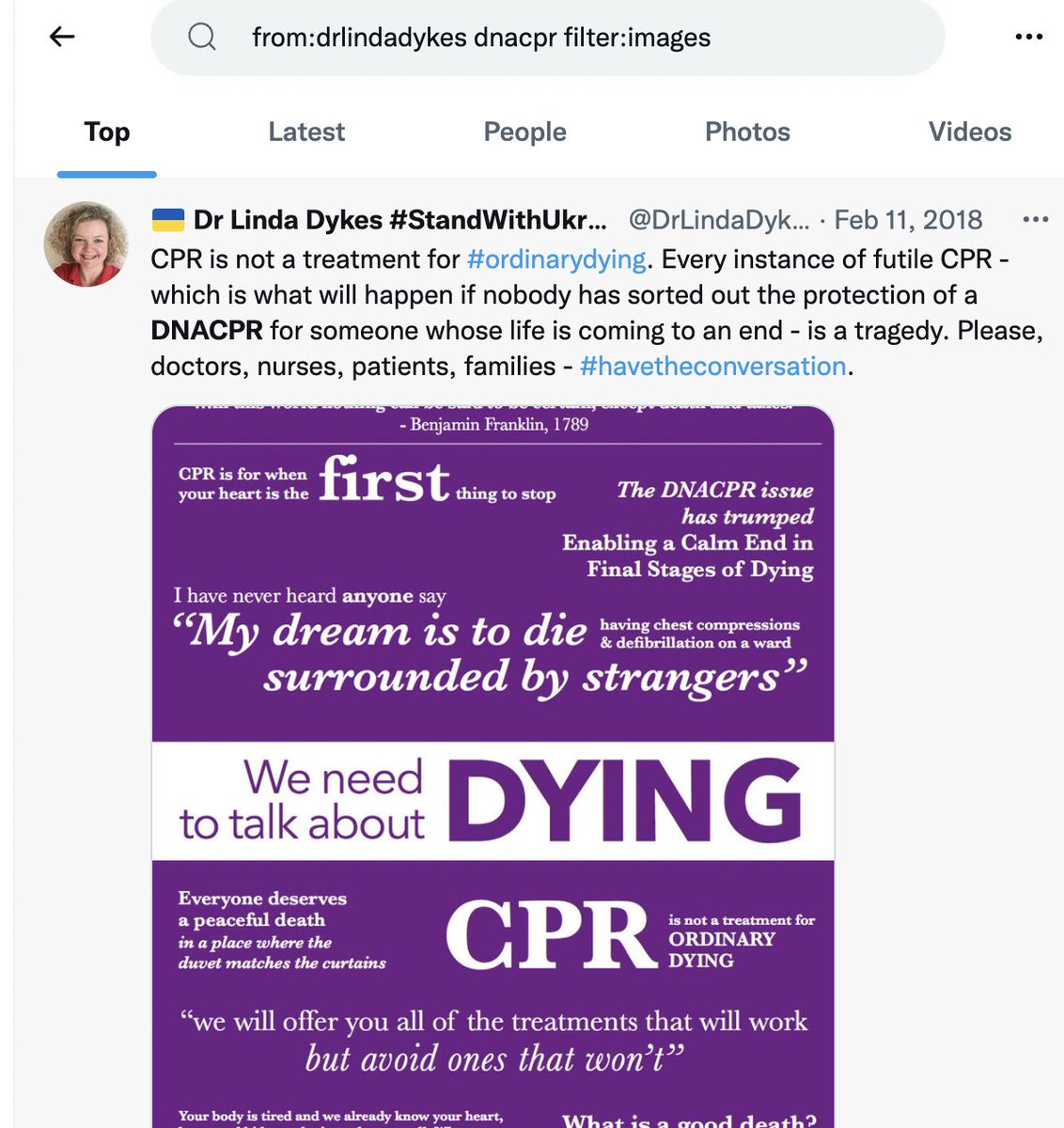
5. Find tweets from a particular time period.
Add a date filter:
since:
until:
Do you remember @doc_bipolar sharing about her new blog but can't find the link?
from:doc_biopolar since:2022-03-01 until:2022-04-08 filter:links
Remember to use the format YYYY-MM-DD
Add a date filter:
since:
until:
Do you remember @doc_bipolar sharing about her new blog but can't find the link?
from:doc_biopolar since:2022-03-01 until:2022-04-08 filter:links
Remember to use the format YYYY-MM-DD
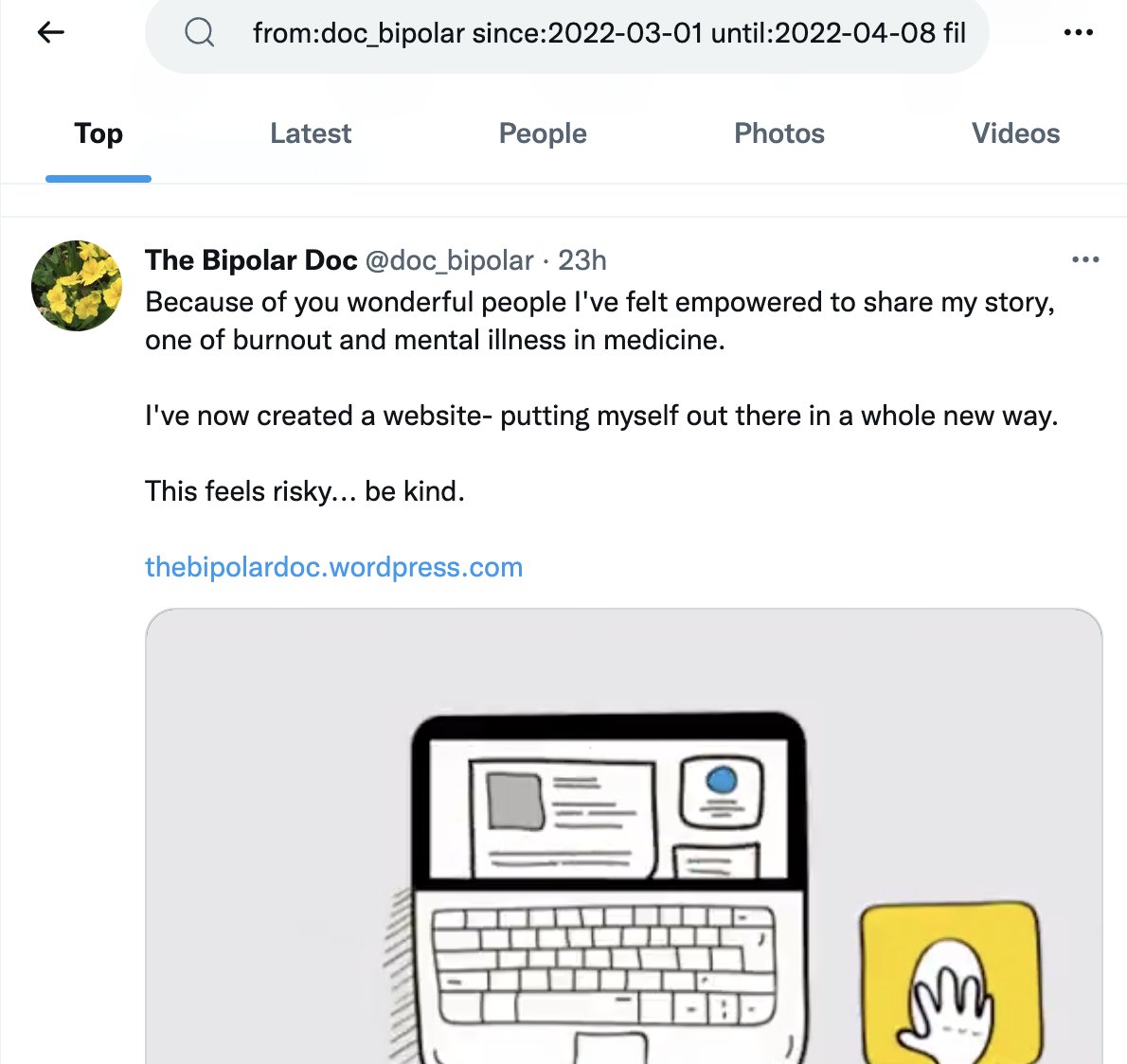
6. Find tweets by location.
Add a city and a distance if you want local info.
near:X within:10mi
If you want to hear more from Glaswegians then you just add the location tag into the search.
near:Glasgow wellington
Add a city and a distance if you want local info.
near:X within:10mi
If you want to hear more from Glaswegians then you just add the location tag into the search.
near:Glasgow wellington

The TL;DR of how you can search:
• from:twittername
• keyword1 OR keyword2
• min_faves:2000
• min_retweets:2000
• filter:links
• filter:images
• until:YYYY-MM-DD
• since:YYYY-MM-DD
• near:location within:15mi
• from:twittername
• keyword1 OR keyword2
• min_faves:2000
• min_retweets:2000
• filter:links
• filter:images
• until:YYYY-MM-DD
• since:YYYY-MM-DD
• near:location within:15mi
That's it!
If you enjoyed this then:
1. Follow me at @TessaRDavis
2. Retweet the first tweet of this thread:
If you enjoyed this then:
1. Follow me at @TessaRDavis
2. Retweet the first tweet of this thread:
https://twitter.com/TessaRDavis/status/1512402324102291467?s=20&t=xZ4bwmrSMeMNctH114MDpw
Thanks all - if you liked this please subscribe to my Bubble Up newsletter for more:
bubbleup.community/news
bubbleup.community/news
• • •
Missing some Tweet in this thread? You can try to
force a refresh







