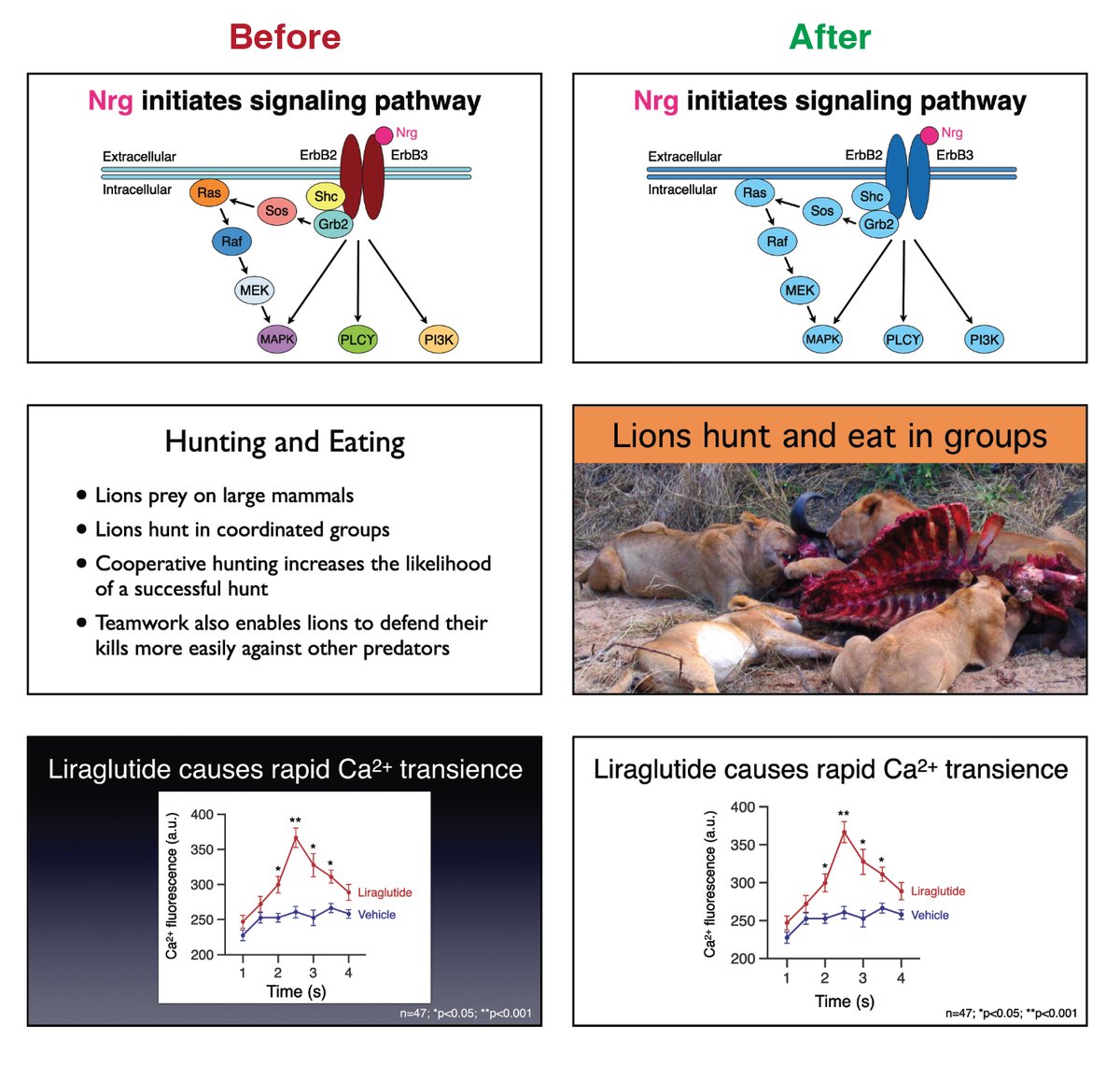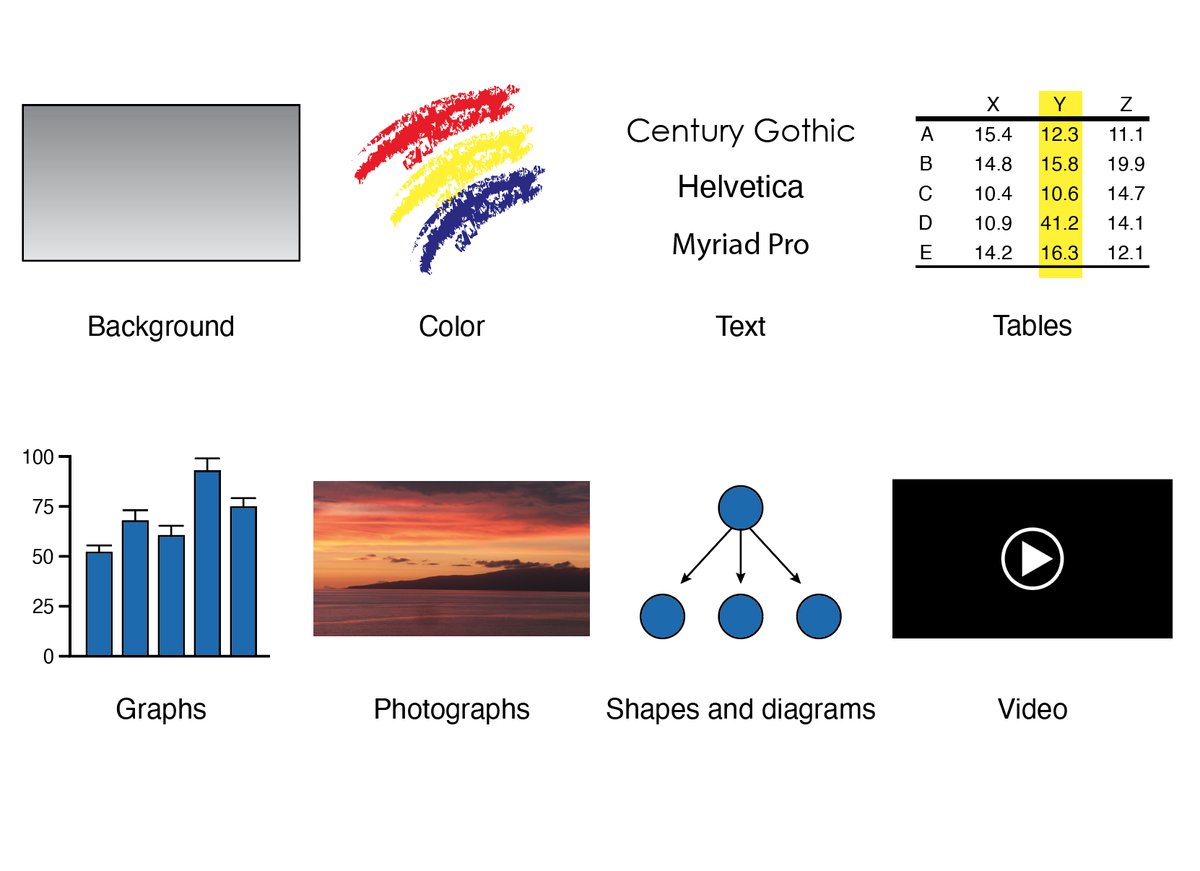A thread on designing poster presentations. I love poster design because there are so many good ways to make a poster. But like any presentation, simple design strategies can optimize communication. Compiled by @__Matt_Carter__ . 🧵1/21 
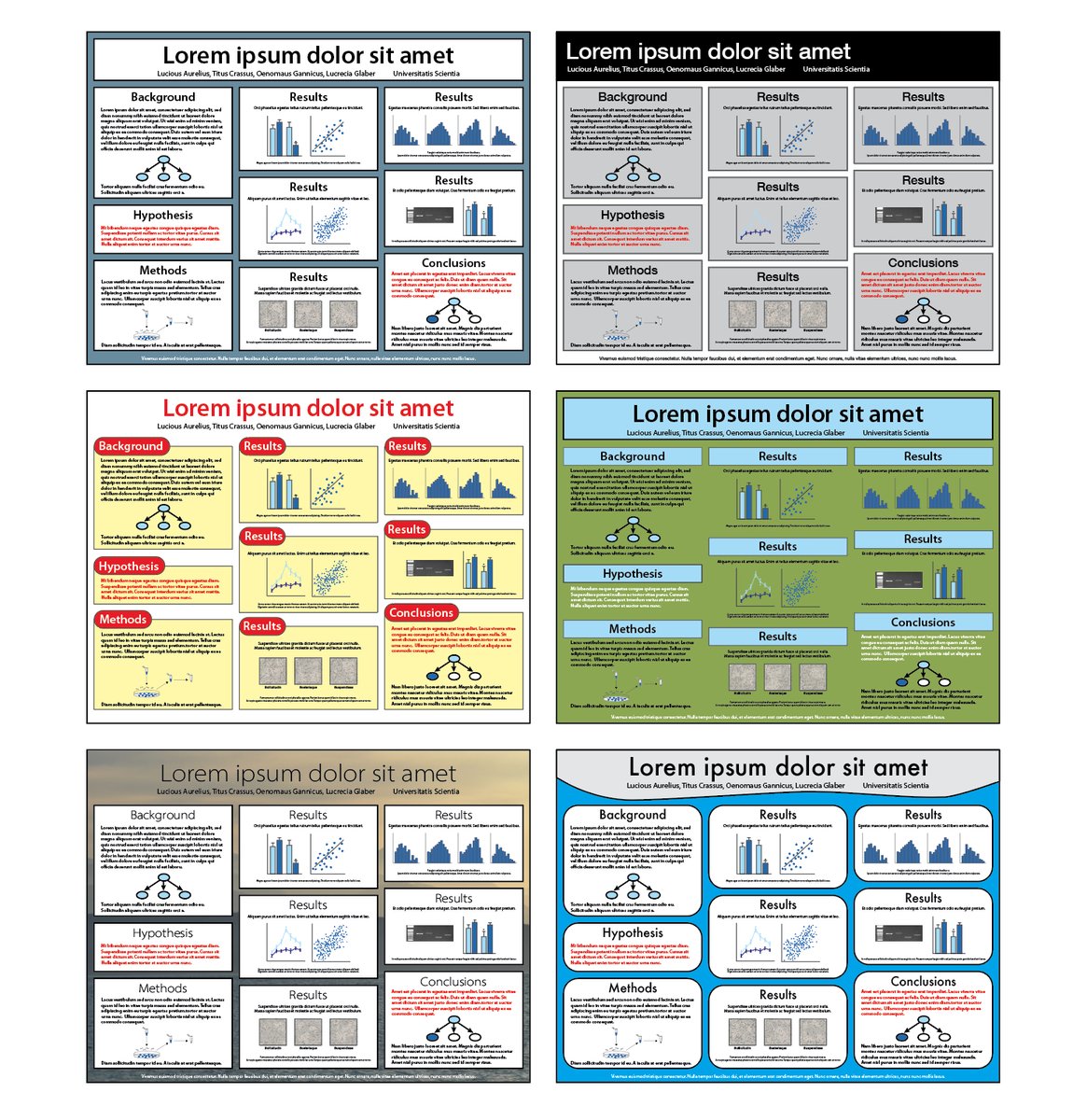
The advantage of posters over slide presentations or published papers is that they allow for direct communication with others about a focused project. I actually met both my Ph.D. advisor and postdoc advisor when presenting posters! 🧵2/21 

Scientific posters can be designed with multiple layouts and formats, yet all have sections similar to those in a scientific paper. 🧵3/21 

Unlike written papers, posters don’t need abstracts (even if you wrote one for the conference program). On posters, abstracts are wordy and take up space, even if written in a smaller font size. 🧵4/21 
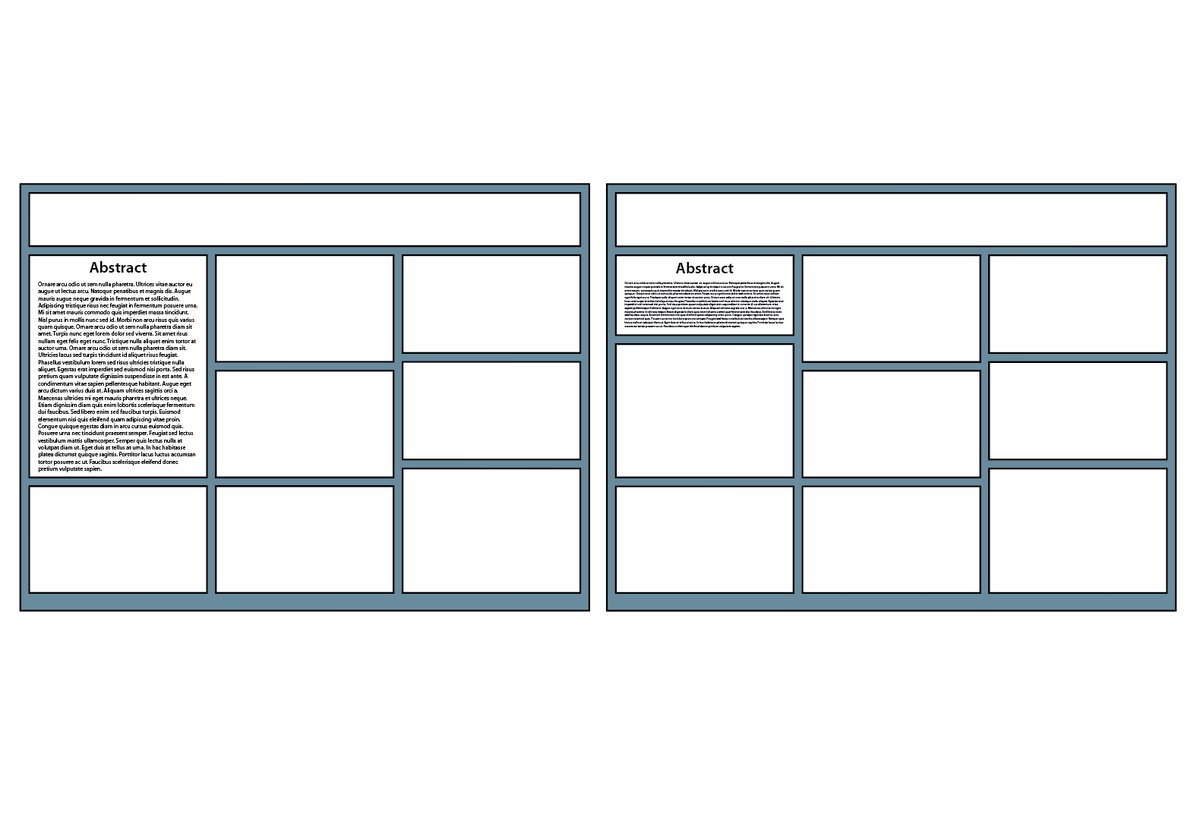
The best poster titles are declarative conclusions. Because poster titles are the one statement that all passersby will read, they are the ultimate way to communicate your take-home point. 🧵5/21 

Highlight your research goal/hypothesis that is the rationale for your project. Consider placing it in its own section or highlighting it at the end of your background section. I actually use a different colored font so it stands out. 🧵6/21 

Use results sections to declare major conclusions. Each section should be titled with a declarative conclusion, and then the data within that section should provide evidence for that conclusion. 🧵7/21 

Highlight the major conclusions at the end of your poster. I actually use the same colored font used to highlight my goal/hypothesis so the reader visually connects these statements. 🧵8/21 

De-emphasize acknowledgements and references. While these sections are important, they are not as visually appealing relative to your actual content. Shrink the font size and place them at the bottom of your poster. 🧵9/21 
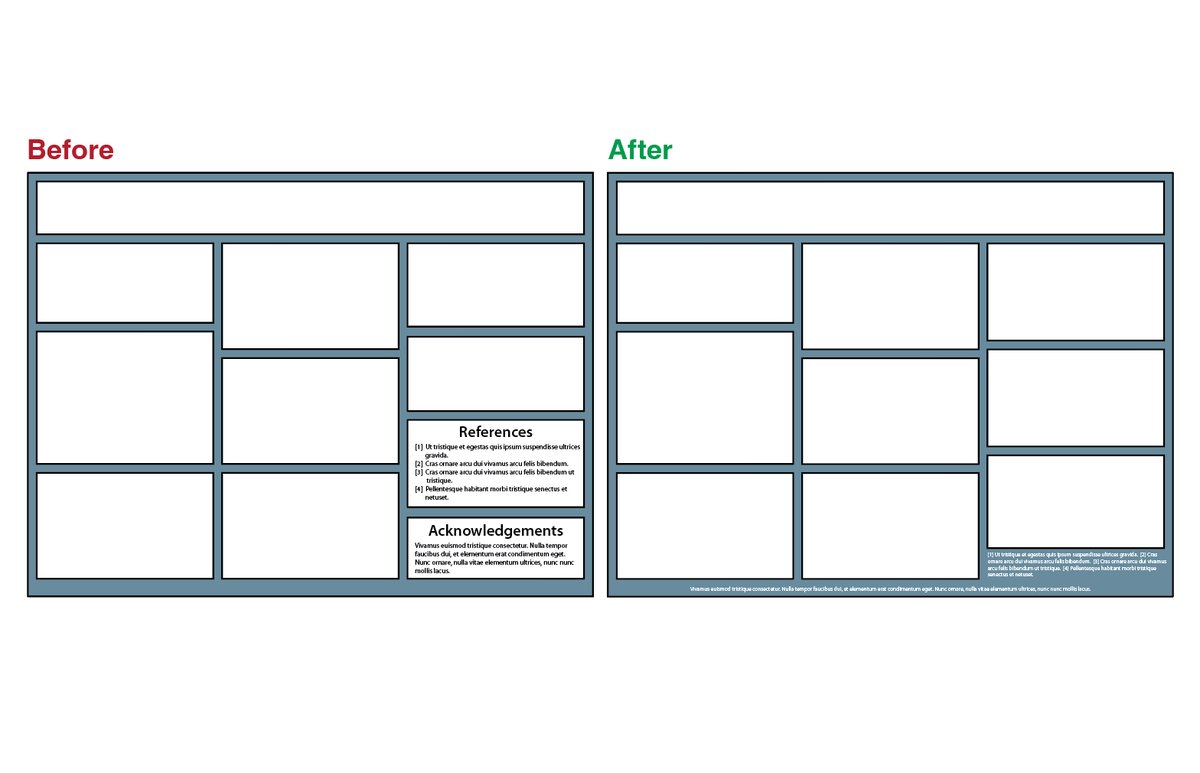
Try to reduce the amount of text as much as possible. There is an inverse correlation between the amount of text on your poster and the probability that someone will want to read it. 🧵10/21 

Choose backgrounds that aren’t distracting. Backgrounds should be just that—backgrounds that don’t overwhelm what is placed in front. 🧵11/21 

To help your audience focus on one poster section at a time, visually unite the content within each section its own box or under a visually striking heading. 🧵12/21 

Choose fonts that are easy to read. On posters (as well as other media that are read from a distance) sans serif fonts are best. For example, Helvetica, Arial, Calibri, or Myriad Pro. 🧵13/21 

To see how large text appears before your poster is printed, it can be helpful to print text with various font sizes on a standard piece of paper. Tape it to a wall and refer to it when making your poster. 🧵14/21 

Poster titles (and the titles of individual sections) are easiest to read in “sentence case.” 🧵15/21 

Eliminate extraneous visual elements or decorations for maximal clarity. I avoid using distracting color choices, unnecessary numbering of individual sections, and… dare I say it… institutional logos. 🧵16/21 

Let your text and figures breathe with plenty of surrounding white space. Rather than making your poster look desolate, the right amount of spacing between items increases their impact. 🧵17/21 

At a poster session, display your poster in a way that is professional and aesthetically pleasing. Sloppy poster display can make a great poster look sloppy itself. 🧵18/21 

Consider the possibility of providing supplementary information to visitors that are impossible to present on a printed poster. For example, a tablet/computer to show movies or play audio recordings. 🧵19/21 

I have traditionally used PowerPoint or Illustrator to make posters—but there are newer, amazing tools to make posters, including BioRender’s new poster making software. 🧵20/21
biorender.com/poster-builder
biorender.com/poster-builder
Would love to hear your own ideas about designing posters. Feel free to also contact me on my personal twitter account, @__Matt_Carter__ . These ideas were selectively taken from Designing Science Presentations. 🧵21/21
amazon.com/Designing-Scie…
amazon.com/Designing-Scie…
• • •
Missing some Tweet in this thread? You can try to
force a refresh