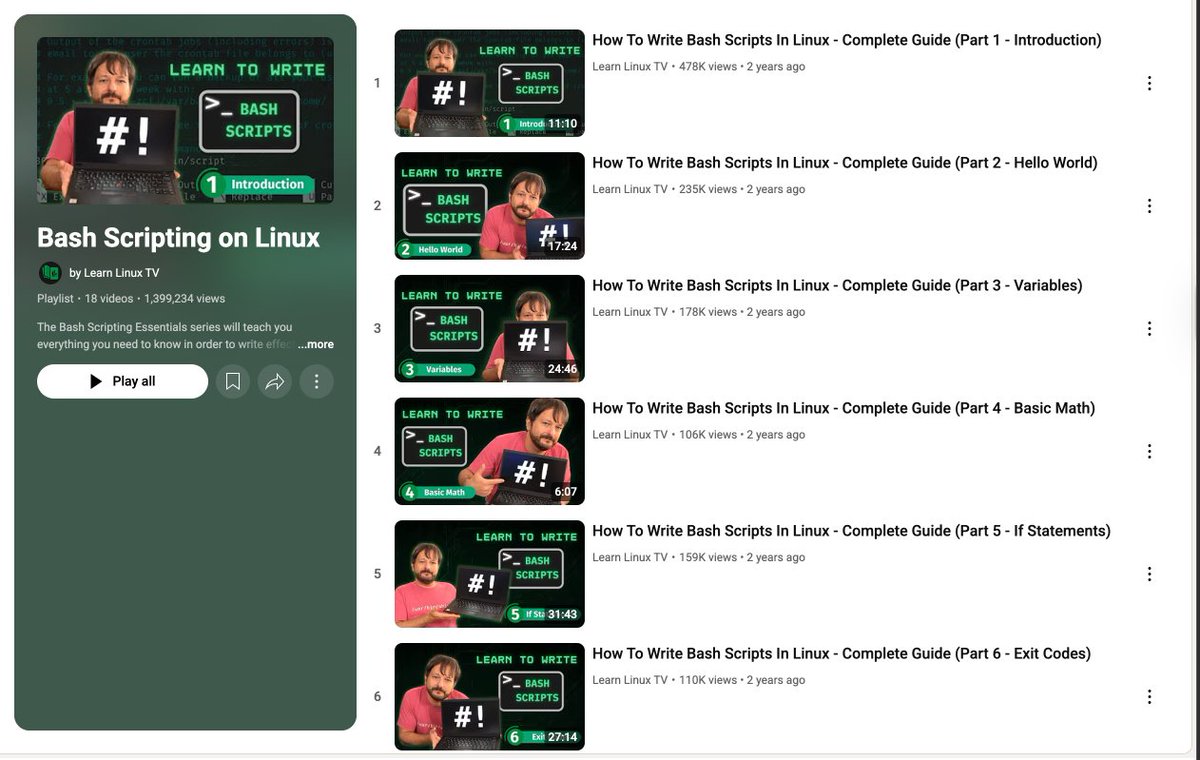How to build a job-ready LinkedIn profile?
Thread 🧵👇
Thread 🧵👇
(1/n)
👉 I always suggest making your LinkedIn profile strong as many recruiters are active on this social job platform.
💙LinkedIn is not just used for job applications, It is a public feed where anyone can share public opinion or resources which can sometimes benefit you.
👉 I always suggest making your LinkedIn profile strong as many recruiters are active on this social job platform.
💙LinkedIn is not just used for job applications, It is a public feed where anyone can share public opinion or resources which can sometimes benefit you.
(2/n)
📸Display Picture:
- First of all, Your Picture will show to every individual on LinkedIn.
- Keep it decent, Front-facing, and clean background image.
- I would suggest using tools like background changer.
- Use formal photos, If possible.
📸Display Picture:
- First of all, Your Picture will show to every individual on LinkedIn.
- Keep it decent, Front-facing, and clean background image.
- I would suggest using tools like background changer.
- Use formal photos, If possible.

(3/n)
📹Profile Video:
- There is this new feature that can be used to shoot short and crisp video about your life journey.
- Make full use of it, If you are a beginner using LinkedIn for the job search.
- Answer similar to "Tell us about yourself".
- Be professional.
📹Profile Video:
- There is this new feature that can be used to shoot short and crisp video about your life journey.
- Make full use of it, If you are a beginner using LinkedIn for the job search.
- Answer similar to "Tell us about yourself".
- Be professional.
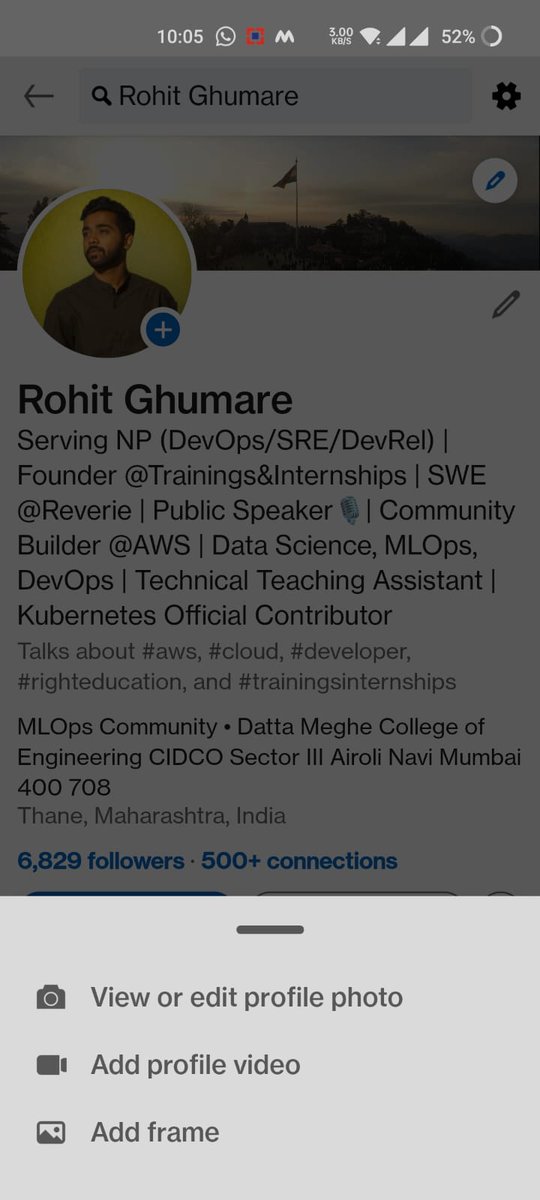
(4/n)
🔙Banner:
- LinkedIn banner can be attractive, simple, creative, or an image to sell yourself.
- Here is the example of my friend's banner - @dwvicy
- Be creative as much as possible here. Depict your passion and work or social cause you are doing.
- I don't use banners.
🔙Banner:
- LinkedIn banner can be attractive, simple, creative, or an image to sell yourself.
- Here is the example of my friend's banner - @dwvicy
- Be creative as much as possible here. Depict your passion and work or social cause you are doing.
- I don't use banners.

(5/n)
👀Header:
- I have seen different types of headers on LinkedIn. I personally don't recommend adding unnecessary things in your header.
- Add yours: Current work, Past Work, Tech Stack,, Unique to yourself, Community, Social cause.
- Use pipe(|) to distribute.
👀Header:
- I have seen different types of headers on LinkedIn. I personally don't recommend adding unnecessary things in your header.
- Add yours: Current work, Past Work, Tech Stack,, Unique to yourself, Community, Social cause.
- Use pipe(|) to distribute.
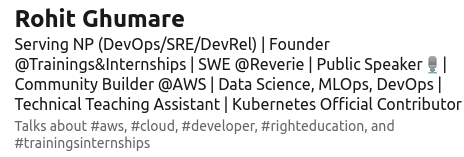
(6/n)
Open To Work & Services:
- These two are good features, One shows you are open to opportunities in the field you have mentioned.
- Other showing your work or contribution to the LinkedIn community. Services can be profit or non-profit making.
Open To Work & Services:
- These two are good features, One shows you are open to opportunities in the field you have mentioned.
- Other showing your work or contribution to the LinkedIn community. Services can be profit or non-profit making.
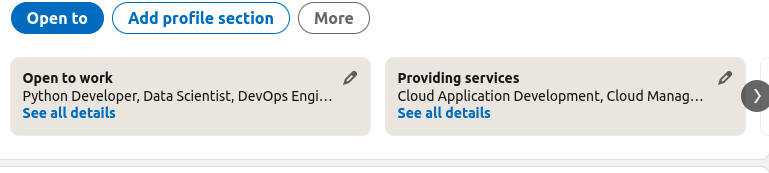
(7/n)
Featured Posts:
- If you are quite active on LinkedIn, It is really hard to find your most important posts and share them with recruiters or companies.
- Use this feature for the same, Add posts in order of most important as a first, and so on.
- Tip: Add resume here.
Featured Posts:
- If you are quite active on LinkedIn, It is really hard to find your most important posts and share them with recruiters or companies.
- Use this feature for the same, Add posts in order of most important as a first, and so on.
- Tip: Add resume here.

(8/n)
About:
- A most important feature in your LinkedIn profile.
- It's like a mini-resume and your bio.
- Use bullet points.
- Introduce yourself.
- Add strong points about yourself.
- Add unique things to yourself.
- Add your Tech stack.
- Add past experience.
- Add Contact.
About:
- A most important feature in your LinkedIn profile.
- It's like a mini-resume and your bio.
- Use bullet points.
- Introduce yourself.
- Add strong points about yourself.
- Add unique things to yourself.
- Add your Tech stack.
- Add past experience.
- Add Contact.

(9/n)
Work Experience:
- This is where people do mistakes.
- You have to understand the difference between Work experience and Volunteer experience.
For e.g. @awscloud community builder is not your work experience. But, Community Organizer, Lead, or Founder is.
Continued.
Work Experience:
- This is where people do mistakes.
- You have to understand the difference between Work experience and Volunteer experience.
For e.g. @awscloud community builder is not your work experience. But, Community Organizer, Lead, or Founder is.
Continued.

(9.2/n)
- Add the most relevant work experience at the top by proper dates.
- Use bullet points for description.
- Use validations, If available.
For e,g, Link to Github Repository or Recommendation Letters or Work Experience Letter.
- Be creative.

- Add the most relevant work experience at the top by proper dates.
- Use bullet points for description.
- Use validations, If available.
For e,g, Link to Github Repository or Recommendation Letters or Work Experience Letter.
- Be creative.


(10/n)
Education:
- I would recommend using the most recent education experience, No need to add an entire life school journey.
- Also, Mention Grade if it is good.
- Do mention achievements, If any.
Education:
- I would recommend using the most recent education experience, No need to add an entire life school journey.
- Also, Mention Grade if it is good.
- Do mention achievements, If any.

(11/n)
Licenses & Certifications:
- Add validated Certifications here, Show the most recent at the top and the one you want to show your recruiters.
- Global Certifications should be at the top, According to me, or Speaker Certifications.
- Use the Link to certification.
Licenses & Certifications:
- Add validated Certifications here, Show the most recent at the top and the one you want to show your recruiters.
- Global Certifications should be at the top, According to me, or Speaker Certifications.
- Use the Link to certification.

(12/n)
Volunteering:
- Add volunteering experience here.
- Add #CommunityBuilder or #ambassadors experience here.
- Add College Community Experience, If you have.
- In short, I use this for my position of responsibilities from my resume section.
Volunteering:
- Add volunteering experience here.
- Add #CommunityBuilder or #ambassadors experience here.
- Add College Community Experience, If you have.
- In short, I use this for my position of responsibilities from my resume section.

(13/n)
Skills:
- This helps recruiters to search your profile by adding keywords like "Python", "DevOps" or "Leadership".
- If you are helping the LinkedIn community and reaching out to others or being active on feeds. Others are going to endorse you. Don't force others.
Skills:
- This helps recruiters to search your profile by adding keywords like "Python", "DevOps" or "Leadership".
- If you are helping the LinkedIn community and reaching out to others or being active on feeds. Others are going to endorse you. Don't force others.

(14/n)
Recommendations:
- I beg you, please don't add recommendations from your friends and person with whom you have never worked.
- People can recommend you. If it's their choice.
- Ask for recommendations from your colleagues or managers, They'll provide them.
Recommendations:
- I beg you, please don't add recommendations from your friends and person with whom you have never worked.
- People can recommend you. If it's their choice.
- Ask for recommendations from your colleagues or managers, They'll provide them.

(15/n)
Publications & Projects:
- Publications, Used to mention your research work and papers published in conferences or journals.
- Projects, This section is used for your projects done till the date but mentions only those which are quality. Quantity will not help here.
Publications & Projects:
- Publications, Used to mention your research work and papers published in conferences or journals.
- Projects, This section is used for your projects done till the date but mentions only those which are quality. Quantity will not help here.
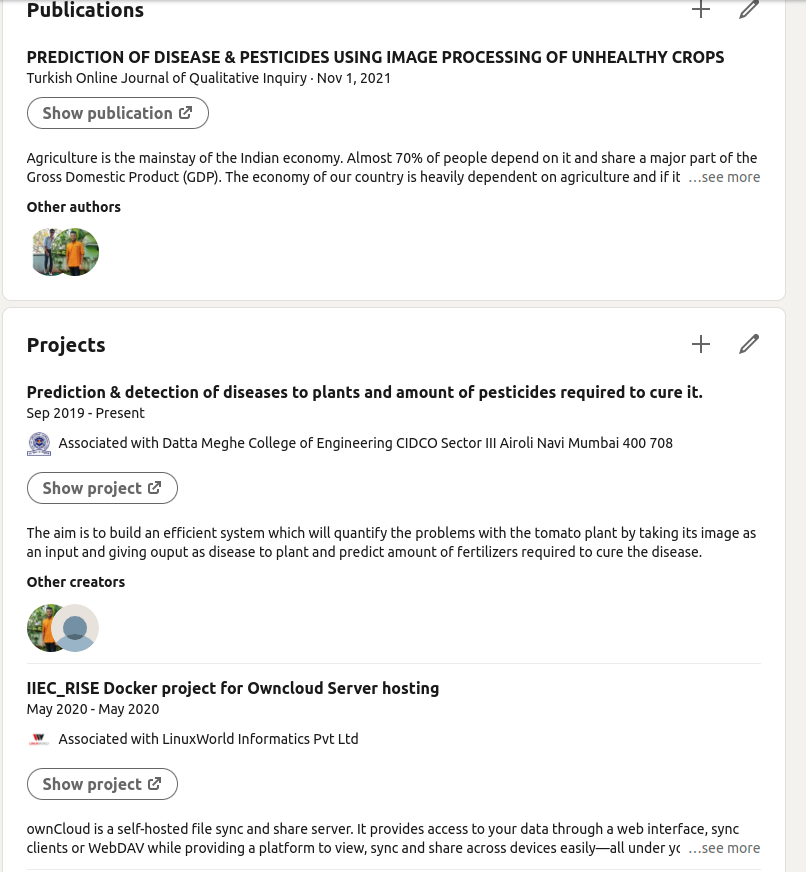
(16/n)
Optional Sections:
- Add your awards from work as well as past which you want to show to the world.
- Add Languages with the validation of the same.
For e.g. English, TOEFL exam score = 90
- Add test scores from your national/international exams like GATE, GRE, and TOEFL
Optional Sections:
- Add your awards from work as well as past which you want to show to the world.
- Add Languages with the validation of the same.
For e.g. English, TOEFL exam score = 90
- Add test scores from your national/international exams like GATE, GRE, and TOEFL

(17/n)
LinkedIn Articles:
- Write Articles that work as a blog on LinkedIn.
- Use articles to make announcements or feedback to your companies/customers.
- Many use this for opportunities.
- You can write a detailed summary of your projects here.
📎 bit.ly/RG-DockJen
LinkedIn Articles:
- Write Articles that work as a blog on LinkedIn.
- Use articles to make announcements or feedback to your companies/customers.
- Many use this for opportunities.
- You can write a detailed summary of your projects here.
📎 bit.ly/RG-DockJen

(18/n)
LinkedIn posts:
- Write posts about job/training/helping opportunities to your LinkedIn connections.
- It helps get more followers and makes your words reach various places.
- You can view it in analytics.
For e.g. I have 115,200 impressions on these posts+ 1,490 Likes.
LinkedIn posts:
- Write posts about job/training/helping opportunities to your LinkedIn connections.
- It helps get more followers and makes your words reach various places.
- You can view it in analytics.
For e.g. I have 115,200 impressions on these posts+ 1,490 Likes.

(18.2/n)
LinkedIn posts:
(Tips)
- Use images & videos.
- Talk about trends, Try to be frank and helpful to others.
- Don't be an influencer but contribute to society in your own way.
- Make a positive image of yourself, which helps make good connections.
- Pick a topic & write.
LinkedIn posts:
(Tips)
- Use images & videos.
- Talk about trends, Try to be frank and helpful to others.
- Don't be an influencer but contribute to society in your own way.
- Make a positive image of yourself, which helps make good connections.
- Pick a topic & write.
💙 Follow me on Linkedin - linkedin.com/in/rohit-ghuma…
(Close to 7,000 Followers)
✍️ I daily TWEET about:
~ DevOps
~ MLOps
~ Cloud/ AWS
~ Machine Learning / NLP
~ AI Trends
~ Work culture
~ Facts
~ Jobs
Twitter: Follow me(
@ghumare64) for more.❤️
(Close to 7,000 Followers)
✍️ I daily TWEET about:
~ DevOps
~ MLOps
~ Cloud/ AWS
~ Machine Learning / NLP
~ AI Trends
~ Work culture
~ Facts
~ Jobs
Twitter: Follow me(
@ghumare64) for more.❤️
If you are a job seeker on the @LinkedIn.
Hope, You get one soon.
💯 Follow for LinkedIn tips:
Hope, You get one soon.
💯 Follow for LinkedIn tips:
https://twitter.com/ghumare64/status/1533326310130429952?t=4tvHl_OMYEwhhH3MZh4xHg&s=19
Thanks for Reading, Spread your love.
Retweet to make it reach and help others.✅🎉
Retweet to make it reach and help others.✅🎉
• • •
Missing some Tweet in this thread? You can try to
force a refresh