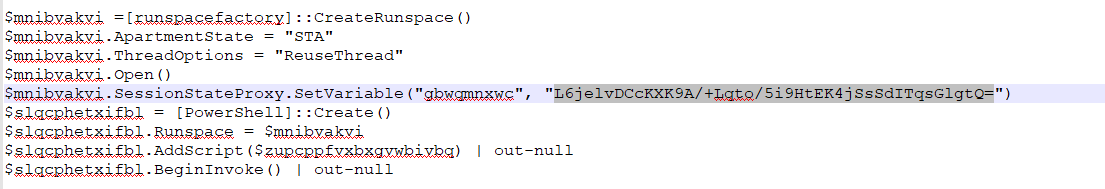A short thread of solid #CyberChef alternatives and complementary tools.... ⏬
Ciphey: a fantastic tool that does automated decryption & decoding. Great documentation, and easy to setup via Docker. github.com/Ciphey/Ciphey
Binary Refinery: I'll admit I haven't played with this as much as I should have. It looks fantastic. Each script doing one job, which can be piped like a command line CyberChef. Credit to @huettenhain github.com/binref/refinery
@DidierStevens tools: There are so many tools in the collection I lose track! Didier also has blogs post upon blog post of knowledge, and YouTube. youtube.com/user/dist67 github.com/DidierStevens/…
de4js: Does what no-one wants to do. Ever. And that's...deobfuscate JavaScript. For that, I thank you. github.com/lelinhtinh/de4…
Debuggex: a tool that can help visualise regular expressions. Can test JS, Pyton, or PCRE implementations of regex. debuggex.com
Kahu Security Tools: a bunch of niche tools that are worth a look for deobfuscation and dynamic analysis. kahusecurity.com/tools.html
David Ledbetter's (@Ledtech3) tools. David writes his own tools and has a fantastic blog with detailed malware analysis. github.com/PCsXcetra?tab=… and pcsxcetrasupport3.wordpress.com
oletools by @decalage2. The 'go to', 'must have' set of tools for analysing document files. Get it? Got it? Good. github.com/decalage2/olet…
ExplainShell: If you are Linux-challenged like me then this is a life-saver. Just remember not to post sensitive information if you are not running it locally. explainshell.com
I've probably missed heaps of great tools, and for that I'm sorry. Please post what you use, so we can all benefit. Thanks to everyone who contributes their time and skills. 💪😎
• • •
Missing some Tweet in this thread? You can try to
force a refresh