
Steps : (Will be described in detail in tweet threads)
1 -Taking Backup of iphone(for existing users)/New iphone
2 -Preparing the android & iphone for transfer
3 -Transfer & Restore process
4 -Restoring the old phone backup data(Not Whatsapp) with new whatsapp transferred data
1 -Taking Backup of iphone(for existing users)/New iphone
2 -Preparing the android & iphone for transfer
3 -Transfer & Restore process
4 -Restoring the old phone backup data(Not Whatsapp) with new whatsapp transferred data
1 : BACKUP OF IPHONE
-requires a mac/pc with itunes OR icloud backup if you can pay for extra storage
-install itunes for your system and connect your iphone>go to the phone icon>take manual/automatic backup
-if confused,refer a youtube video for this, it's self explanatory.
-requires a mac/pc with itunes OR icloud backup if you can pay for extra storage
-install itunes for your system and connect your iphone>go to the phone icon>take manual/automatic backup
-if confused,refer a youtube video for this, it's self explanatory.
2. PREPARING THE ANDROID/IPHONE
a) For iphone -> make sure it's update to at least ios 15.5
- go to settings>general>transfer or reset iphone> erase all content and settings : follow the steps after this to Factory Reset your iphone.
a) For iphone -> make sure it's update to at least ios 15.5
- go to settings>general>transfer or reset iphone> erase all content and settings : follow the steps after this to Factory Reset your iphone.
b) For Android ->
* To install latest Beta : google "Whatsapp Beta">Enter the 1st link "Whatsapp beta-Google play"
Trick - If it shows Beta is full, just come back and re-enter the page, keep doing this a few times till you see this page ⬇️> Click on "Download on google play"
* To install latest Beta : google "Whatsapp Beta">Enter the 1st link "Whatsapp beta-Google play"
Trick - If it shows Beta is full, just come back and re-enter the page, keep doing this a few times till you see this page ⬇️> Click on "Download on google play"
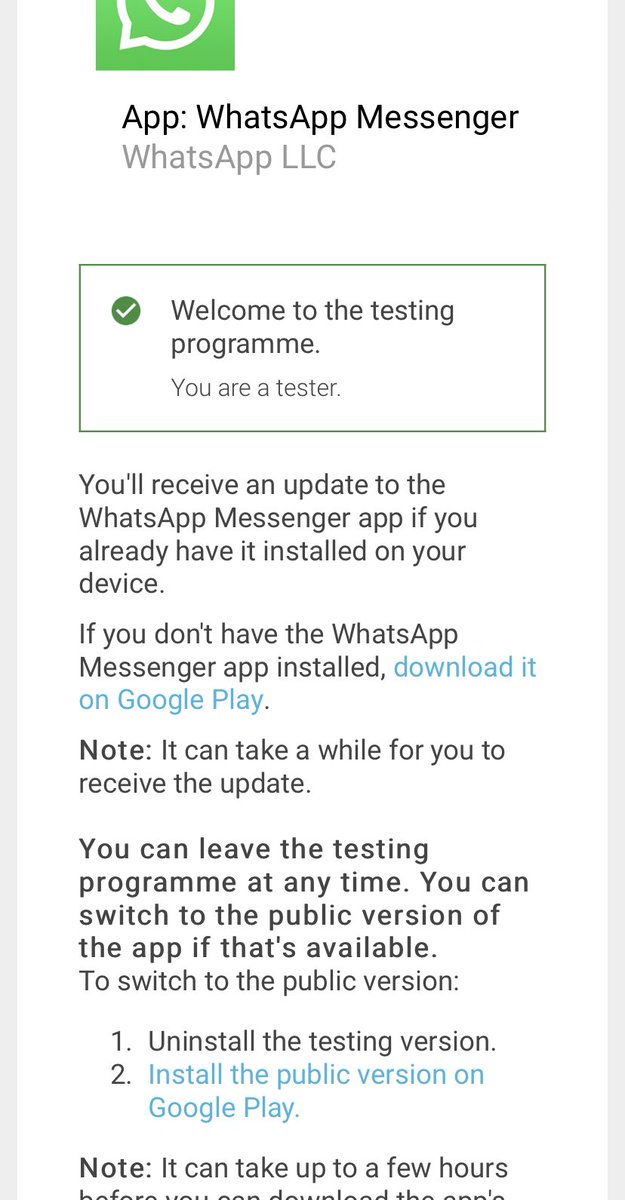
*Now you have downloaded/installed official latest beta from play store, open whatsapp and check version from help menu
Take a local/gdrive backup of whatsapp to be safe from transfer mishaps
*Next Download the "Move to ios" app from playstore
*Android version : 5 or above
Take a local/gdrive backup of whatsapp to be safe from transfer mishaps
*Next Download the "Move to ios" app from playstore
*Android version : 5 or above
3. TRANSFER AND RESTORE PROCESS
-With all the requisites taken care of we are ready to transfer
-On your reset iphone follow the setup steps till you reach this menu ⬇️
NOTE : you don't "require" to connect the iphone & android to same or any wifi so don't worry if you don't have
-With all the requisites taken care of we are ready to transfer
-On your reset iphone follow the setup steps till you reach this menu ⬇️
NOTE : you don't "require" to connect the iphone & android to same or any wifi so don't worry if you don't have
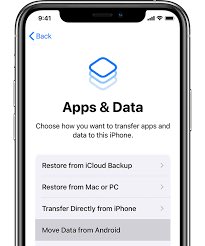
- click on "move data from android" on iphone > you'll get a 6 digit one time code
NOTE : iphone itself creates hotspot to connect to android for this process
*In Android : Open "Move to ios" > give necessary permissions> enter the code from iphone> wait to connect to iphone⬇️
NOTE : iphone itself creates hotspot to connect to android for this process
*In Android : Open "Move to ios" > give necessary permissions> enter the code from iphone> wait to connect to iphone⬇️
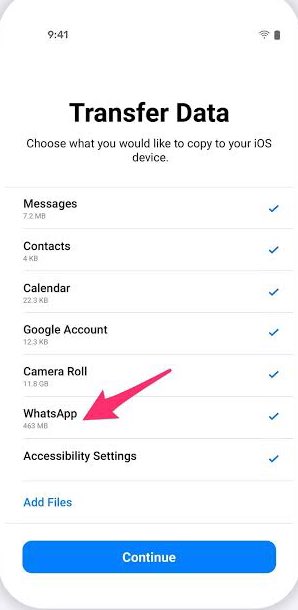
Important points here :-
* when you see whatsapp click on it> you'll enter the meny "move chats to ios"> click on start and wait
(It shows 0% but it is working so don't cancel) mine was 420mb and took 6 mins to prepare
*once prepared it'll show you the size as in previous pic
* when you see whatsapp click on it> you'll enter the meny "move chats to ios"> click on start and wait
(It shows 0% but it is working so don't cancel) mine was 420mb and took 6 mins to prepare
*once prepared it'll show you the size as in previous pic
*Now add "Google account" and "Contacts" - You need contacts to assign the name to your transferred chats as your phone is in reset condition
*and Done- Start the process and let it complete, once complete click okay on android and move to your iphone to continue the setup
*and Done- Start the process and let it complete, once complete click okay on android and move to your iphone to continue the setup
In iphone :
Add your apple id> go to AppStore and download Whatsapp> Open whatsapp and enter your Number in previous phone> Enter the OTP you get on the android which has the no. > give permissions>Now you'll get the option to restore chat> Allow contacts permission for names
Add your apple id> go to AppStore and download Whatsapp> Open whatsapp and enter your Number in previous phone> Enter the OTP you get on the android which has the no. > give permissions>Now you'll get the option to restore chat> Allow contacts permission for names
Now that the restore is done take a backup of Whatsapp on icloud :-
For this go to settings>Apple id on top> icloud> Turn on "Icloud backup", "Icloud drive","Whatsapp"
Go to Whatsapp>Settings>Chats>Chat backup>Backup Now and let it complete.
For this go to settings>Apple id on top> icloud> Turn on "Icloud backup", "Icloud drive","Whatsapp"
Go to Whatsapp>Settings>Chats>Chat backup>Backup Now and let it complete.
4. RESTORING OLD PHONE BACKUP DATA
- after successful icloud backup of whatsapp>Reset the phone again>set it up till the same page as before and click on "Restore from Mac/PC"⬇️
- Now connect your phone to pc>Open itunes>Click on your device icon and Restore the last backup
- after successful icloud backup of whatsapp>Reset the phone again>set it up till the same page as before and click on "Restore from Mac/PC"⬇️
- Now connect your phone to pc>Open itunes>Click on your device icon and Restore the last backup

NOTE : Please don't disconnect phone after progress of restore reaches 100%, Let it be connected till it restarts and it will be back to the same old data and settings with only apps needed to be downloaded (All the settings and most logins are preserved)
Last step : Since you made backup of whatsapp on icloud it's still there, Install whatsapp>enter your number>it will check for icloud backup and show it (if not refresh or try again but make sure you had your backup before - check the size of Whatsapp backup on icloud before)
Restore that backup and Voila !!done - You have your old data and settings exactly as they were and newly transferred Whatsapp chat backup ✌🏼 #Movetoios #Chattransfer #Whatsapp
• • •
Missing some Tweet in this thread? You can try to
force a refresh



